Why you need
Conditional Display
Conditional display is a unique feature which will help you set a specific rule or condition to display various types of contents based on your needs. You can set your conditional rule for your visitors.
Conditional Display on
Operating System
Set your rule based on the visitors operating system. We have added the popular ones on our conditional display feature.
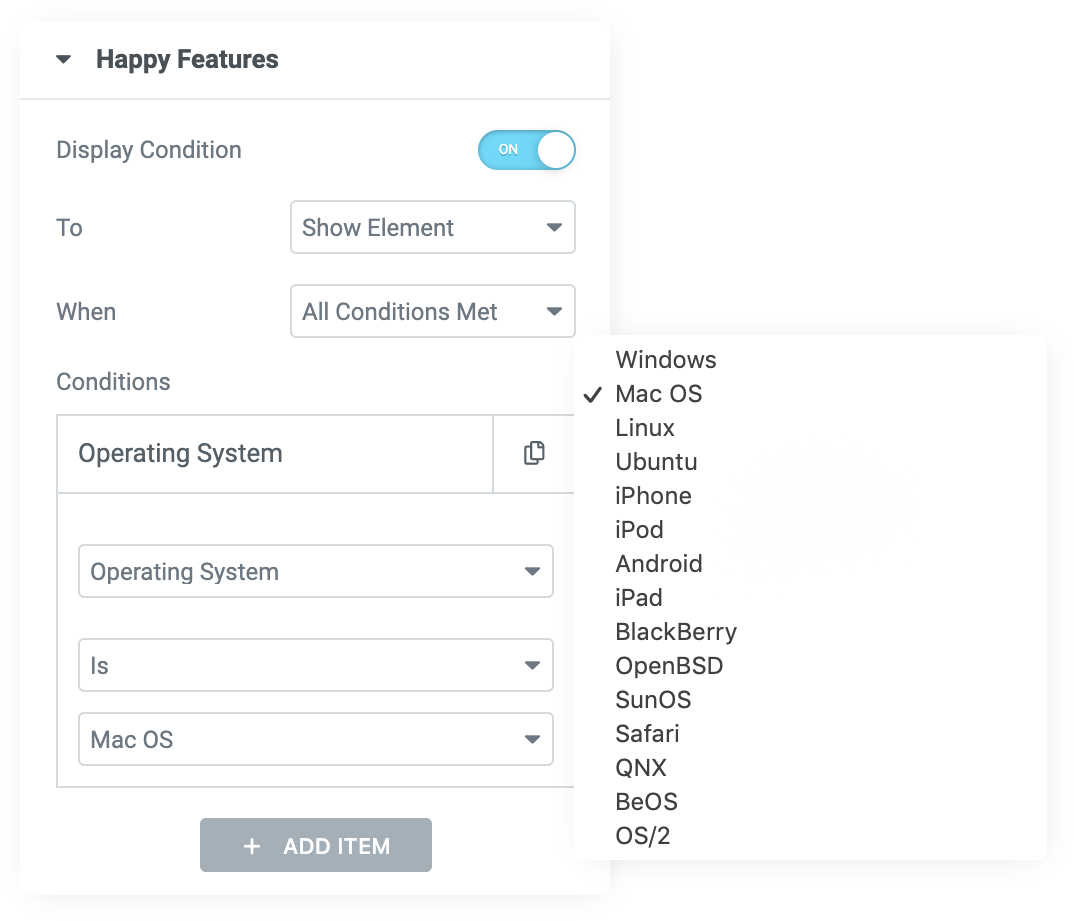
Demonstration
You can see the Smily face If your OS is
Windows
You can see the Smily face If your OS is
Mac OS
You can see the Smily face If your OS is
Ubuntu
You can see the Smily face If your OS is
Android
You can see the Smily face If your OS is
iPhone
You can see the Smily face If your OS is
iPad
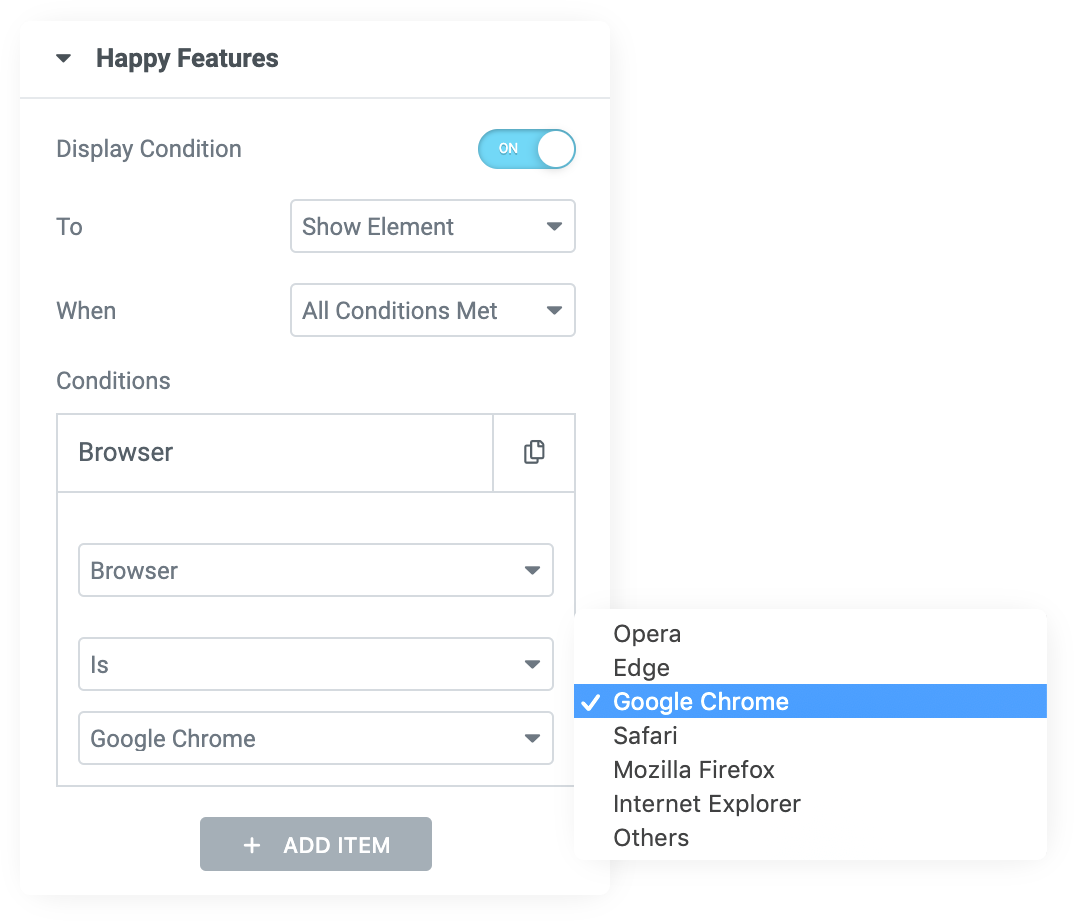
Conditional Display on
Browser
If you want to display the browser specific content then this conditional rule will help you. We have added the mostly used ones.
Demonstration
You can see the Smily face If your browser is
Chrome
You can see the Smily face If your browser is
Mozilla Firefox
You can see the Smily face If your browser is
Safari
You can see the Smily face If your browser is
Edge
You can see the Smily face If your browser is
Opera
You can see the Smily face If your browser is
Internet Explorer
Conditional Display on
Date Range
Wondering to display a Campaign Contents for a specific campaign like Christmas, Black Friday, etc?
The Date Range conditional logic will help you to show the desired content on that specific date range.
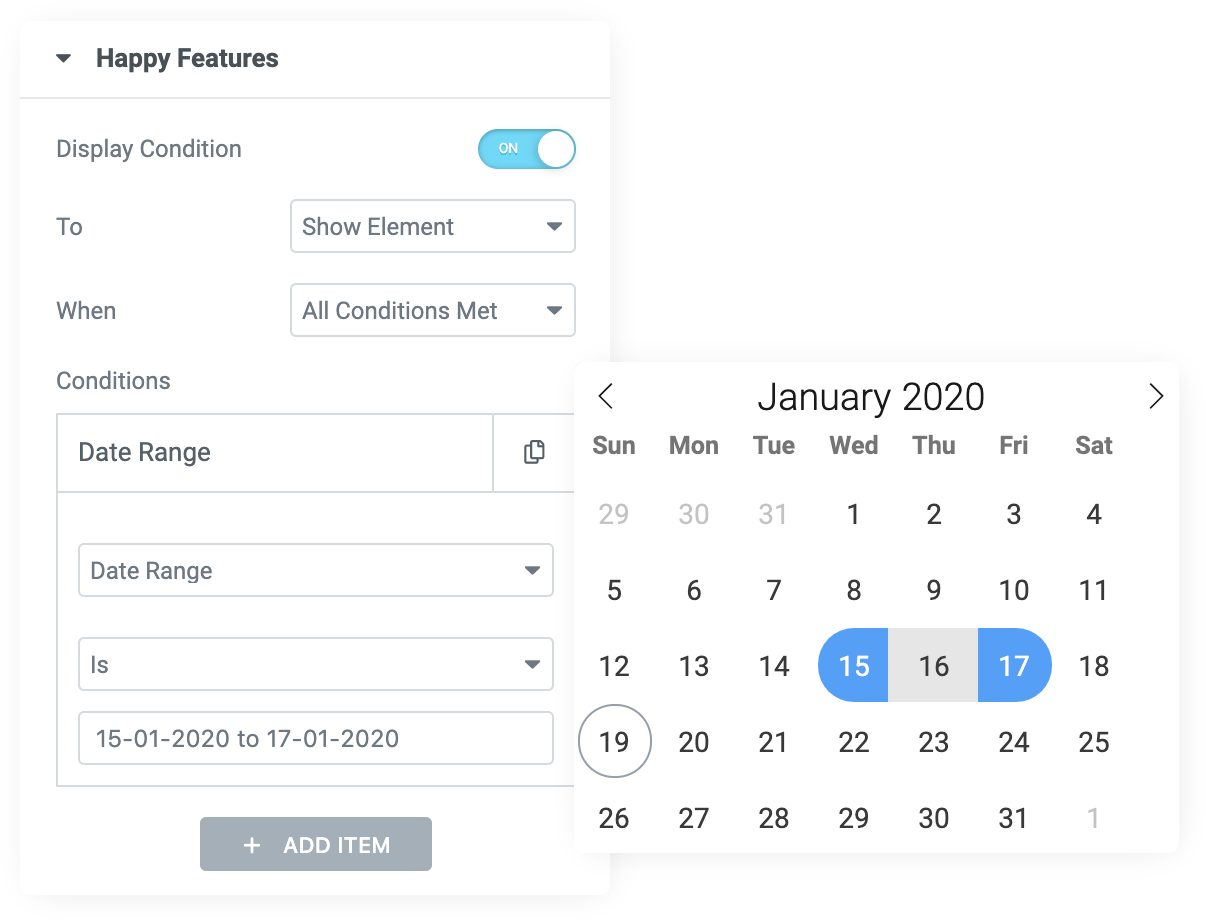
Demonstration
You can see the Smily face If today is between
Dec 23-31
You can see the Smily face If today is between
Jan 01-31
You can see the Smily face If today is between
Feb 01-28
You can see the Smily face If today is between
March 01-31
You can see the Smily face If today is between
April 01-30
You can see the Smily face If today is between
May 01-31
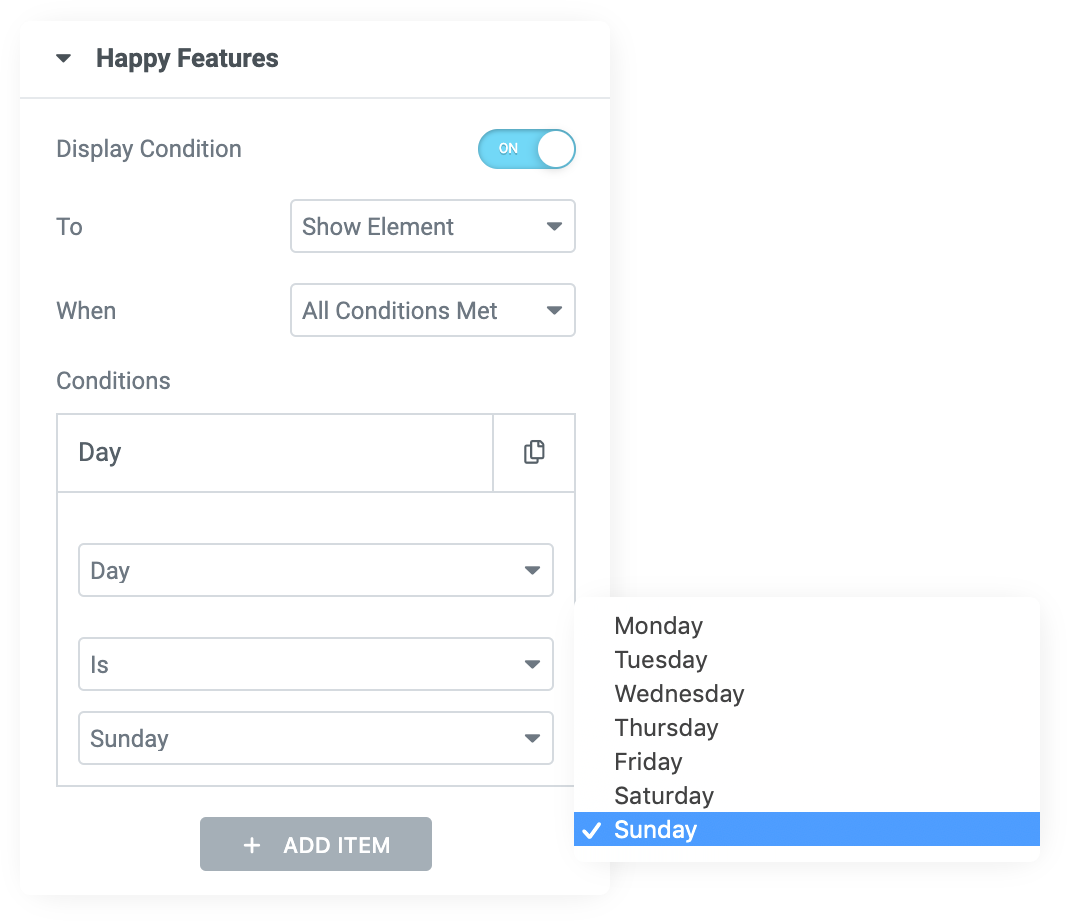
Conditional Display on
Specific Day
You can display your desired design to a specific day of a week.
Demonstration
You can see the Smily face If today is
Saturday
You can see the Smily face If today is
Sunday
You can see the Smily face If today is
Monday
You can see the Smily face If today is
Tuesday
You can see the Smily face If today is
Wednesday
You can see the Smily face If today is
Thursday
You can see the Smily face If today is
Friday
Conditional Display on
Login Status
Have the flexibility to add conditional rule based on the login status of your visitors.
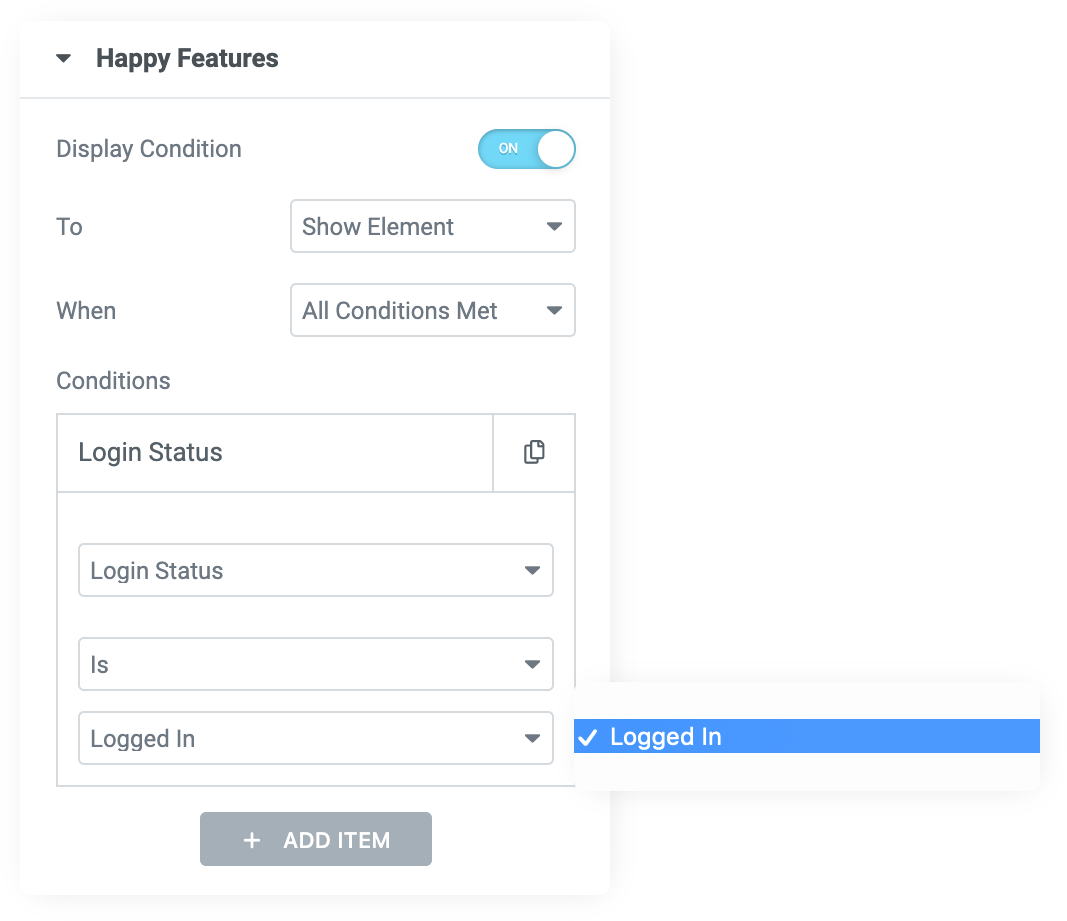
Demonstration
Right now you are visiting this site as
Logged In User
Non-Logged In User
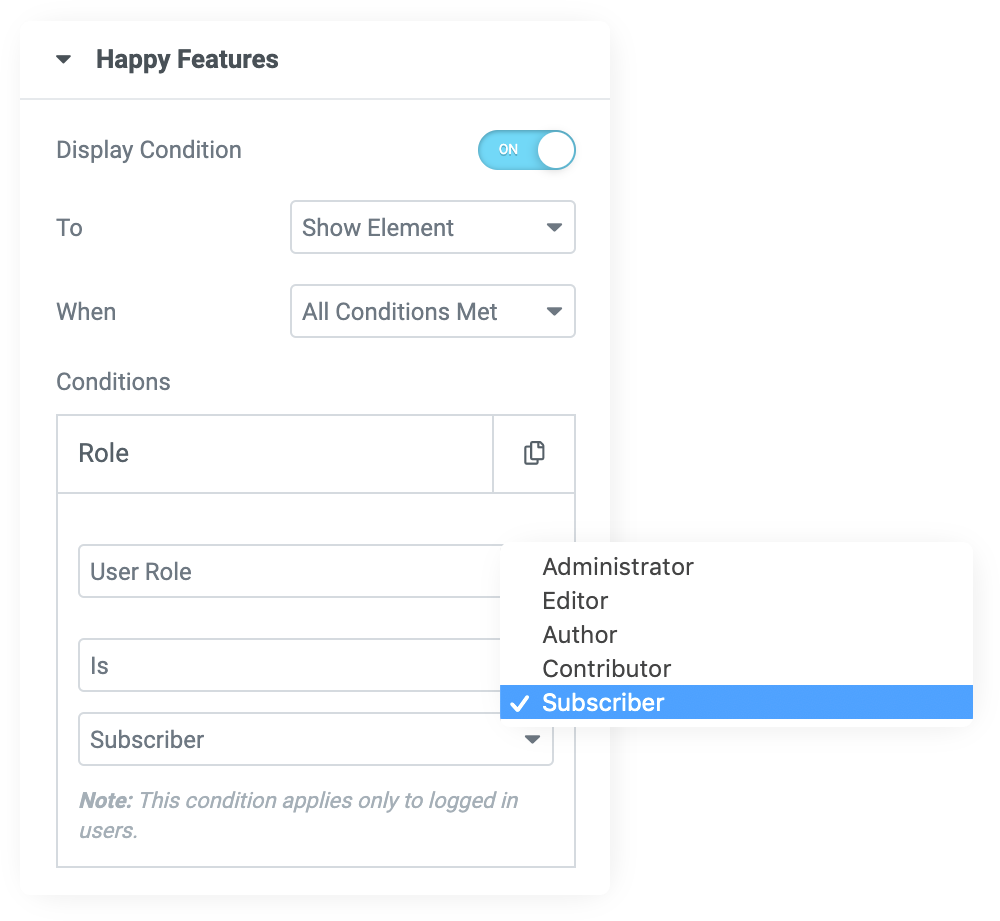
Conditional Display on
User Role
Now you can set display condition of your content to the specific user role like Admin, Editor, Author, Subscriber etc.
Demonstration
You can see the Smily face If you are
Subscriber
You can see the Smily face If you are
Admin
You can see the Smily face If you are
Contributor
You can see the Smily face If you are
Author
You can see the Smily face If you are
Editor
You can see the Smily face If you are
Visitor
Conditional Display on
Time
Add condition to display or hide your content in a specific time of a day.
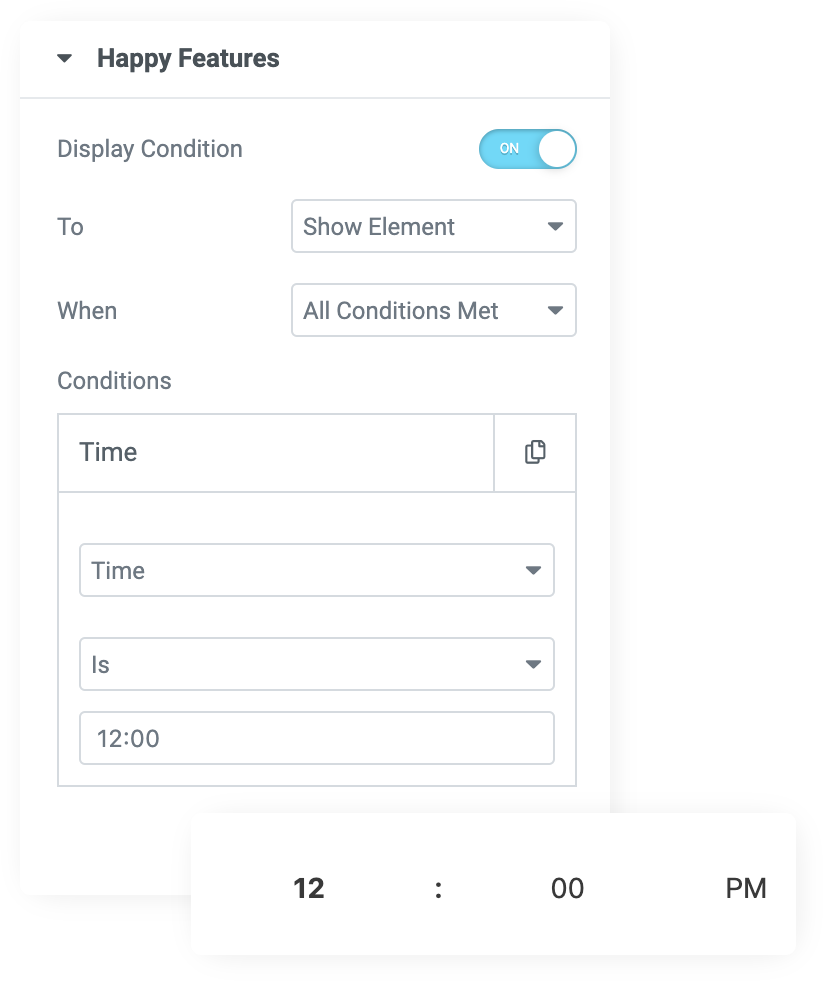
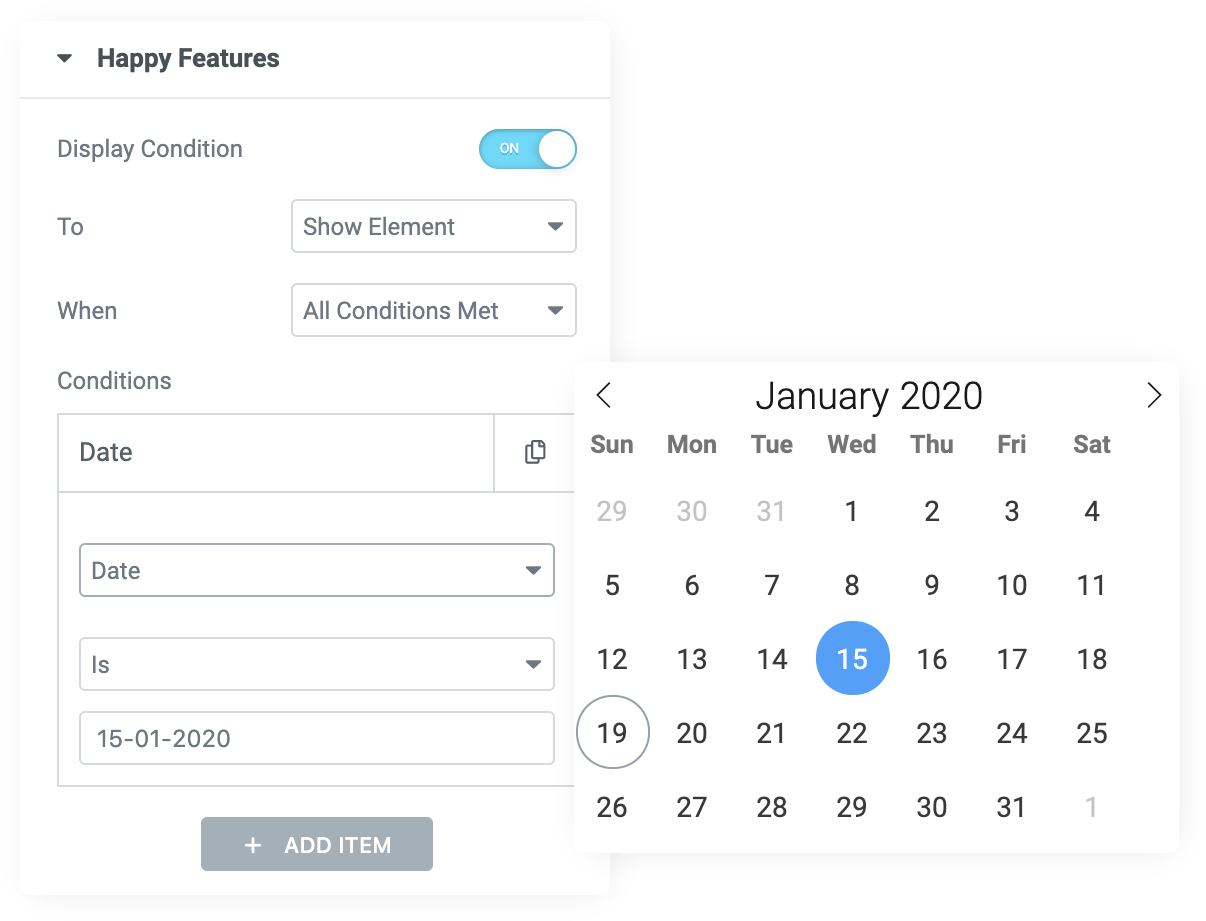
Conditional Display on
Single Date
Facility to set the display conditional rule to a specific date.
