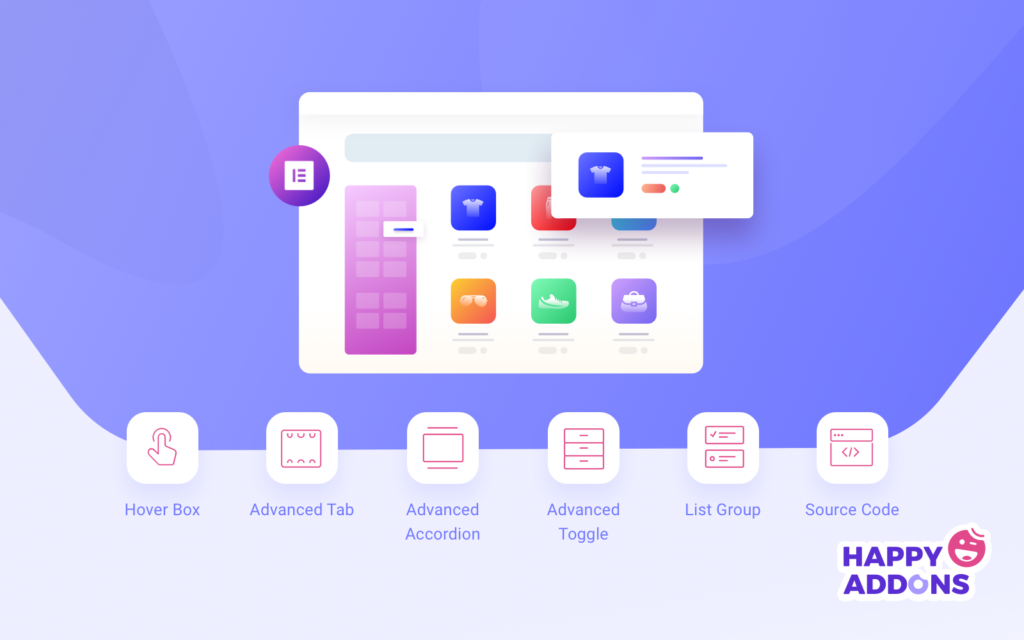The Elementor, as a page builder, has drastically changed the way web pages are designed these days. With Elementor, you can customize a theme and design webpages exactly the way you want.
However, by using advanced Elementor add-ons, like the Happy Elementor add-ons, you can customize a theme even more. In this article, I will be showing how you can use the Advanced Happy Elementor addons to add unique and exclusive spices to your website.
No more fusses! Let’s dive in…
A Brief Intro to the Happy Elementor Add-ons
The Happy Elementor Addons was launched just two months ago, on 24th September 2019. Within just two months, the plugin burst into popularity.
As of 2nd December 2019, the plugin has more than 10K active installations and an amazing 5-star rating. It ships with 18 free widgets and 19 premium widgets.
Why the Happy Elementor Addons Is Unique
Unlike the other Elementor page builders, the Happy Elementor Addons come with numerous unique features apart from the awesome widgets. These features enhance the goodness of the Elementor and work in tandem with Elementor. Some of the features that make the Elementor unique are:
- Floating Effects – With this effect, you can create animations as if the elements were floating in the air. Using this option, for instance, you can mimic the deep space effect, underwater effect, and so on.
- CSS Transform – The CSS Transform effect will allow you to add amazing transformation effects to the elements using CSS properties like rotate, translate, scale, and skew.
Other free features include:
- Background Overlay – Using this option, you can add colors, images, and icons behind a widget to create magnificent designs. You can use background overlay in any Elementor widget.
- Happy Icons – The Happy Elementor widgets will provide you with more than 500 free icons. You can use these free icons for any Elementor widget that supports these icons.
- Managing Column Order on Mobile Responsive Mood – The Happy Elementor Addons will help you to reorder columns for mobile responsive mood.
- Manage Column Width by Adding Pixels – You can also control the column width of the widgets that contain percentage parameters in Elementor. However, by adding pixels of the Happy Addons, you can also control the column width.
- Happy Clone – This feature will allow you to duplicate pages and posts faster from the finder of the Elementor page builder.
And here are some Premium features from the Happy Addons:
- Preset feature to use premade design blocks.
- Create an unlimited section nesting in the same section.
- Copy Designs from the demo site to quickly design web pages.
Some Widgets of the Happy Premium Elementor Addons
Now, let’s take a look at some premium widgets of the Happy Elementor Addons:
Hover Box
Although using hover effects is not new in web design, it is still widely used in websites. With the Hover Box widget of the Happy Elementor Addons, you can hide or show texts, zoom in or out images, and add styles for the text transformation effects.
Advanced Tab
Tabs are a great way to hide or show content to avoid unwanted cluttering and ensure user-friendliness.
Advanced tab is another useful widget of the Happy Addons that lets you create professional-looking tabs. You can also customize the tabs to give it the looks that you desire.
Advanced Accordion
Just like the Advanced tab, you can use the Advanced Accordion to hide or show content to make the page more dynamic and user-friendly.
The Advanced Accordion hides or shows the content with collapse effects provided that a user clicks on a specific area of the accordion.
Countdown
The Countdown is an amazing widget of the Happy Elementor Addons to display the time left to launch a new product smartly. You can also use this widget to create a sense of urgency in the users’ minds that your specified offer is running out.
Advanced Toggle
When you want to show or hide contents by using switches, then this Advanced Toggle can give you a boost. It works much like the Advanced Accordion.
List Group
Lists are part and parcel of most websites. You may have to create a list group to showcase your product features, services, etc. With the List Group widget, you can create incredibly beautiful lists with the Happy Elementor Addons.
Source Code
You may often need to display the source code texts, when you are writing documentation, particularly developer documentation. What’s more! You can use different styles for different programming languages.
You may also want to keep a one-click copy button so that the user can copy the whole source code by just a single click as opposed to dragging and copying the texts using the mouse or touchpad.
More Elementor Premium Widgets to Checkout
- Pricing Table
- Flip Box
- Advanced Heading
- Animated Text
- Scrolling Image
- Timeline
- Business Hour
- Instagram Feed
Wrapping Up
Here, I have explained only a few premium widgets of the Happy Elementor Addons. But there are a lot more free and premium widgets that you can discover while playing around with the tool.
You can also visit the demo page to get a quick grasp of these widgets. If you have already given these widgets a shot, let us know your experience in the comment section below.