As your eCommerce site keeps growing, the size of your product catalog increases progressively. It becomes difficult to find particular products from the huge product catalog manually. A simple product search plugin can simplify this tedious task.
It enhances the search functionality of an online store so customers can easily navigate and discover their desired products by their names. If your store is built with WooCommerce, you’ll definitely need a WooCommerce product search plugin.
In this article, we’ll introduce you to some of the best WooCommerce product search plugins, explaining their key features so you can choose the right one for your site. Get started!
How WooCommerce Product Search Plugin Improves User Experience
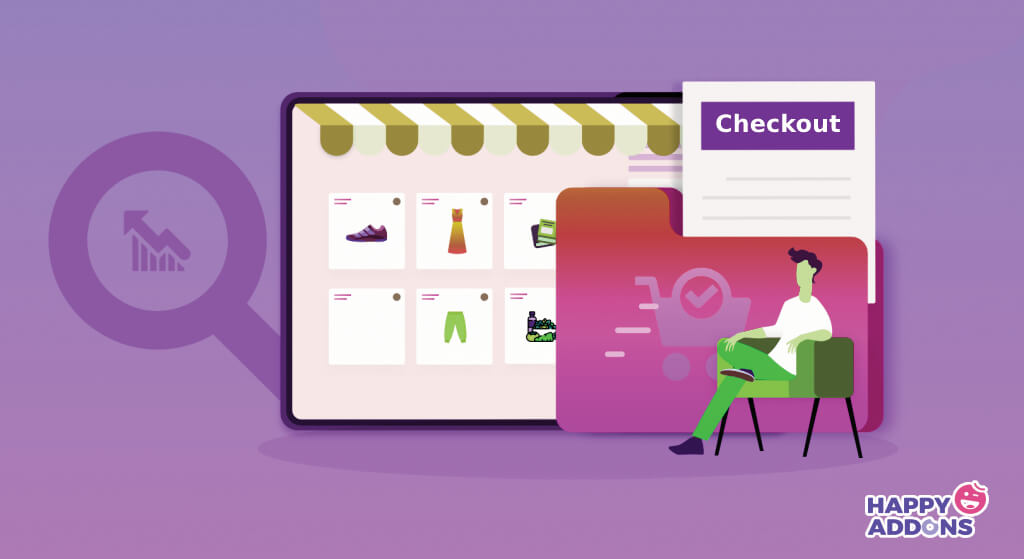
The WooCommerce product search plugins come with various helpful features to improve user experience on your online store. Let’s take a look at how they do it from below.
- Find Exact Product
eCommerce stores usually cover numerous similar types of products. To find the exact one out of too many, product search plugins come with a search bar where you can type the keywords for your desired product. This will display relevant search results showcasing the products you are looking for.
- Autocorrect Product Names
If you misspell a word while searching on Google, hope you have experienced that Google suggests you the right keywords. Similarly, the product search plugins can automatically correct your queries and show you the right products even if you misspell their names.
- Instant Search Result
The powerful product search plugins include the AJAX feature. When you start typing a product name, the AJAX feature instantly starts showcasing the relevant products under the search bar according to the alphabet you type. As a result, you will see your desired products in real-time.
- Enable Filter Options
Another key feature of the product search plugins is the filter option. It allows you to narrow down the product search result based on specific variables like color, size, brand, etc. It’s another great way to find out the exact product.
- Support Foreign Languages
Many online stores are created today in local languages. From products to categories, their names are written in local languages. If you can choose the right product search plugin, it can offer you support for foreign languages through integration with WPML and Polylang.
Additionally, some advanced plugins also support AI voice generator functionality, making the search process more user-friendly and accessible to a wider audience.
9+ Best WooCommerce Product Search Plugins
You’ll find over a dozen of WordPress product search plugins online. It may take you a long time to finally decide on one after exploring all the plugins. So, to help you in your research, we’ll discuss some of the best WooCommerce product search plugins below. Keep reading!
1. Advanced Woo Search
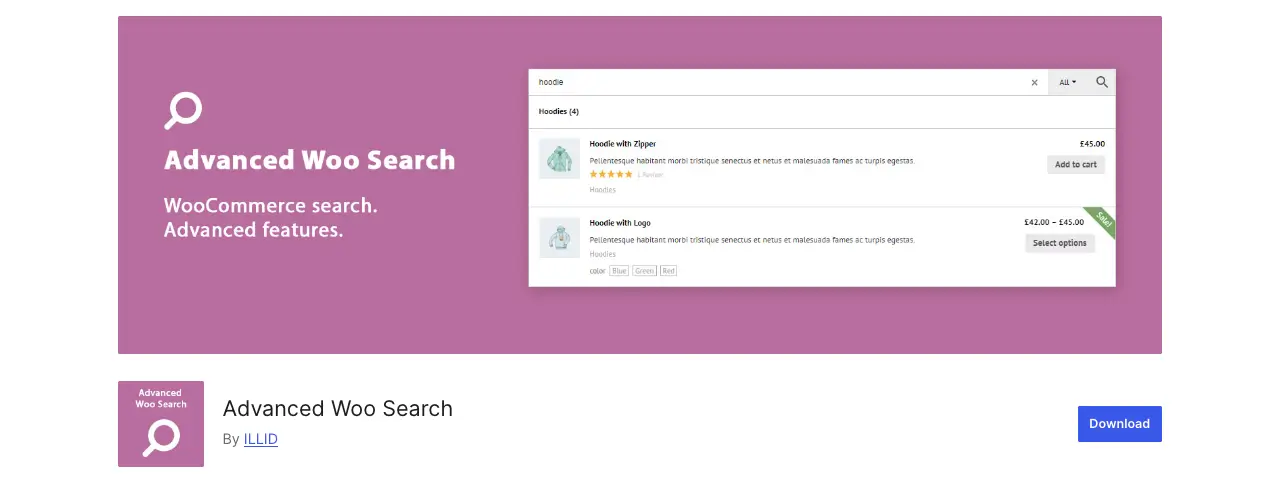
Advanced Woo Search is the most feature-rich WooCommerce product search plugin. You will find almost all the features required for product search in this plugin. It allows you to search for products using many variables, like product title, content, short description, SKU, tags, categories, IDs, taxonomies, custom fields, and attributes.
You can customize the search result using multiple criteria. It supports multilingual functionality. By implementing them, you can upgrade the user experience of your customers and the appeal of your store to the customers.
Key features of the Advanced Woo Search plugin:
- Work with unlimited products
- Provide multilingual and multicurrency support
- Filter product results and archive page results
- Include variable product support
- Easy to sort products based on priority
- Show visibility and stock status
- Integration with various popular plugins and page builders
2. Product Filter by WBW
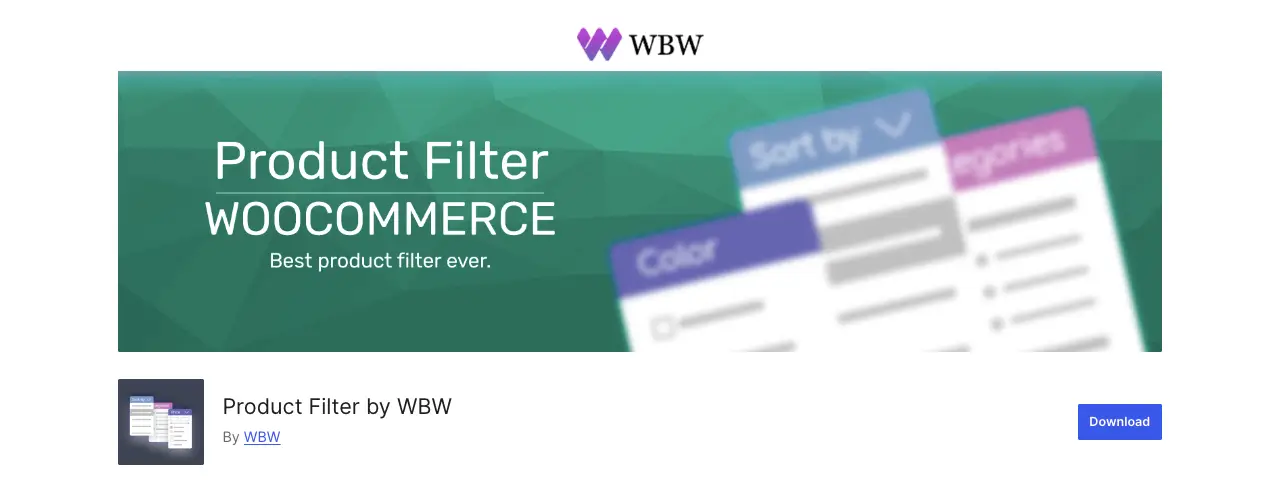
The Product Filter by WBW plugin can improve the filtering and searching capabilities of your WooCommerce store. It allows users to filter products and items in a store based on price, tags, categories, taxonomy, attributes, and more.
You can also sort products based on ratings, popularity, newness, and more. The plugin comes with a detailed filter statistics feature. As a store owner, you can collect information about buyers’ and visitors’ activities so you can develop strategies to convert them.
Key features of the Product Filter by WBW plugin:
- Has an unlimited number of filters
- Includes AJAX live search
- Editable price range option
- Fully responsive on all devices
- Customizable filter title and description
- Integration with the Elementor page builder plugin
3. SearchWP Live Ajax Search
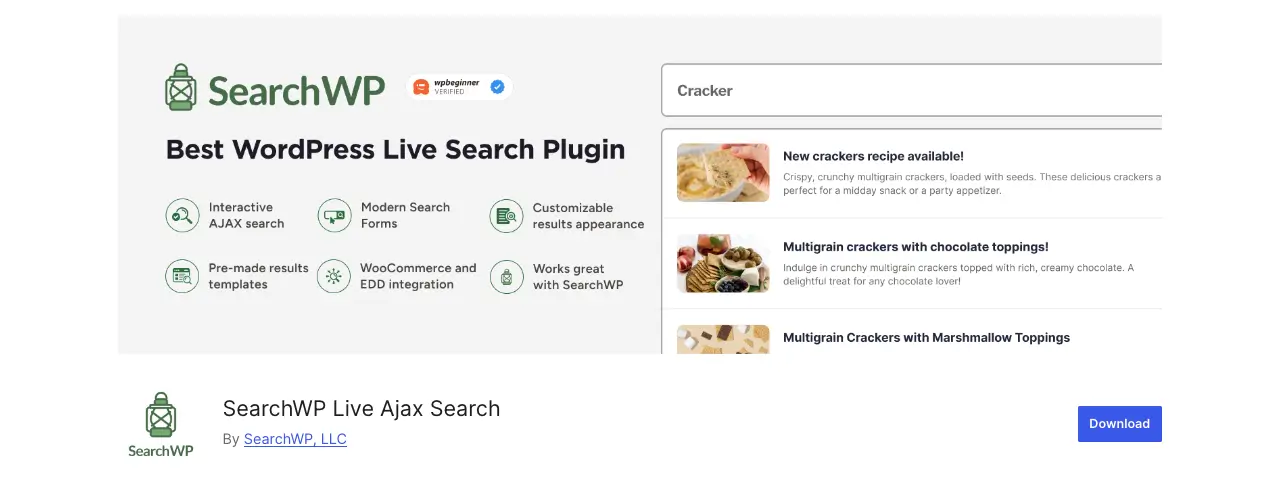
SearchWP enhances the default search functionality of your website. Hope you know that each website is built with a theme. And all themes have a default search functionality. But this default option may not be feature-rich for why it can’t show you relevant results.
This SearchWP plugin actually enhances this default search functionality. The plugin automatically creates an index based on the content you use on your site. When someone searches for something on the search bar, the plugin shows relevant results based on the weighted keywords.
Key features of the SearchWP Live Ajax Search plugin:
- Search everything (not only WooCommerce products)
- Search statistics provide insight into visitors
- Supports advanced custom fields
- Allows to configure multiple search engines
- Automatically integrates with native WP search
- Integration with bbPress and Easy Digital Downloads
4. YITH WooCommerce AJAX Search
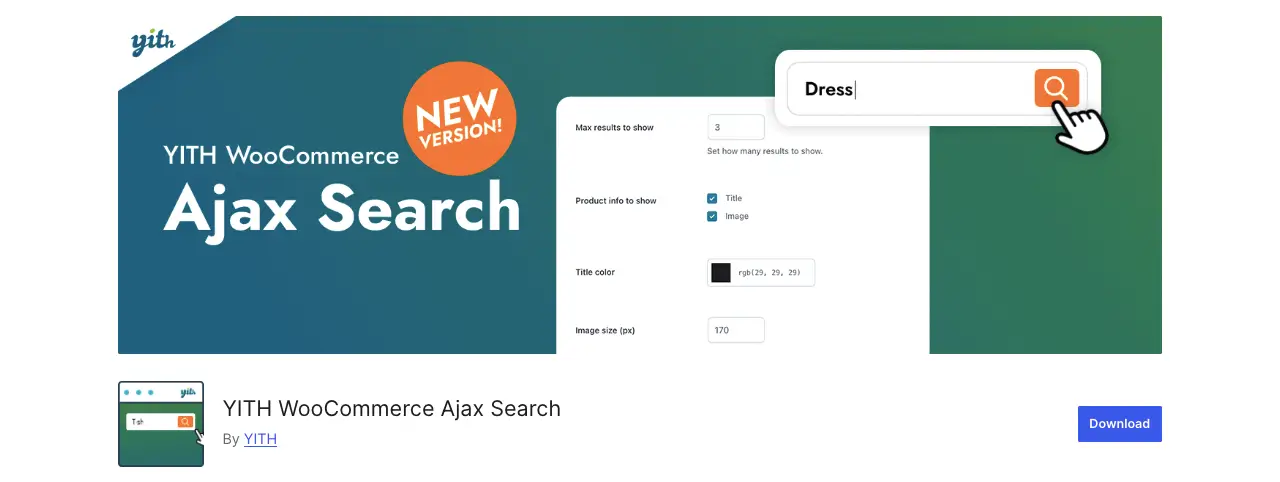
This AJAX-powered plugin comes with live search and autocomplete features. As soon as customers type something into the search bar, YITH WooCommerce AJAX Search starts displaying relevant product suggestions in real-time so users can choose their desired products quickly and efficiently.
The plugin extends its functionality to posts and pages. So, you can easily get the related content in the search results. Even if you misspell a word while typing, the plugin suggests some matching content so your search results aren’t jeopardized.
Key features of the YITH WooCommerce AJAX Search plugin:
- Insert the search form either by the Gutenberg block or shortcode
- Allows to set the placeholder texts, form size, and color of the form
- Shows product names and images
- Configure the maximum number of products to be displayed in the search result
- Enable the instant search result
- 100% mobile-friendly that works on all devices
5. FiboSearch
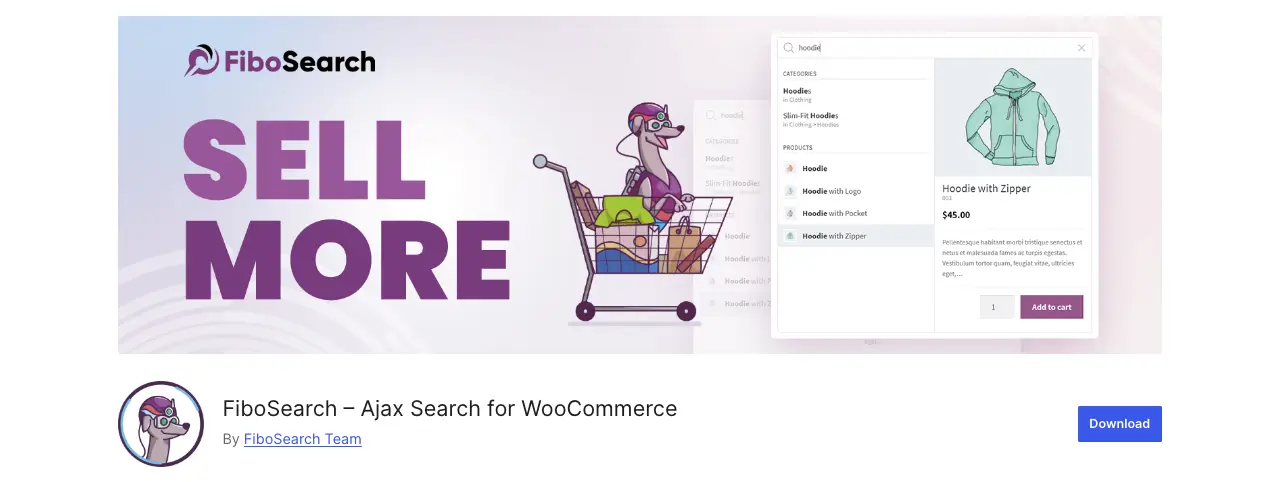
The FiboSearch plugin comes with fast, convenient, and relevant autocomplete options so visitors can find their products quickly. The plugin has a live product suggestion feature that shows products in real-time as you start typing. The plugin has flawless integration with dozens of other plugins and many popular themes.
You will get a search details panel in this plugin that is available only on the desktop version of the website. You’ll get valuable information about the parameters customers and visitors have used to search for their desired products on the website.
Key features of the FiboSearch plugin:
- Can handle 50,000+ products
- Search product by name, SKU, tags, categories, attributes, and more
- Display product images, price, SKU, and short product description
- Includes the voice search option
- Supports Google Analytics and multilingual
- Mobile-friendliness helps reduce the bounce rate
6. Smart WooCommerce Search
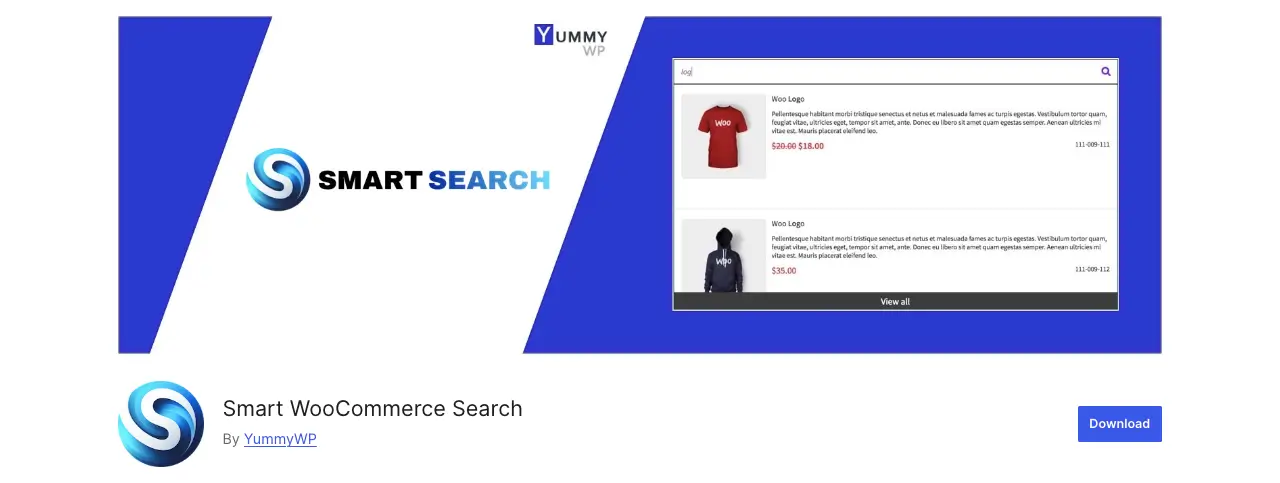
Smart WooCommerce Search is another great plugin that enhances the search functionality of the default search option on your site. Do you know that over 90% of eCommerce sites today offer auto-suggest, autocomplete, and AJAX features in their search functionality?
The Smart WooCommerce Search plugin comes with a range of exciting features and customization options to improve user experiences. These functionalities are crucial to save visitors time while they explore your site and motivate them to buy more.
Key features of the Smart WooCommerce Search plugin:
- Search products by SKU, tags, categories, prices, and images
- Allow/disallow particular product categories
- Includes advanced caching
- Has WPML and Polylang compatibility
- Integration with Elementor, Divi, WPBakery and Visual Composer
- Exclude ‘Out of Stock’ products from search results
7. Advanced Product Search For WooCommerce
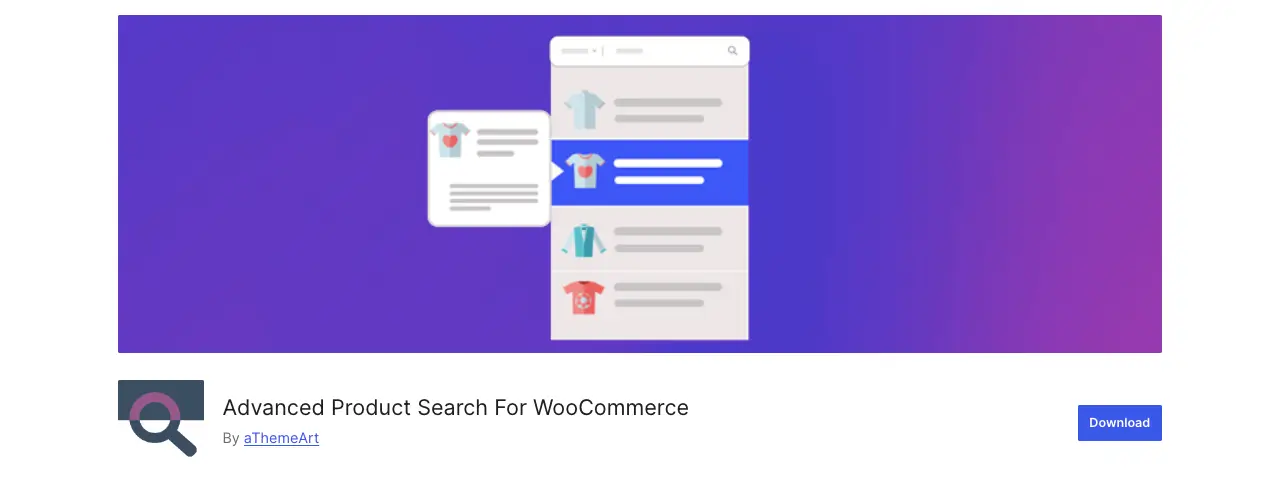
Advanced Product Search For WooCommerce is another powerful search plugin that shows products in search results in real-time. When you start typing something in the search bar, related products automatically start appearing just under the search bar, without needing to reload the page.
Configuring the plugin is very easy. The plugin seamlessly works with many popular page builders. You can display the search option whether using widgets or shortcodes. It also works perfectly with many popular themes, like Hello Elementor, OceanWP, Hestia, Storefront, Shopstore, Avada, etc.
Key features of the Advanced Product Search For WooCommerce plugin:
- Works for both variable and simple product items
- Enable/disable tags and categories from searches
- Allows to order filters both in Ascending and Descending
- Integrations with Elementor and Visual Composer
- Covers unlimited color schemes
8. Jetpack Site Search
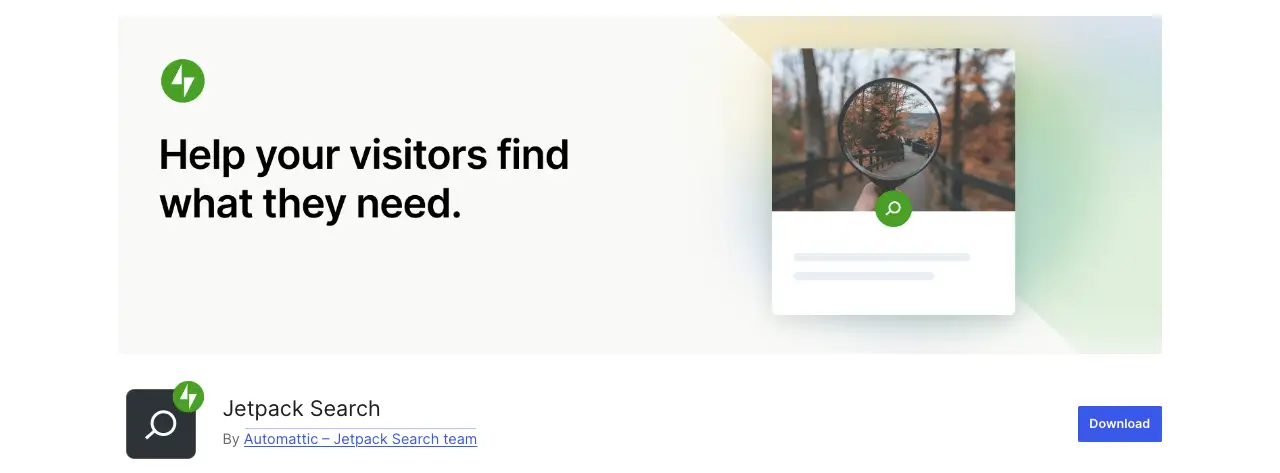
Jetpack is a comprehensive plugin developed by the same company that is behind the development of the core WordPress eco-system. Jetpack Search is a part of the large this large plugin suite. Most of the features that have already been described in the various plugins above, you will also find in this plugin.
From real-time search filtering to instant search results, you’ll find almost everything in this plugin. You can use the Jetpack Search plugin not only on WooCommerce but on other types of websites as well. If you ever need additional features, you can instantly enable the other features of this plugin to your site.
Key features of the Jetpack plugin:
- Indexes your web content in real-time
- Includes advanced filtering options (tags, categories, taxonomies, etc.)
- The autocomplete feature suggests relevant search terms
- Provides valuable insight about the search behavior to the site owner
- Has integrations with many WordPress tools
9. Doofinder
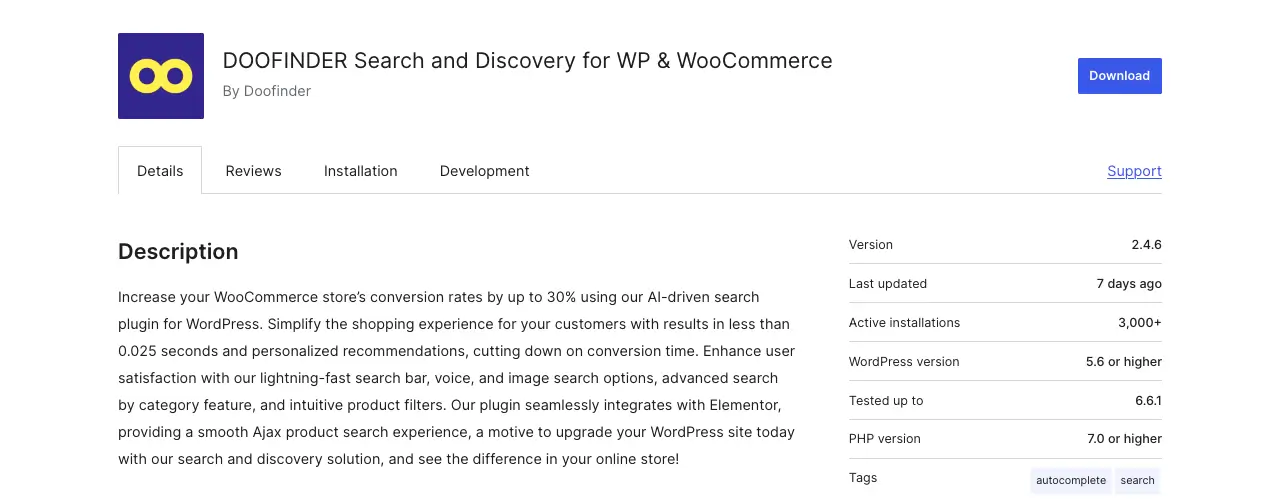
Doofinder is a promising product search plugin. Although it’s relatively new and has only a few thousand active users, you will be overwhelmed by the number of positive ratings and reviews it has received so far. It allows you to enable an AI-driven search functionality on your site.
This AI-driven search functionality can showcase search results in less than 0.025 seconds as the plugin claims, including personalized recommendations.
Things to Check When Selecting a WooCommerce Product Search Plugin

Hopefully, you have already got an idea about the best feature-rich and popular WooCommerce product search plugins in the market. But before deciding which plugin you will select from among them, the following points should be kept in consideration.
- Compatibility with Other Themes and Plugins
Unless your selected plugin is compatible with the theme and other plugins already installed on your site, you will face many severe conflicts that may cause down your site. So, make sure your shortlisted plugin is compatible with the tools and elements of your running website.
Learn how to check plugin conflicts in WordPress.
- Website Speed and Performance
A slow-loading website can frustrate your web visitors and you may lose a good percentage of potential customers. So, look for the plugins that are optimized for high performance. Before buying the premium version of any plugin, you may check its performance by creating a staging site on TasteWP.
- User Experience
Look for features like acute filtering, sorting, autocomplete, AJAX search, etc., that enhance the search experience of your visitors. A helpful way to ensure this is by testing it on a local site or TestWP and checking the reviews submitted by other users.
- Price and Renew Costs
Make sure to check your budget when selecting a plugin. Some plugins charge you a very minimal rate when you first buy it but their renewal fees are high. Check if you are able to afford the renewal fee. Besides, always go for the plugins that have a refund policy.
Final Words!
Free or premium, whichever plugin you choose, can have a significant impact on your website’s user experience and performance. And this importance gets amplified in the case of business websites. If you fail to choose the right plugin, you will surely suffer a lot.
And so save you from committing potential mistakes, we have covered all ideal options in this blog post. We hope this will serve as a navigational lighthouse in finding the right search plugin for your WooCommerce site.




