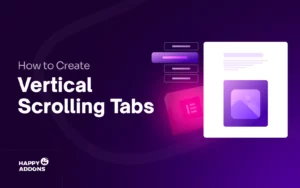
How to Create Vertical Scrolling Tabs in WordPress with Elementor
Learn how to create vertical scrolling tabs in WordPress using Elementor and HappyAddons Pro to organize content and improve user experience easily.
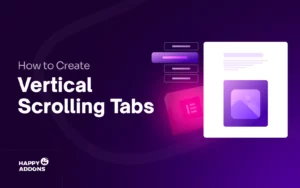
Learn how to create vertical scrolling tabs in WordPress using Elementor and HappyAddons Pro to organize content and improve user experience easily.

A scrolling text moves across the screen, either horizontally or vertically. Let’s explore how to add scrolling text in WordPress with Elementor and HappyAddons.

Flip box allows you to display content on both the front and back sides of a box, which flips when hovered or clicked. Learn how to add a flip box in WordPress with Elementor.
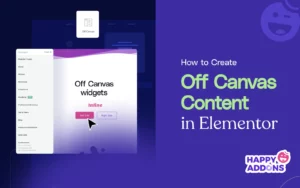
Off Canvas Content is an Elementor widget that keeps the content hidden off-screen until triggered by user interaction. Check how to use the Off Canvas Content widget in WordPress.

An event calendar is a web feature that allows you to display the upcoming events, campaigns, and activities of your businesses on the website in an organized way. Check how to create event calendar in WordPress.
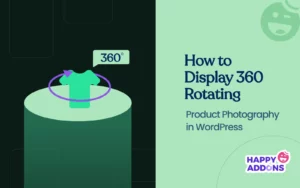
360-degree product photography shows a product from different points to users on a website. Explore how to display 360 rotating product photography in WordPress

Creating a customized post template can make your blogging section unique than others. Let’s explore how to create a blog post template in Elementor for free.
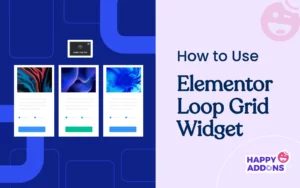
Designing visually appealing and well-functional websites is a must for anyone to create engagement, hook audiences, and drive sales. To simplify this process, web design
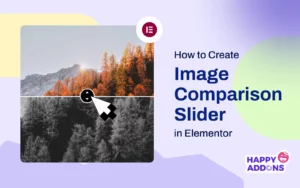
The Image Comparison Slider is a web element that allows you to view two images side-by-side. Explore how to create an image comparison slider in Elementor.