How to Fix Elementor Icon Not Loading (Proven Guide)
There are many reasons why Elementor icons may not work on the frontend. This post will explain how to fix Elementor Icon Not Loading with easy guides.
There are many reasons why Elementor icons may not work on the frontend. This post will explain how to fix Elementor Icon Not Loading with easy guides.

A reading progress bar is a visual indicator on a website that shows readers how far they have scrolled through the page or post on the screen. Explore how to display reading progress bar in WordPress.
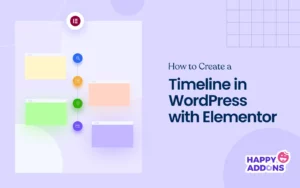
Timelines provide a visual way to display events, milestones, or steps in a chronological order. Explore how to create a timeline in WordPress with Elementor.

Feature boxes can help draw visitors’ attention by highlighting key features, benefits, and services. Explore how to create a feature box in WordPress with Elementor.

In this blog post, we have explained how to embed a Google sheet in WordPress table and make it sortable with a step-by-step tutorial guide.

A top bar provides an effective way to highlight important messages, promotions, and call-to-actions on WordPress. Learn how to add a top bar in WordPress for free with Elementor and HappyAddons.

Spread your business globally by converting the site into a multilingual website. Check this easy guide to translate your site into multiple languages.

Elementor page builder plugin for is well-known as the best page builder. In this tutorial, you will learn how to create a sticky header with Elementor.

Local SEO refers to the process of optimizing a website in such a way that improves its online visibility and ranking in local search engine results. Check how to improve local SEO with Advanced Google Map.
Download HappyAddons for completely free and start making beautiful websites today.