If you’re running an online store with WooCommerce, you already know how important design and user experience are for your sales. A well-designed store can attract more visitors, keep them engaged, and guide them smoothly toward checkout. That’s where Elementor comes in.
Elementor comes with a great collection of widgets for WooCommerce, with which you can create product grids, pricing tables, shopping carts, and more. With them, you can easily build custom product pages, stylish shop layouts, and attention-grabbing call-to-action sections.
In this post, we’ll explore some of the best WooCommerce widgets for Elementor that can help you design a beautiful, fully functional online store. Let’s get into the discussion without further delay.
Best WooCommerce Widgets for Elementor
Hope you know that Elementor has both free and premium versions. But WooCommerce widgets are available only in the premium plugin. However, Elementor offers a collection of 24 widgets in total. If you aren’t satisfied with them, you’ll find numerous Elementor addons online.
Each of these addons comes with a large collection of WooCommerce widgets. We can categorize them into four categories. They are:
- Product Page Widgets
- Shop & Listing Widgets
- Cart & Checkout Widgets
- Account & Store Page Widgets
Now, below, we’ll list and discuss the best WooCommerce widgets for Elementor that truly stand out by the categories as mentioned above. Keep reading!
a. Product Page WooCommerce Widgets for Elementor
Product page widgets are essential for creating a complete and user-friendly product experience in your WooCommerce store. These widgets help display key product details like images, price, description, and ratings, making it easier for customers to explore and buy your products.
1. Product Images
The Product Images widget in Elementor shows the main images of a product on its page. It can display multiple images in a gallery or slider format. This allows users to see the product from different angles.
High-quality product images help customers understand the product better and make confident buying decisions. They make your product pages more engaging, professional, and visually appealing. This can remarkably increase sales and reduce returns.
Required Plugins to Use the Widget
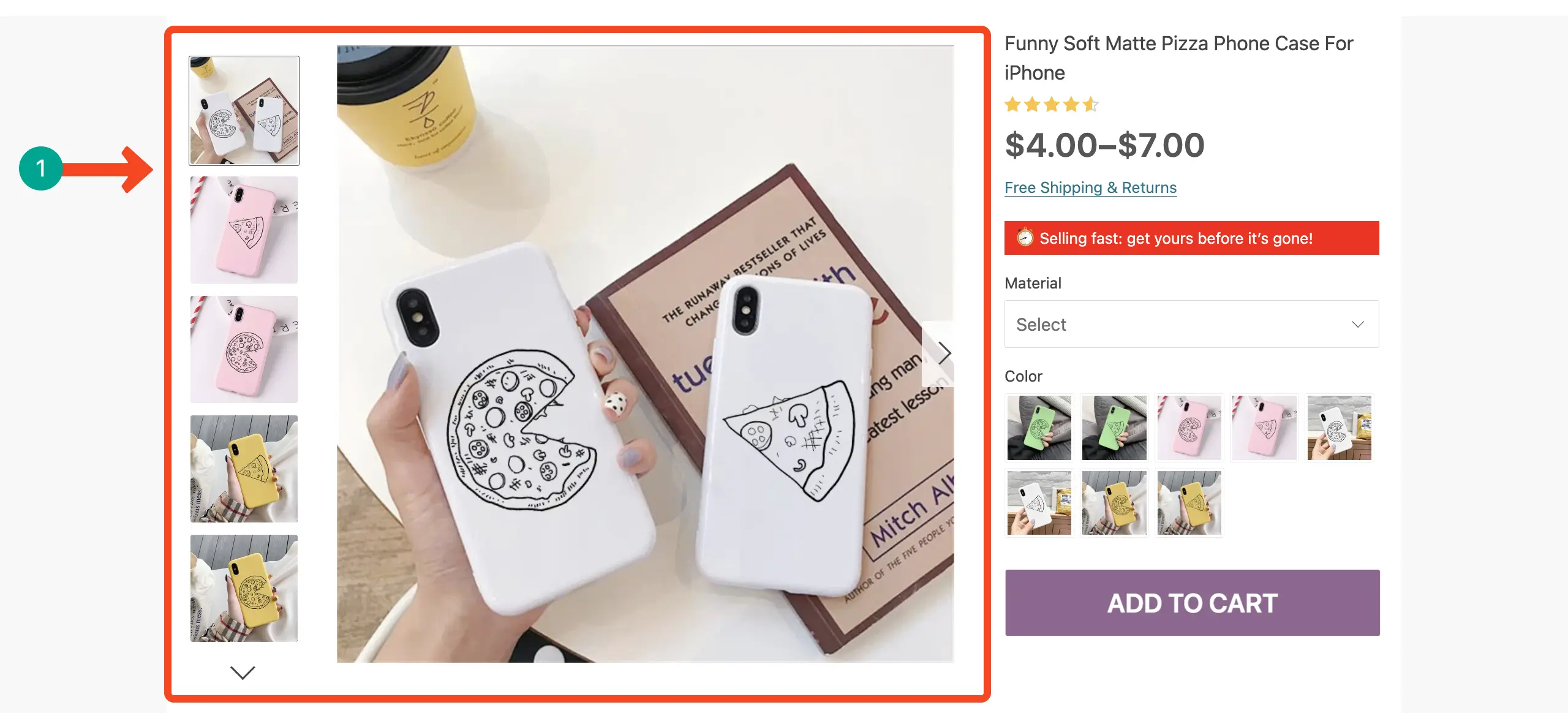
2. Product Title
The Product Title widget displays the name of the product on a product page. It usually appears at the top of the product page and clearly shows what the item is called, making it easy for customers to identify the product.
The Product Title helps shoppers immediately know what product they are viewing, which is essential for clarity and user experience. It also improves SEO by allowing search engines to understand the product’s name, making your store more discoverable online.
Required Plugins to Use the Widget
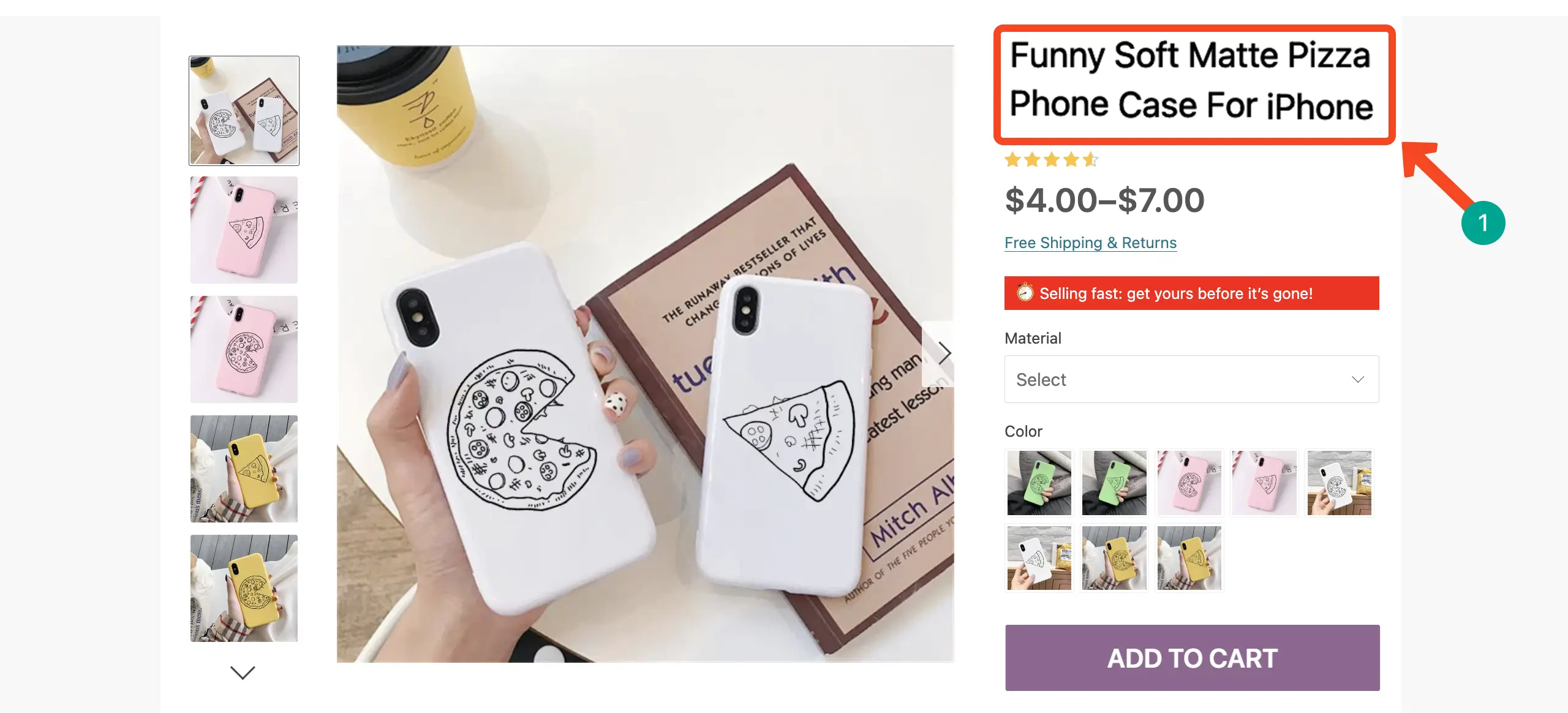
3. Product Price
The Product Price widget shows the cost of a product on the product page. It can display the regular price, sale price, or both, depending on the product’s pricing setup.
Displaying the product price clearly helps customers make quick buying decisions. It also builds transparency and trust, as shoppers can see exactly how much they need to pay before adding the product to their cart.
Required Plugins to Use the Widget
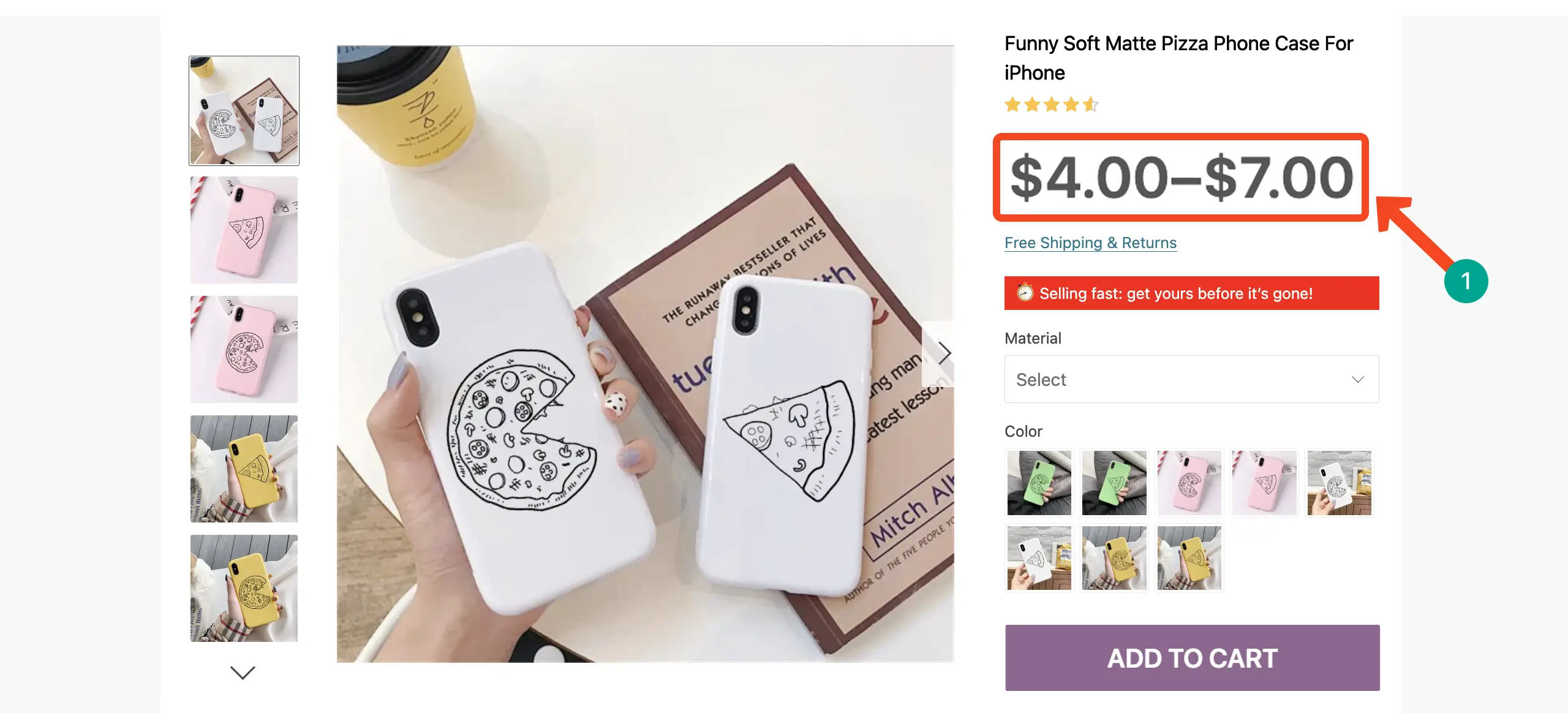
4. Add To Cart
The Add To Cart widget is a button that allows customers to add a product directly to their shopping cart from the product page. It is an essential element of any WooCommerce product page.
This widget makes the purchasing process simple and quick. Without it, you can’t increase conversions and make revenue. By providing an easy way to add products to the cart, it improves the overall shopping experience and encourages more sales.
Required Plugins to Use the Widget
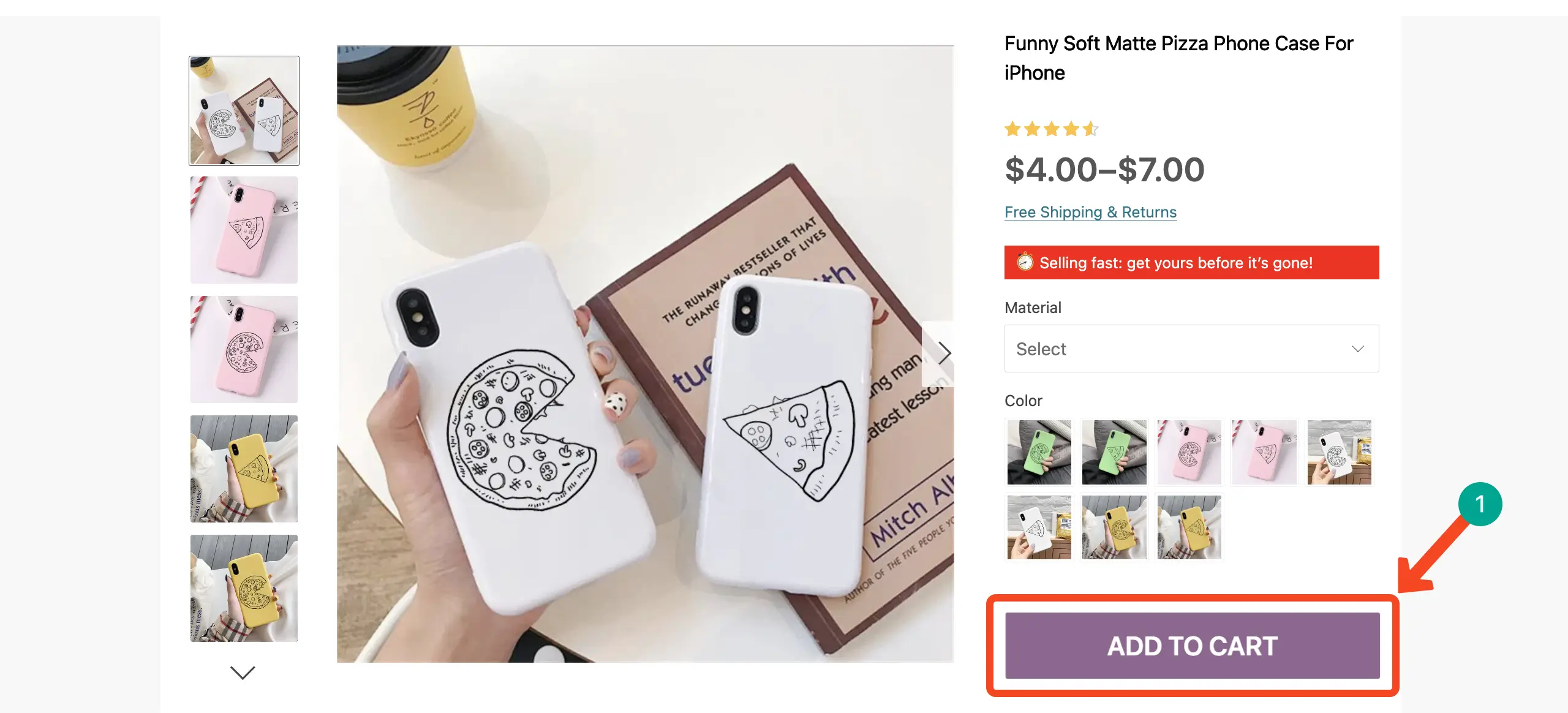
5. Product Breadcrumbs
Product Breadcrumbs are small navigation links that show users where they are on your website. They usually appear at the top of a product page, displaying the path from the homepage to the current product, such as Home > Products > Classic Set > Wide Bottle.
Breadcrumbs improve website navigation and help users easily go back to previous pages, like product categories or the shop page. They also support SEO by helping search engines understand your site structure better.
Required Plugins to Use the Widget
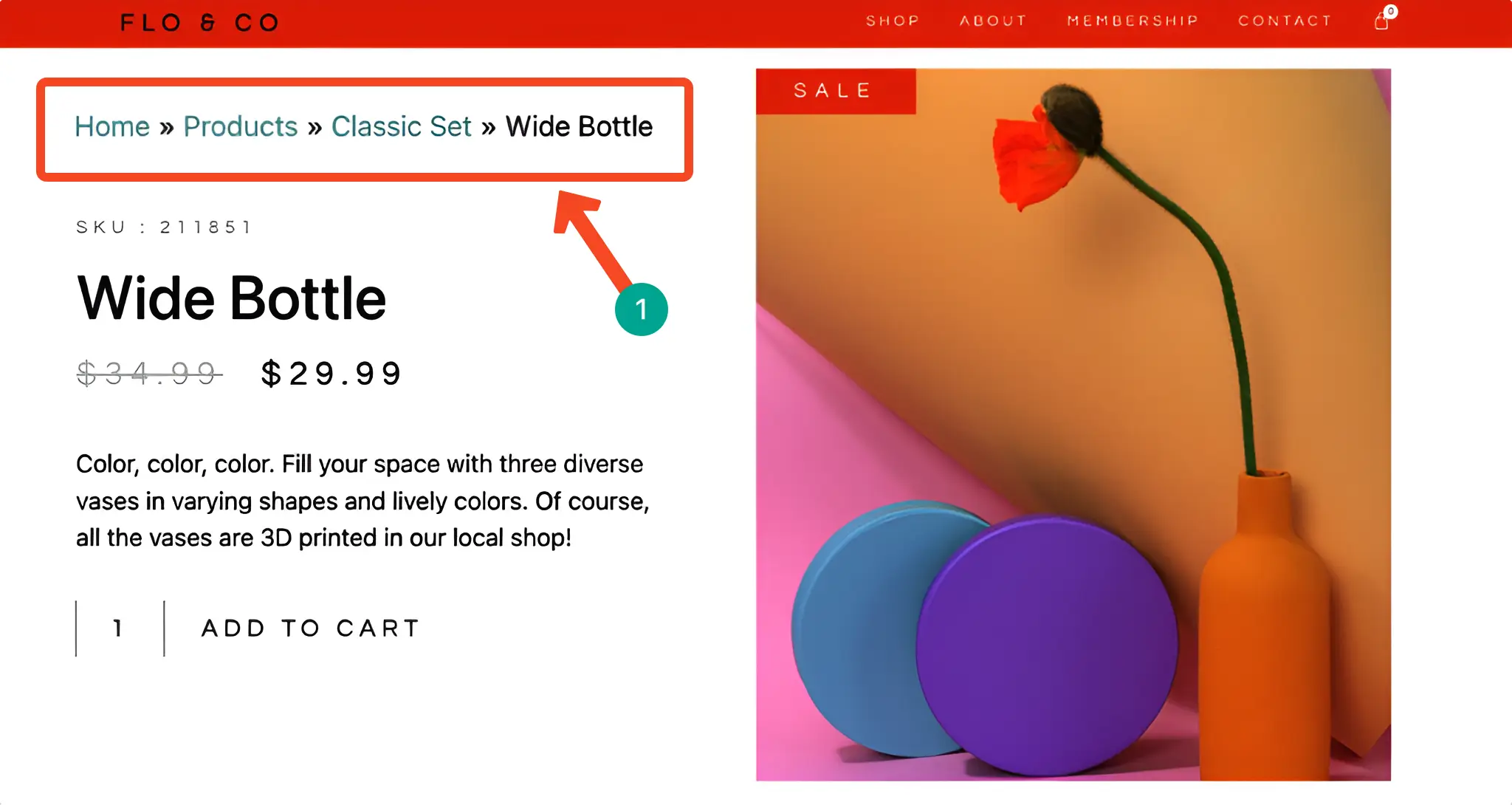
6. Product Rating
The Product Rating widget displays the average customer rating of a product, usually in the form of stars. It shows how previous buyers have reviewed the product based on their experience.
Product ratings build trust and credibility for your store by showing potential buyers how well a product is received. Positive ratings can influence purchase decisions, increase customer confidence, and boost sales.
Required Plugins to Use the Widget
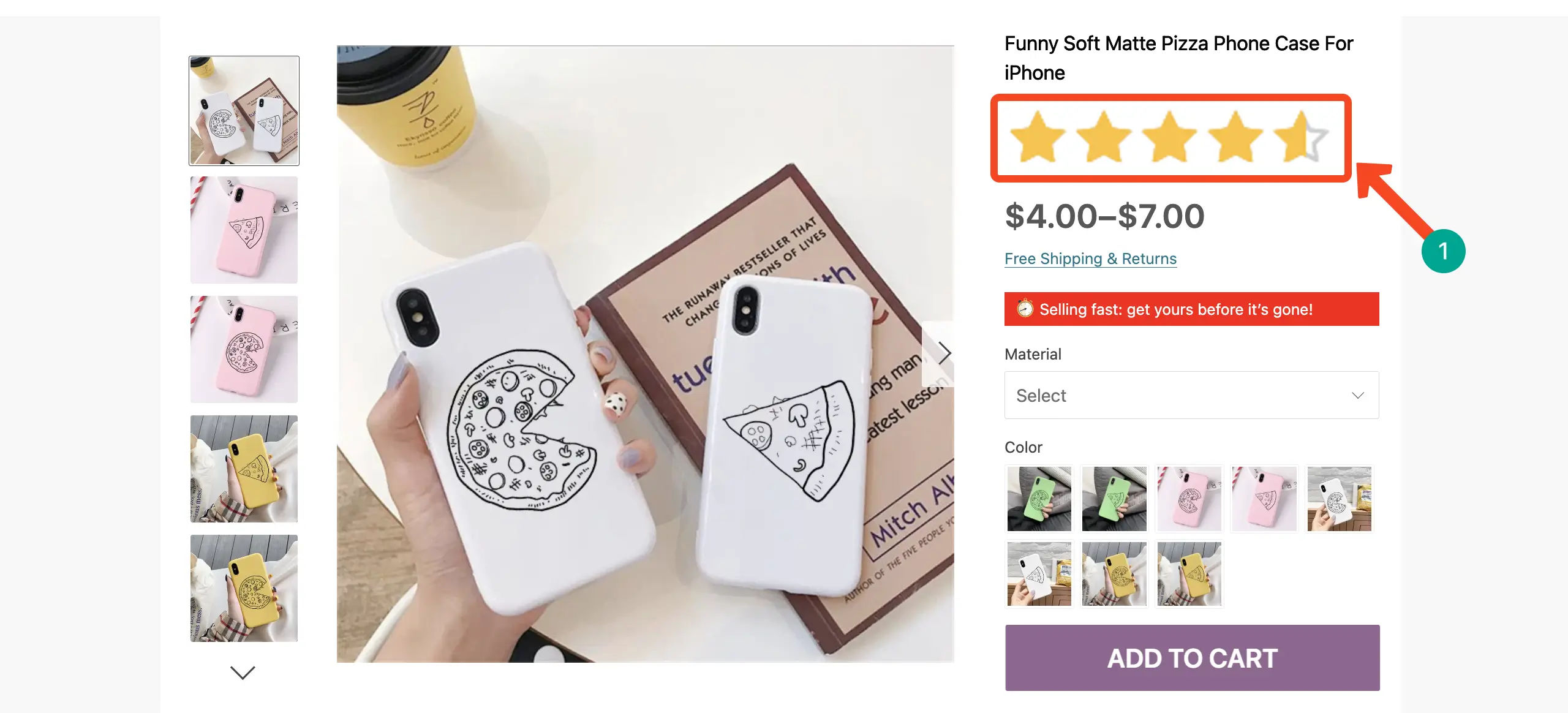
7. Product Stock
The Product Stock widget shows the availability of a product, indicating whether it is in stock, low in stock, or out of stock. It helps customers know if they can purchase the item immediately.
Displaying stock status creates urgency for products that are low in stock, encouraging faster purchases. It also improves transparency and prevents customer frustration by clearly showing which products are available to buy.
Required Plugins to Use the Widget
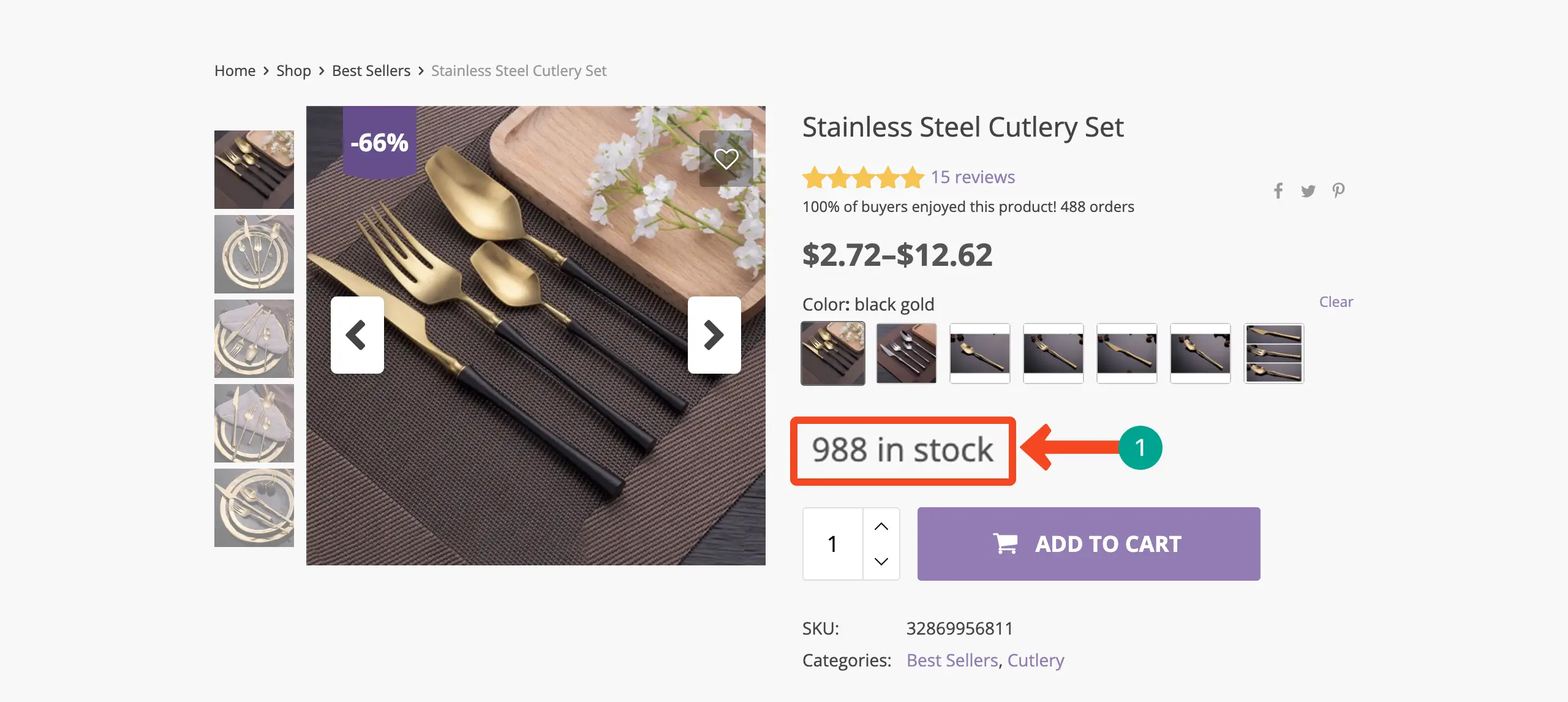
Shop & Listing Elements
Shop & Listing Elements help you display multiple products and categories on your store pages. These widgets make it easy to create attractive product grids, carousels, and category layouts that improve the browsing and shopping experience.
8. Product Grid
The Product Grid widget displays multiple products in a clean and organized grid layout on shop or category pages. It allows you to show several products at once, making it easy for customers to browse your store.
This widget improves user experience by presenting products in a visually appealing and easy-to-navigate format. It helps customers find what they’re looking for faster, increasing engagement and the likelihood of purchases.
Required Plugins to Use the Widget
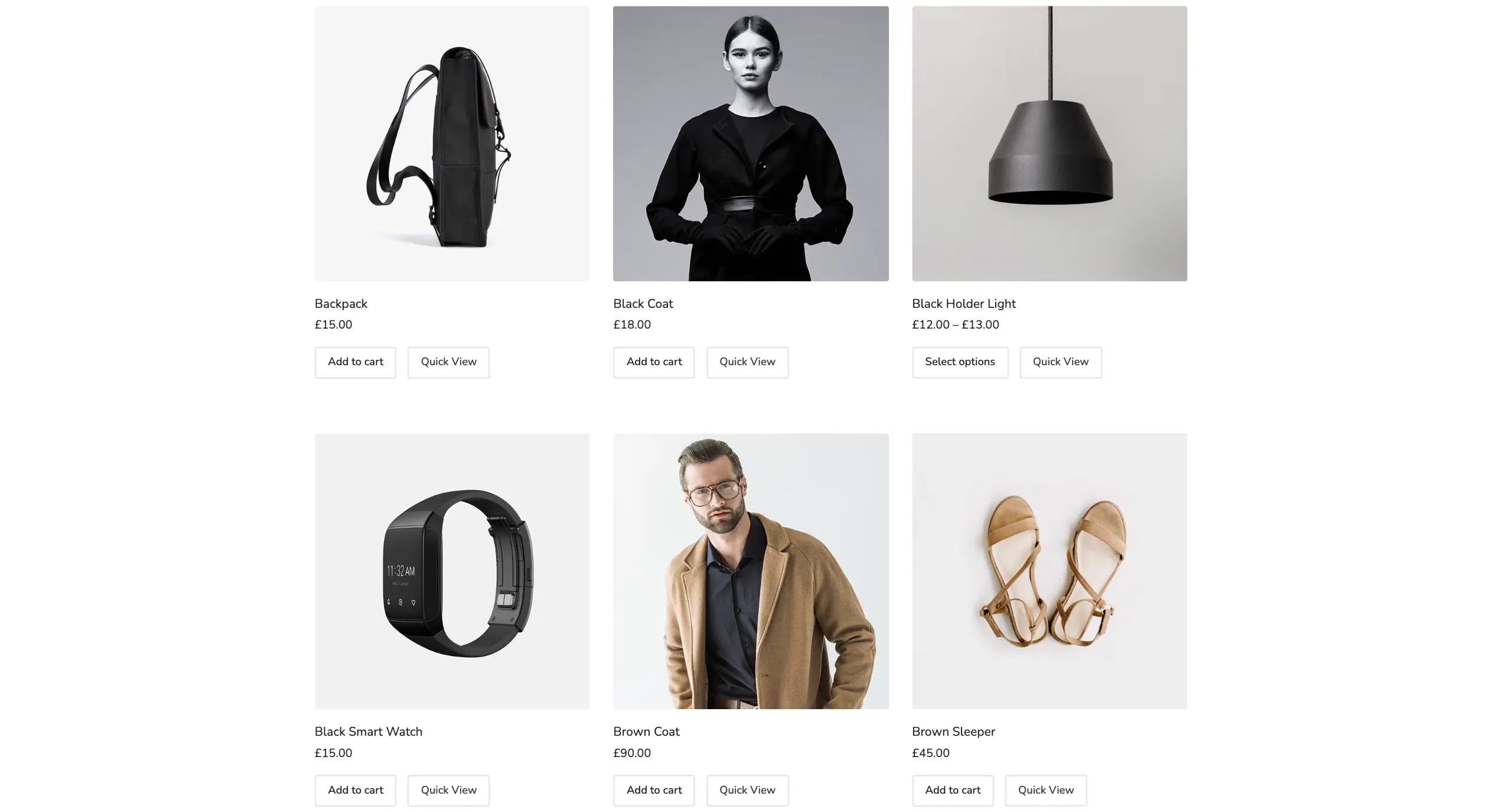
9. Product Carousel
The Product Carousel widget displays multiple products in a sliding, scrollable format, often with arrows or autoplay features. It is ideal for highlighting featured products, new arrivals, or bestsellers on your store pages.
This widget attracts attention to specific products and encourages users to explore more items without leaving the current page. It also makes your store look modern and dynamic, improving engagement and potential sales.
Required Plugins to Use the Widget
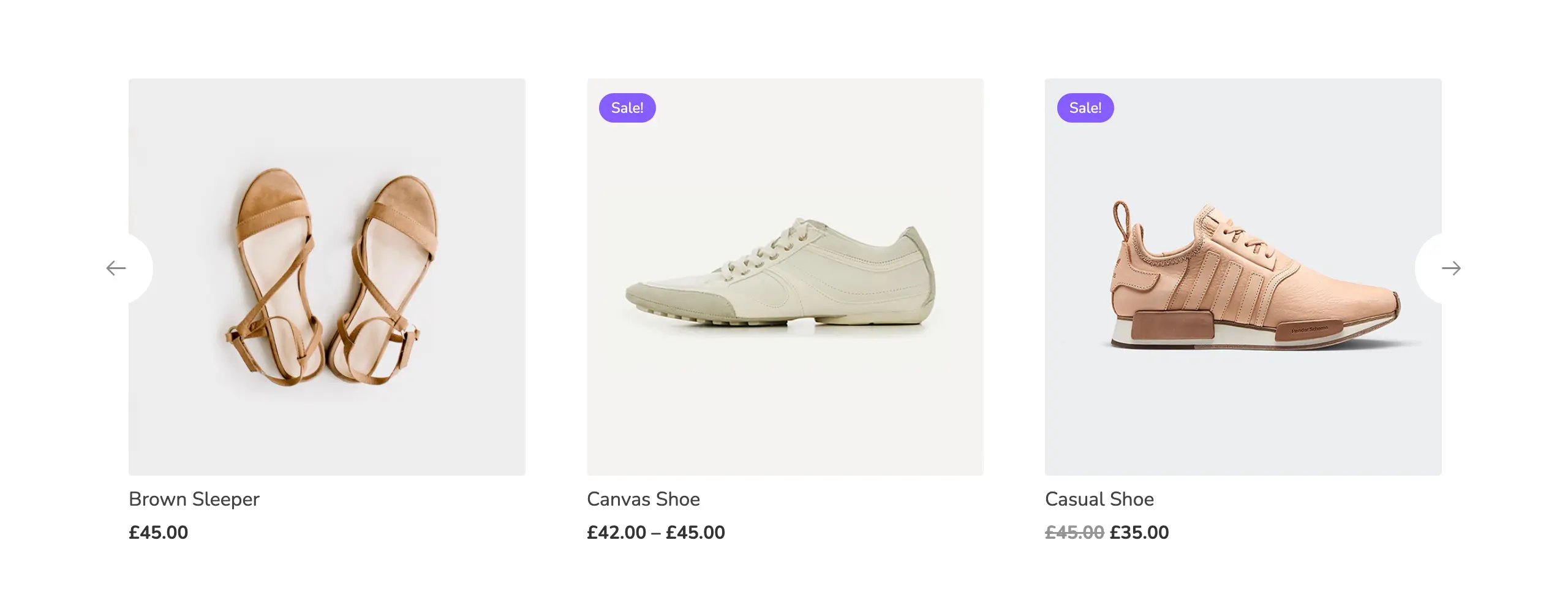
10. Product Category Grid
The Product Category Grid widget displays different product categories in a neat grid layout on your shop or landing pages. It allows customers to quickly see and choose the type of products they want to explore.
This widget improves navigation by helping users find their desired product categories easily. It also organizes your store visually, making it more user-friendly and boosting the chances of browsing and purchasing.
Required Plugins to Use the Widget
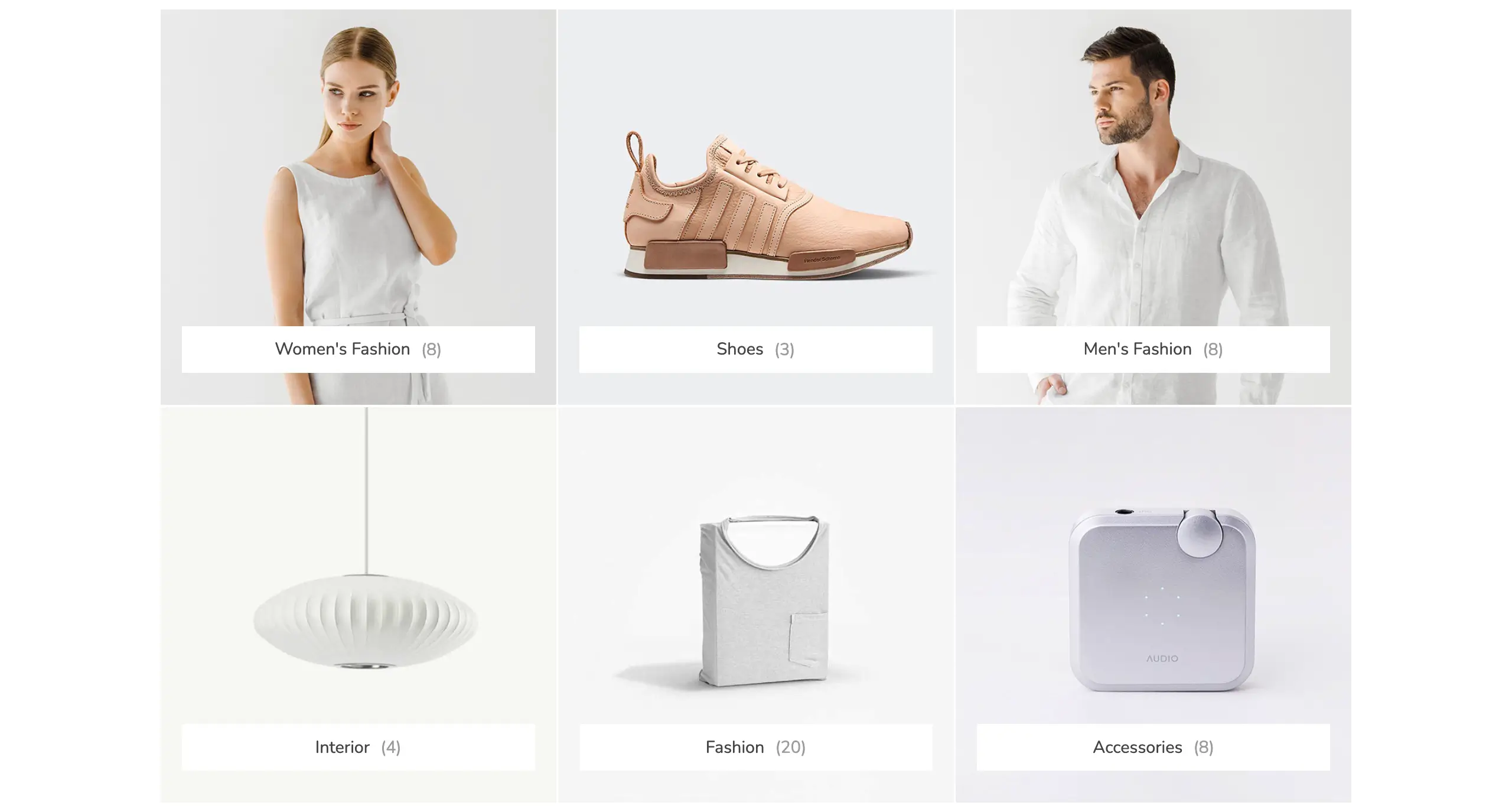
11. Product Category Carousel
The Product Category Carousel widget displays product categories in a sliding, scrollable format. It allows shoppers to quickly browse through different categories without scrolling down the page.
This widget makes your store more interactive and visually engaging. It helps customers discover categories faster, improving navigation and increasing the likelihood of exploring and purchasing more products.
Required Plugins to Use the Widget
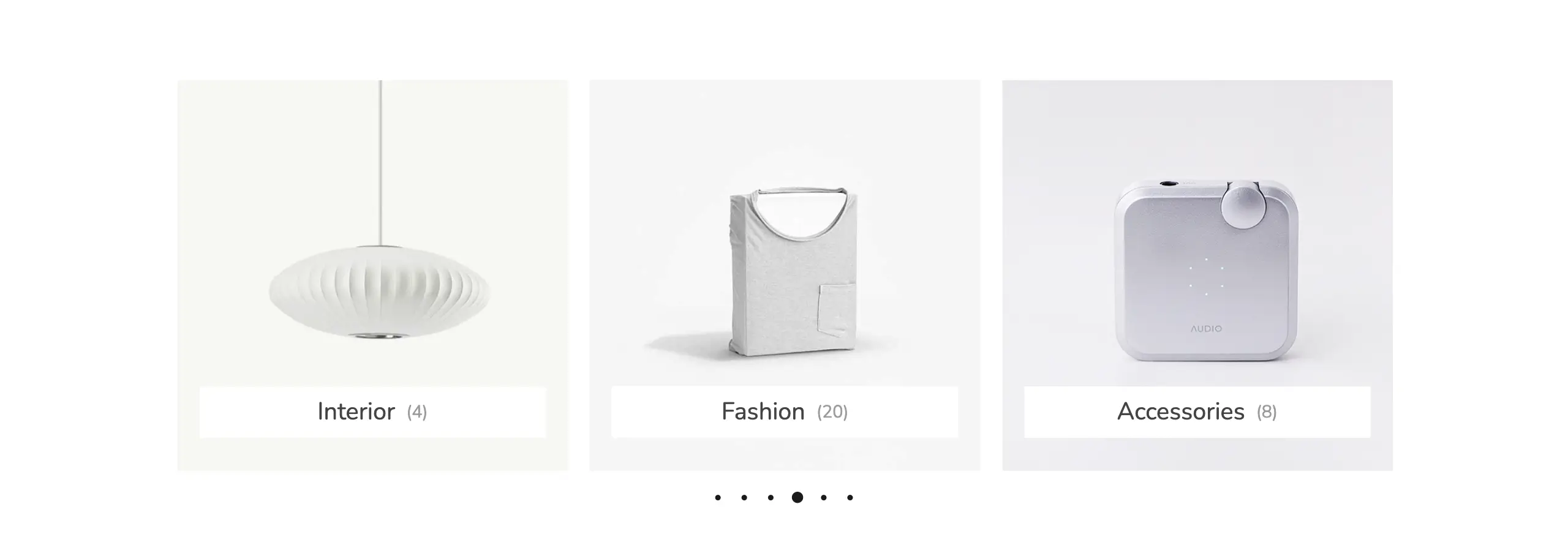
12. Single Product
The Single Product widget displays a selection of products from your store, which can be filtered by categories, tags, or other criteria. It is a flexible way to showcase multiple products on any page.
This widget helps highlight specific products, promotions, or bestsellers, guiding customers toward items you want to feature. It also improves browsing efficiency, making it easier for shoppers to find and purchase products.
Required Plugins to Use the Widget
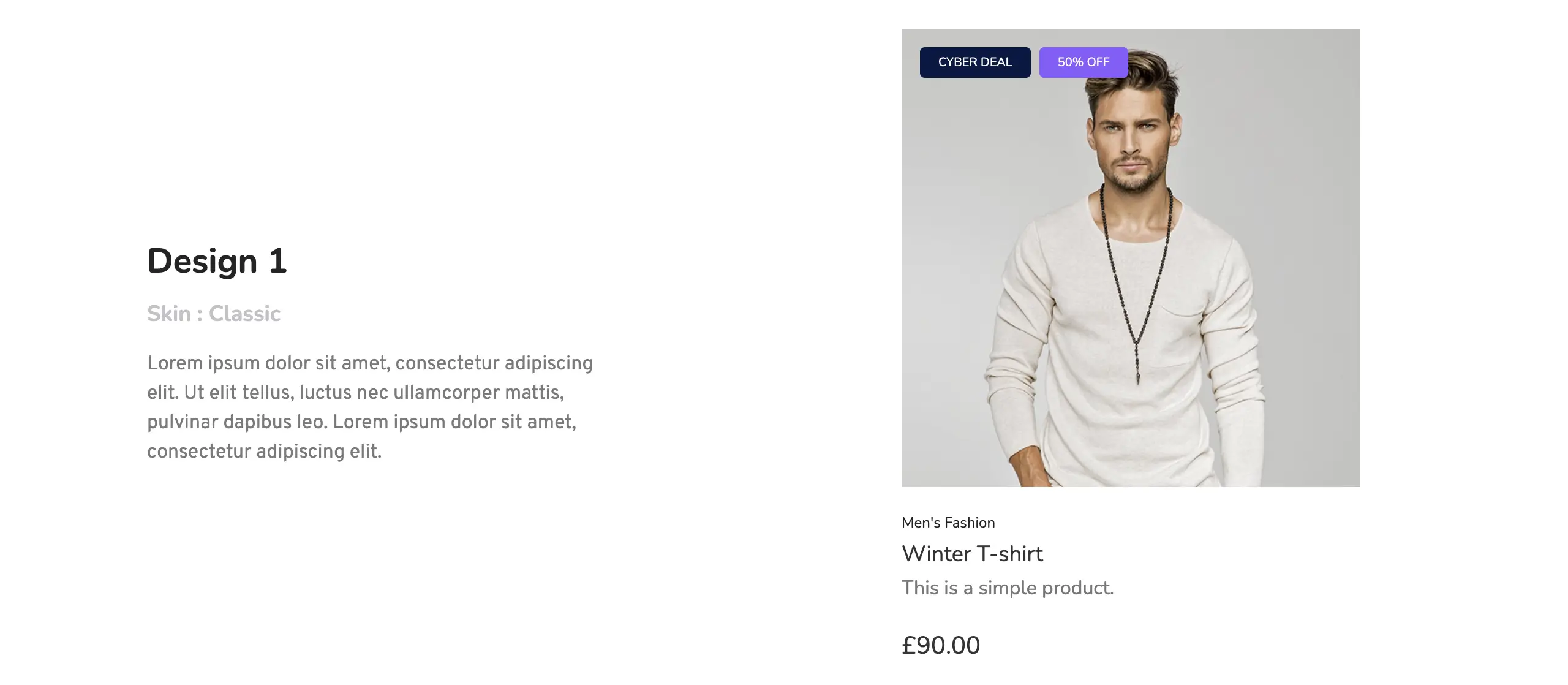
Cart & Checkout Elements
The Cart & Checkout Elements are essential widgets that manage the shopping and payment process on your WooCommerce store. They help customers review their selected products, complete purchases smoothly, and ensure a seamless checkout experience.
13. Mini Cart
The Mini Cart widget is a small, interactive cart usually displayed in the header or sidebar of your website. It shows the products a customer has added to their cart without requiring them to leave the current page.
It improves user convenience by letting shoppers quickly view, update, or remove items from their cart. It enhances the shopping experience, encourages more purchases, and keeps customers engaged on your site.
Required Plugins to Use the Widget
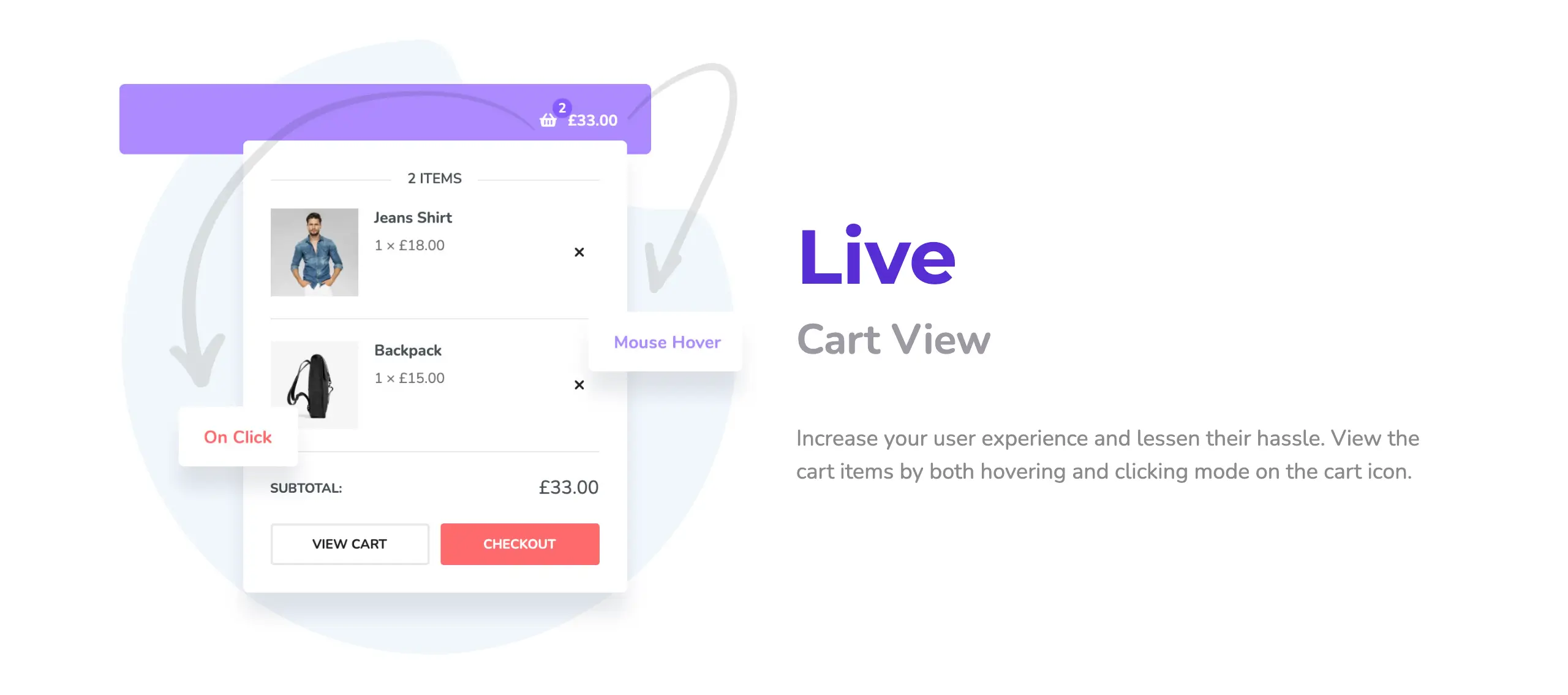
14. Cart
The Cart widget displays a full view of all the products a customer has added to their shopping cart. It usually includes product names, quantities, prices, and options to update or remove items before checkout.
This widget helps customers review their selections and make adjustments easily, reducing errors and frustration. By providing a clear overview of the order, it improves the shopping experience and increases the likelihood of completing a purchase.
Required Plugins to Use the Widget
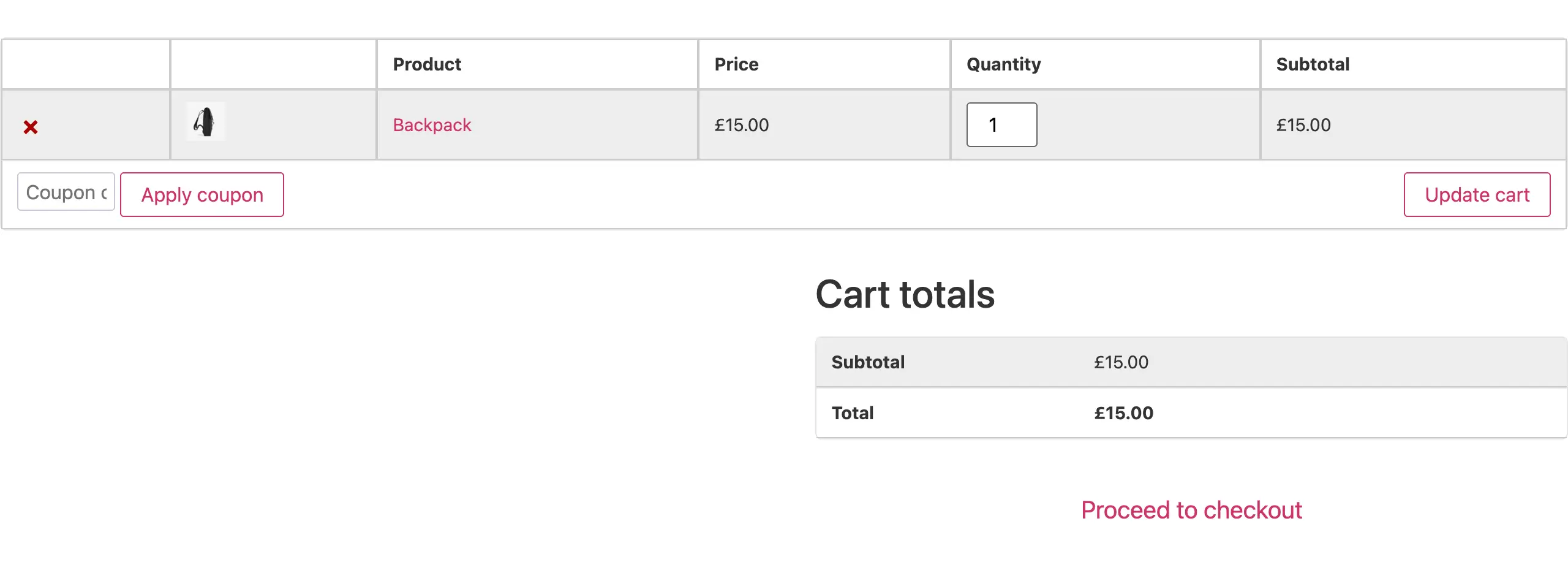
15. Checkout
The Checkout widget provides the page where customers enter their billing, shipping, and payment information to complete a purchase. It is a critical part of the WooCommerce shopping process.
A well-designed Checkout widget makes the payment process simple and smooth, reducing cart abandonment. It ensures a secure and clear flow for customers, which builds trust and increases the chances of successful purchases.
Required Plugins to Use the Widget
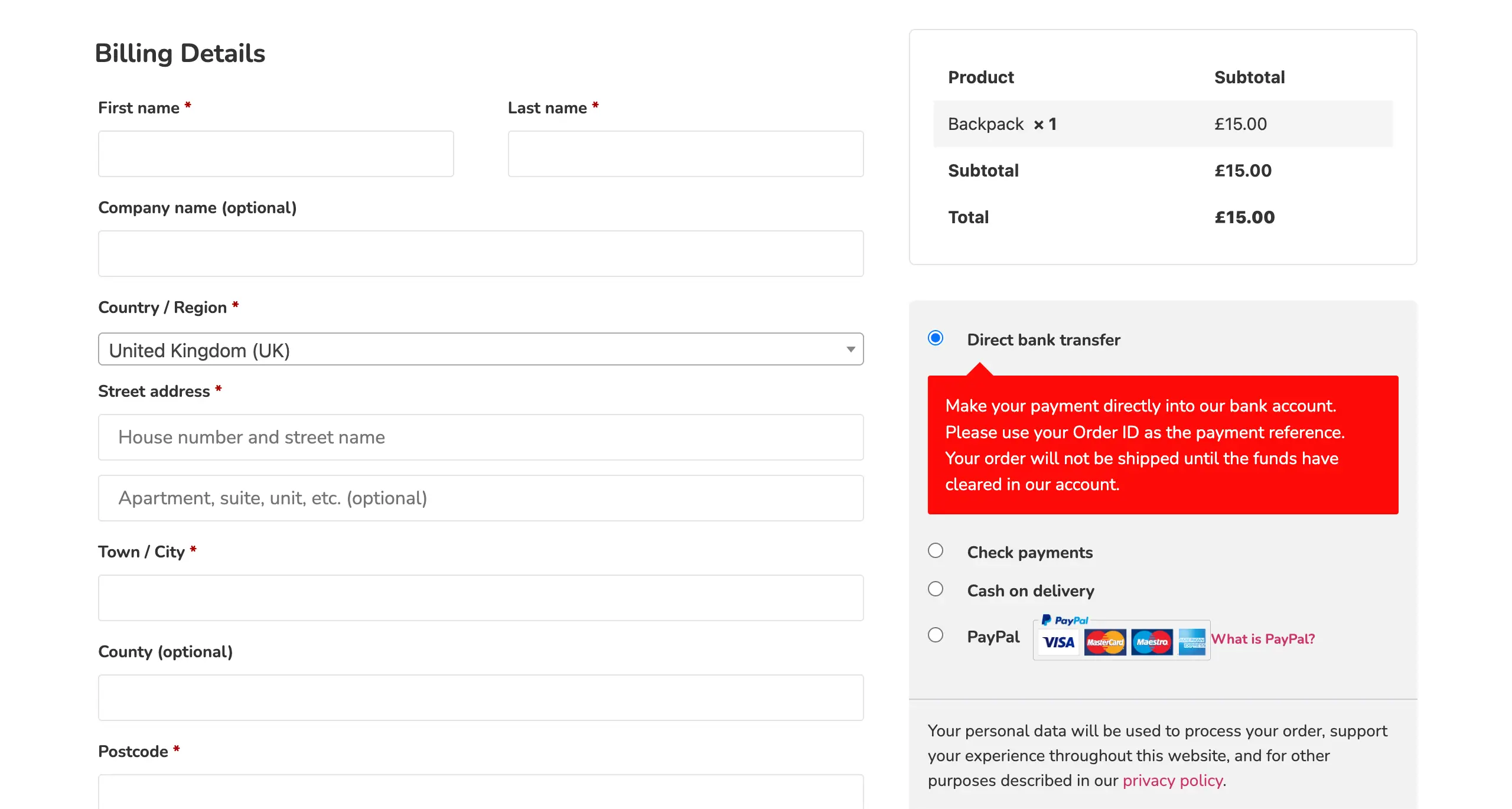
16. Shipping Bar
The Shipping Bar widget is a notification bar that informs customers about shipping offers, such as free shipping thresholds or delivery updates. It is usually displayed at the top or bottom of the website.
The Shipping Bar encourages customers to add more products to their cart to reach free shipping or other delivery benefits. It boosts sales, improves user experience, and keeps shoppers informed about important shipping information.
Required Plugins to Use the Widget
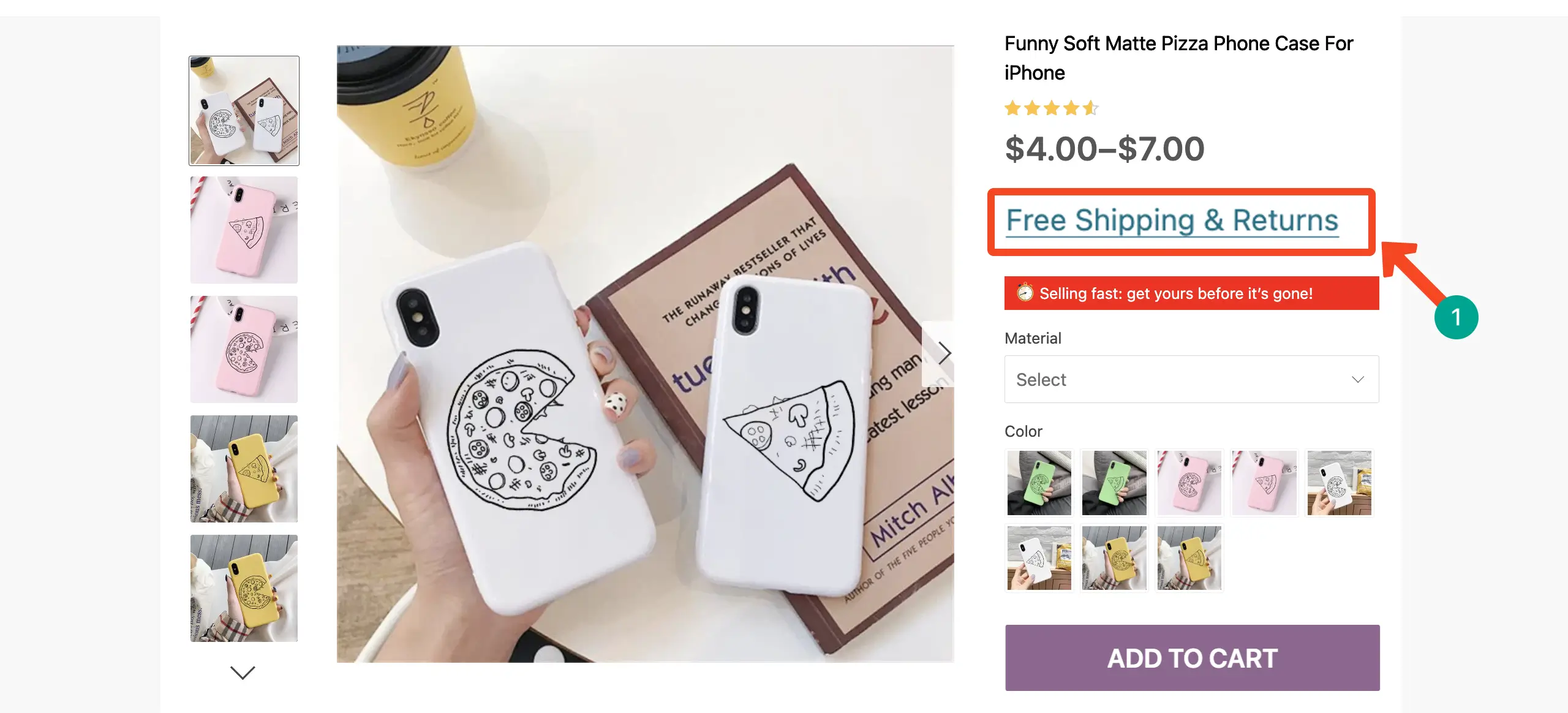
Wrapping Up!
In addition to these, there are numerous other Elementor widgets essential for WooCommerce websites. We have just listed the most important ones in this blog post, without which it’s impossible to create a fully functional eCommerce website. In the Elementor Pro plugin alone, you’ll get 24 widgets for WooCommerce.
But if you are thinking of creating a more advanced and stylish eCommerce site, you may feel like these 24 widgets aren’t enough for you. In this case, you will definitely need some additional plugins. HappyAddons is a promising plugin you should consider at the beginning.
Not only does it have WooCommerce widgets but also many other widgets that are highly useful for crafting creative content and landing pages. If you need more information and support regarding today’s topic, just mention it in the comment box below or contact our support team.
Our expert professionals are ready 24 hours a day to meet any queries with viable solutions.




