How to Add Happy Line Icon to Your Elementor Website
Font Awesome comes with some really nice icons that are used by many. But many users also look for an icon pack that provides a
Get access to exclusive guides, tips, updates, ebooks, and more.
Font Awesome comes with some really nice icons that are used by many. But many users also look for an icon pack that provides a
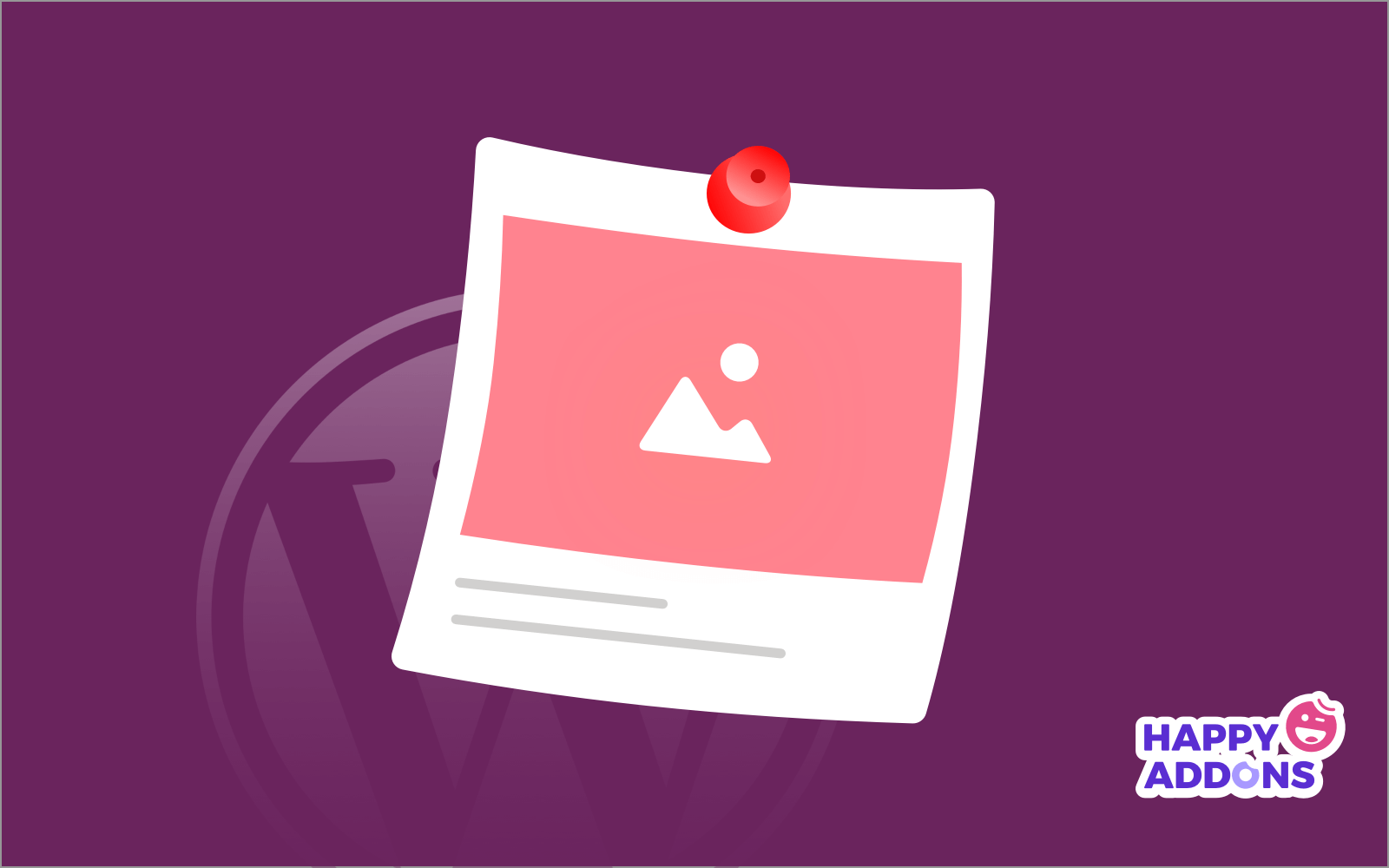
When you publish many blog posts on your WordPress site, some of your best content may get buried under new updates. Readers often miss important

A portfolio page is one of the best ways to showcase your work online. Let’s learn how to create a portfolio page in WordPress with the Elementor and HappyAddons plugins.
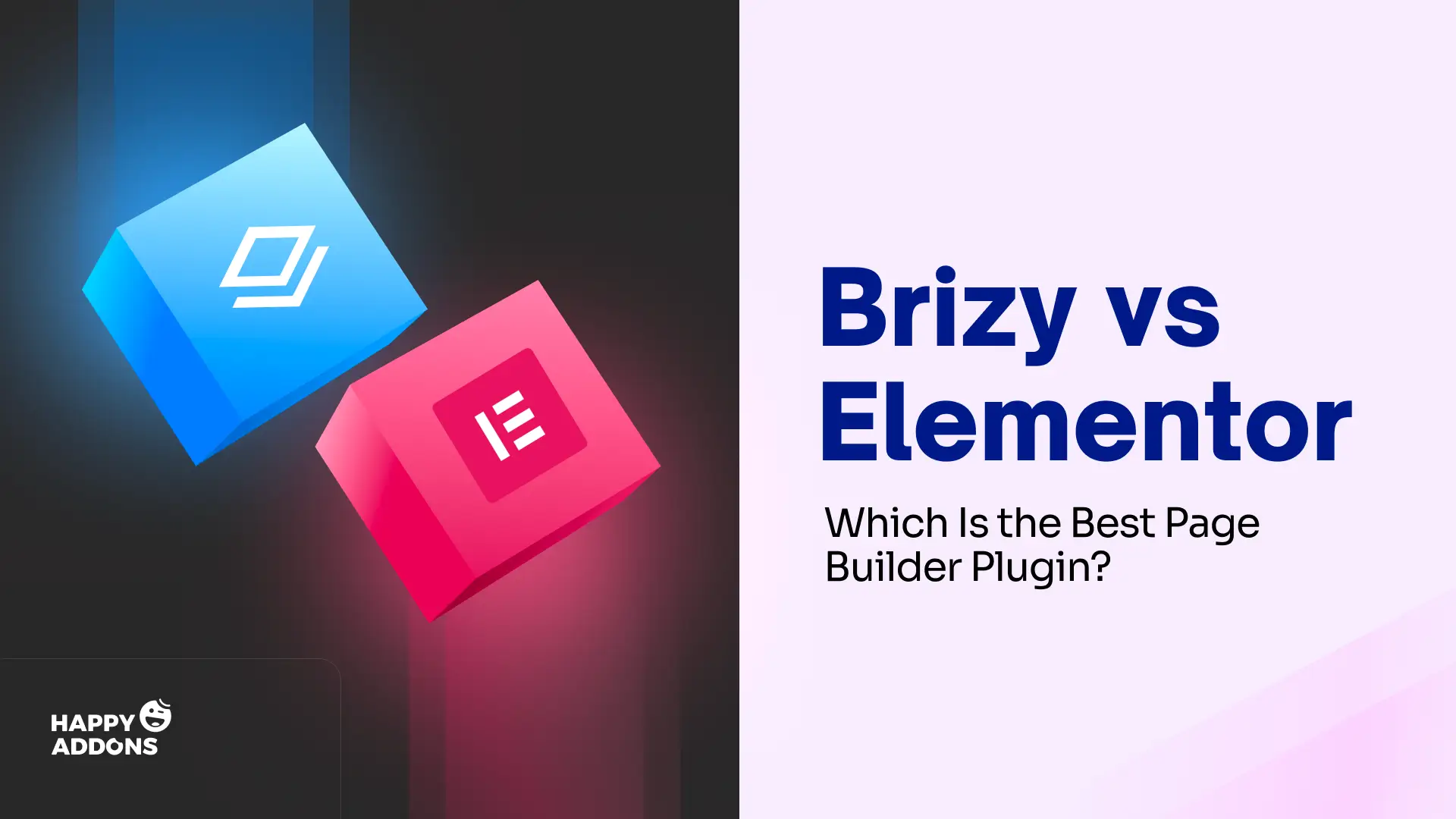
Though Brizy and Elementor are two well-know page builder plugins, they have many differences. Explore Brizy vs Elementor and which one is the best for your website.
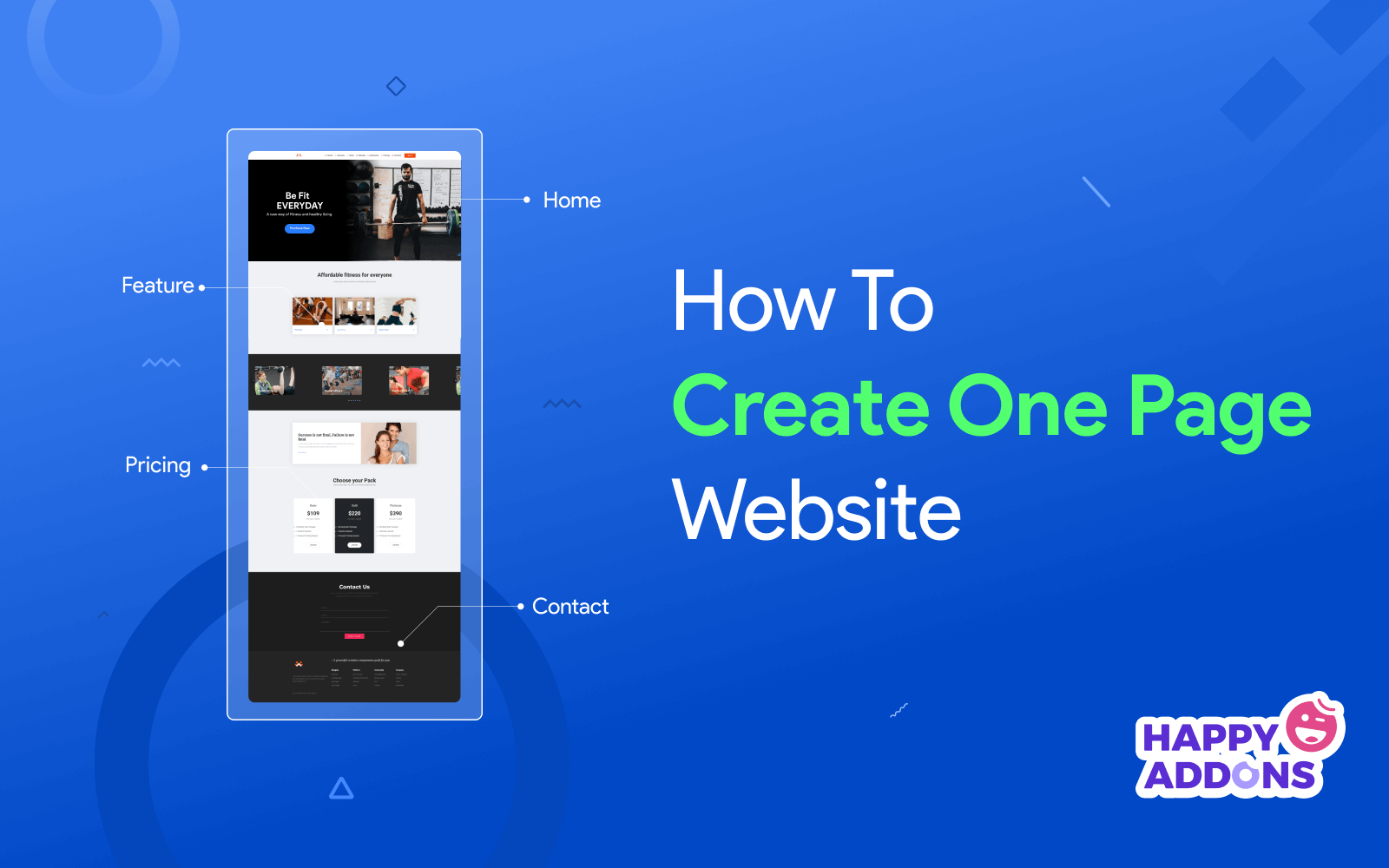
One page websites can boost your conversion and serve specific audiance groups to the best. Check out how to create one page website with step by step tutorial

Adding a map to your website can help your visitors find your business or event locations easily. Learn how to make a Google Map with multiple pins in WordPress with Elementor and HappyAddons.

Dynamic web pages can show personalized content based on user interest and behavior. Explore how to create a dynamic web page in WordPress with Elementor.
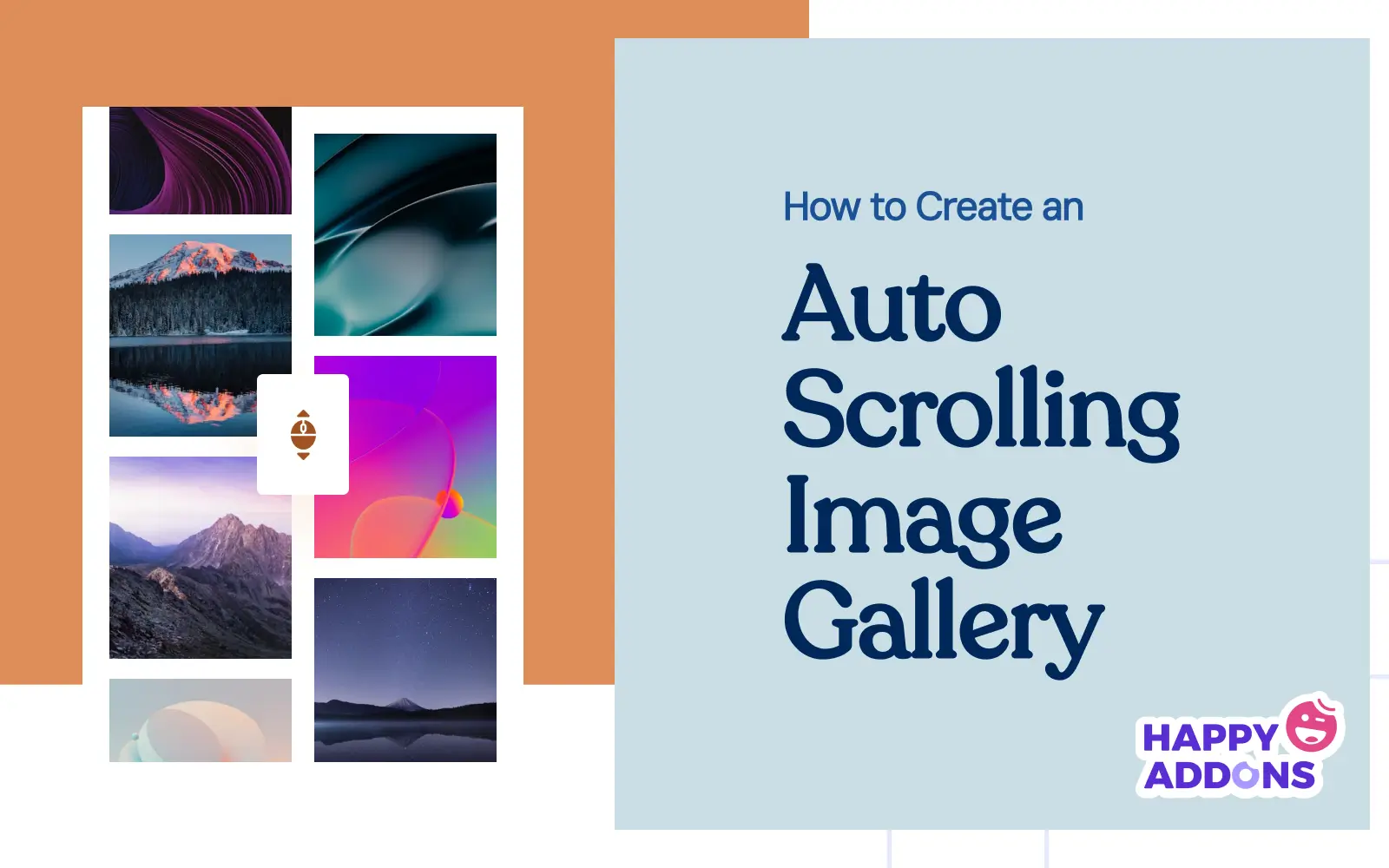
In an auto-scrolling gallery, images move automatically without any click, swipe, or hover. Learn how to create an auto scrolling image gallery in WordPress.
There are many reasons why Elementor icons may not work on the frontend. This post will explain how to fix Elementor Icon Not Loading with easy guides.