
How to Create an Author Archive Page in WordPress with Elementor for Free
Learn how to create a free author archive page in WordPress with Elementor, organize posts by writer, and improve reader engagement and SEO in a few easy steps.

Learn how to create a free author archive page in WordPress with Elementor, organize posts by writer, and improve reader engagement and SEO in a few easy steps.

Restore your HappyAddons settings after reinstalling the plugin. Follow this simple guide to recover your layouts, presets, and saved configurations easily.
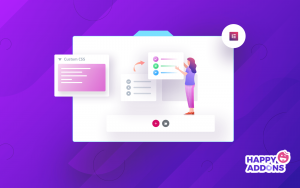
Learn how to add CSS Code Snippets in your Elementor design to customize your WordPress site style easily and make your pages look more professional.

The online shopping world is growing faster than ever. This massive growth shows how people are now more comfortable buying things online rather than going

Learn how to set up Elementor Global Padding step by step to keep your page layout consistent, clean, and well-spaced across your entire website.

Learn how to add Elementor Floating Elements to your WordPress site easily. Follow this step-by-step guide to create eye-catching motion effects.

Customers spend around $12+ billion to buy products online during Halloween. Explore how to design a Halloween web page and shoot up your sales online.

Learn how to display blog posts by categories in WordPress using Elementor and HappyAddons. Organize content, improve navigation, and save time.
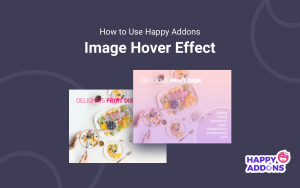
Hover effects allow you to add useful elements to an image when the user rolls their mouse over it. It is a great way to