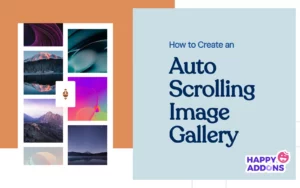With the advent of new technology, every business wants to build its unique identity through a website or implement an automated system to streamline the workflow. However, it makes developers’ hands extremely busy with plenty of works.
You need logical and technical skills to build anything over the web, which is undoubtedly a tough job. Luckily there are many helpful toolsets to assist your development workflow and increase productivity.
A full-stack web development tool allows web developers to write, test and debug the system code.
However, there are thousands of web development tools on the market today. Finding the most suitable one among all these tools can be overwhelming for any developer.
To help you out, we’ll take a closer look at the core features with an in-depth review of the best web development tools in the following segment of our blog.
Best Web Development Tools That Every Web Developer Should Consider
These are the must-have tools that you need every day while developing a website & web application.
Let’s get started:
1. Angular.JS – Powerful Front-end JavaScript Framework

AngularJS is a JavaScript-based structural framework developed by Google. Compared to other JavaScript frameworks, AngularJS is faster and compatible with other frameworks. Developers use this tool to develop high-quality dynamic web applications.
With this feature-rich web development tool, developers do not require any third-party software to support their applications. Moreover, it has important features for creating components such as Directives, Reusable Components, and Localization.
Launched in 2010, it is trusted by millions of web developers around the globe. According to Stack Overflow Survey 2019, the Angular framework is the most used web framework after jQuery. Many popular websites and applications use AngularJS. Such as Paypal, Udemy, Snapchat, Amazon, Netflix, and Gmail.
Key Features of Angular.JS:
- Minimal coding
- Emphasizes code quality and testability
- Supports MVC (Model–view–controller) architecture
- Automated two-way data binding
- Semantic tagging, and dependency injection
- Deep Linking
- Form Validation
- Server Communication for Navigation
- More
Price: Free
2. Sublime Text – Best Web Development Tool for Beginners
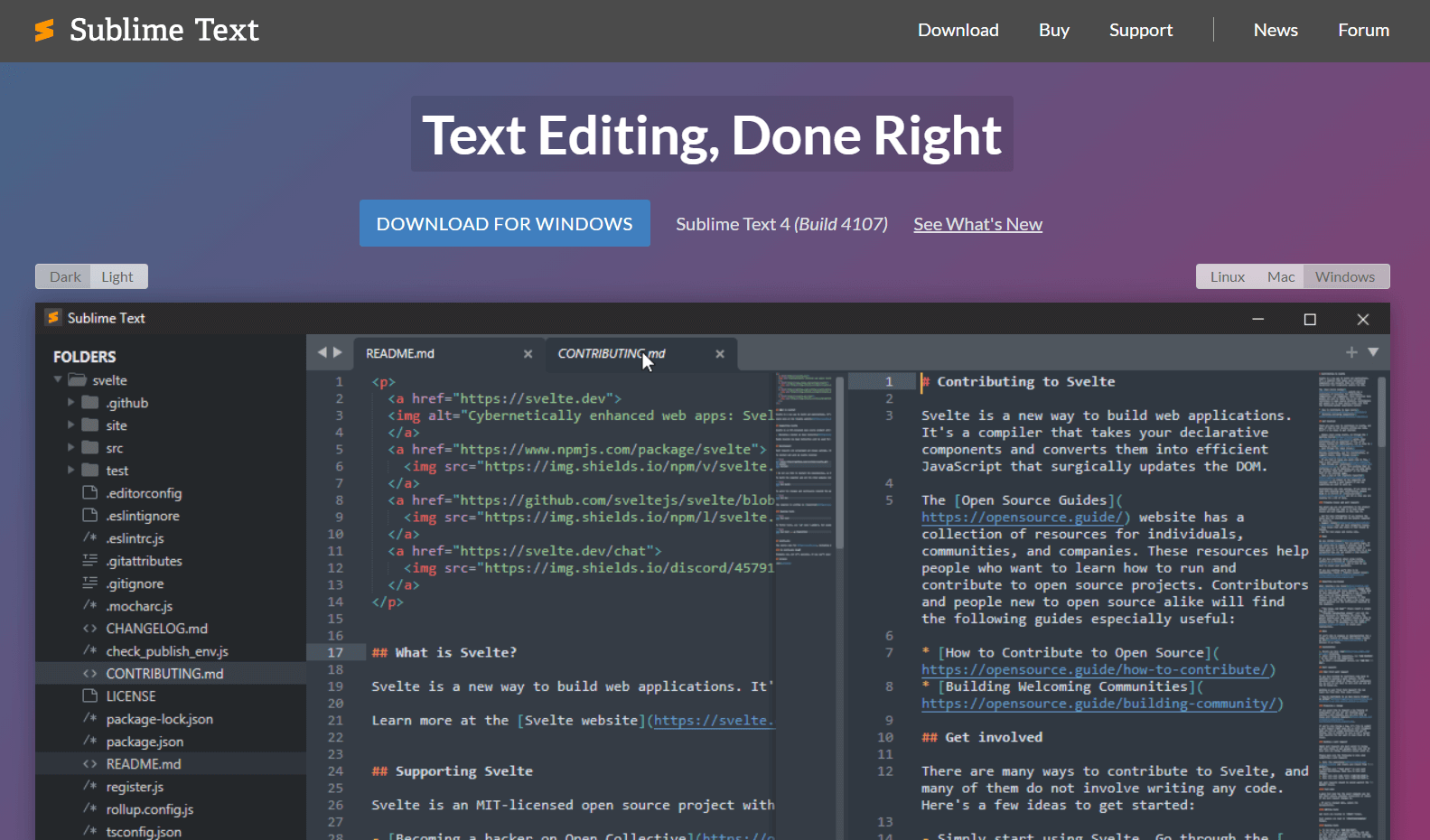
Sublime Text is a multi-platform text editor incorporated with helpful commands. Developers use this platform to code, markup, and prose. It supports split editing mode. Using this feature, you can edit files, keeping them side by side. Here, you’ll get many more features like customize anything and instant project switch.
Despite having a number of advanced features and functions, this top-rated text editor is very lightweight (low resource usage).
Sublime Text supports a Python application programming interface (API). It natively supports many programming and markup languages. You can add extra functions with plugins. An additional advantage of using Sublime as a Python developer is that plugins are written in Python.
Thus, Python developers can extend the functionalities using their own expertise rather than learn any new language. It is fully compatible with Windows, Mac, and Linux operating systems. But unfortunately, it doesn’t support mobile platforms.
Key Features of Sublime Text:
- Cross-platform program
- Provides a user-friendly interface to work
- Supports a wide array of keyboard shortcuts
- Easy to add macros and snippets
- Flexibility to change the editor’s behavior & extend the menu
- Simultaneous editing allows making the same interactive changes to multiple areas
Price: You can download and try Sublime Text for free. The personal license will cost you $80. For businesses, the price will start from $80 per year for up to 10 seats and get cheaper as you get more seats.
3. GitHub – World’s Largest Code Hosting Platform
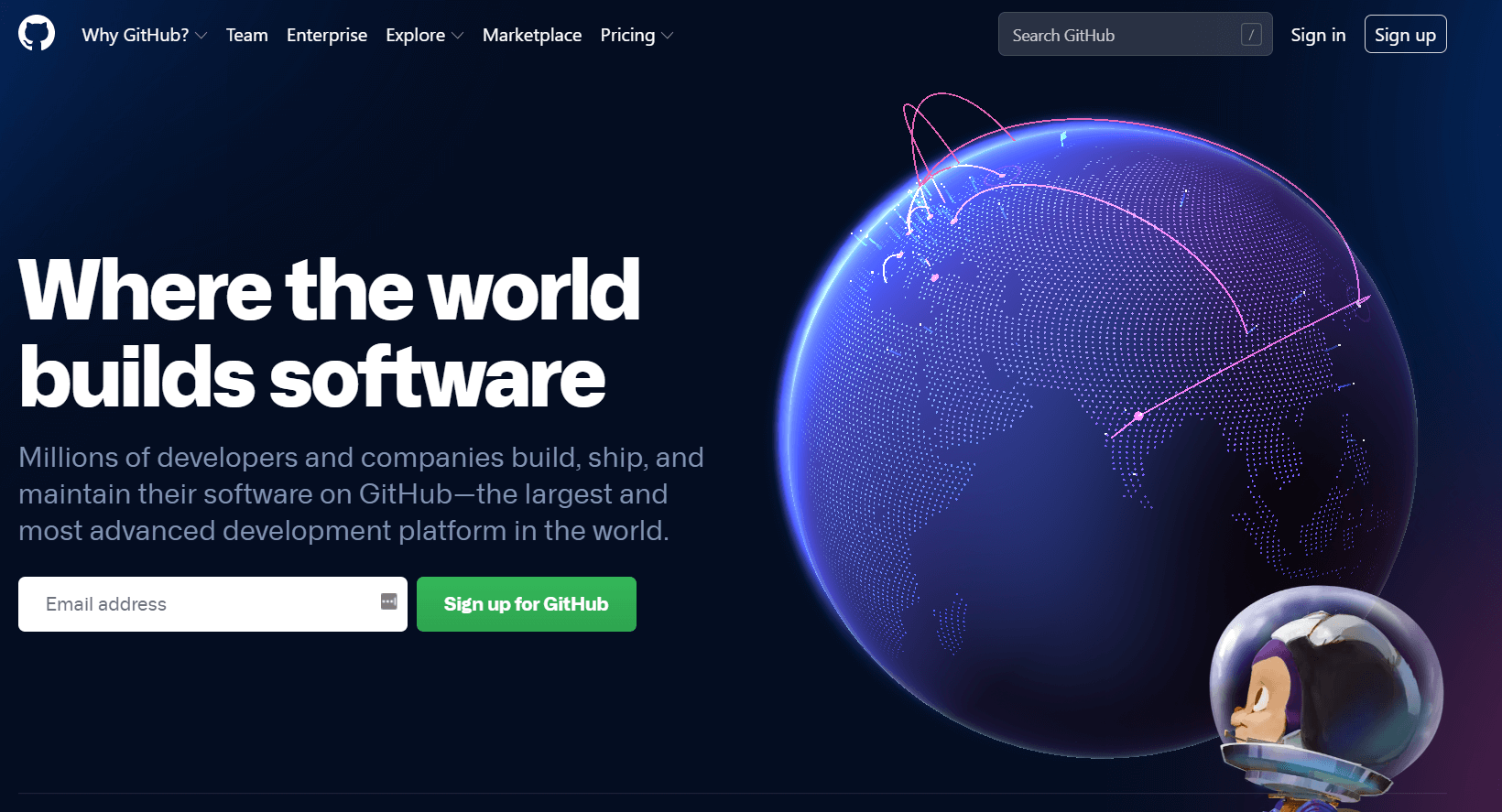
GitHub is a software development platform. It helps developers to prevent screw up in their projects. GitHub lets you create review processes for your source code and fit it into your workflow. This tool is incredibly beneficial while developers are working in a team.
They can view the changes made by other developers and go back to the previous state if required. Developers also can host their documentation directly from repositories. Millions of developers and companies use GitHub to host and manage their numerous web development projects. It makes things easy like bug fixing, code improvements, and collaboration.
For enterprises, it has special features like SAML single sign-on, Invoice billing, Advanced auditing, Access provisioning, 99.95% uptime, and Unified search and contribution, etc.
Key Features of GitHub:
- Allows all code in a single place
- Supports bug tracking, feature request, project management
- Security features like Security incident response and two-factor authentication
- Easy documentation alongside quality coding
- Can be deployed as a self-hosted solution or cloud-hosted solution
- Provides a vibrant open-source development community.
Price: GitHub has four different packages. Two packages for individuals – Free and Pro ($7 per month). And another two packages are – Team Package ($9 per user per month) and Enterprise Package is based on the requirements and the quote from organizations.
4. Bootstrap – Best Web Development Tool for Frontend Developer
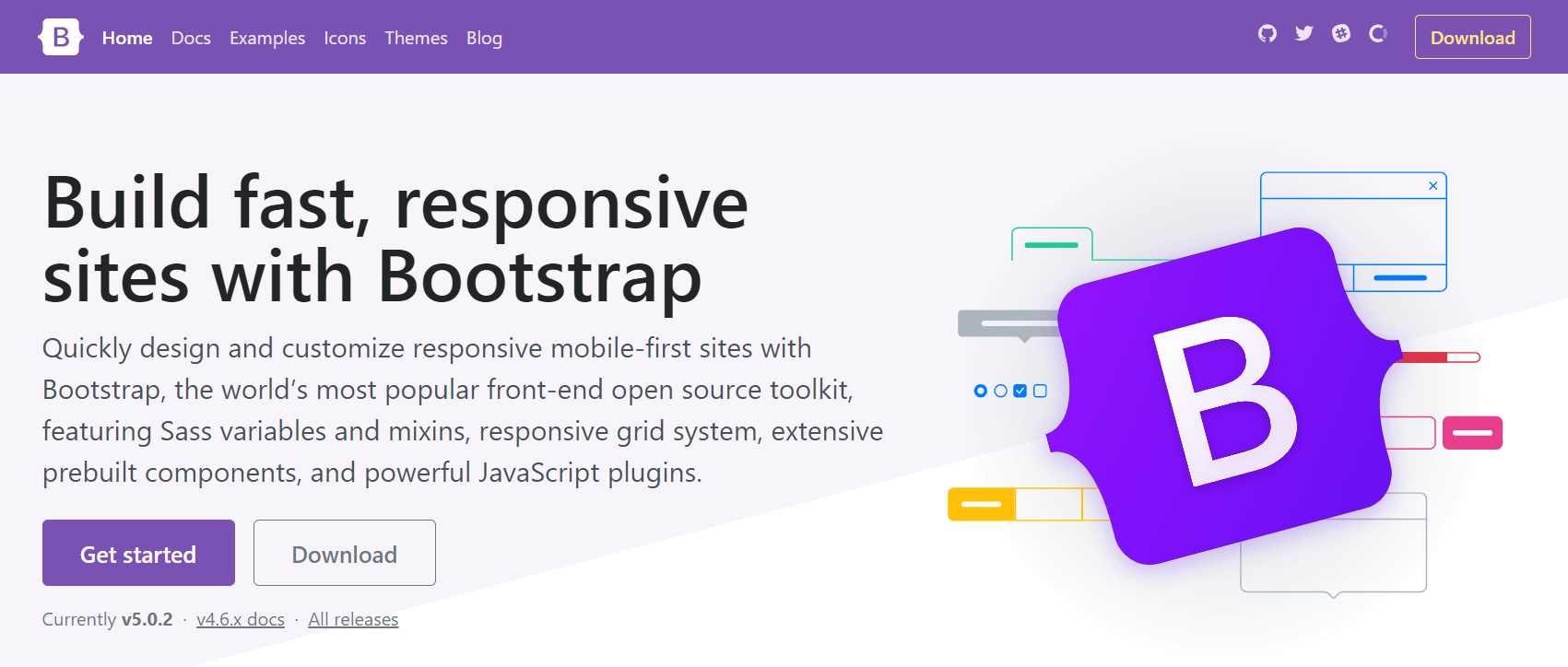
Bootstrap is a free and open-source CSS framework for creating responsive websites. It makes front-end web development quicker and easier by allowing mobile responsiveness, components, and plugins. Initially, Twitter developers built Bootstrap for internal use.
But eventually, it gets open access. And people have started using this tool for creating user-friendly websites and web applications. Other than that, developers no longer need media queries to make any site responsive. Bootstrap allows them to normalize the stylesheets, build modal objects, add JavaScript plugins, and others.
It includes HTML and CSS-based design templates, typography, image carousels, slides, forms, buttons, tables, navigation, etc. With the increasing demand for responsive websites, developers are also more likely to work with Bootstrap from the start of their careers.
Key Features of Bootstrap:
- Useful icon library
- Responsive grid system
- Support for JavaScript plugins
- An extensive list of components
- Compatible with all latest browsers
- Responsive CSS filters for tablets, desktops, and desktops
Price: Free and open-source
5. jQuery- Popular Web Development Tool with JavaScript Library
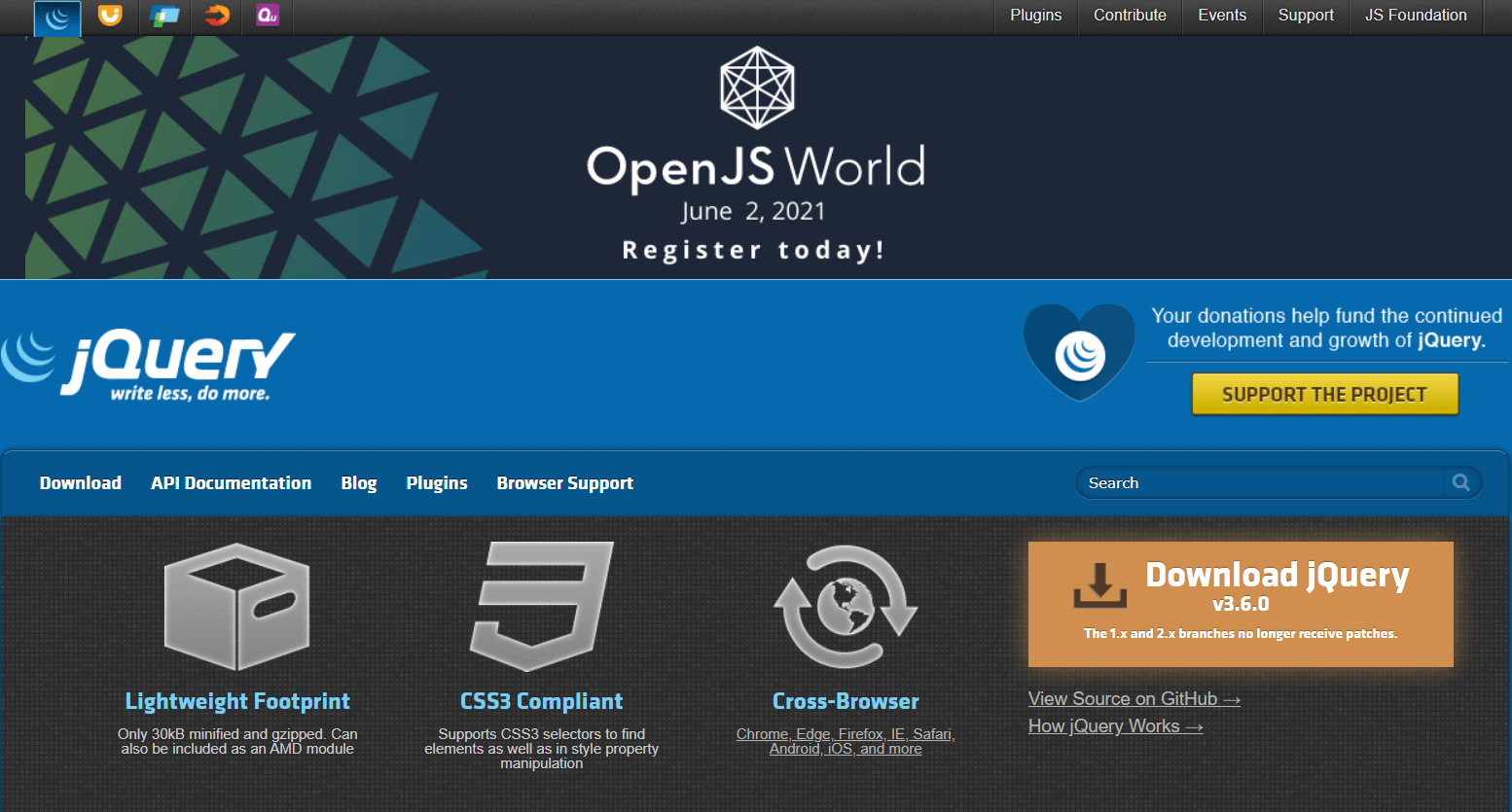
JavaScript library simplifies the overall front-end web development process. It supports a wide range of functions from different aspects.
JavaScript makes developers’ hands more powerful in creating animations and adding plugins. jQuery provides an API that you can use for various tasks like Ajax loading and animation.
This API works in a multitude of browsers. It is an ideal platform for creating user-friendly and highly interactive web applications and websites. Another amazing fact about this tool is it is very stable and maintenance-friendly.
- This tool is CSS3 compliant
- 30/kb minified and gzipped
- You can add this tool as an AMD module
- Provides an extensive browser support
- Offers a compelling theme mechanism
- Helps to create great documentation
- Supports features like HTML document traversal and manipulation
Price: Free and open-source
6. CodePen – The Best Online Code Editor and Open-source Learning Environment
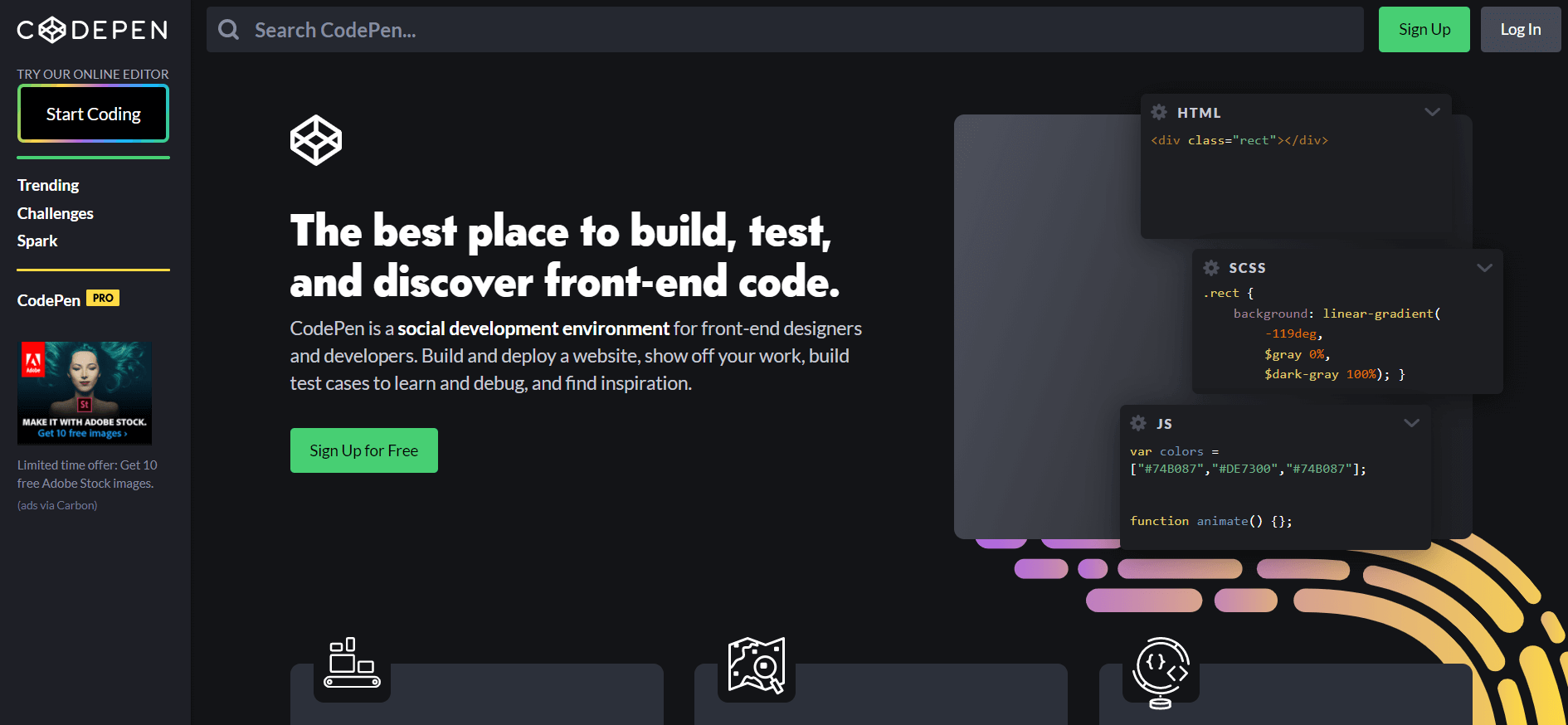
CodePen provides a social development environment for front-end designers and developers. It allows you to write code in the browser and help you with testing and sharing.
Here, you can work with front-end languages like HTML, CSS, JavaScript, etc. CodePen especially empowers beginners to learn code and debug. Other than that, developers of any skill can practice this online code editor.
CodePen lets the developers use various functionalities in order to design and share the frontend of web pages. Also, it has all the required features of an Integrated Development Environment (IDE) that enables you to develop an entire project in the web browser.
Key Features of CodePen:
- Let you keep your pens private
- Allow multiple people to write and edit code in a pen at the same time
- A better understanding of website development & coding
- Connects you to a vast front-end community
- Options for drag-and-drop images, CSS, JSON files, SVGS, Media files, etc.
Price: CodePen comes in 4 different packages – Free, Annual Starter ($8 per month), Annual Developer ($12 per month), and Annual Super ($26 per month). Team plans start at $12 per month per member.
7. Chrome DevTools – A Set of Debugging Tools for Frontend Developers

Chrome DevTools is a comprehensive toolkit for developers built directly into the Google Chrome browser. It allows web developers to edit the HTML and CSS in real-time. Also, you can able to debug JavaScript. The most beneficial thing is that developers can see the real-time performance of the website while making any change.
Apart from these tools, a network tool helps the developer to optimize the loading flows. On top of this, the timeline feature gives developers deep insight into the browser’s activities.
Developers use these tools to iterate, debug and profile their websites. While most development tools generally focus on designing websites, creating online stores, and launching blogs, Chrome DevTools are highly recommended for inspecting and tweaking. In addition, it has numerous panels for boosting productivity, analyzing load performance, and ensuring a better user experience. Such as:
- Elements panel
- Console panel
- Sources panel
- Network panel
- Performance panel
- Memory panel
- Application panel
- Security panel
Price: Free
5 Essential Skills Every Web Developer Should Have
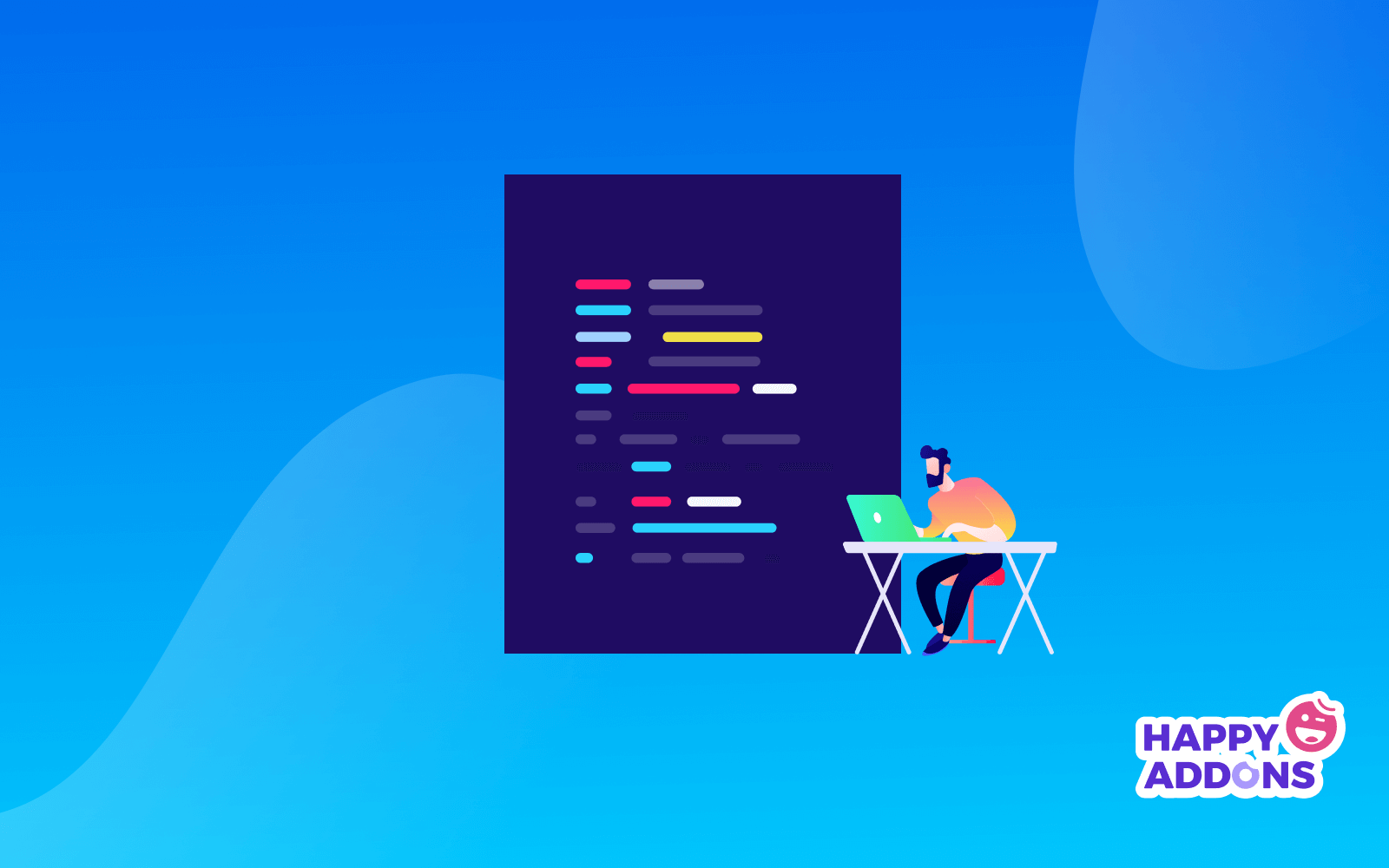
Web development refers to building websites and applications for the internet or a private network known as an intranet. It’s a very competitive industry where you have to adopt new tools and techniques continuously. Otherwise, you can’t survive in this evolving tech world.
Moreover, familiar with different programming languages helps you to understand how to works on a particular project.
On top of that, to make your system compatible with the latest browser and operating system, you must be aware of new updates. It would help if you had the habit of reading blogs and magazines related to the tech world. It will keep you up-to-date.
Here, we’ve listed the most essential skills that you should have as a web developer:
- Constantly learning and improving
- Keeping up to date with the industry
- Having the ability to manage time and prioritize
- A better understanding of UX
- Join developers community and meetups
The Right Web Development Tool Will Accelerate Your Workflow
You can hardly argue that online presence is crucial for all types of businesses right now. Considering the benefits of having a website, most companies invest in web development.
However, writing a thousand lines of code and turning that into a website is undoubtedly a tough job. Luckily, many front-end web development tools can help you speed up your development work.
Pick one of the tools we’ve mentioned above and start working on your project. Consider the following factors while choosing from the best web development tools:
- Price
- Available features & functionalities
- Security and user-friendliness
- Usability and stability
- Built-in Debugger support
- Compatibility with various Browsers, Devices, and OSs
- Community support
Which web development tool do you find perfect for your work? Please share your web development journey with us in the comment section below!