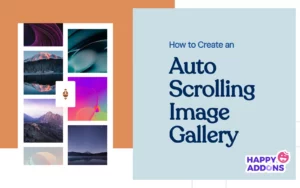In today’s heavily competitive online space, where content is considered the king of any website, efficient management of media files holds acute significance. In WordPress, media files refer to any digital file, like images, videos, audio clips, GIFs, PDFs, documents, etc.
The more efficiently you can manage these files on WordPress, the easier it will be for you to curate content for your website. But you won’t find enough options to manage and organize these files in the default WordPress media library.
As a result, if you have tons of various media files on your site, you may find it really difficult to manage them. HappyMedia could be a great WordPress media file manager for your websites with its revolutionizing powers and features. We’ll introduce you to the plugin in this article.
What is HappyMedia? In a Nutshell

HappyMedia is a WordPress plugin designed specially to handle all types of media files, including photos, videos, audio, GIFs, docs, sheets, and PDFs. It simplifies the process of uploading, organizing, and categorizing these files on the backend, ensuring a clean and orderly media library.
So, got a mountain of media files on the backend? No worries! HappyMedia is here to rescue you with its exciting media file management systems and features. This plugin has been developed by the same genius team behind the famous HappyAddons plugin (a popular Elementor addon).
As a result, you never have to worry about plugin updates, support, or bug fixing. The HappyAddons support team takes care of all your issues around the clock.
Before exploring the key features, take a quick look at the benefits of using this plugin.
- Manage diverse media files on your WordPress site
- Have an organized backend for your media library
- Quickly find your desired media file from the vast collection for reusing
- Create unlimited folders and categories for an organized structure
- Simplify the workflow with the intuitive drag-and-drop functionality
- Receive reliable support in the case of any problem
- Seamlessly works with popular plugins for expanded functionality
- Easy to navigate between different menus and options
Key Features of the HappyMedia Plugin that Will Amaze You

Although HappyMedia is a brand new and recently released plugin, it covers numerous exciting features you will surely love. This section will introduce you to some of the most outstanding features so you can get a quick picture of the plugin.
1. Create Unlimited Folders and Media File Categories
HappyMedia allows you to create unlimited folders and subfolders as your website grows with an increasing number of media files. Sometimes, creating more than a certain number of folders and categories can cause backend and frontend conflicts.
But that won’t happen with this plugin. As a result, you can organize media files into folders and sub-folders by month, time, user, content, or any other way you like. This ensures a systematic and clutter-free management of your media library.
Note: In HappyMedia, folders and categories are synonymous. When you create a folder or sub-folder, it’s automatically saved as a category or sub-category.
2. Drag and Drop Functionality
Drag and drop today is a super-cool feature in most web applications. HappyMedia also covers this feature which makes moving things around files and folders effortless. You can use this feature to change the order of your folders and categories.
And guess what? You can move your pictures and other media files from one folder to another. It’s like picking up a file or folder and dropping it where you want it. If you drop a folder into another one, it becomes like a sub-folder inside that folder.
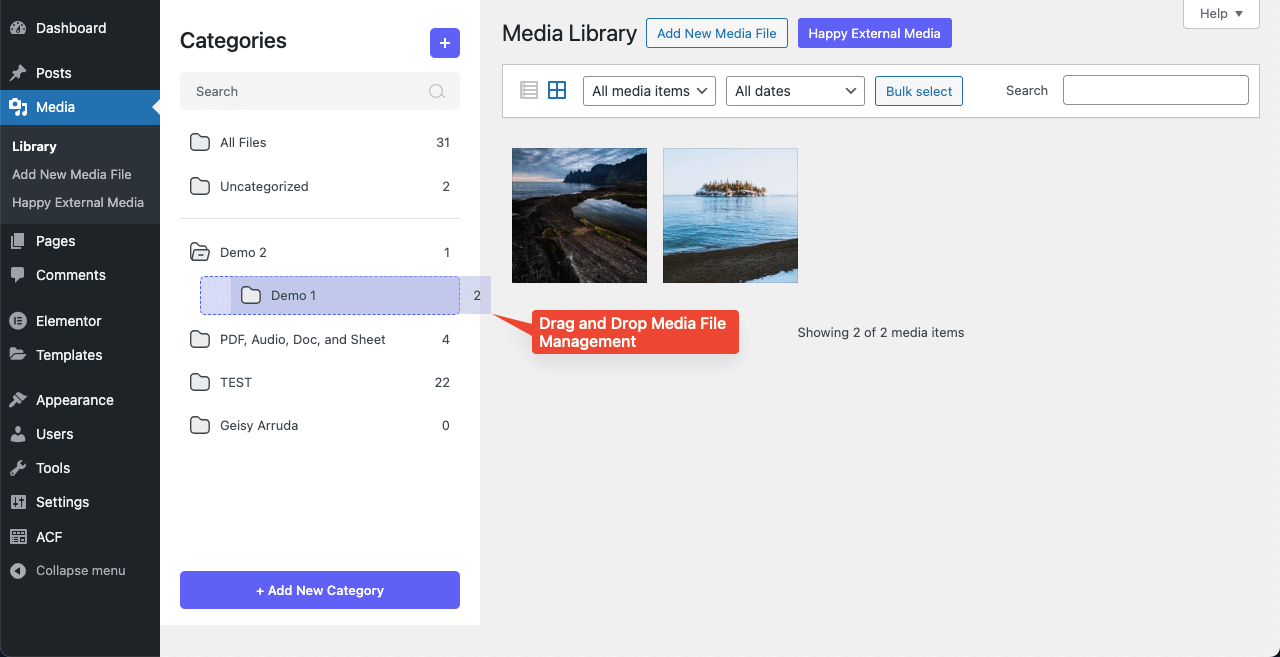
3. Upload SVG Files Easily
SVGs are special image files that can be scaled to different sizes without losing quality. They are ideal for web graphics and icons. You can make them big or small without getting them blurry. By default, WordPress doesn’t allow you to upload SVG files as they may contain scripts and malicious codes.
Unless they are properly sanitized, they can pose a risk of causing harm to a website. But no HappyMedia can save you from the problem. Using this plugin, you can upload SVG files to your site and preview them before the final usage to ensure no security risk.
4. Upload Images Directly to Media Categories
Instead of uploading files first and then organizing them into categories, HappyMedia allows you to upload media files to particular folders and categories directly. This ensures that your files go exactly where you want them to from the beginning, reducing the chance of misplacement.
HappyMedia will soon add an even more convenient feature called ‘Upload Folder from PC.’ This means you can upload entire folders of media files directly to the library.
5. One-Click Upload Images from Third-Party Sources
HappyMedia simplifies the process of uploading quality images from various repositories like Unsplash, Pixabay, and Pexels directly to your site with just one click. Here again, you can skip the traditional process of downloading images to the local drive and then upload them to the website.
Moreover, you can select specific folders for these images during the upload process, which ensures efficient organization within your media library. HappyMedia is working to integrate more image repositories in the coming days.
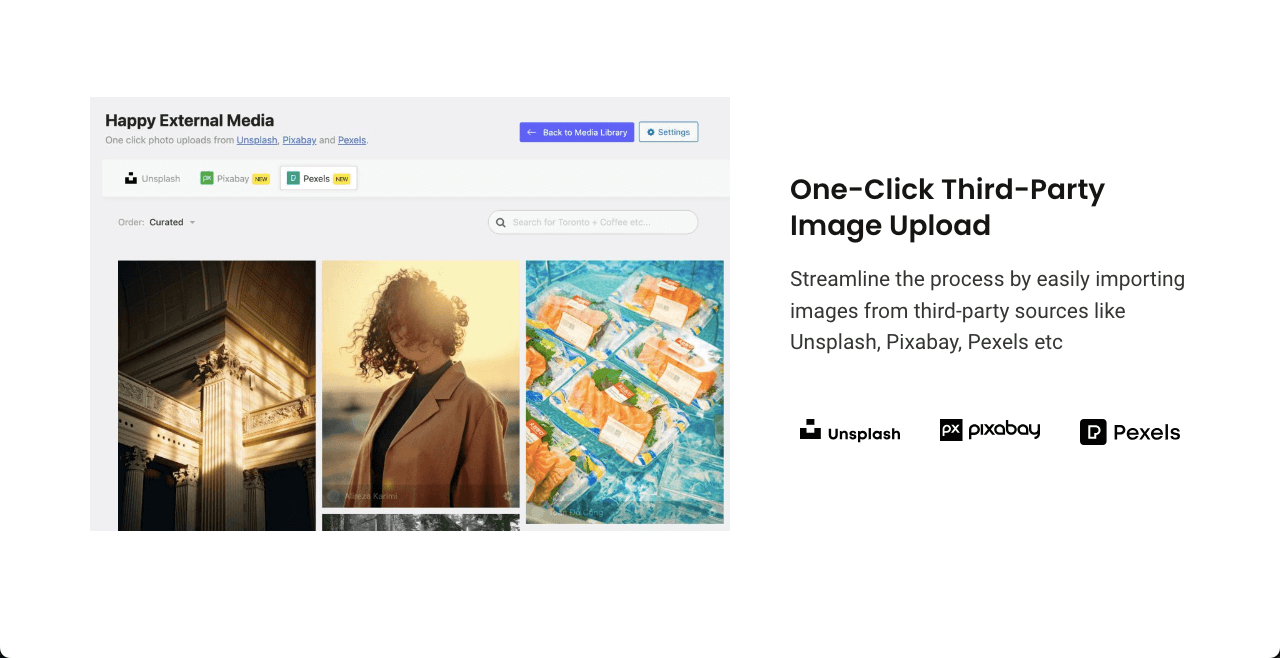
6. Multiple Image Galleries
HappyMedia provides a visually engaging way to present media files of any specific folder or sub-folder on the frontend, whether by Even Grid or Masonry Grid. This feature includes a shortcode builder. Whichever folder you want, you can instantly generate a shortcode with HappyMedia.
Later, you have to copy-paste the shortcode on the Gutenberg editor into the shortcode block. The respective media files will be displayed on the frontend. This feature is especially beneficial for websites that heavily rely on visual content, such as portfolios or pages with lots of images.
7. Easy to Find Folders and Media Files
HappyMedia revolutionizes the media file-searching experience. It also offers a search bar similar to the default WordPress media library. But the real game-changer is that not only images but also you can find folders and sub-folders.
Inside each folder, there’s another search bar dedicated to exploring files within that specific folder. This dual-search functionality ensures that you can easily locate the exact media file, even from a vast collection with similar names.
8. Duplicate the Entire Folder and Files
You can duplicate any entire folder or sub-folder with a few clicks to reuse the same set of media files for multiple purposes. Once the folder is duplicated, you can rename the folder so you can easily distinguish them from the folders.
Note: Duplicating a folder doesn’t involve duplicating or increasing the number of your media files. Again, once you delete a duplicated folder, only the folder gets deleted, but media files stay untouched.
9. Integration with Elementor and Gutenberg
If your site is already designed with Elementor or you are thinking of designing it with Elementor, be sure that HappyMedia will cause no conflict. Besides, whether you are using any custom or Gutenberg plugin or staying with the default one, res assured that you won’t face any problems. This means, together with Elementor and Gutenberg, you can do designing magic on your site.
A Snapshot of the Upcoming Features of HappyMedia
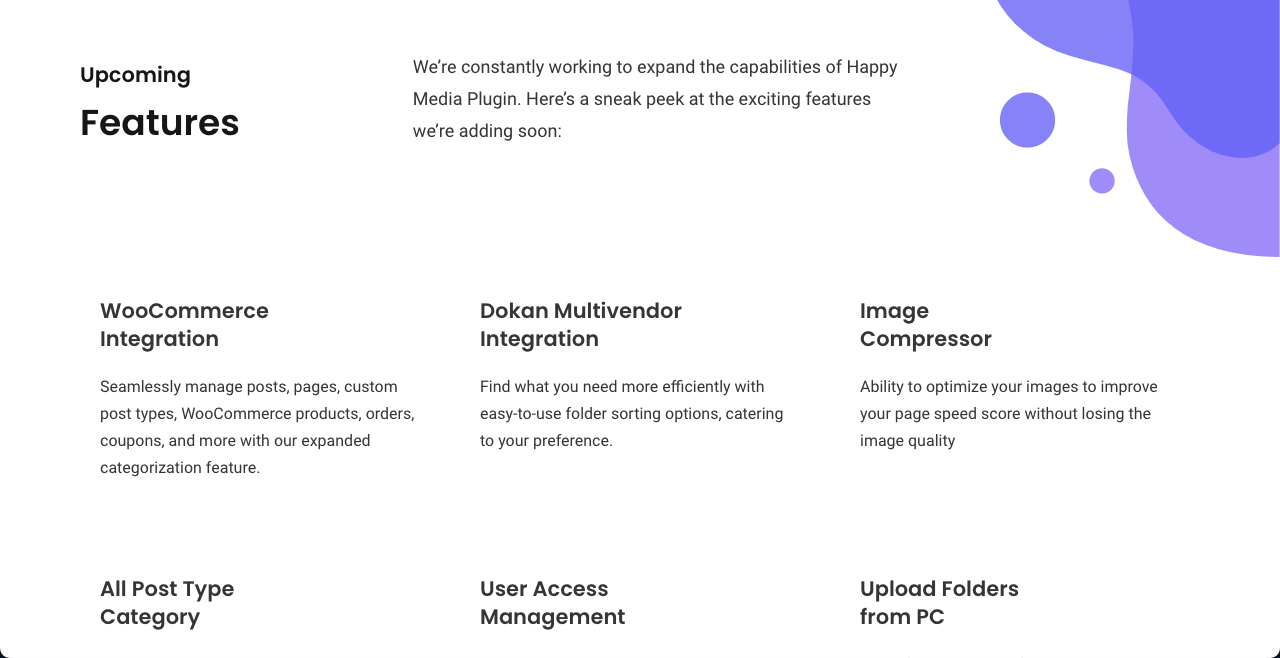
Developers are trying to develop new features in the coming days to make HappyMedia more useful. We’ll now provide you with a quick sneak peek into the upcoming features of the plugin.
Integrations with WooCommerce and Dokan
HappyMedia promises to integrate with WooCommerce and Dokan so you can manage media files for entire product categories, both for online shops and multimedia marketplaces.
Pin Category
The feature will let you mark specific folders or categories as very important so you can quickly access them whenever needed. It’s like bookmarking your most important folders for quick retrieval.
Image Compressor
HappyMedia will include an intelligent image compressor that automatically reduces image sizes after uploading them into the media library. This will eliminate the need for manual compression.
User Access Management
This feature will enable you to restrict user access, preventing unauthorized deletion, manipulation, or personal use of your valuable media assets. This will open a gateway for enhanced collaboration on your website with acute security.
Folder Lock
After this feature is released, you will be able to shield your sensitive media files from other users. This will work just like a sealed vault where you can store your precious assets.
Pricing Plans of the HappyMedia Plugin

HappyMedia comes with two pricing schemes: Annual and Lifetime. Each one has three pricing plans: Personal, Professional, and Business. Take a look at the plans below.
Annual Plans of the HappyMedia Plugin
- Personal – $49/one website
- Professional – $99/ten websites
- Business – $199/one thousand websites
Lifetime Plans of the HappyMedia Plugin
- Personal – $199/one website
- Professional – $399/ten websites
- Business – $899/one thousand websites
Note: As HappyMedia is a brand-new product, we are offering you a flat 50% inaugural discount. This means you can purchase any plan of the product at half of its main price. Plus, you can request a refund within 14 days of buying it.
Final Words!
Buying a specialized tool for managing your website’s media files is no longer a luxury. Over time, people have become increasingly interested in media and graphical presentations rather than text-based content. Often, it is seen that what a simple image can say requires to type 100-200 words to convey the same message.
As a result, a perfect media file manager will surely be mandatory for most WordPress websites in the coming days. So, what are you waiting for? Try the HappyMedia plugin right today. No worries if you don’t find the plugin helpful enough. You can ask for a refund within two weeks.