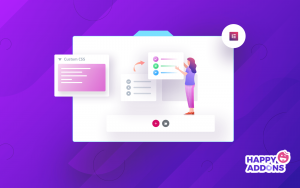
How to Add CSS Code Snippets in WordPress Using Elementor
Learn how to add CSS Code Snippets in your Elementor design to customize your WordPress site style easily and make your pages look more professional.
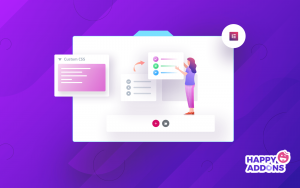
Learn how to add CSS Code Snippets in your Elementor design to customize your WordPress site style easily and make your pages look more professional.

Learn how to set up Elementor Global Padding step by step to keep your page layout consistent, clean, and well-spaced across your entire website.

Learn how to add Elementor Floating Elements to your WordPress site easily. Follow this step-by-step guide to create eye-catching motion effects.
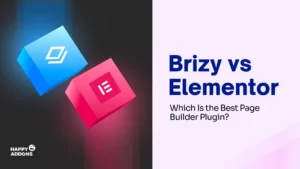
Though Brizy and Elementor are two well-know page builder plugins, they have many differences. Explore Brizy vs Elementor and which one is the best for your website.

Spread your business globally by converting the site into a multilingual website. Check this easy guide to translate your site into multiple languages.

A lightbox is a popup overlay. It displays images and videos on a website in a larger and more focused view. Explore how to add lightbox in WordPress.
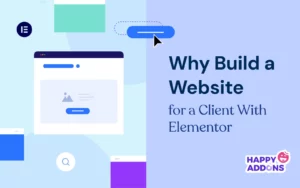
Elementor could be a powerful weapon to build websites your clients efficiently. Check some key reasons why select Elementor for building a website for a client.
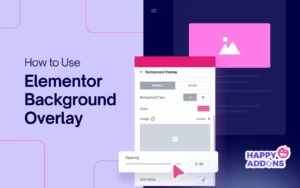
A background overlay is a semi-transparent layer added on top of an existing background image or color. Explore how to add background overlay in Elementor.

A coming soon page is a temporary web page that is displayed before finalizing your website. Check how to create a coming soon page with Elementor in WordPress.