Website design project management can be a critical and challenging task. As a project manager, you must be able to balance clients’ expectations and the capabilities of your development team. You must ensure the project stays within your budget and the pre-defined schedule.
It requires strong managerial skills and the availability of necessary resources for project management, communication, and productive web designing. This article will cover a comprehensive guide to website design project management and how to do it successfully, from start to finish.
What is Website Design Project Management?
Web design project management is the process of planning, overseeing, and completing the development of a website within the due time.
It starts with dealing with the clients and knowing their expectations. Accordingly, you have to identify the critical tasks of the project, set goals, allocate resources among the team members, and constantly communicate with each party for the successful completion of the project.
Without effective project management, achieving client satisfaction is next to impossible.
Best Methodologies for Website Design Project Management
Managing a web design project is kinda different from many traditional works. Because you have to work with a bunch of creative people and meet the expectations of clients with different personalities. That’s why several project management methodologies are followed to ensure everyone’s involvement in the project. Let’s explore them below.
a. Agile
Agile methodology in web design breaks down the entire project into several phases, also known as sprints and sprints. For example, researching, wireframing, testing, etc. A certain amount of time is assigned for each sprint, aiming to achieve milestones at the end of each period.
It gives workers and clients a clear outline in advance of when to start and finish each sprint. As a result, if workers have issues with any particular sprint, they can resolve them beforehand. Plus, you can rectify any mistake caught during the project. Agile is highly flexible and popular worldwide.
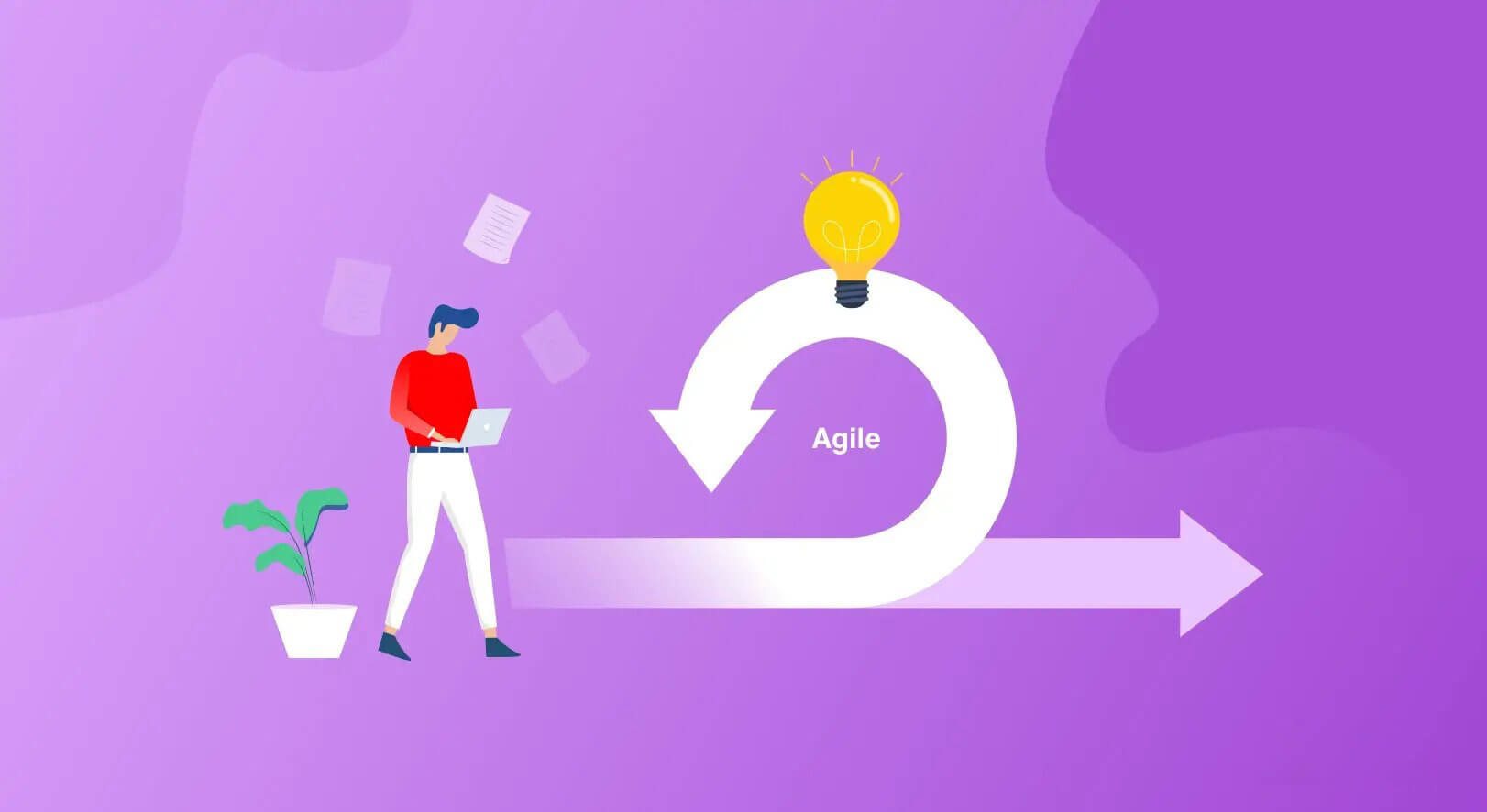
b. Kanban
Kanban methodology allows team members to visualize their workflow in a simplified way. The Kanban board consists of multiple columns showcasing phases of the project that are already done, in progress, and will be done in the coming days.
Once a phase is completed, it is moved to the finished column, and a new phase comes into the progress mode. This methodology lets workers focus only on the active phases, saving them from distractions. The Kanban methodology allows a moderate level of flexibility.
c. Scrum
Scrum is kinda similar to the Agile methodology. Here also, you can segment the entire project and organize them into small sprints and circles of two to four weeks. A short meeting of 15-20 minutes will be held daily to get answers to the following questions from team members:
- What tasks did you complete yesterday?
- What tasks will you complete tomorrow?
- Is there any issue blocking your progress?
As a project manager, you’ll check your team members’ reports and performance daily. If you find any error, you can take corrective actions immediately. Scrum methodology is highly useful only in the case of complex projects.
d. Waterfall
The Waterfall is a linear-sequential project management approach. In this methodology, you must complete all the phases sequentially before moving to the next one. And once you jump on to a later phase, it’s pretty much impossible to modify a previously complete phase.
So, managers must clear all the requirements before starting a project. The Waterfall methodology is less flexible than the Agile and Kanban methodologies.
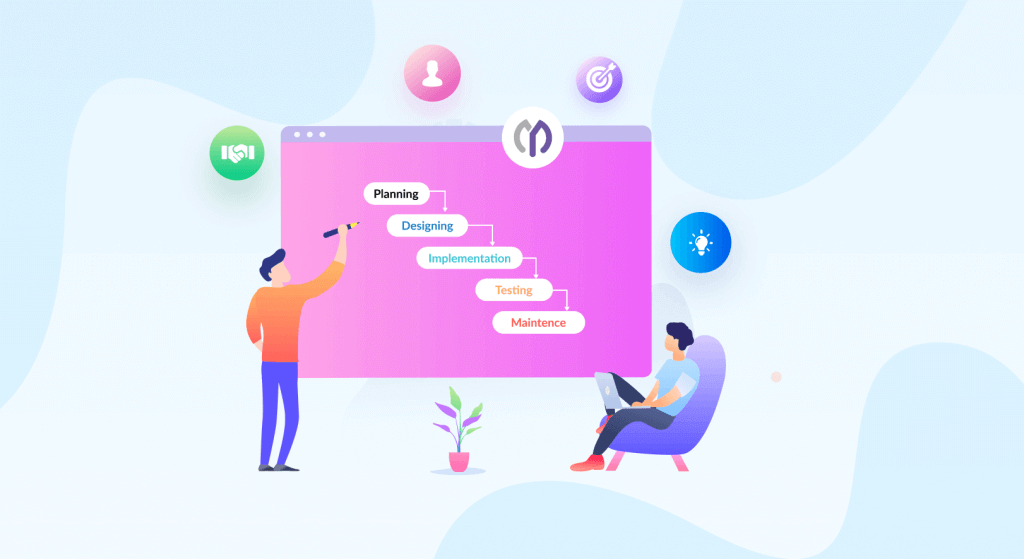
How to Handle Web Design Project Management (Step-by-Step Guide)
Project management is a collaborative process. It involves numerous steps from start to finish. In this section, we’ll outline how to handle web design project management with a step-by-step guide. Whichever methodology you select, you’ll find some common steps in each methodology.
Step 01: Talk with Clients and Prepare a Solid Project Scope
Almost any project starts with receiving a work order from the client(s). Whenever a client approaches you with a project, try to arrange a meeting with him/her. Depending on the situation, you can do it in person, over the phone, or through video conference.
Ask them questions that help you clearly understand their expectations, objectives, and desired outcomes. Document every essential aspect of the meeting, outlining the timeline, budget approval, and clients’ specific preferences. All this will help you define a solid project scope.
There are several key elements involved in defining a solid project scope. They are:
- Budget: The total cost of the project and how much clients will pay you.
- Timeline: A start and finish date, including dates for deliverables and milestones.
- Milestones: Sprints and major deliverables before the final deadline.
- Deliverables: What clients will receive at the end of the project period.
If you are weak in this negotiation, you’ll fail to define a solid project scope and end up in a conflict with your clients. So, you must handle your clients effectively. Check this article to learn about the client management process.

Step 02: Create a Roadmap Adopting a Project Methodology
Any project becomes easier when you create a roadmap in the first place. So, how to create a roadmap? Identify all tasks involved with the project. Split them into phases using any methodology discussed above. Arrange phases in a sequence placing the most important one at the beginning.
If it appears that any particular phases are dependent on another phase(s), prioritize them in the sequence. Better use the Critical Path Method (CPM). It can help you identify critical tasks and design a robust roadmap to see the end of the project.
Alongside all these, have a risk contingency plan to immediately lessen the damage of any sudden error occurrence.
Step 03: Use a Project Management Tool
We have already said that project management is a continuous process. You have to talk to team members regularly, monitor their work progress, and update clients. And doing all these things manually can consume a huge amount of time and collapse your productivity level.
This is why most modern agencies today use some form of project management software. Because it provides them with a centralized communication platform, easy-to-share documents, progress tracking boards, timeline management, and more.
WP Project Manager is a project management tool you can try out. There’re many other project management tools as well. We’ll talk about them in the next section.
Step 04: Organize Your Project Team
If you already have an in-house design team, that’s very good. But you can also hire freelance designers if required. You will need different types of designers to manage a complex web design project. Here is a short list of them with their respective roles.
- Graphic designer: Craft web page templates actualizing your dreamt web concepts.
- UI/UX designer: Organize web elements in such a way that gives a top-notch user experience.
- Motion graphic designer: Create animations and 3D elements.
- Web Developer: Frontend developers visualize the web frontend view.
You will also need backend developers if clients want to create customized CMS. But you won’t need backend developers if your clients want to use an established CMS like WordPress. So, start organizing the project team based on your needs and requirements.
Step 05: Distribute Roles and Responsibilities
Once your team and project roadmap are ready, you can easily distribute roles and responsibilities to the workers. You can create a profile for each team member in the project management software and assign them responsibilities along with a specific time. You can do everything in the WP Project Manager.
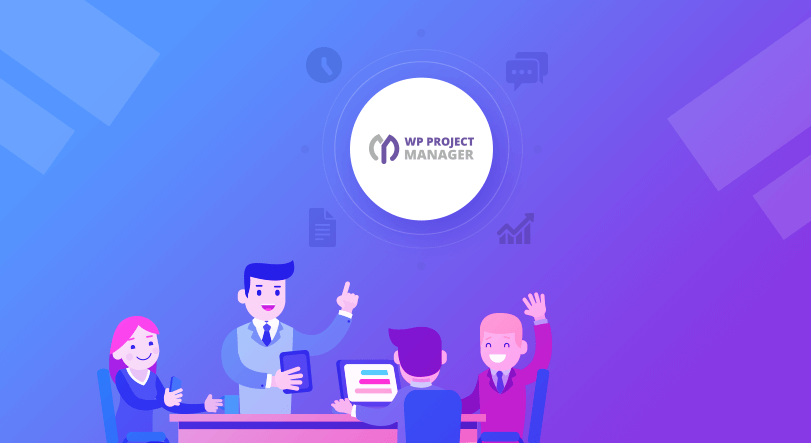
Step 06: Create a Wireframe
A wireframe is a blueprint or visual representation of a website’s structure, layout, and functionalities. It actually outlines the skeleton or framework of all the web pages of a website. The main reason to do this is to get the design approved by the client before starting the development process.
Many times submitting designs to the client, it is seen that they pinpoint too many errors. And fixing all these issues at the end of a project is equally annoying and time-consuming. Creating a wireframe and getting it approved by the clients can save you from this annoying hassle.
Step 07: Get the Wireframe Approved by Clients
Send your wireframe to the clients and request them to review it meticulously. You shouldn’t hurry in this case. You must allocate a certain amount of time for clients to scrutinize the wireframe in detail. However, some mistakes are commonly seen in website wireframing.
They are overcomplicating the design, prioritizing style over functionalities, using too many shortcuts, and taking a long time. And each of these issues can dilute the clients’ feedback process. So, keep your wireframe simple and easy to understand.
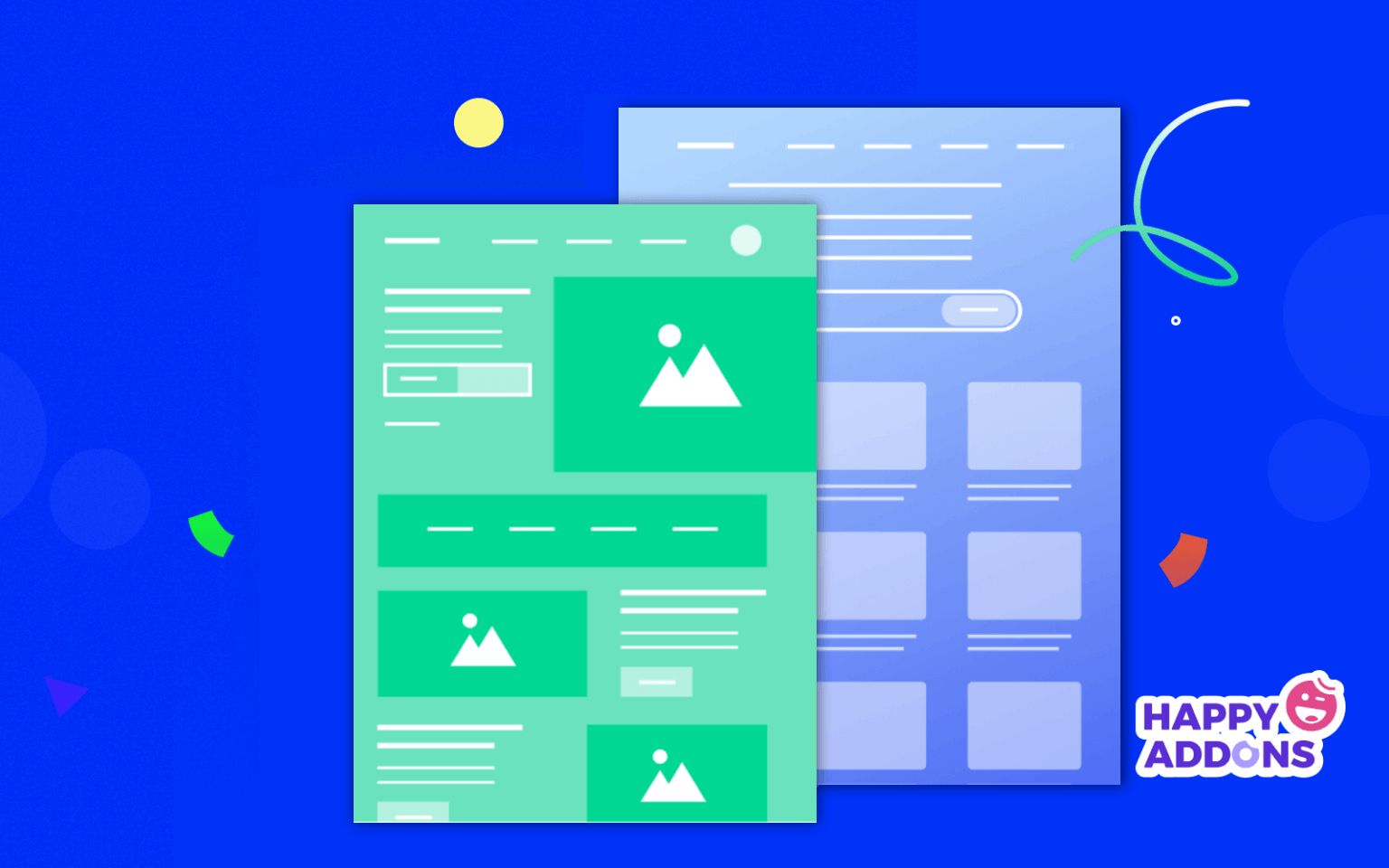
Step 08: Start Building the Website
It’s now time to start designing the website and adding functionalities. Even a few years ago, designing a complex website was lengthy. Designers and developers had to do the HTML and Custom CSS codes manually. But today, you’ll have many drag-and-drop page builders.
Using them, you can complete most of your website design without coding. Besides, some page builders have already integrated the generative AI feature, like Elementor. They allow you to create prompt-based codes for adding respective features and effects.
You can also generate texts and images with them to design and add readable content to the landing pages. We’ll talk about some of these tools in the next section.
Step 09: Publish or Deliver the Website to the Client
Deliver the project to the client once the design is done. Clients often request the project management team to configure their preferred domain and hosting with the website and make it live. We recommend you uphold the request if they ever forward it to you.
It will boost your impression and increase the likelihood of getting new projects. However, clients may give you some corrections before making it live. This is a very common practice because clients are always right. Hope you can fix the issues quickly and complete a final delivery.
Thus, you can professionally handle website design project management. The more skilled and professional you are in this sector, your career and earnings will improve. There are some best web design certification courses you can enroll in to take your career opportunities to the next level.
Best Website Design Project Management Tools
We talked about a project management tool in the above discussion. But didn’t introduce you to its key features. Here, we’ll talk about this one and some other tools so you can choose the best. Note that they are perfect not only for handling web design but also for any project.
1. WP Project Manager
WP Project Manager is a WordPress plugin coming with an intuitive and intelligent approach to managing projects. This plugin allows you to break down the overall project into sub-tasks, create a to-do list, set milestones, add team members, assign them responsibilities, and more.
The plugin also includes features like Kanban Board, Gantt Chart, Time Tracker, Invoice for Charging Clients, and integrations with WooCommerce, Slack, and more. You can manage your project from the frontend using the plugin.
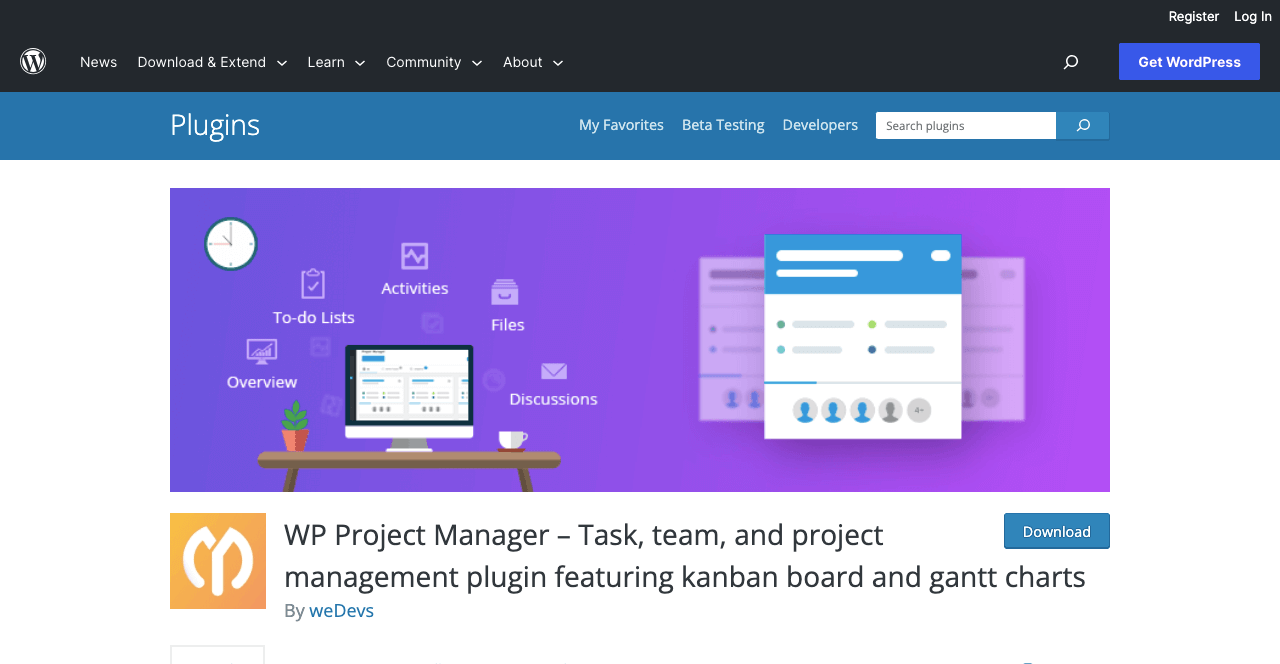
2. Trello Board
If you are looking for a SaaS product, you must try Trello Board. If you love the Kanban methodology, this tool will be a perfect choice for you because this software is based on a Kanban board. It’s a simple and super-intuitive project management tool. It has an Android and iOS mobile app as well.
The tool creates a new board when starting a new project. After that, you can sub-tasks and categorize them under different cards. You can add links, attachments, custom fields, comments, and deadlines to each card. You can add multiple members to each board for collaboration.
3. Asana
Asana and Trello have some similarities. Both offer a visual interface where tasks can be organized into boards and lists. But Asana has some advanced features, like task dependencies, project tracking, reporting, advanced search capabilities, custom fields, etc.
Asana also has a mobile app for Android and iOS users. Now, the choice is yours. We recommend you explore all the tools and select the one that caters to your requirements.
Best No Code Tools for Website Designing
No-code tools today aren’t useful only for no-code users. Even professional developers can take much leverage from them. Because they can enhance productivity with the tools. Whereas someone could handle one/two web projects by manual coding, they can handle more with these tools today. Take a quick look at the two best no-code website design tools below.
Elementor
Elementor is currently one of the best drag-and-drop page builder tools for WordPress. You’ll hardly find a web designer who has never heard of this software, regardless of which CMS he/she works for. The plugin has 100+ exciting design widgets and dozens of features for adding functionalities.
You’ll find tons of pre-designed templates in its library that can save you from designing a website from scratch. It has a powerful theme builder by which you can create a header, footer, single post, archive page, coming soon page, and maintenance mode.

Using the plugin, you can add sections for text, images, videos, shortcodes, HTML codes, sliders, icons, popups, contact forms, and what’s more. Elementor comes with a hosting solution as well. You can enjoy the managed WordPress hosting solution from Elementor.
HappyAddons
If you ever feel Elementor alone can’t cater to your needs, no worries! The plugin has a good number of addons online by which you can integrate more functionalities into your website. HappyAddons is such an excellent addon for Elementor. You’ll get 125+ widgets and 20+ features in it.
Plus, you’ll get many additional pre-designed templates that can make your collection more resourceful. Both these plugins have a free version on WordPress.org. If you are happy with them, you can instantly upgrade them anytime.

FAQ on Website Design Project Management
Project management is a comprehensive thing. So there is no end to people’s curiosity in this matter. We come across numerous questions on this topic on various online platforms. We’ll answer some of them in this section. Keep reading!
What should you include in a website design project?
Indeed, there are lots of things you must include in a website design project management. But the mandatory things are goal identification, defining project scope, wireframing, web page designing, applying the UI/UX concept, and adding content.
What is the best project management software?
WP Project Manager, Trello Board, Asana, Podio, Wrike, Basecamp, etc. Visit this article to know more about them.
What are the must-have skills of a web design project manager?
Robust design knowledge, previous experience in web development, effective leadership, time management ability, good communication skill, risk management power, and friendliness.
What is the most popular project management methodology?
There is no one-line straight answer to this question. Because what percentage of people in the world follow which method is not possible to find out by survey. However, Agile, Kanban, Waterfall, and Scrum are the most popular ones across all industries worldwide.
What is the salary of web design project managers?
In first-world countries, the salary for web design project managers ranges from $60,000 – $90,000+ annually. But this amount is comparatively less in Asia and South-Asian countries.
Final Takeaways!
Project management is a very demanding job in today’s world. Though we are living in an AI-dominated world, there is no alternative yet that can replace humanized project management. You can take your project management skills, efficiencies, and productivity to the next level by harnessing the available project management tools.
Over time, the demand for website design project management has also been going up. Hopefully, you have found this article helpful enough if you dream of growing your career in this industry. Please, share your review of this write-up in the comment section below and be connected with us.





