There is no doubt that without Gutenberg, creating content formatting wouldn’t be that easier in WordPress. It helps both developers and users. In order to create world-class websites, you don’t need to learn to code today.
But, these days people need more features beyond regular Gutenberg blocks. So, if you are not satisfied with default Gutenberg, then you can install some Gutenberg Block plugin. This indeed will help you to decorate your blogs more delicately.
In this blog, we will share some of the best Gutenberg block plugins for your WordPress site. Let’s have a look.
7 Best Helpful Gutenberg Block Plugin
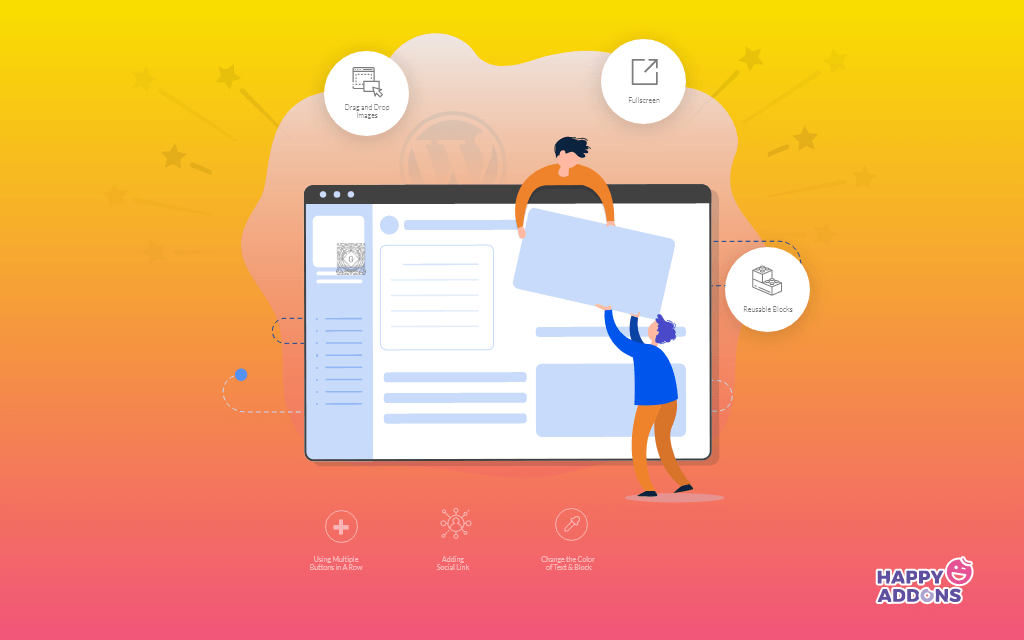
The Gutenberg Editor combines blocks for all types of content components. We have listed a few plugins to minimize your workload and maximize the outlook of your site.
Ultimate Addons– Includes 15+ Gutenberg Blocks
It is the most widely used blocks library plugin of Gutenberg. Ultimate Addons build by the popular team of Astra theme. This Gutenberg Block plugin has now 200,000 active users.
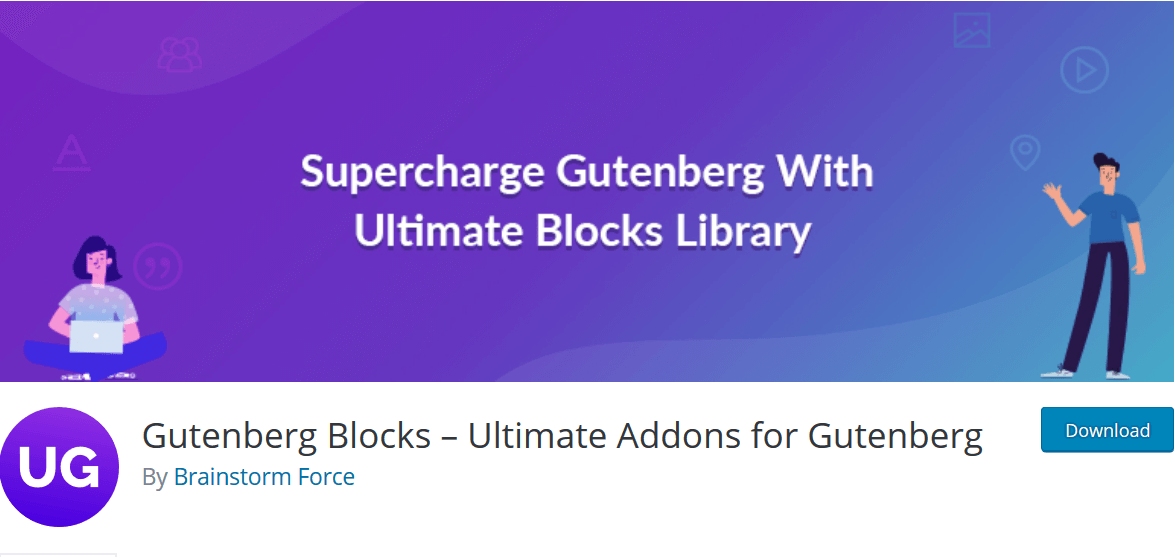
It adds 15+ Gutenberg blocks, the followings are our favorite:
Info Box Block: Include image, heading, and description
Team Block: Design a team section with images
Multi Buttons Block: Within a single block add multiple buttons.
Testimonial Block: Add testimonials on a website.
Price List Block: Create a price list effortlessly.
The main benefit of using this plugin is you will have built-in support for Astra Theme plus all the starter sites. It means you can build a starter site and apply the block editor to generate wonderful layouts.
Otter Blocks- Template Library
Another popular free Gutenberg Block made by the most famous WordPress developers, Themeisle. In Otter Blocks, you will get built-in templates along with a large collection of stunning Gutenberg blocks.
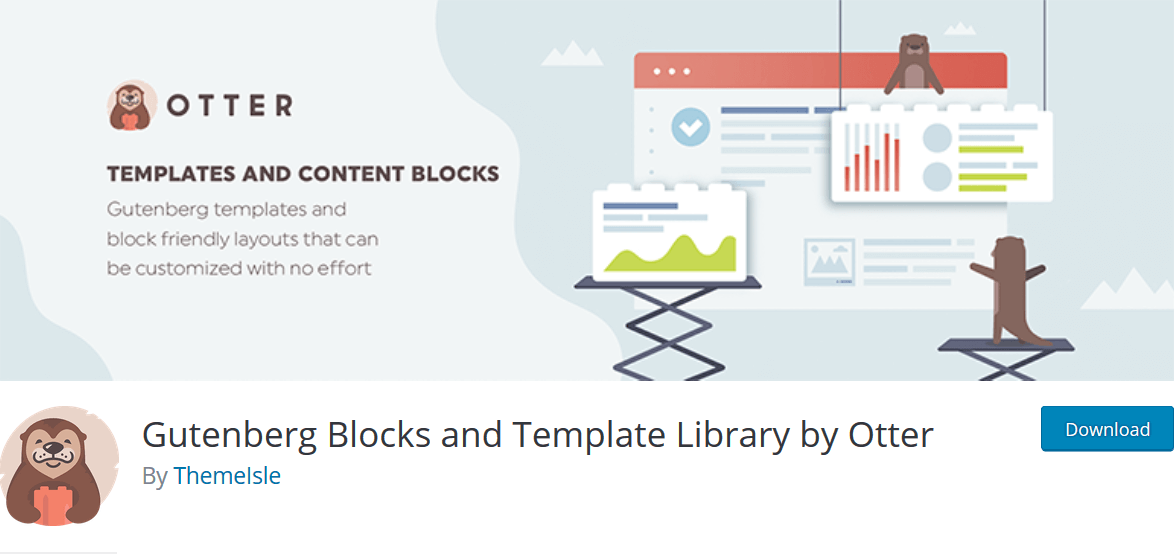
The variation of Otter blocks is more than your imagination- Google Maps, Font Awesome icon, post grids, sections, price lists, testimonials, and more. Now, creating high-quality content is not hard for you.
Here are some blocks that we must mention in this blog.
Section Block: Build layouts like page builder plugins
About Author Block: Display the author bio in a box
Google Maps Block: Embed Google Maps on the website
Sharing Icons Block: Add social sharing icons WordPress blogs effortlessly
The important part of this plugin is you can not only create different blocks but also posts, pages, and even landing pages. So, use the Otter Blocks with dozens of Gutenberg blocks if you want to grab all the advantages of this plugin.
Ultimate Blocks- Free Gutenberg Plugin for Bloggers
Actually, it works as a little supercharger of your Gutenberg editor. 18+ content blocks have made Ultimate Blocks the best Gutenberg extension. marketers and bloggers can now build excellent websites with plenty of resources from this Gutenberg Block plugin.
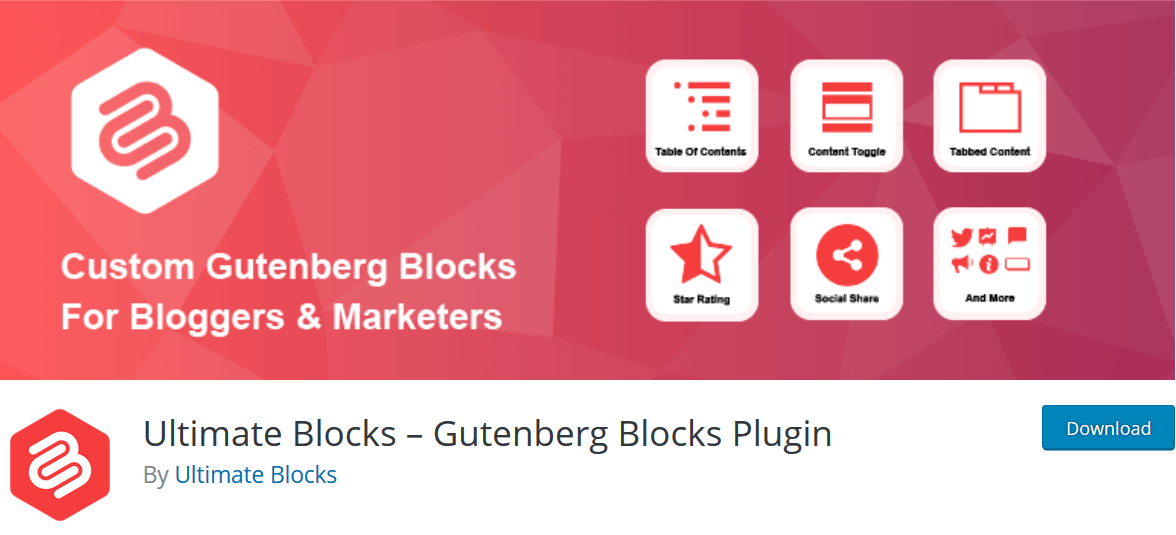
Let’s introduce the most used and popular blocks.
Notification Box Block: Add simple notification boxes in the articles
Review Block: Add review block with the product’s name, features, button, summary, and ratings
HowTo Schema Block: Include HowTo Schema with sections, steps, and original schema data.
Table of Contents Block: Create a table of contents from headings
Call to Action Block: Add a nice CTA box with a button
Styled Box Block: Attach styled box. Such as Feature box, Notification box, Number box in the article. Right now you can add three templates.
The goal of Ultimate Blocks is to build it insanely smooth for us. Creating more useful and appealing content with Gutenberg is just under your fingertips.
Advanced Gutenberg- 20+ New Blocks for Gutenberg
When most of the Gutenberg Block plugins are offering the same features, Advanced Gutenberg has worked a step forward. You can use this plugin to ride the Gutenberg editor with your control. You are now able to actuate content blocks based on per user.
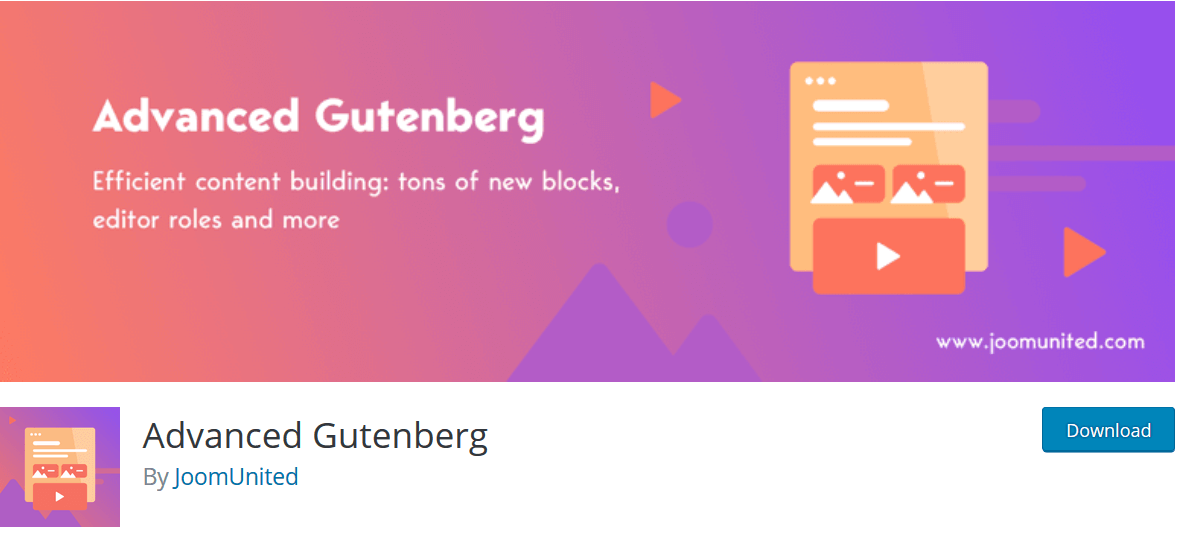
Advanced Gutenberg features a variety of adorable and easy-to-use blocks. For example- WooCommerce product sliders, column manager, post sliders, contact forms, advanced list block, advanced button block, superior image, video blocks, and more.
Here are some Advanced Gutenberg blocks you should introduce with.
Columns Manager Block: Add multi-column content in WordPress.
Map Block: Embed Google maps in post & page
Counter Block: Showcase numbers like whole sales attractively
Tabs Block: Add content in tabs simply
Contact Form block: Receive email & export contact form data
Email Opt-In block: Receive email & export information
Advanced Video block: Display local & remote video
Advanced List Block: Build visually engaging lists with custom list styles & icons
The best part of Advanced Gutenberg is, it adds the missing features that are not available in other Gutenberg plugin. So, take the power of attorney on this new Gutenberg editor with 20+ new blocks and choices.
CoBlocks- Free Page Builder Gutenberg Block Plugin
CoBlocks is another Gutenberg extension that crafts with powerful features. There are true row and column building including additional blocks, that proffers you a real page building adventure for Gutenberg.

It is made by GoDaddy and the builders have added plenty of blocks like- hero sections, media cards, alerts, author profiles, logos & badges, maps, and more.
This plugin is amazingly lightweight yet powerful. That means building a beautiful page is now a matter of few minutes.
Here are some useful Gutenberg blocks offered by this plugin:
Rows and Columns Blocks: Design effective layouts based on the grid system
Carousel Gallery Block: Create carousel galleries and display images
Alert Block: Generate attractive alerts and enter them into WordPress pages and posts
Author Profile Block: Add author profile on the website
The combination of page building WordPress blocks in CoBlocks is amazing. Sometimes it’s hard to believe that this plugin is absolutely free. Unlike most block plugins, it contributes extra blocks to supercharge your website. Even if you can customize the blocks smoothly like- changing fonts, pick colors, setting margin and padding, and more.
Kadence Blocks- Custom Blocks Plugin
Our last participant is Kadence Blocks that also offers a huge WordPress block collection plugin. After availing of this plugin, you will get the most commonly used blocks that help you attach more functionality to the content editor.
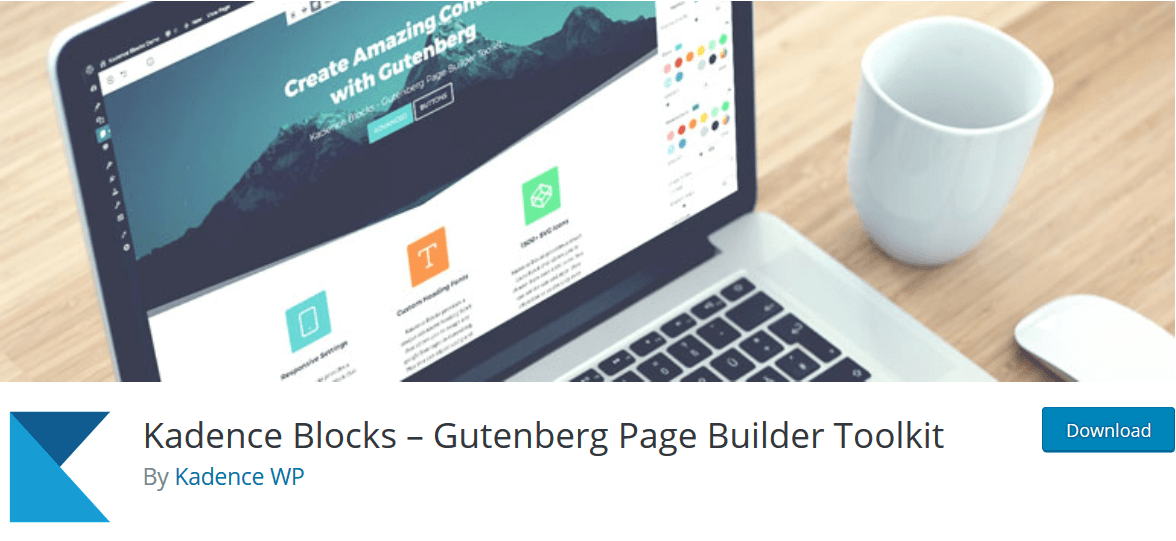
This editor is powerful and it will help you to be the supernova. It includes infoboxes, headings, row layouts, advanced galleries, buttons, icons, tabs, icons, and more. Each of the blocks featured an extensive list of advantages. Thus you can create amazing content visually.
There is both a free and premium version of it. Let’s check the Kedence Blocks below.
Row Layout Block: Create content blocks in one or various columns in a row
Tabs Block: Generate horizontal or vertical tabs
Accordion Block: Build beautiful accordions on websites
Icon List Block: Design engaging lists with custom icons
The cool advantage of this plugin is, the user can deactivate the blocks that they don’t want to use. By doing so you can maintain a clean and lightweight editor.
Editor Plus- Gutenberg Block Library & Toolkit
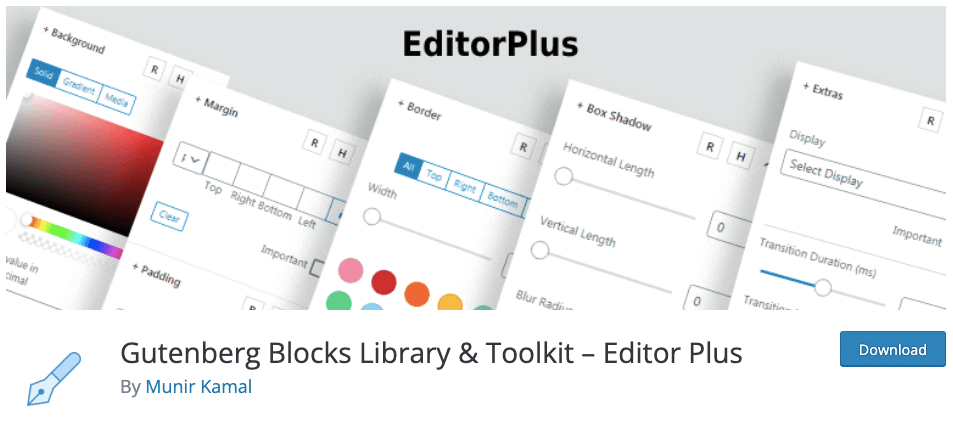
Editor Plus enlarges the Gutenberg editor with excellent design controls. Here, you will get Typography, Icons, Shape Divider, Animations, and many more fascinating features.
Let’s introduce the most popular features of this Gutenberg Block Plugin.
No-Code Style Editor for WordPress: After availing of this block plugin, you can customize Gutenberg blocks visually without code. It supercharges your Gutenberg Editor!
Custom CSS Editor for Power Users: Write custom CSS code without any hassle.
Create Custom WordPress Blocks: Need no coding knowledge to create a custom WordPress Block.
Tweak Content Typography: With Editor Plus it’s super easy to tweak your content Typography in Gutenberg WordPress Editor.
There are more options for customizing your Gutenberg Editor with Editor Plus. The amazing part of all these stylings is, it is adjusted for all devices like- Desktop, Tablet & mobile. So, enjoy without further delay.
Getwid Gutenberg Blocks – 40+ Free Multifunctional Blocks
So far, Getwid Blocks is the largest free collection of Gutenberg blocks. Along with the 40+ static and dynamic elements, the plugin also supplies you with 35+ pre-made content blocks for the Block Editor.
Although the plugin comes 100% free, it features the most popular premium-like Gutenberg blocks and a few unique elements on top.
Some of the worth-being-mentioned Getwid blocks are:
Section Block: helps to build custom page section layouts, including hero blocks
Image Hotspot Block: helps to add hotspots to images with tooltips
Banner Block: helps to create clickable banners with a background image and text
Slider Blocks: help to use multiple slider blocks to create any type of sliders, including recent posts
Icon and Icon Box Blocks: help to create effective and clear user interfaces and responsive service boxes with premade styles and animations
The other significant advantage valued by pro users is the free Getwid Style Kit, which includes theme support snippers and CSS classes. The kit becomes a handy addition for developers who prefer building websites based on Gutenberg.
Final Touch on Gutenberg Block Plugin
The entry of Gutenberg wasn’t that satisfied for WordPress users. But, the growth is noticeable to everyone. Right now bloggers and most users depend on this editor to build quality content.
At the beginning, people need god-level coding abilities or a strong page builder plugin to generate beautiful layouts. But my friends, things have changed drastically with the appearance of Gutenberg.
Now you can easily enjoy the addons of Gutenberg editor. Even if you can customize the plugins as your requirements.
We hope this article can help you to discover the best Gutenberg blocks plugin for your WordPress site. You may also check some lightweight WordPress themes to build a sleek website.
Have a nice day!

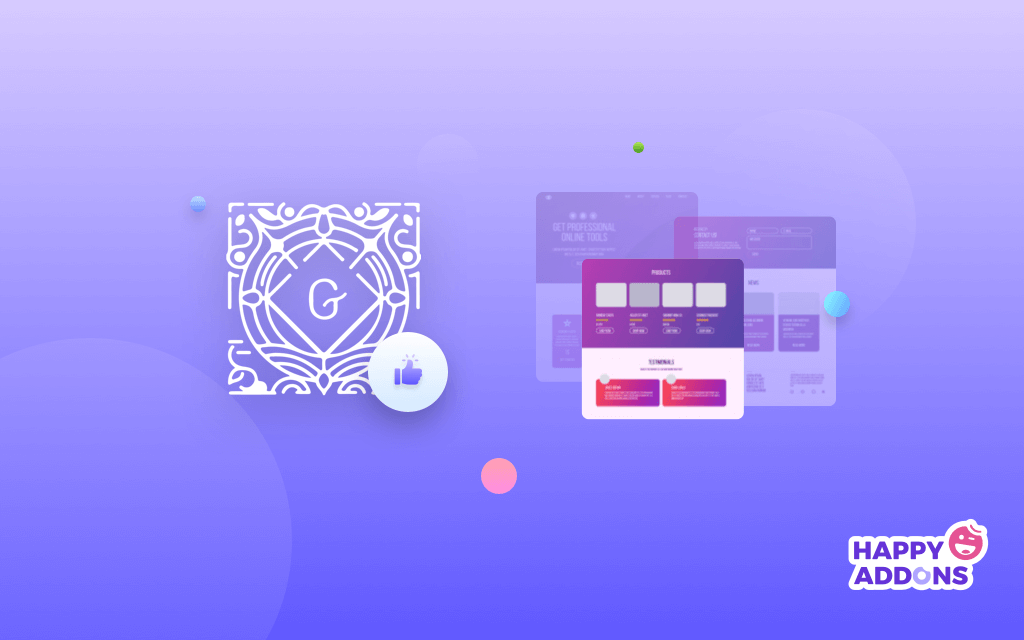


6 Responses
Hi
What about Kioken blocks ? or Qubely ? Are they not worth mentionninng ? How do they compare ?
Thanks
Thanks for letting us know your opinion. We’re planning to develop a new, detailed content on the topic. Will surely consider to add the tools you mentioned
Thank you for your comment. We will further review these two solutions.
Thank you for the insights!
Thank you for the insights! we just launched a free Gutenberg plugin that is friendly for any users, please take a look at our demo site, and you can download this plugin for free: buba.rocks/demo-blocks/
Thanks for your feedback.