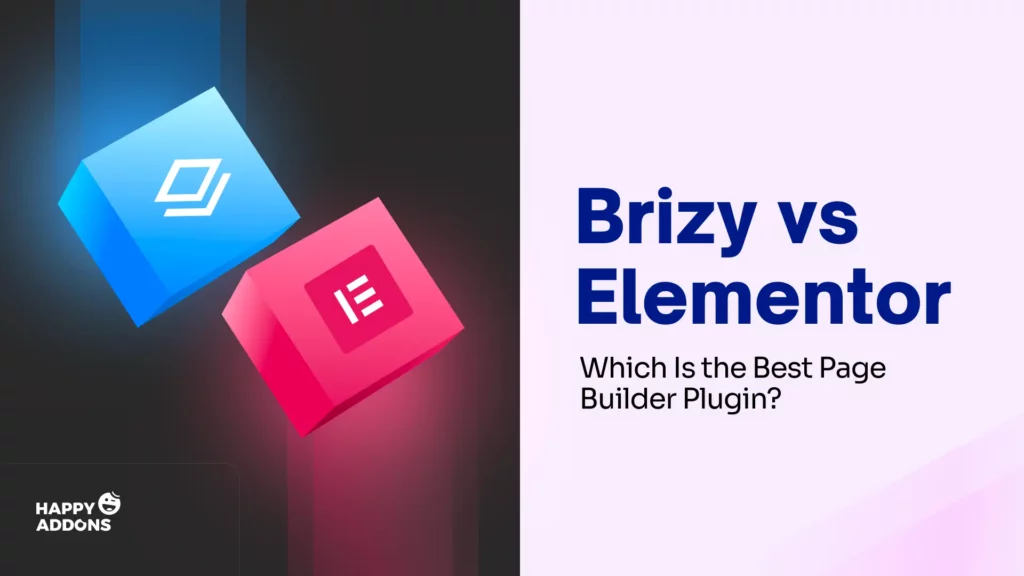Choosing the right page builder plugin is very important when you want to build a beautiful and well-functional website on WordPress. Two popular names in the WordPress community are Brizy and Elementor. Though both let you design stunning web pages, each one has different features, styles, and levels of flexibility.
So, if you are new to WordPress, you might get confused about whether to choose Elementor or Brizy. In this article, we will compare Brizy and Elementor side by side so you can choose the right one for your website yourself. We will look at their key features, ease of use, pricing, performance, and support.
So, let’s get into the discussion of Brizy vs Elementor – which one could be the right tool for your website. Get started!
What Is Brizy? A Quick Overview
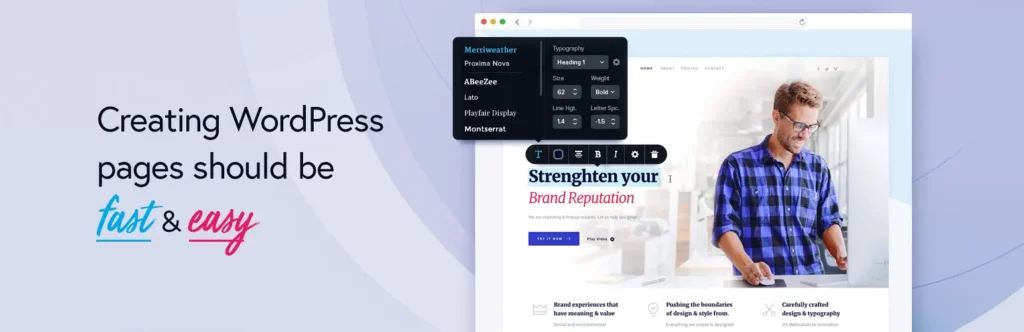
Brizy is a dynamic WordPress page builder plugin. It was launched in 2018 by ThemeFuse for designing websites without any coding expertise. Its intuitive drag-and-drop interface emphasizes speed and simplicity. It features inline editing and customizations directly based on elements.
With over 80,000 active installations, Brizy currently has 500+ pre-designed templates and thousands of vector icons. Brizy Cloud is one of its standout features that provides a hosted platform with unlimited hosting, CDN, and SSL, ideal for quick-turnaround projects like landing pages.
It supports responsive design with independent mobile and tablet view customization options. In addition to global stylization, it has integrations with many popular tools.
What Is Elementor? A Quick Overview
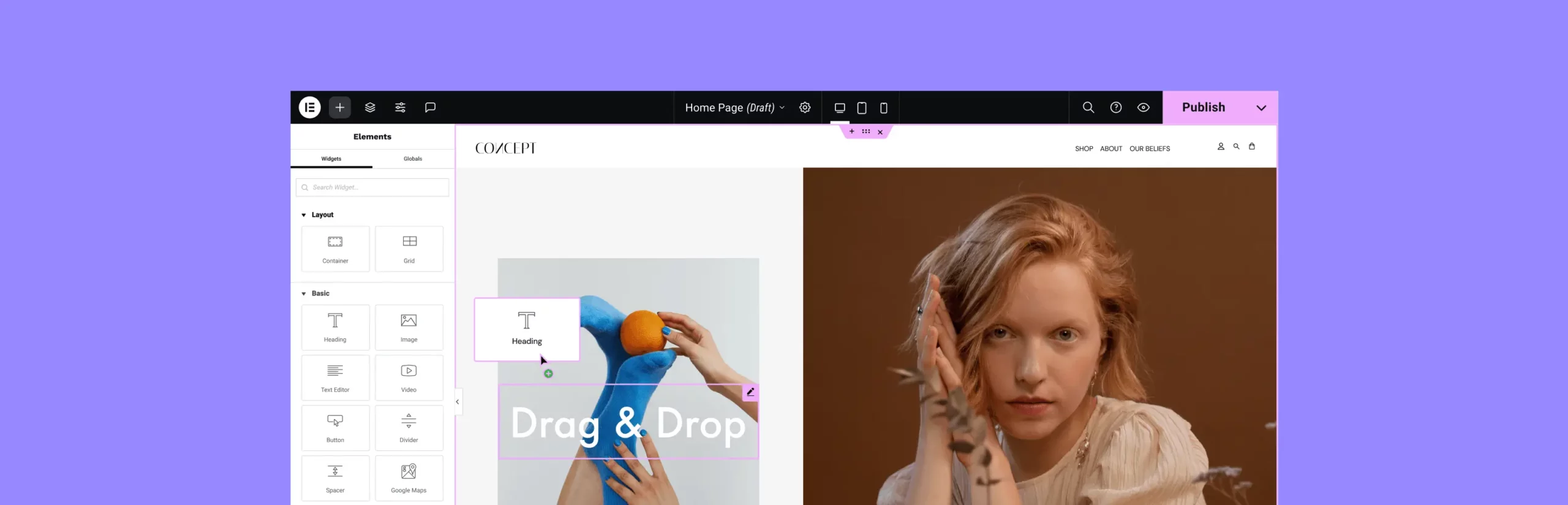
Undoubtedly, Elementor is the most popular page builder plugin at this moment. With 10+ million active users, it has over a dozen powerful addons. It has over 100 design widgets and 20+ features. By dragging and dropping the widgets, you can add the necessary design elements to your site.
However, as we already mentioned, Elementor has many addons available. Each of these addons also includes 100+ additional widgets and dozens of extra features. As a result, you’ll find almost everything you need within the Elementor ecosystem to design your site as you are dreaming of.
In addition to hundreds of templates, Elementor has integration with lots of addons. It has been built with SEO-friendliness in mind.
Brizy vs Elementor: Key Differences Between Them
Now, in this section, we’ll cover a detailed comparison between Brizy and Elementor. We’ll try to cover them based on the crucial points and features. Keep reading!
1. Design Elements and Widgets
Brizy provides a focused set of 47+ design elements. They are known as blocks and elements. These include essentials like text, buttons, icons, forms, and WooCommerce elements. Although their library is comparatively smaller, they are able to cover the most basic needs of a website.
On the other hand, Elementor boasts a vast library of over 100 widgets. It includes many advanced design options like sliders, forms, testimonials, and WooCommerce-specific elements. Its widgets are highly customizable, supporting animations, custom CSS, and dynamic content for versatile page-building. Besides, as it’s open-source, contributors have the opportunity to enhance these widgets.
2. Theme Builder Functionality
Brizy’s theme builder is labeled as ‘Templates’ in the dashboard. With this, you can create custom headers, footers, single posts, archive pages, and WooCommerce templates. Although it’s simple, you will miss granular controls compared to competitors. Besides, the lack of third-party extensions limits advanced theme-building capabilities.
Elementor’s theme builder is also available in its premium version. It gives you comprehensive control over headers, footers, single posts, archives, and WooCommerce elements like checkout pages. It supports dynamic content and custom CSS. Integration with third-party addons further enhances its theme-building capabilities.
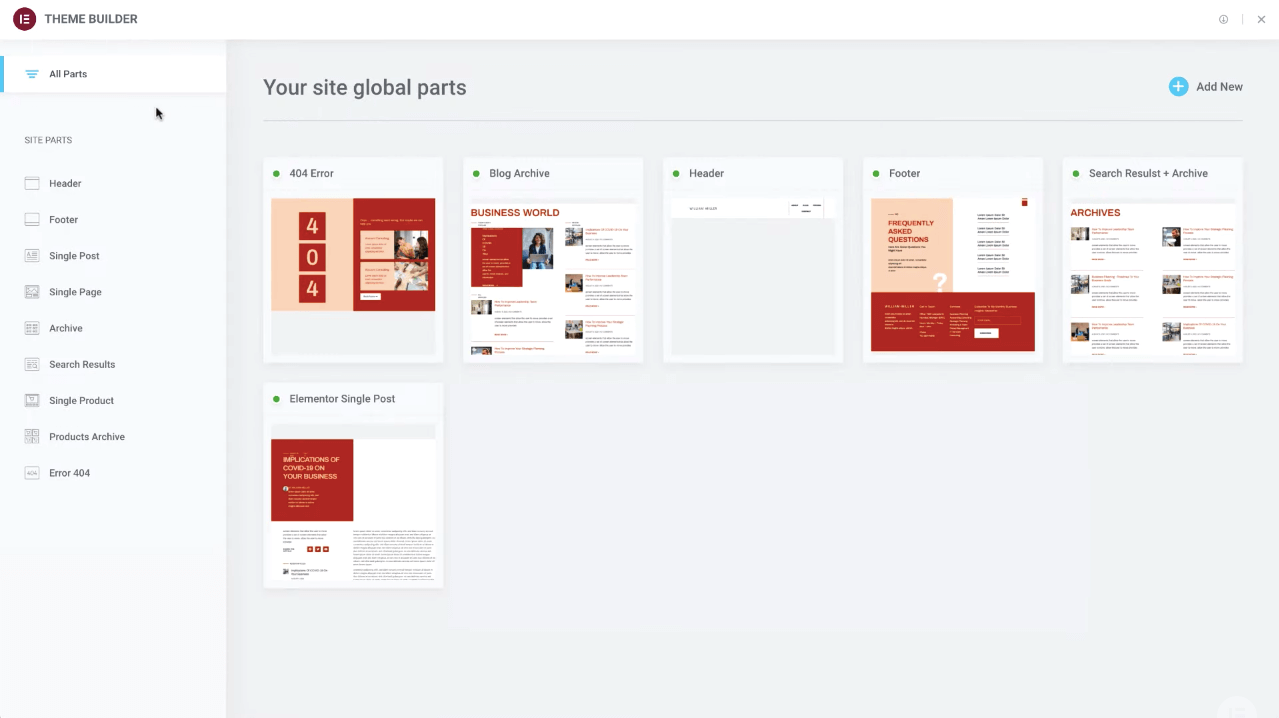
Elementor’s theme builder is only for Pro users. However, as already said, HappyAddons is a well-known addon of the plugin. It comes with a free theme builder, with which you can do numerous things with the Elementor theme builder.
So, explore the theme builder of HappyAddons.
3. Third-Party Addons
Brizy operates in a closed ecosystem. So, it does not support third-party addons or extensions. This limits users to its default 48 elements and features. Although this design choice keeps the platform lightweight and cohesive, it restricts your design capacity. This may frustrate users who need specialized web design requirements in various niches.

As Elementor is an open-source plugin, it allows anyone to enhance the plugin through developing custom widgets, features, templates, and integrations. Thus, it opens up the scope for limitless design possibilities. In addition to these, Elementor provides extensive customization options. You can customize padding, margin, typography, z-index, animation, hover, color, and more.
Some popular addons of Elementor are HappyAddons, Essential Addons, Plus Addons, Element Kits, etc.
4. Template Library
Brizy offers over 500 pre-designed blocks and 180+ templates that cater to various niches like portfolios, blogs, and e-commerce. Users can start with these templates or build from scratch, with the ability to mix and match blocks for quick page creation.
The template library is accessible via the Blocks and Layouts tabs, and Brizy Cloud. However, the template variety is less extensive than Elementor’s, potentially limiting design diversity.
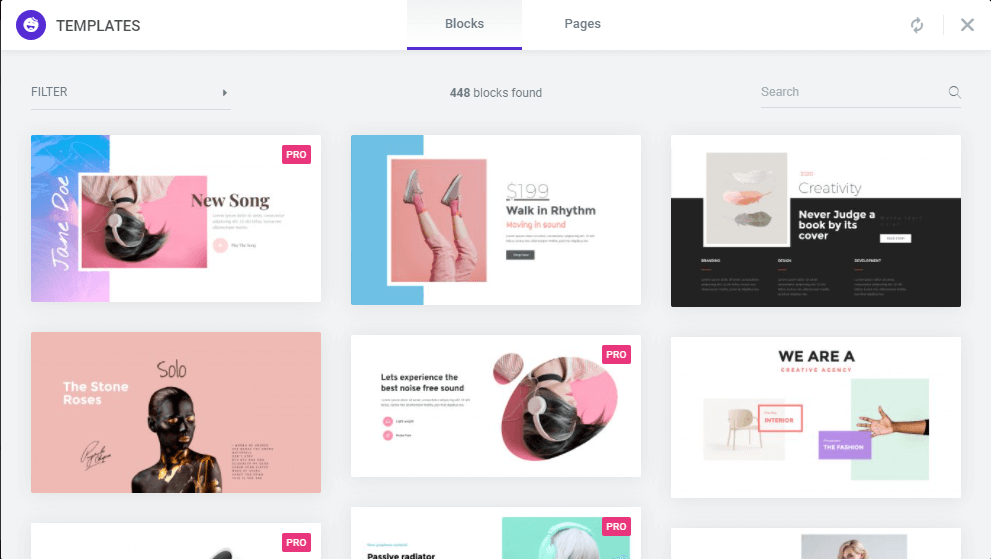
Elementor provides a larger library with over 100 pre-designed templates and numerous blocks, covering a wide range of industries and use cases, from business sites to complex e-commerce stores. Its templates are highly customizable, and the Pro version includes a theme builder for creating custom headers, footers, and other dynamic templates.
Besides, every addon of the plugin comes up with some more templates, which are also customizable. Thus, you can enjoy a wide variety of template collections.
5. Performance and Site Speed
Brizy is engineered for performance. Its React-based editor and clean code deliver fast-loading websites, particularly on desktop. It minimizes bloat. Besides, its Cloud includes a CDN and SSL for optimized hosting for enhanced site speed. However, some tests indicate that Brizy sites may experience slower performance on mobile devices or over extended periods.
Although Elementor is great for good performance, if you design complex websites integrating numerous addons, it may slow down the site’s loading speed. However, Elementor has announced that they are aggressively working to improve its speed from the 4th version. In addition to this, if you use the WP Rocket plugin, it can remarkably improve your page speed through caching.
6. Hosting Support
Brizy offers a unique hosting solution through Brizy Cloud. It combines the Brizy page builder with fully managed hosting of WordPress. This includes unlimited hosting, a global CDN, free SSL certificates, and automatic updates. This eliminates the need for users to manage server configurations or compatibility issues like PHP versions.

Elementor provides a managed WordPress hosting solution called Elementor Cloud. It’s built on the Google Cloud Platform with NVMe storage. It comes pre-installed with WordPress and Elementor Pro, including a Cloudflare Enterprise CDN, and free SSL certificates.
7. SEO Capabilities
Brizy supports basic SEO practices with clean code and integration with popular plugins like Yoast SEO and Rank Math. So, you can optimize meta tags, alt text, and URLs. Its Cloud CMS includes global SEO settings. However, Brizy lacks advanced SEO features like schema markup or redirect management within the builder.
Elementor excels in SEO with integration with plugins like Yoast SEO and Rank Math. This enables you to optimize meta tags, schema markup, and sitemaps directly within the builder. Its clean code and performance features, enhanced by Elementor Hosting, contribute to better search engine rankings. It has integration with caching plugins and redirect management tools.

Take a look at the most useful SEO checklist for web developers.
8. Popup Builder
Brizy’s popup builder is available in the Pro version. It allows users to create customizable popups with triggers based on user actions, such as clicks or time delays. It offers a variety of ready-to-use popup templates, including slide-ins and full-screen options, which can be styled to match the site’s design.
Elementor also includes a popup builder in its Pro version. It supports a wide range of popup types, including slide-ins, full-screen, and hello bars, with advanced triggers like exit intent and scroll depth. It flawlessly integrates with WordPress content and marketing tools so you can create dynamic content in popups without additional coding.
9. Dynamic Content Support
Brizy supports dynamic content in its Pro version. It enables you to integrate WordPress custom fields, post data, and third-party plugins like Advanced Custom Fields (ACF) into your designs. This allows for dynamic elements like post titles, featured images, or custom meta fields to be displayed within layouts. These options are great for blogs and portfolio sites.
Elementor also excels in dynamic content support. It has integration with WordPress custom fields, ACF, Toolset, and Pods. Its Dynamic Tags feature allows you to pull data from posts, pages, archives, or external sources like WooCommerce attributes. This enables highly customized layouts for dynamic sites like directories or membership platforms.

Here’s a detailed guide on how to create a dynamic web page with Elementor.
10. Animation and Interaction Features
Brizy provides a range of animation options. It includes entrance animations like fade, slide, or bounce for elements such as text, images, or buttons. You can customize them with timing and delay settings to enhance user engagement. But it lacks advanced interaction features like scroll-based triggers or complex motion paths, which may limit its appeal for users.
Elementor offers extensive animation and interaction features. For example, entrance animations, hover effects, and advanced motion effects like parallax scrolling and 3D tilt. Its Motion Effects panel allows precise control over animations triggered by scroll, mouse movement, or clicks. Besides, third-party addons can expand their capabilities in CSS animations and Lottie integrations.
11. Multilingual and Translation Support
Brizy supports multilingual websites through compatibility with popular translation plugins like WPML and Polylang. It allows users to create and manage content in multiple languages. Its interface enables translation of individual elements or entire pages, and Brizy Cloud simplifies hosting multilingual sites with its global CDN. However, Brizy lacks a native translation management system.
Elementor provides powerful multilingual support. It’s fully compatible with WPML, Polylang, and TranslatePress. This allows translation of pages, widgets, and dynamic content. Its interface includes a translation-ready framework, and the Elementor Pro version supports dynamic content translation for custom fields and WooCommerce products.
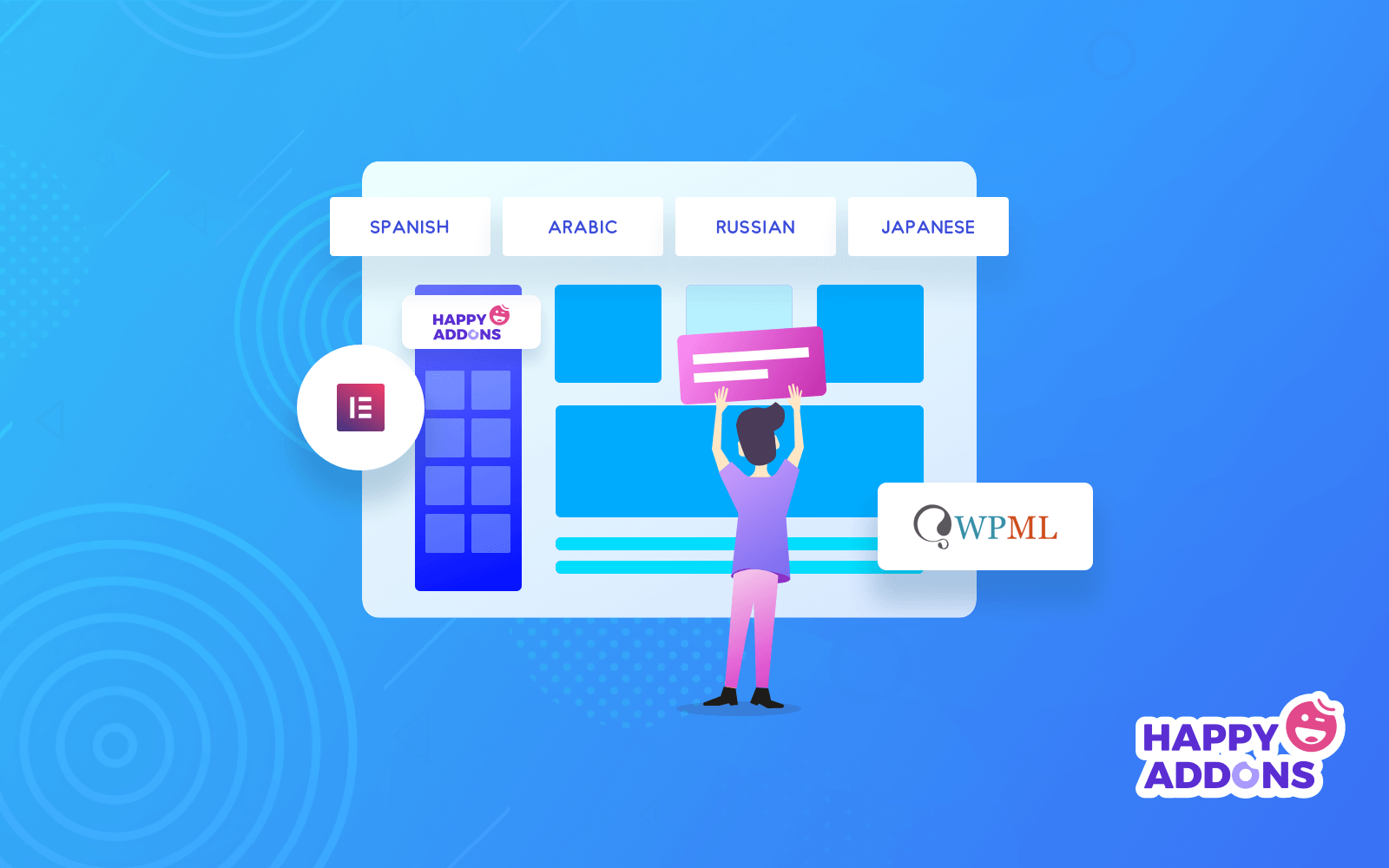
Check how to build a multi-lingual web page with Elementor.
12. Form Building Capabilities
Brizy includes the form-building capability. It allows you to create custom forms with fields like text, email, and checkboxes. You can stylize them to match your site’s design. It integrates with marketing tools like Mailchimp, HubSpot, and Zapier for lead capture and automation. However, its form builder is user-friendly, it’s relatively basic, and it lacks advanced features.
Elementor Pro has a dedicated form widget. It allows you to create customizable forms with conditional logic, multi-step forms, and file upload fields. It integrates with a wide range of CRMs and marketing platforms, including ActiveCampaign, GetResponse, and Zapier, and supports dynamic form data for personalized user experiences.
13. Learning Curve and Onboarding
Brizy is designed for rapid onboarding, with a minimal learning curve. New users can start building professional-looking pages within minutes, guided by a clean dashboard and contextual tooltips. While its documentation and YouTube tutorials provide basic support, the limited community resources may slow down learning for advanced features.
Elementor has a steeper learning curve due to its extensive feature set and customization options. This may overwhelm beginners. But you will find countless learning materials about the plugin online with massive community support. These comprehensive onboarding resources make learning accessible. This is why Elementor has been so popular among all types of users.
Brizy vs Elementor: A Quick Snapshot
Hope you enjoyed the discussion. Now, we’ll cover a table of the differences between Brizy and Elementor so you can recap the above-covered discussion at a glance.
| Feature Name | Brizy | Elementor | Remarks |
| Design Elements | 47+ blocks (text, buttons, forms, WooCommerce) | 100+ widgets (sliders, forms, testimonials, WooCommerce) | Elementor has more widgets, add-ons, and customization |
| Theme Builder | Custom headers, footers, posts; limited control | Full control over headers, footers, posts, and dynamic content | Elementor is advanced and flexible with add-ons |
| Third-Party Addons | No Addon | 12+ feature-rich addons | Elementor offers limitless customization |
| Template Library | 500+ blocks, 180+ templates | 100+ templates. But by installing addons, you can enjoy more templates | Elementor offers a larger and more varied library |
| Performance | Fast desktop but weaker for mobile | Optimized, mobile-friendly. But excessive addons may slow | Elementor has Better mobile speed and caching support |
| Hosting | Brizy Cloud: unlimited, non-WordPress, CDN, SSL | Elementor Cloud: WordPress, Google Cloud, CDN, SSL | Brizy: Flexible, standalone hosting |
| SEO | Basic | Advanced | Elementor support powerful SEO tools |
| Popup Builder | Yes (basic triggers) | Yes (advanced triggers) | Elementor supports More triggers |
| Dynamic Content | Basic | Advanced | Elementor is great for data-driven sites |
| Animations | Basic | Advanced | Elementor supports many interactions |
| Multilingual | WPML, Polylang. No native system | WPML, Polylang, TranslatePress. Dynamic translation | Elementor supports robust translation |
| Form Builder | Basic form | Conditional, multi-step forms | Elementor has advanced form features |
| Learning Curve | Easy | Steep | But Elementor offers coutless learning materials |
Brizy vs Elementor: Pricing Plans
Elementor has a free plugin available on WordPress.org. Its premium plugin has four plans. Their prices have been listed below:
- Essential – $4.99/month for 1 site
- Advanced – $6.99/month for 1 site
- Advanced Solo – $8.25/month for up to 3 sites
- Agency – $33.25/month for up to 1000 sites
Brizy also has a free plan available on WordPress.org. Its premium version has four plans. Their prices have been listed below:
- Personal – $19/month for 1 site
- Agency – $69/month for 10 sites
- White Label – $159/month for 10 sites
- Enterprise – custom pricing
Bonus Point: Use HappyAddons to Power Up Your Elementor Site
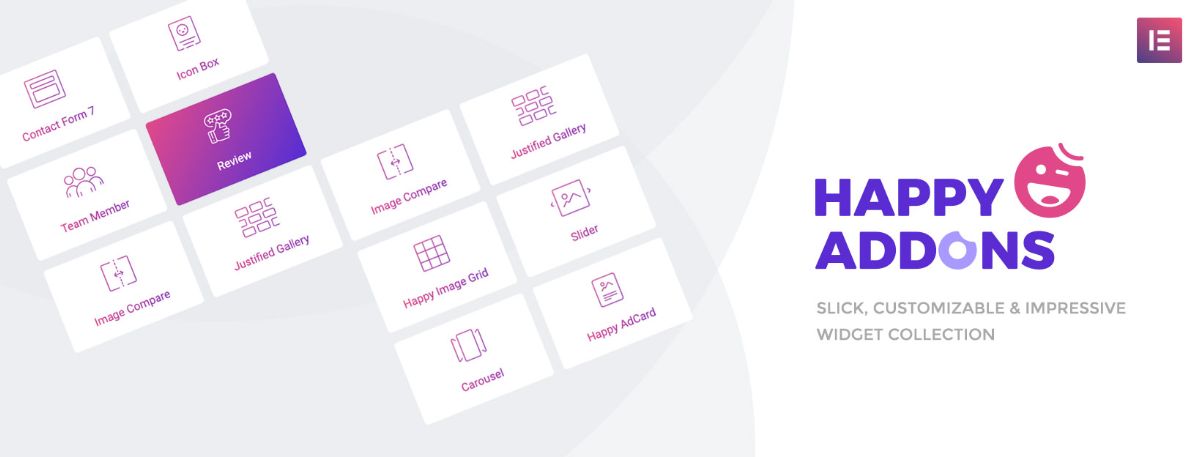
HappyAddons is a powerful extension for Elementor. It offers 130+ widgets and 24+ features to enhance your website-building experience. With tools like the Theme Builder, Header Footer Builder, and Single Post/Archive Page Templates, it simplifies creating professional, customized designs without coding.
Its standout features include Live Copy, allowing you to copy designs directly from demo sites to your Elementor editor, and Cross-Domain Copy-Paste for transferring elements across websites. In addition, it comes up with a library of great template collections.
If you ever feel like the Elementor plugin isn’t enough to meet all your needs, by integrating the HappyAddons plugin on the site, you can meet almost all your needs. HappyAddons also has a free and a premium plugin. Get them by clicking the buttons attached below.
Final Recap!
Now, we are at the end of this post. Hope by now, you have got enough ideas about the key points where both Brizy and Elementor make them different and create value. It’s now your turn to choose the one that goes with your skillset and website design.
If you are thinking of creating a basic-level and minimalistic website, Brizy is surely the best page builder. But if you want to build a complex site with numerous features, animations, interactions, and stylizations, Elementor is unbeatable in this race.
If you have any queries, let us know through the comment box below or through the chat box. Our team will get back to you very soon with viable answers and responses. Thanks for being with us till the end. And, don’t forget to tell us which one you have chosen.