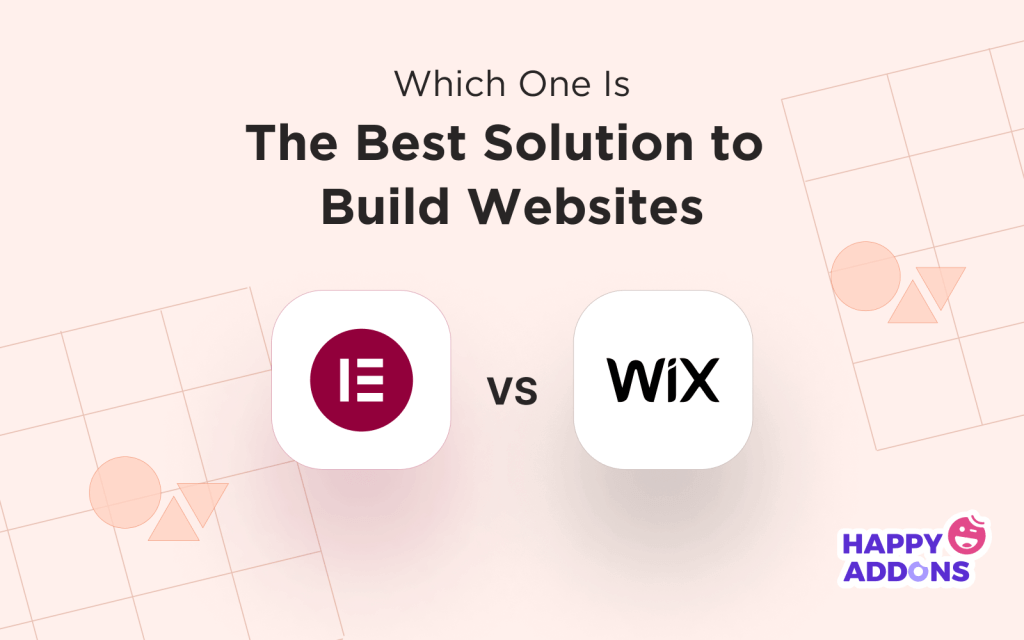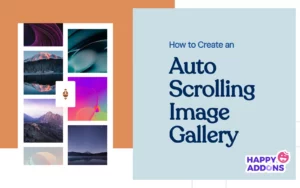When it comes to creating stunning websites, Wix and Elementor are two popular solutions that hit our minds. Elementor started its journey as a drag-and-drop page builder plugin for WordPress. In February 2022, Elementor introduced its cloud hosting solution.
But Wix is only a cloud-based solution since its development. Both of them are highly useful in creating stunning websites. They offer tons of exciting features to ensure greater flexibility and customization. However, none of them are free from limitations and differences.
This article will thoroughly analyze the differences between Elementor and Wix. It’ll help you choose the right solution to build your website. So, be with us till the end and keep reading this article on Elementor vs Wix.
Table of Contents
- What is Elementor?
- What is Wix?
- Elementor vs Wix: Crucial Differences Between Them
- Elementor vs Wix: A Snapshot of their differences
- Elementor vs Wix: Which One will be the Best Choice to Build Your Website?
- FAQ on WordPress Elementor vs Wix
- Final Thoughts on Wix vs Elementor
What is Elementor?
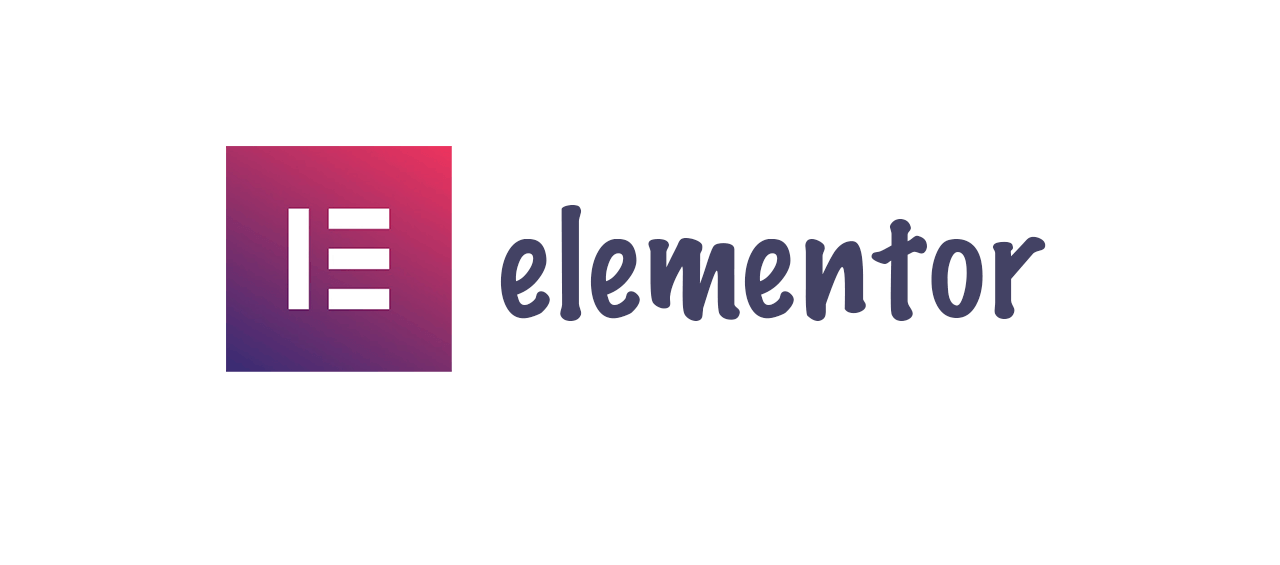
Elementor is popularly known as a drag-and-drop page builder plugin. It allows you to create impressive websites with gorgeous appearances without needing to code anything. It has an intuitive interface that simplifies the process of designing websites without the chance of getting lost.
It comes with a vast library of pre-designed blocks, templates, and widgets by which you can add text, images, and animations. The drag-and-drop feature lets you set the widgets where you want and customize every single part of the website.
The power of Elementor isn’t limited only to page building. It also allows you to create different types of headers, footers, single post templates, dynamic post templates, and more.
Note: If you use the Elemento plugin, you must manage hosting and WordPress installation yourself. But using Elementor Cloud will release you from these hassles. They will take care of hosting and WordPress installation.
What is Wix?

Wix is another powerful web-building solution that requires no-code experience to create an entire website from scratch. It also has an intuitive interface with a drag-and-drop interface, making web designing very simple and easy.
It has a vast library of customizable tools, features, and templates. Wix comes with a built-in payment solution that can save you from setting up a third-party payment provider. However, if Wix payments aren’t available in your region, you can connect different payment solutions.
While Elementor cloud only handles hosting, Wix can look after your domain registration and hosting. Once you purchase a domain through Wix, it automatically connects to the Wix server.
Elementor vs Wix: Crucial Differences Between Them
We’ll now take you to explore the differences between Elementor and Wix based on crucial points. Keep reading!
1. Domain and Hosting Management
We have already covered this point briefly above. Elementor yet doesn’t take care of domain registration and management. Right now, they are offering only managed hosting services. If you plan to use its plugin, you must manage the hosting yourself.
But in Wix, you won’t need to worry about these issues. This cloud system comes with a built-in domain registration and hosting management system.

2. Features and Widgets
As of today, when we are writing this post, Elementor has 100+ powerful widgets and dozens of features. If these numbers aren’t enough, no worries. You’ll find a good number of add-ons in the WordPress repository coming up with tons of additional features and widgets.
Wix has 300+ varieties of widgets known as apps. For additional apps, you can explore the Wix app market. A key difference is once you purchase an Elementor plan, you get control over all its widgets. But Wix won’t give you full access to all its apps. There’re many apps you still have to purchase.
3. Kits and Templates
A website kit is a collection of several pre-designed landing page templates, posts, popups, and necessary parts to start a complete website. Elementor has 30 website kits and a total of 300+ mobile responsive templates (including single posts, pages, popups, and else).
Wix has 80+ website kits and a total of 800+ mobile responsive templates. Both of them cover a wide range of industries and use cases, like eCommerce, business, services, education, photography, portfolio, health, restaurant, music, sports, etc.
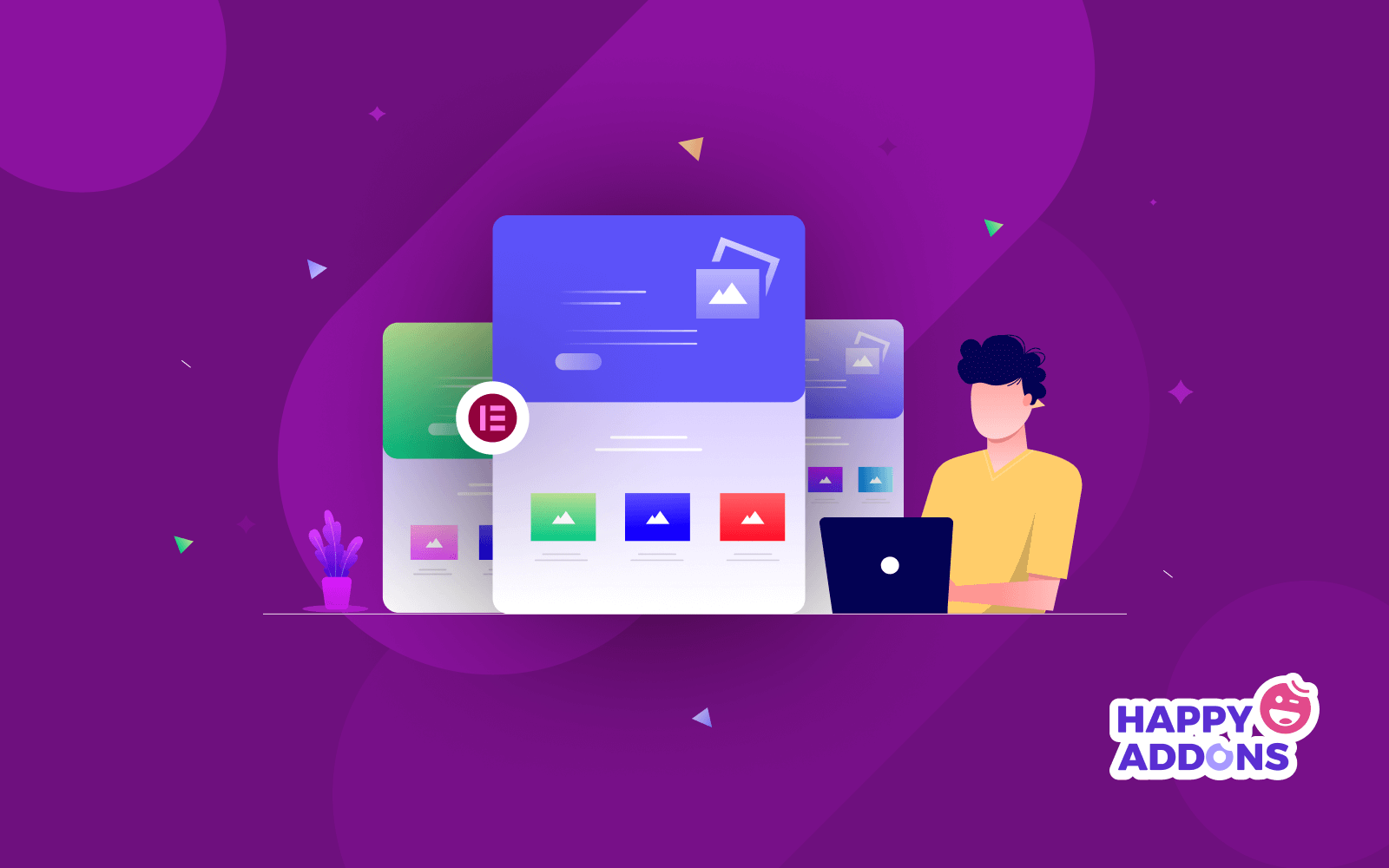
4. eCommerce Functionality
Elementor only offers widgets to dynamically decorate your eCommerce store built on WordPress. Some of them are product images, pricing, add to cart, upsell, checkout, product grid, and more. But you need a separate solution like WooCommerce and payment solutions to power up your online shop.
Wix doesn’t require any separate solution to create an online store. It has all the necessary features built-in. You only need drag-and-drop the widgets (apps) to create your desired store.
So, setting up eCommerce websites with Wix is very simple for beginners. But in the case of Elementor, newbie users need some prior experience or depend on professionals.
5. Blogging Functionality
Elementor isn’t a blogging solution, but its platform (WordPress) offers a robust blogging solution. You can promptly create affiliate marketing websites, unlimited new posts, draft them, add tags, create categories, and send them in the trash box.
Elementor has dozens of blog-friendly widgets like a custom post builder, post grid, post archive, post title, post excerpt, featured image, and social share button.
Wix has a built-in blogging feature. It also allows the creation of unlimited posts, drafting, tagging, and categorizing. But it will be difficult to manage the blogging wing of Wix so robustly as you can do with Elementor.
6. Mobile Responsiveness
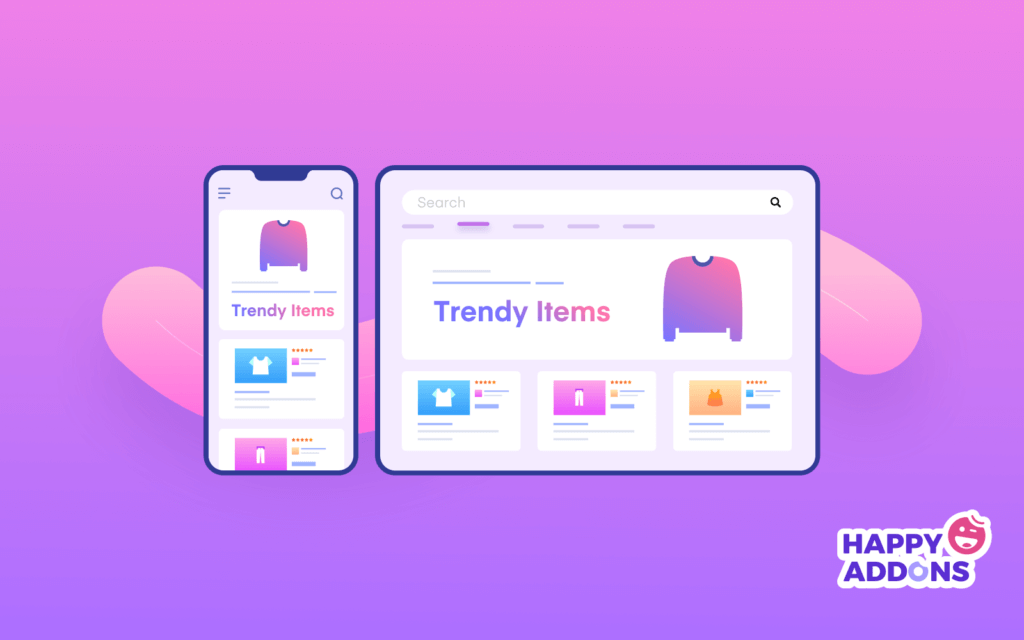
Using Elementor and Wix, you can easily create highly mobile-responsive websites. Both of them allow switching your web interface into the tab and mobile phone modes so you can change the position and alignment of the web apps and widgets.
If you start building an entire website from scratch using any of these solutions, making the entire layout mobile-responsive will take time. But by using pre-designed templates, you can easily avoid these hassles. Because these templates are already mobile-responsive.
7. SEO Features
Both Elementor and Wix have the ability to take care of a good deal of on-page SEO functionalities (especially technical SEO). For example, mobile responsiveness, clickable CTA button, internal linking, alt-tag, speed optimization, etc.
But Wix can do something more. It has built-in features to let you set URLs, add meta descriptions, analytics to track keyword content performance, minify CSS codes, and more. Although Elementor doesn’t have these features, using any third-party plugin like Yoast and Rank Math, you can make your WordPress site completely SEO-friendly overnight.

8. Customizability
Elementor and Wix will also get the maximum marks in terms of customizability. Both offer you a wide range of options to apply various color schemes, fonts, image presentations, navigation styles, animations, layouts, headers, and footers.
You can create contact forms, social media buttons, eCommerce functionalities, multimedia elements, and more. All these can be highly useful to match your brand color and tailor messages to the audience. They are also open to integrating many third-party apps and plugins to power up your site.
9. Scalability Power
Scalability refers to the ability of a website to handle the increasing traffic and queries submitted without compromising its performance. It means a scalable website grows up by meeting the constantly increasing demands of users without causing any interruption.
A scalable website must have a robust hosting server, distributed content delivery networks, cache services, up-to-date applications, and good bandwidth. Wix and Elementor cloud include almost each of these features to make websites highly scalable.
But if you use the Elementor page builder plugin, you have to ensure these services are manually.
10. Pricing
Elementor has three types of pricing packages for its different service versions. They are:
- Elementor Page Builder plugin starts from $59/year (has a lifetime trial version).
- Elementor Cloud starts from $9.99/month
- Elementor Strattic starts from $166/month (has a 14-day trial).
Wix has only one service version.
- The Price of Wix starts from $4.50/month.
11. Customer Support
Elementor offers 24/7 live chat support to its premium customers. They have ample documentation, tutorials, and active professionals in different forums to support free users.
Wix also offers 24/7 support to their premium customers. You can create a ticket or leave a callback request. A good thing is that their call center has different language-speaking operators. Below is a screenshot of their callback operating hours.
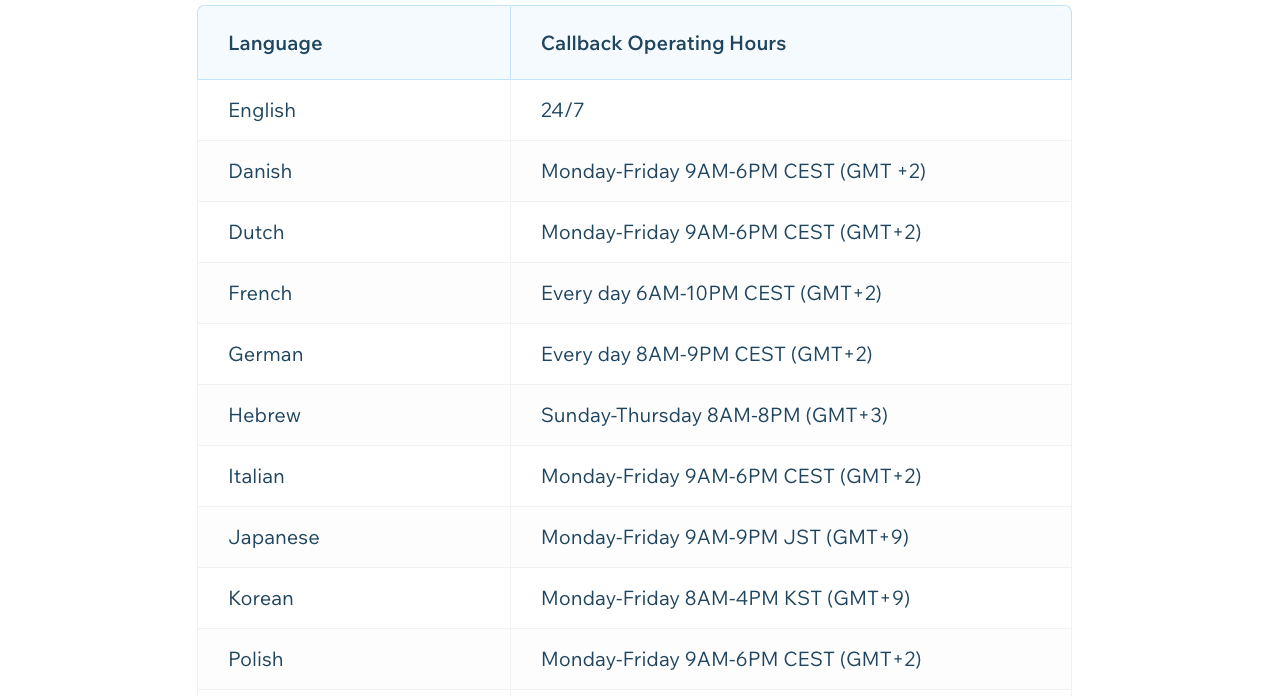
Elementor vs Wix: A Snapshot of their differences
Hope you’re enjoying the discussion of WordPress Elementor vs Wix. We’ll present the key takeaways here in a table so you can have a quick overview of them covered in the above section.
| Points | Elementor | Wix |
| Domain and Hosting | Elementor Plugin: No Elementor Cloud: Yes (hosting only but no domain support) | Yes (domain and hosting support) |
| Features and Widgets | 100+ widgets and dozens of features. (have many feature-based add-ons available) | 300+ apps (widgets) |
| Kits and Templates | 30+ website kits and a total of 300+ mobile-responsive templates. | 80+ website kits and a total of 800+ mobile-responsive templates. |
| eCommerce Functionality | Has 30+ widgets to power up eCommerce website. But requires an additional plugin like WooCommerce to create the store first. | Doesn’t require any separate solution to build eCommerce websites, as Wix has all the necessary features. |
| Blogging Functionality | Elementor isn’t a blogging solution, but the platform (WordPress) it uses has a robust blogging solution. | Wix comes with a built-in blogging solution but isn’t robust as WordPress. |
| SEO Features | Elementor can handle much of the on-page SEO functionalities but misses permalink, meta description, and analytics. You can set them up from WordPress. | Wix covers all the options of on-page SEO. |
| Mobile Responsiveness | Yes | Yes |
| Customizability | Yes | Yes |
| Scalability Power | Yes | Yes |
| Pricing | Elementor Page Builder – $59/year Elementor Cloud – $9.99/month Elementor Strattic – $166/month | Wix – $4.50/month. |
| Customer Support | 24/7 live chat support | 24/7 live support based on tickets and call requests |
Elementor vs Wix: Which One will be the Best Choice to Build Your Website?
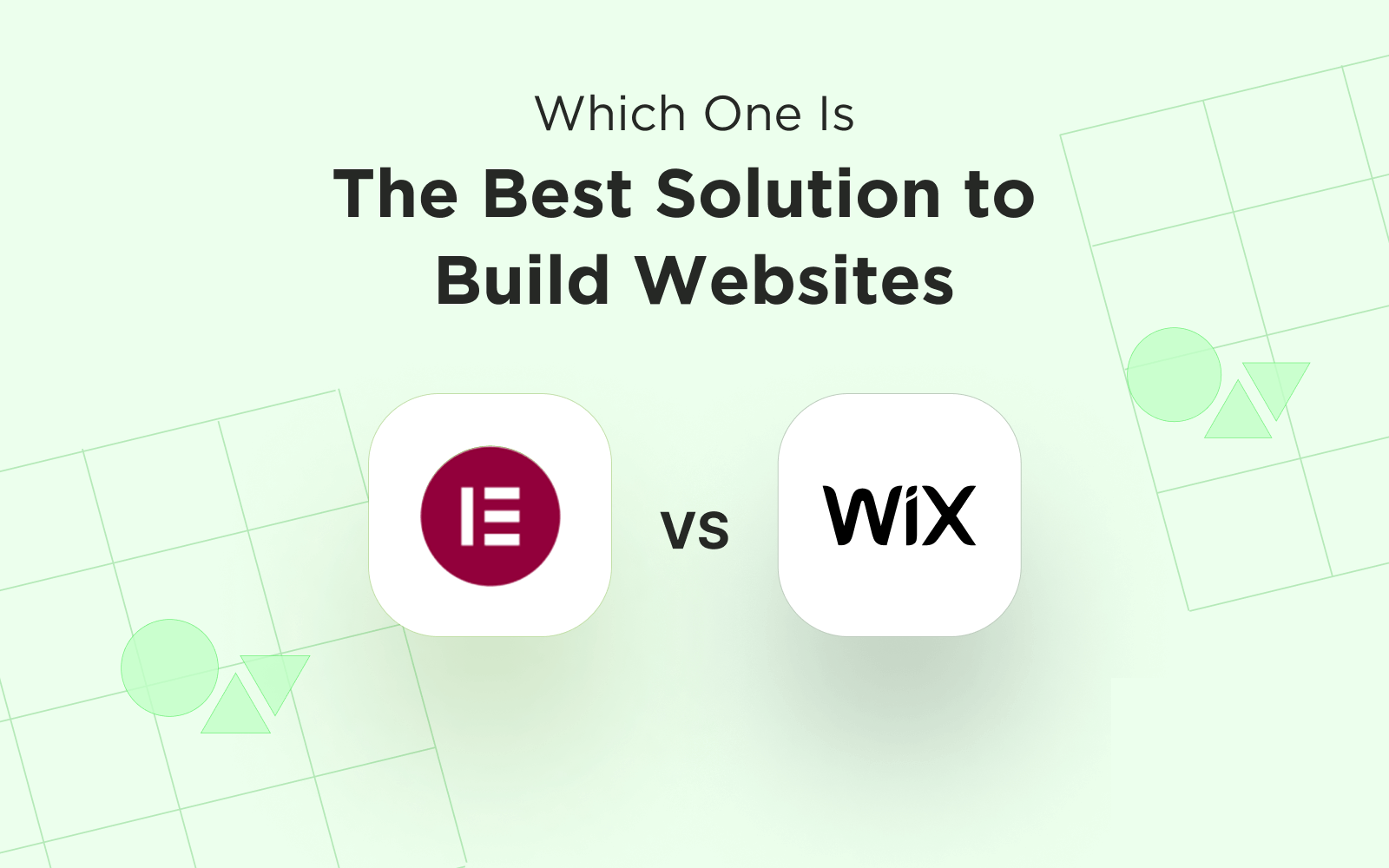
The best website builder is the one that meets your specific needs and requirements. It’s now your turn to assess your needs and decide on the one that satisfies them. Here, we’ll discuss some specific points you can use to cover this analysis.
a. Control over Design and Customization
If you have a specific blueprint in mind and want complete control over its design, appearance, and functionality, Elementor is a good choice. It offers tons of customization options by which you can design an entire website from scratch. Using any pre-designed templates, you can save time remarkably. You can even retouch every element to give a unique and personalized flavor.
But if you’re looking for an easy-to-use website builder with all the necessary built-in features, you can go with Wix. It doesn’t require integrating third-party solutions to enable contact forms, SEO, social media, etc. However, Wix won’t give you too much control over design and customization as Elementor.
b. Pricing
Above, we have mentioned only the starting price of different packages of these two solutions. It may seem Wix is the cheapest solution. But before deciding to purchase anyone, you must visit the pricing pages and check the available facilities. For example:
- Elementor Page Builder comes with the design solution only. If you have a ready website on WordPress, you can use this plugin right away for the finest design creation.
- Elementor Cloud offers the same design materials. But it also offers 10 GB storage, 25k/monthly visits, and 30/GB bandwidth.
- Elementor Strattic offers 10 GB storage, 50 GB bandwidth, and daily backups.
Besides, you can create a basic-level website using its Lite plugin version. Now check what the starting price package of Wix offers.
- Wix offers a custom domain, 0.5 GB storage, and 1GB bandwidth.
c. Use Cases
If you are already a web designer or have experience with page builder software, you must select Elementor. It will save you immense time because you won’t require to code anything. However, if you still want to code for precise design perfection, you can do it from the Custom CSS option.
But if you are a completely new user, have no prior experience in web designing, and don’t want to rely on any professional designer, Wix will be a good choice for you.
FAQ on WordPress Elementor vs Wix
In case some of your queries are left answered, hope you will find them in this section. Here, we’ll answer some more frequently asked questions related to the topic – WordPress Elementor vs Wix.
-
Can I use Elementor with Wix?
You may find many posts and pages online saying that you can integrate Elementor with Wix. But remember, Wix is a closed platform. There’re some ways you can integrate Elementor into Wix. But this method isn’t recommendable, and it won’t help much to your website.
Because you have to bear the double costs, the process is complicated. So, better if you use these solutions separately.
-
Is there a free version of Wix?
Yes, Wix has a free version. But it offers only up to 0.5 GB storage space, 0.5 GB bandwidth, no custom domain, and has many limitations.
-
Which is better for eCommerce Elementor and Wix?
If you have experience using page builder and web designing, Elementor will be a good solution to designing an eCommerce site integrating the WooCommerce Plugin. But if you are completely new to web building, Wix will be the best for you.
-
Is Elementor good for beginners?
If you are a newbie but have a serious project to complete quickly, Elementor may not be helpful. Because it will take you at least 7-15 days to understand the ecosystem of this page builder solution.
Besides, you don’t need to subscribe to the premium version as a beginner. You can develop your skillset using the Lite version. You can promptly move to the pro version once you grow confident.
-
Can I create a membership website with Elementor or Wix?
Yes, you can create membership websites using both Elementor and Wix.
Final Thoughts on Wix vs Elementor
We are now at the end of this article. We can summarize this discussion by saying while Elementor offers greater flexibility, Wix provides optimum easiness. Before Elementor cloud came to the market, Wix was a top choice for many web designers.
Now with Elementor, you can take your web performance also to the next level. Despite these facts, we recommend you start your journey with the Lite version first. Whichever solution will convince you the most, you must move to it.
Please let us know through the comment section if you have found this article helpful enough.
Subscribe to our newsletter
Get latest news & updates on Elementor
[yikes-mailchimp form=”1″]