When you publish many blog posts on your WordPress site, some of your best content may get buried under new updates. Readers often miss important posts because the latest one always shows at the top by default. But what if you could keep a specific post always visible on the front page?
That’s where WordPress sticky posts come in. A sticky post lets you ‘pin’ any article at the top of your blog so that visitors see it first, no matter how many new posts you publish. This is useful when you want to highlight announcements, tutorials, featured stories, or any content that deserves more attention.
It’s a simple yet powerful way to make sure your audience does not overlook key information. In this guide, we’ll show you step by step how to make a post sticky in WordPress with ease, along with some smart tips on when and why you should use it.
Why Sticky Posts Are Used on WordPress
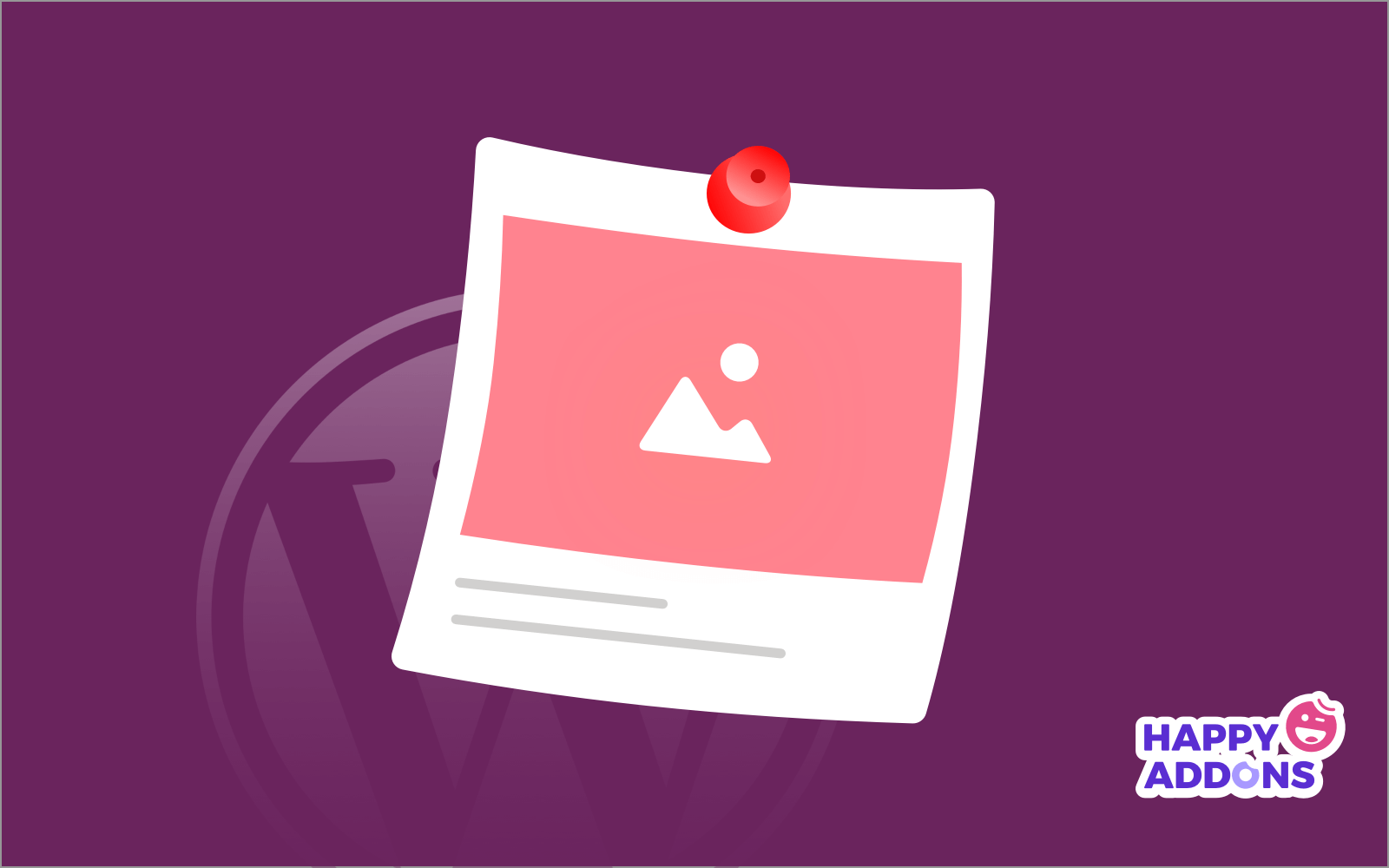
Sticky posts are not just a way to keep content at the top of your blog. They are a smart tool to guide your readers toward the most important articles on your site. By using sticky posts wisely, you can make sure your audience always notices the content that matters the most.
Two common reasons for using sticky posts are to highlight pillar content and to keep analytical content visible based on time relevance. Let’s explore them below.
1. Pillar Content on Your Blog
Pillar content is the best and most important content on your website. You can include how-to guides, in-depth articles, and your most exoteric blog post as the pillar content.
By adding this at the top of the blog page, you can spontaneously boost your website traffic, attract more users, and increase your page view time.
In the following image, you’ll see a how-to article that is used as a sticky post.
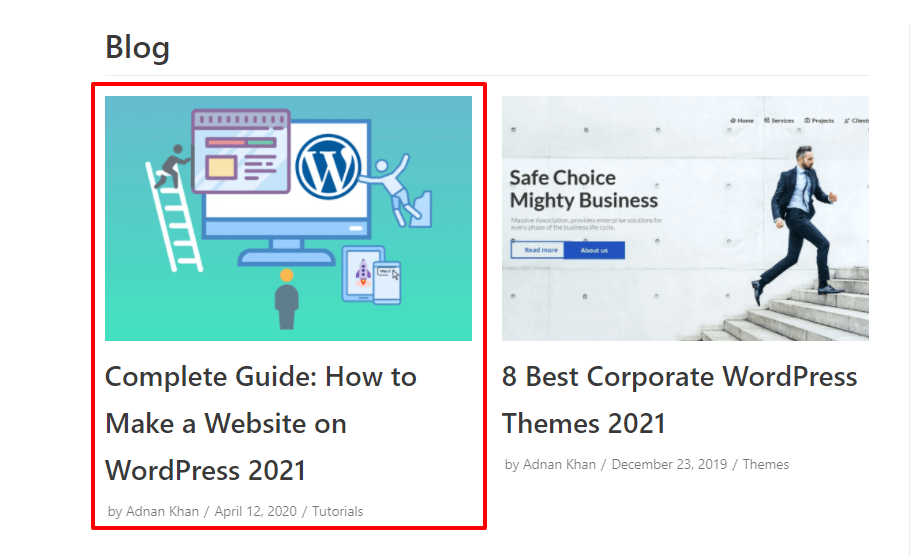
2. Analytical Content by Time-relevance
There are other contents that you can also use as a sticky or pinned post on your website. You can choose analytical content such as product updates, major announcements, and more.
Here, we’ve used HappyAddons year-in-review as our sticky post. It’ll help our customers to understand what we’ve for them.
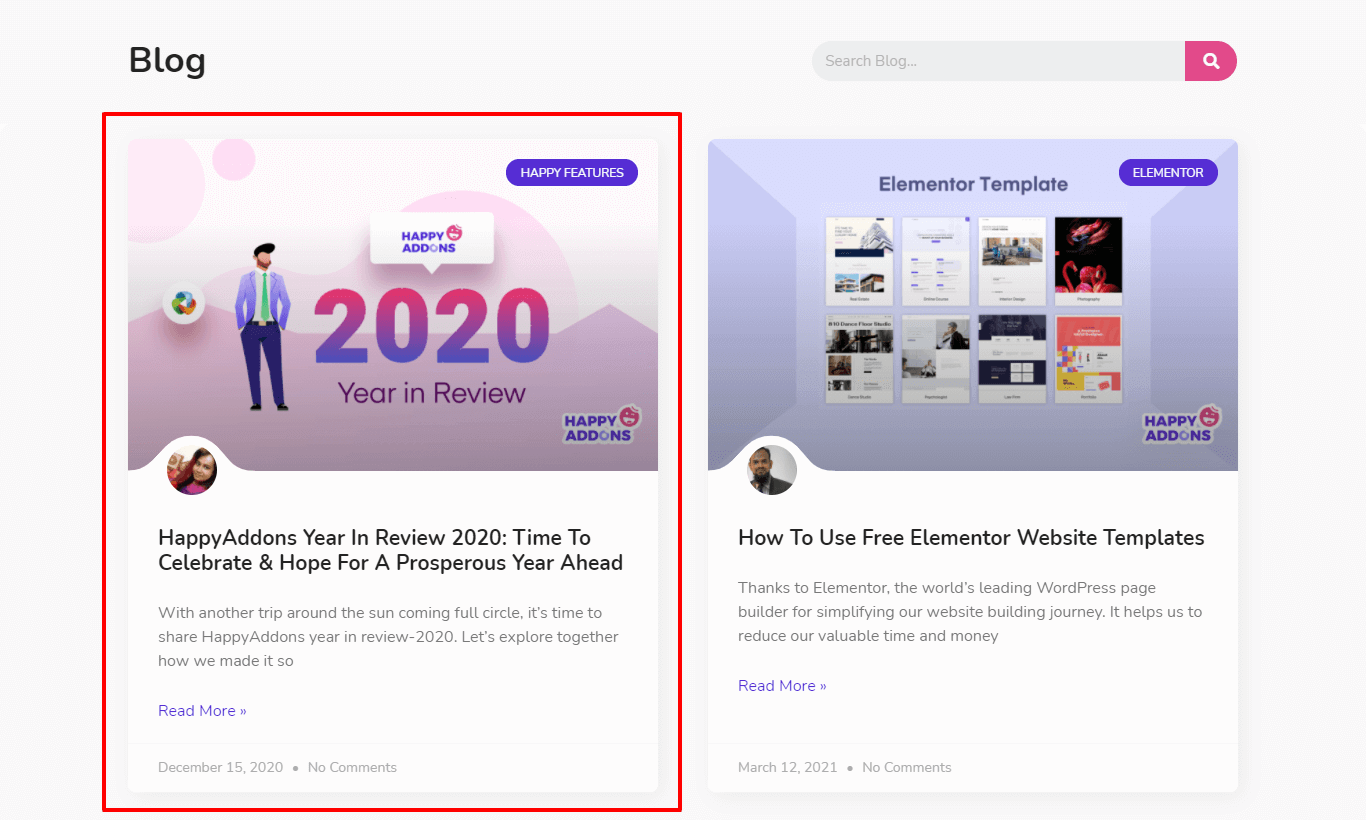
There are more possibilities to do with WordPress sticky posts-
- Use sticky posts for categories
- Show the latest sticky posts
- Add sticky posts for custom post types
- Hide sticky posts from the WordPress loop
- Style your sticky posts
How to Make Sticky Posts in WordPress: Step-by-Step Guide
Making WordPress sticky posts is very easy to do. You don’t have to depend on any additional plugin for that. Because WordPress itself offers default systems to do this. Take a look at the process below.
Method One: Make a New Post Sticky
To make a post sticky, you first need to log in to your WordPress Admin Panel. And go to Post>Add New.
Now, you’ll get all the necessary options for writing a post.
Here, (for example) we’ve written a post title and two paragraphs as our post content.
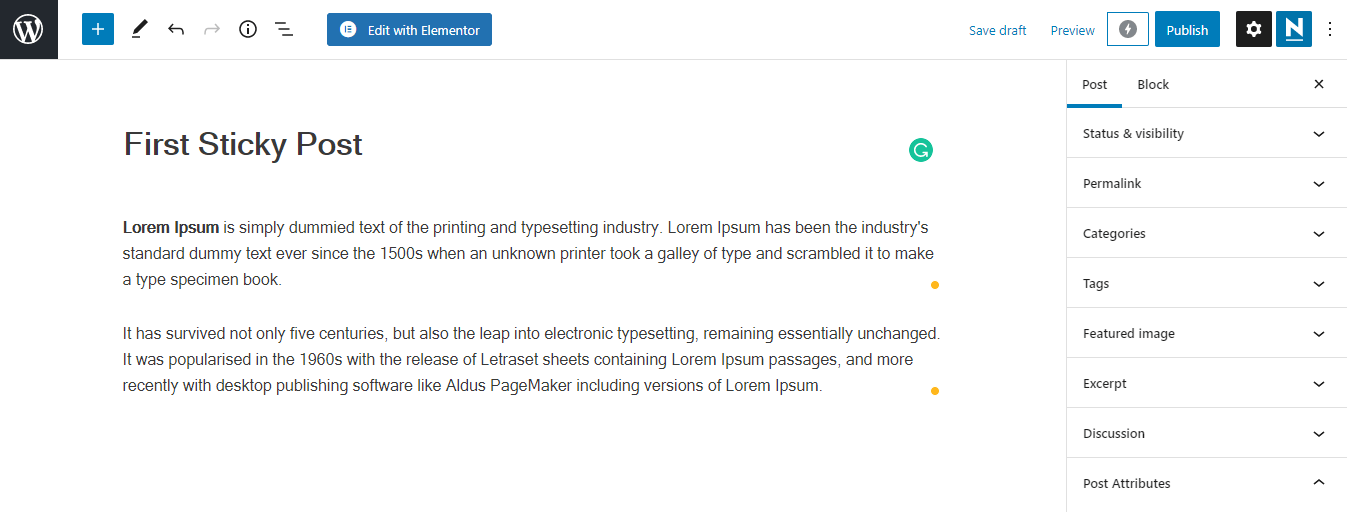
Now, it’s time to make our WordPress post sticky.
Click on the Post–>Status & visibility from the right sidebar dropdown menu.
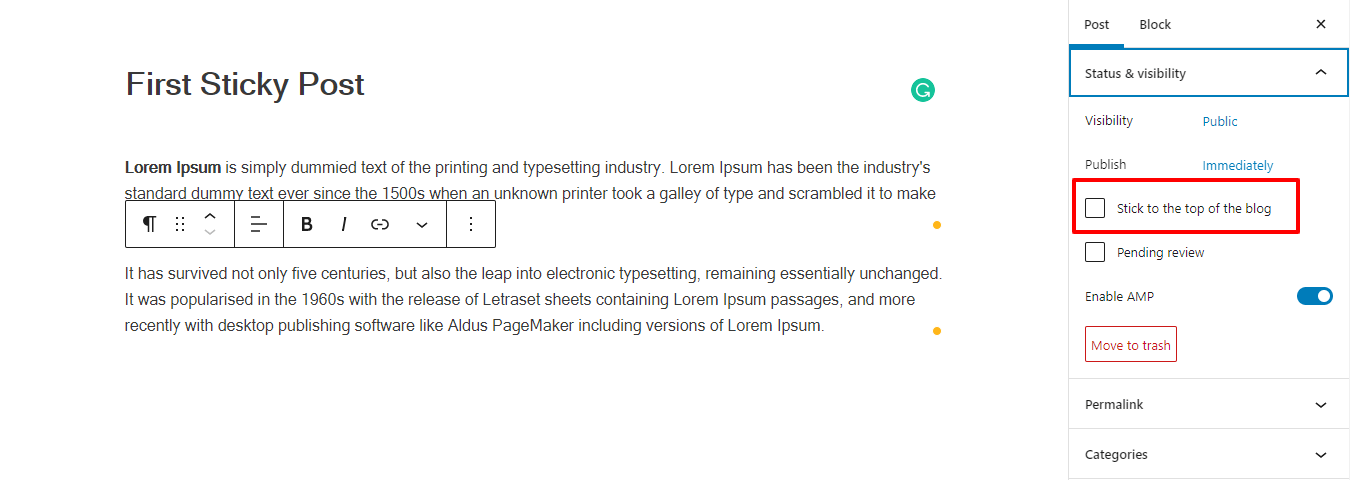
Here, you’ll find the option ‘Stick to the top of the blog‘. Make sure to check that bookmark box.
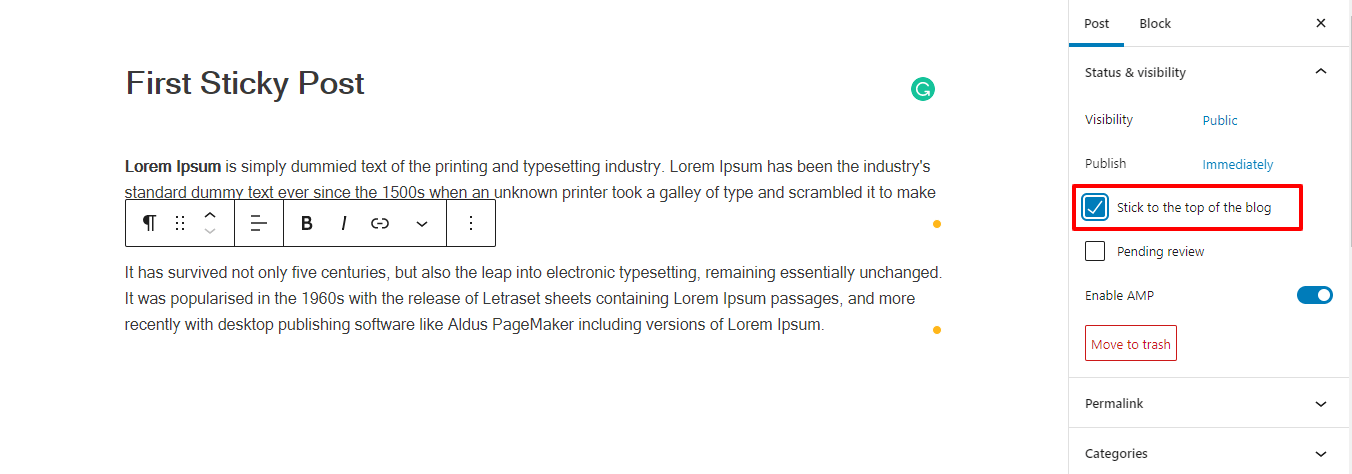
You’re done.
Method Two: Make an Old Post Sticky
In this step, we’ll show you how to make an old WordPress post sticky.
First, click the Post–>All Posts. Here, you’ll get the list of posts that you’ve created earlier.
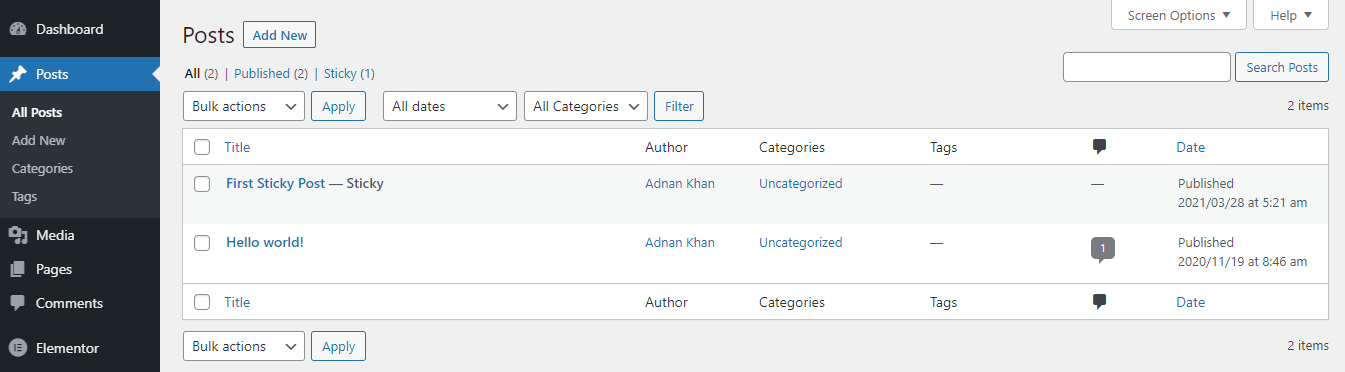
First, you have to remove the other sticky post. To do this, click the Quick Edit option.
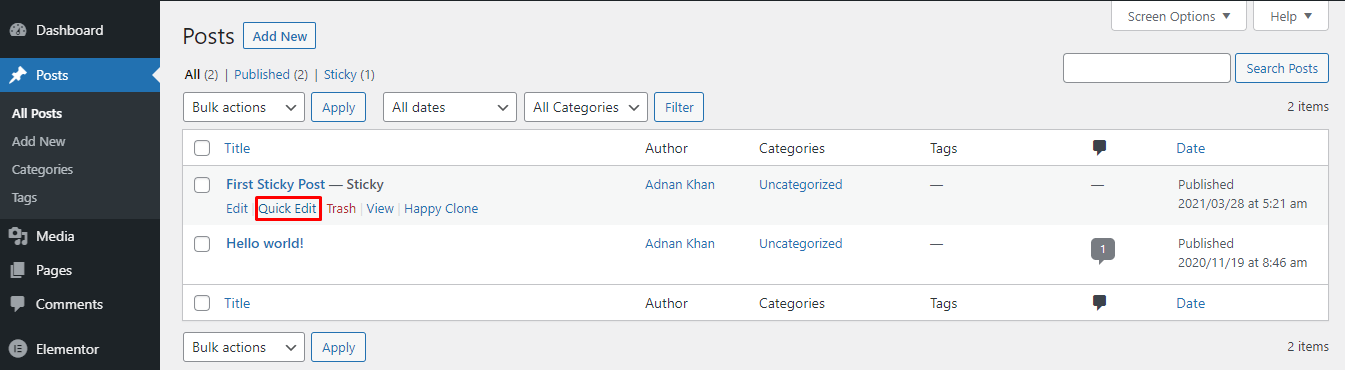
Now you should uncheck the box “Make this post sticky” and click the update button.
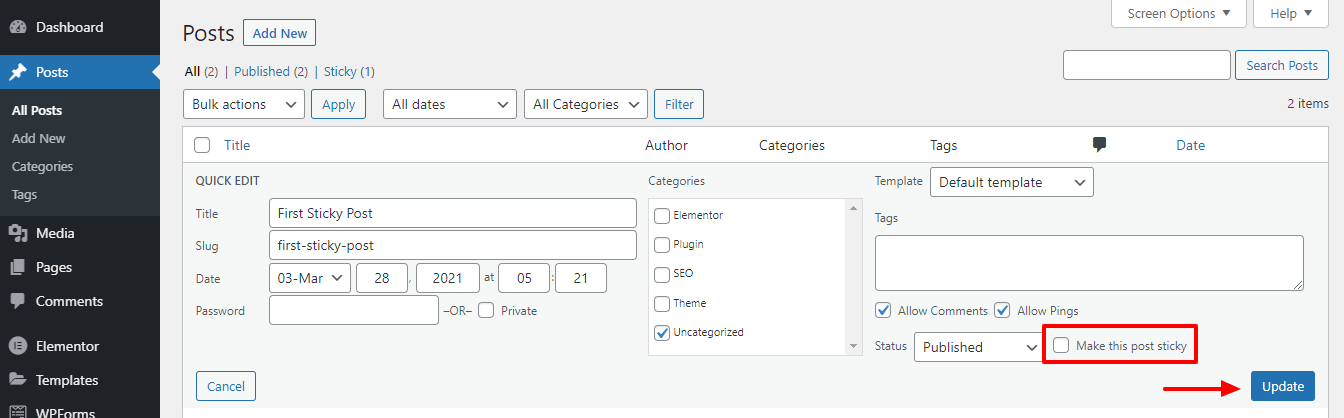
Again, go back and select the Quick Edit option of the post that you want to make sticky.
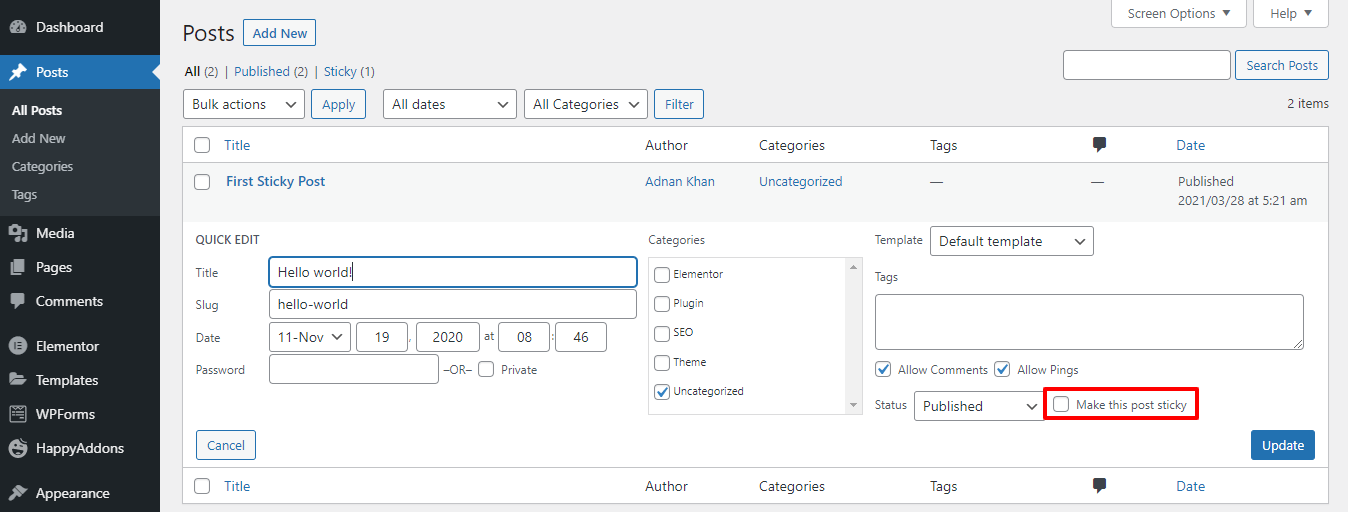
You need to ‘check mark’ the Make this post sticky and click the update button for saving.
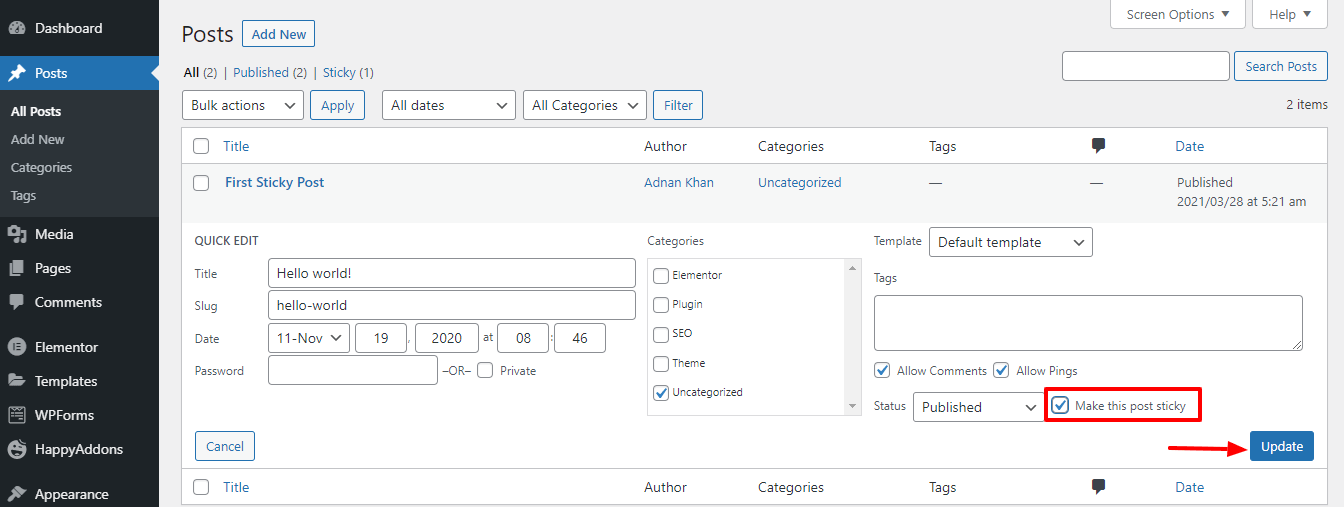
Now, this post will be shown at the top of the blog as a sticky post.
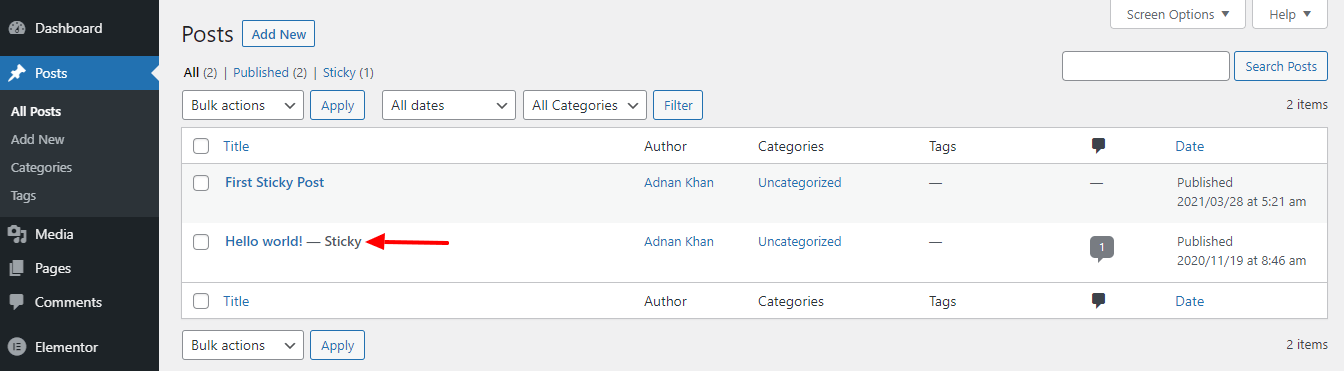
That’s it.
Time to Make Your Sticky Posts and Ensure Desired Traffic
Adding a sticky post on top of the blog is a great way to display your best post for the users. In the definitive guide, we’ve shown all the possible ways to add a sticky post to your WordPress website.
We have also discussed the importance of sticky posts and when you should use them.
If you have any queries regarding this blog, you can comment in the box below. We request that you share this post on your social channels if you like it. Did you like it?
Check the post below to learn how to add and create Sticky Videos with WordPress.



