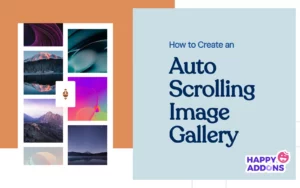You need to protect your site properly as a web developer. Most WordPress developers and agencies have had problems with hacked sites and know the pain of malware removal. But do you really know what is the biggest problem in WordPress security and how to prevent websites from getting hacked?
Developers create 380 new websites every minute. However, the actual number of new websites being created every day is probably a little more than 500 000. In a perfect world, security should be kept in mind from the beginning of the development process, but this, unfortunately, is always not the case.
You usually start worrying about website security after you have experienced your first hacked website. The pain is real –
- Your site gets hacked
- It may go down and
- Google might blacklist you.
After that, you probably can experience customer loss, reputation loss, and on top of all that – revenue loss. You can prevent them all.
How to Prevent WordPress Sites From Getting Hacked
WordPress sites are getting hacked and infected every day. Some statistics say that about 30,000 websites are infected with some type of malware daily. Every public website is a resource available on the internet, and therefore it’s a target.
Your website is scanned on a daily basis for vulnerabilities and, outdated software, configuration errors and it will most definitely be actively brute-forced.
This is where prevention comes in. Preventing your sites from hacking is much better than dealing with consequences.
To prevent your sites from hacking you need to have some important security measures in place. The most important things are managed web application firewall with virtual patching, updates, secure passwords, and constant monitoring.
WebARX can help to prevent websites from getting hacked.
What is WebARX?
WebARX is a WordPress and PHP security platform that is helping web developers and agencies protect their websites from plugin and third-party component vulnerabilities.
It offers a managed web application firewall that protects the sites from OWASP’s top 10 web application vulnerabilities, such as SQLi/XSS/CSRF and more.
Also, it is unique for its managed virtual patches that protect sites from plugin and theme vulnerabilities. WebARX can keep away malware infections, SEO injections, bot attacks, and other malicious traffic.
You can create your own custom firewall rules, monitor plugin vulnerabilities, automatically update vulnerable WordPress plugins, harden WordPress and monitor security indicators such as HTTP security headers, blacklists, and more. You can also receive alerts via slack, email, and export PDF reports.
WebARX is a great solution if you’re looking for something to manage security across a large number of sites.
Lightweight, Highly Capable Website Firewall
The main feature WebARX provides is protection against the vulnerabilities which can get to your site with outdated or vulnerable plugins.
WebARX is built to run without compromising performance, and since it has an application-layer firewall, it won’t route traffic through their servers.
By default, if you’re adding a WordPress site to WebARX, you will get two firewall modules activated.
1. Core protection against OWASP top 10 web app vulnerabilities
This module will filter the most known attack vectors such as cross-site scripting, SQL injection, etc.
The rules are being constantly improved, so you don’t need to manage your firewall rules.
2. WordPress Virtual Patches
This module will feed software-specific firewall rules to your site to block attacks against specific plugins and other components within your site.
Up to 98% of the security vulnerabilities within the WordPress ecosystem come from such third-party components.
WebARX automatically updates your website firewall rules to prevent attacks against vulnerabilities caused by logic errors which most traditional firewalls fail to block.
Additionally, at WebARX you will see firewall statistics of all your sites, and you can also see every little detail of each blocked attack.
If you need to create custom page rules or want to block, redirect, log or whitelist any specific traffic on your sites, for that, you can create unlimited custom firewall rules and apply them either on a group of sites, a single site, or globally across all your websites.
Component Vulnerability Monitoring
With WordPress, vulnerable third-party components such as plugins, themes, and even the WordPress core itself are often the cause of a hacked website.
WebARX will monitor every component that you have installed across every site. And you will get an alert via Slack or Email,
- for an update
- if the site is in danger.
Automatic vulnerable plugin updates for WordPress
If your sites run on WordPress, WebARX even allows you to enable auto-update on vulnerable plugins. You can also update plugins one-by-one directly from WebARX.
Security Reports Make Upselling Care-plans Easier
WebARX allows you to generate and export PDF reports on a monthly basis. The reports will include all the information about,
- the attacks blocked on the website,
- number of outdated plugins
- the latest security monitoring report.
That will give your customers a trusted feeling of protection.
Note: Within months, WebARX plans to release a knowledge base for web developers and agencies to explain the importance of website security better and to easily address misconceptions such as “I have a small website, I will never be attacked” with facts and data.
Definitely stay tuned to that!
As Being Confident in Their Technology, They Offer Guarantee
Back in 2019, WebARX introduced a “website malware removal guarantee” add-on. This will get your site cleaned up for free whenever you request it. if it’s enabled and if 2 requirements are fulfilled:
- Site has WebARX firewall installed
- Site has no malware dating before enabling the guarantee add-on
They don’t just run scanners to find malware from the site, but actually have a dedicated analyst to go over your website and make sure there are no vulnerabilities and that even the most hidden malware and backdoors are removed from the site.
You’re not just building on WordPress
No problem. You can have any PHP site on the same WebARX account together with your WordPress sites and you can even assign your custom firewall rules across all sites even if they run on Drupal, Magento, Laravel, Symfony or vanilla PHP. That’ the way you can prevent websites from getting hacked
You can try WebARX for free here.
Author: Agnes Talalaev
Bio: Agnes is the Head of Marketing at WebARX.