Your website is at more risk than you might think. Don’t worry! You are not alone in this race. Most people believe their website is safe when actually it isn’t.
It is no wonder your WordPress website can be hacked for some of your common mistakes. This can even happen for not updating to a newer WordPress version and missing a crucial security feature.
More than 70% of WordPress installations are vulnerable to hacker attacks.
– WP White Security
However, there are effective ways to tackle the imminent security risk hanging over your website all the time. Just like the ever-present threat, you will have to monitor your website by performing regular security audits. It can save you from a lot of potential threats ranging from a data breach to even ransomware.
In this article, we will demonstrate some easy ways to keep your site safe from hackers or any unwanted instance.
Table of Content
- What is WordPress Security Audit?
- Why is Regular Security Audit Important for your Website?
- Performing a WordPress Security Audit
What is WordPress Security Audit?

Your website can be under threat for numerous reasons. For instance, an outdated plugin or theme can be exploited by a hacker. Or one of the admins of your website might have set a weak password that can be breached by an outsider. That’s why you need to have a checklist in place to check all the security vulnerabilities your precious WordPress website might have.
In short, a WordPress security audit is the operation of inspecting your website on a regular basis for any kind of malicious activity or security risks.
Why is Regular Security Audit Important for Your Website?
People often don’t take website security seriously. Most of website owners believe that WordPress is capable enough to take care of the security of all the websites built on its platform. Others seem to think their website has nothing special in particular that is worth hacking for, so who would hack their website.

But hackers do not always hack a website to get your data. When your website gets hacked, it can be used by hackers for many malicious activities, such as –
- Mining cryptocurrency
- Hosting phishing pages
- Sending spam emails
- To run their own programs through your website
- Asking for ransom, also known as ransomware
- Redirect your traffic to websites that can put their security in jeopardy
So, if you think your website is safe because it doesn’t have any sensitive data, think twice!
Also, while WordPress itself is a very safe platform, it can’t protect your website unless its users cooperate with it. According to WordPress, only 41% of its users are using the latest version of its platform. Older versions are more prone to security breaches because newer versions come with security updates along with other features.
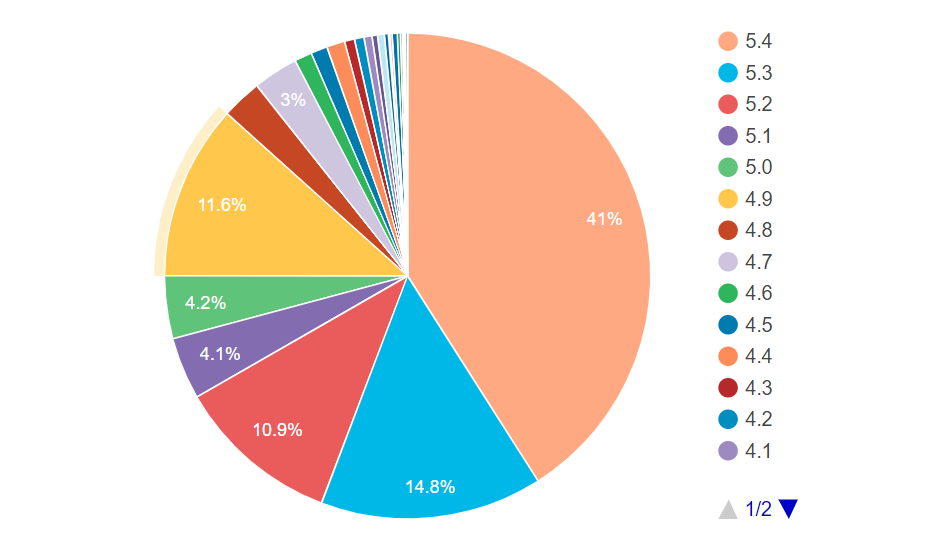
Considering all the facts above, it’s clear that your website security is not unbreakable unless you do a WordPress site audit on a regular basis.
How to Perform a WordPress Security Audit (7 Easy Steps for Manual Audit)
Your website can be breached for many reasons, therefore, you can not leave any stone unturned while performing a security audit. While doing the security audit, always maintain a routine checklist to ensure all the potential loopholes are being covered. For your convenience, I’ve made a list of things that you must check while performing a security audit.
You can perform the operation both manually or using a WordPress audit plugin. I’ll show you the manual way first, and later on, I’ll talk about some of the plugins that you can use as alternatives to perform security audits automatically.
If you don’t want to use a plugin, as many of them seem to decrease your page speed, you can perform manual security audits on your WordPress website. Simply follow the below steps to make sure your website is on the right track.
1. Check for Latest Updates
Keep your site updated is one of the best ways to keep it protected. You might think WordPress updates are all about new features and might not even like some of them. But regardless of that, you should check and install updates while performing security audits on your site.
The reason behind keeping your WordPress version updated is that newer versions always come with new security patches. The WordPress security team works collaboratively with top security experts all over the world to keep the platform safe and sound.
You can check for WordPress updates from WP Admin Dashboard > Dashboard > Updates.
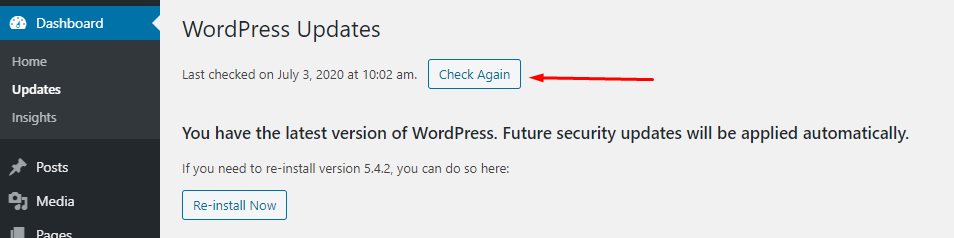
Along with the WordPress update, you should also check if any updates is due for your plugins and themes. Remember, hackers can also exploit any loophole in your plugins or themes to get into your site. So, I suggest you check and update all the plugins and themes on a regular basis. You can find the plugin and theme update option on the same page as WordPress updates.
2. Keep and Check WordPress Backups
Backing up your website on a regular basis can come in handy in case your website gets hacked or you lose any data due to malware.
Quality hosting providers often provide auto-backup service. But even if your hosting provider provides auto-backup service, you should install a quality backup plugin for WordPress to ensure regular backup of your website and all your data.
After installing a backup plugin, check if the backups are running routinely during every security audit.
3. Assess Admin Account Vulnerability
12345, 123456, 123456789, these three were the most popular passwords in 2019. A list compiled by NordPass from 500 million leaked passwords online ranked all the popular passwords, and the top 10 of them are in the image below.
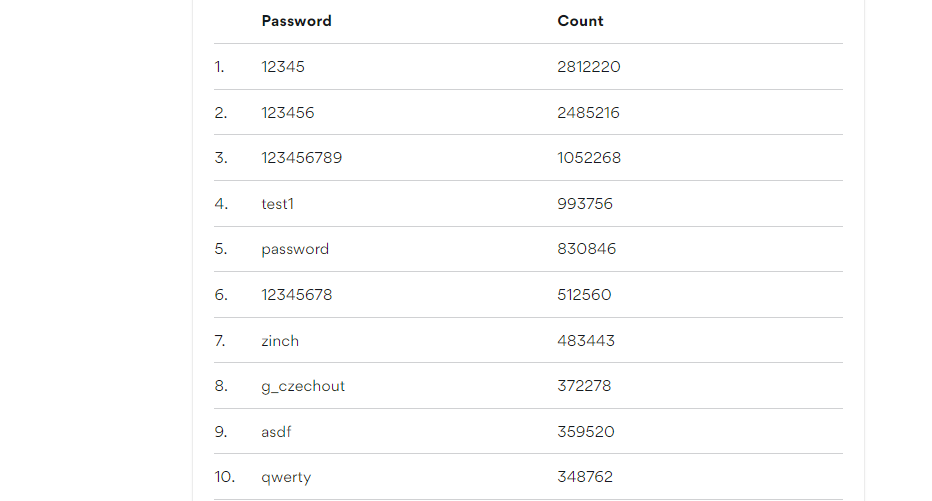
If one of your admins sets a password just like that, chances are your website will see a breach very soon. Choose a strong password, preferably one that is suggested by WordPress. If you are someone who tends to forget things, there are lots of password manager apps to store your passwords.
Another important thing to ensure during your security audit is that no admin has set the username admin. It is the most common username on WordPress, and it certainly should not be used.
4. Check Users and Accounts
If you have a forum or an eCommerce website that needs users to sign up, you need to check if there are any suspicious users during security audits. You can find the list of all the users from WP Admin Dashboard > Users > All Users.
But if you have other types of websites and don’t need visitors to sign up, I suggest you turn off anyone can register option from WP Admin Dashboard > General > Anyone can register.
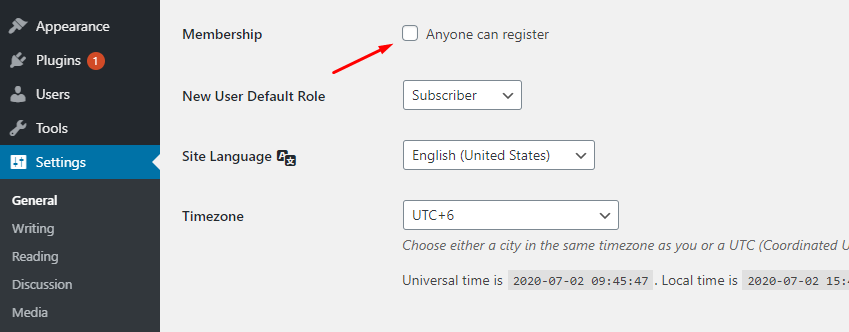
5. Remove Unnecessary Plugins
Installing a lot of plugins on a website not only takes up space but also poses a security threat. It’s better to uninstall plugins when you don’t need them anymore.
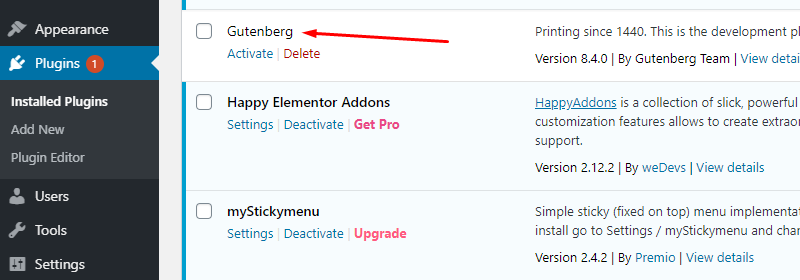
Old plugins often open up security vulnerabilities on your website. It’s better to delete them altogether rather than just deactivating them.
6. Uninstall Unused Themes
While installing WordPress, they pack a default theme to get the site started. But after that, we all changed our theme as we liked. Sometimes, we keep several WordPress themes installed that we never use. Like old plugins, these old themes can cause problems later on. For backup purposes, I usually keep only one theme other than the one I use.
7. Run a Security Scan
We’re almost done. It’s time to do a final malware check with a security plugin. There are a lot of security plugins for WordPress to help you in this regard.
After installing a security plugin on your website. Run a full scan and see if there is any malware on your website. Choose a plugin that can also handle brute-force login attempts to prevent live attacks on your website.
How to Perform WordPress Security Audit Using Plugins
If you don’t want to do all the tasks manually, there is another way to perform your essential WordPress security audit. There are some very good security plugins available for WordPress websites that can automatically go through all the tasks mentioned above.
WP Activity Log

The WP Activity log is one of the most popular plugins for performing security audits on your website. It monitors every single change made on your website and warns of any suspicious activities.
You can check the number of logged-in user, their activity, and also their IP addresses. You can limit the number of login attempts and troubleshoot any problem on your website. Overall, this is a reliable plugin to handle your responsibilities.
Wordfence Security

Wordfence Security is the most downloaded security plugin of all time for WordPress. It has an array of security features that will protect your website.
Wordfence Security has a real-time malware scanner. It can check core files, themes, and plugins for malware, bad URLs, backdoors, SEO spam, malicious redirects, and code injections.
You can also monitor live traffic with this plugin, along with some other useful features.
Wrapping Up
WordPress is one of the most secure platforms to build your website. If you keep a keen eye on common security loopholes, hacking your site will be impossible. By performing regular security audits, you can easily keep track of all the security vulnerabilities your website may have.
If you’re determined about your website security and want to know more, here’s another blog to know the things that work for WordPress security.
If you have any questions regarding this blog, please comment below. We will be happy to respond to any of your queries.





7 Responses
WordPress security is something to be taken seriously.
To make sure that we never miss a step we religiously follow our WordPress security checklist.
It is necessary to take some time, implement these best WordPress security best practices, and improve your website security.
Hello Noor,
Thanks for your appreciation. You can also go through our other blogs as well on several topics related to website building and others. Hopefully, you will like them.
Have a great day!
Will do Faisal 🙂
you are creating great content! keep it up!