
How to Add Scrolling Text in WordPress with Elementor
A scrolling text moves across the screen, either horizontally or vertically. Let’s explore how to add scrolling text in WordPress with Elementor and HappyAddons.
Get access to exclusive guides, tips, updates, ebooks, and more.

A scrolling text moves across the screen, either horizontally or vertically. Let’s explore how to add scrolling text in WordPress with Elementor and HappyAddons.
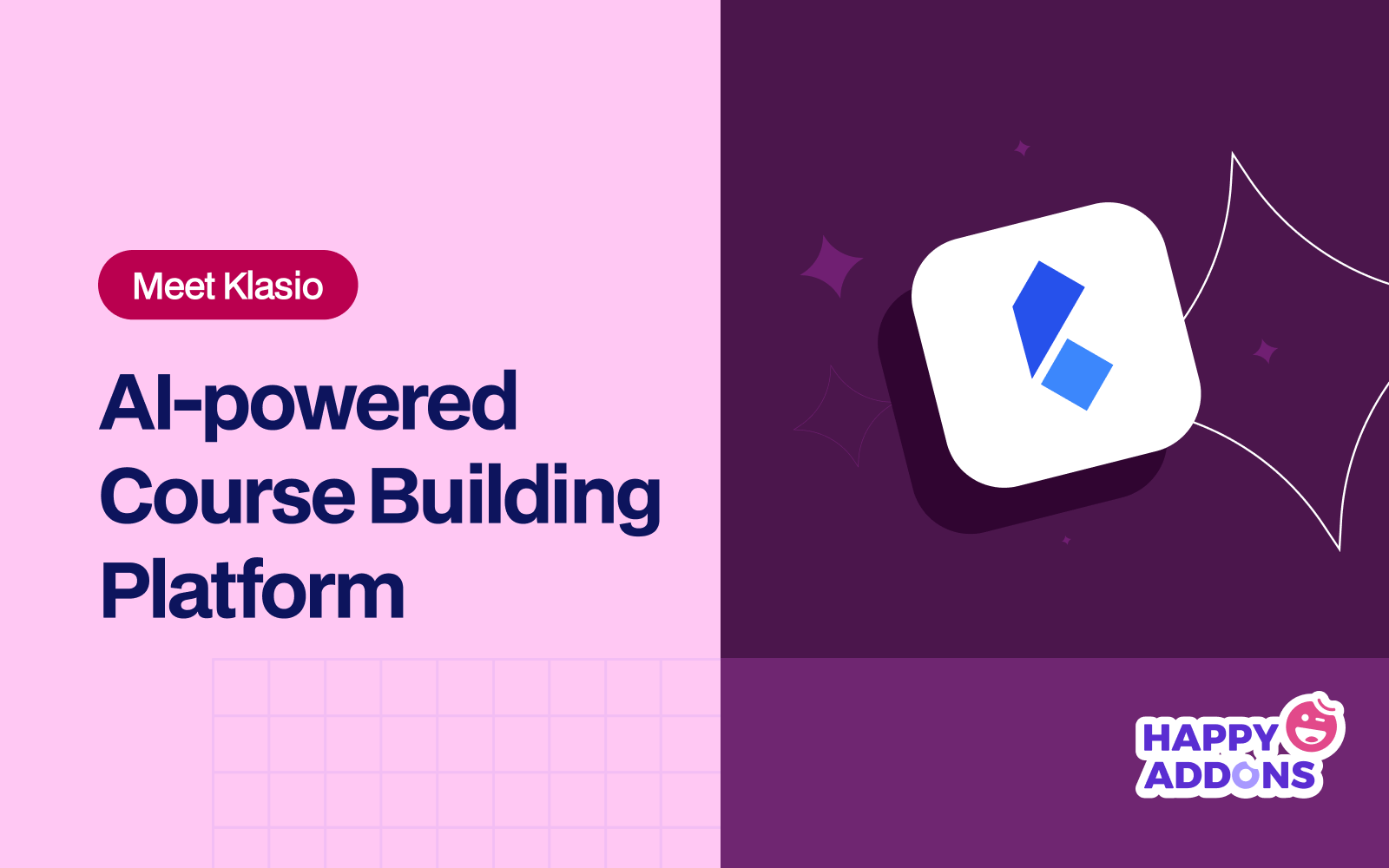
Klasio is a beginner-friendly Learning Management System built for all kinds of coaches, trainers, educators, and creators. Get introduced to Klasio in this post

A reading progress bar is a visual indicator on a website that shows readers how far they have scrolled through the page or post on the screen. Explore how to display reading progress bar in WordPress.
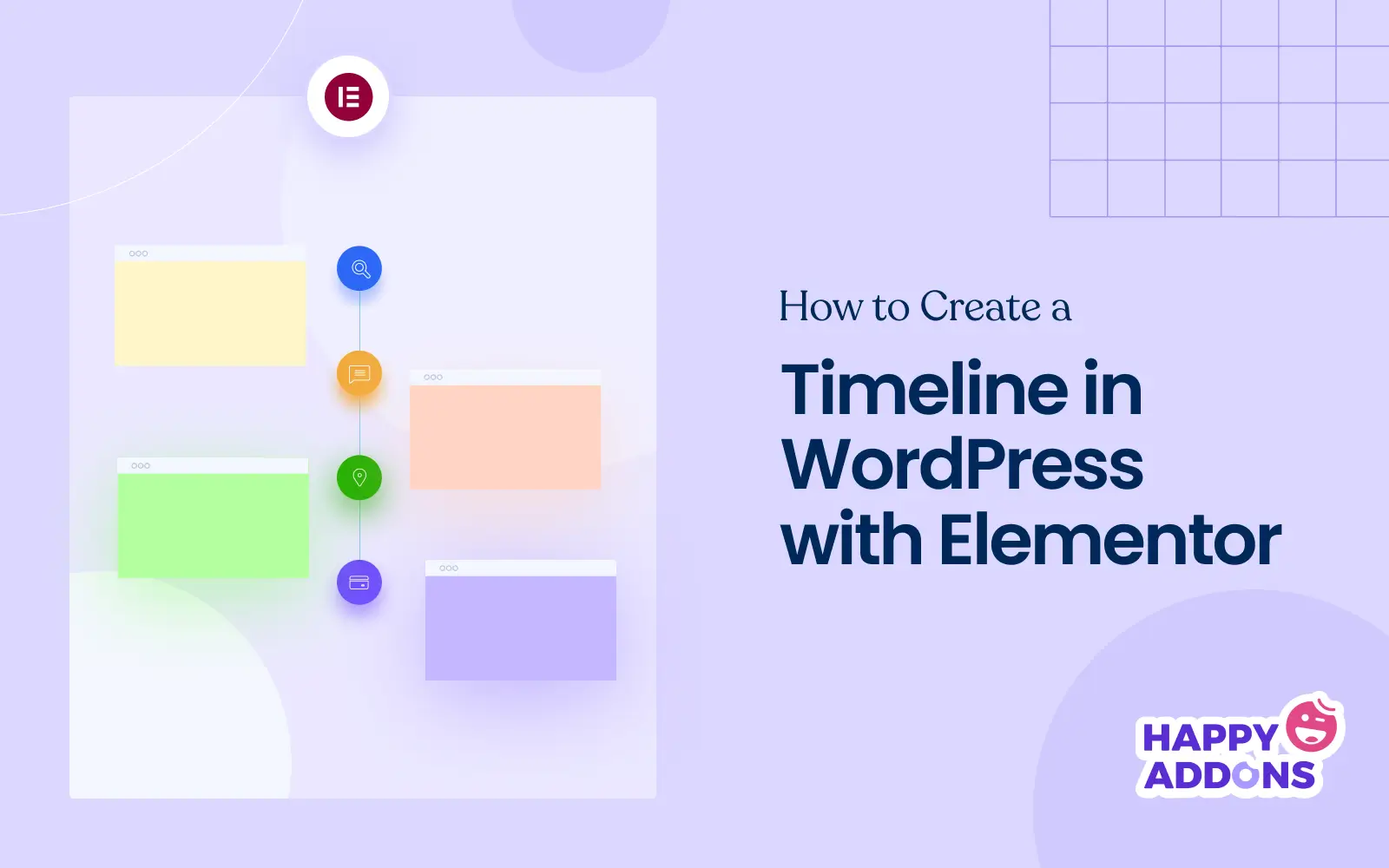
Timelines provide a visual way to display events, milestones, or steps in a chronological order. Explore how to create a timeline in WordPress with Elementor.
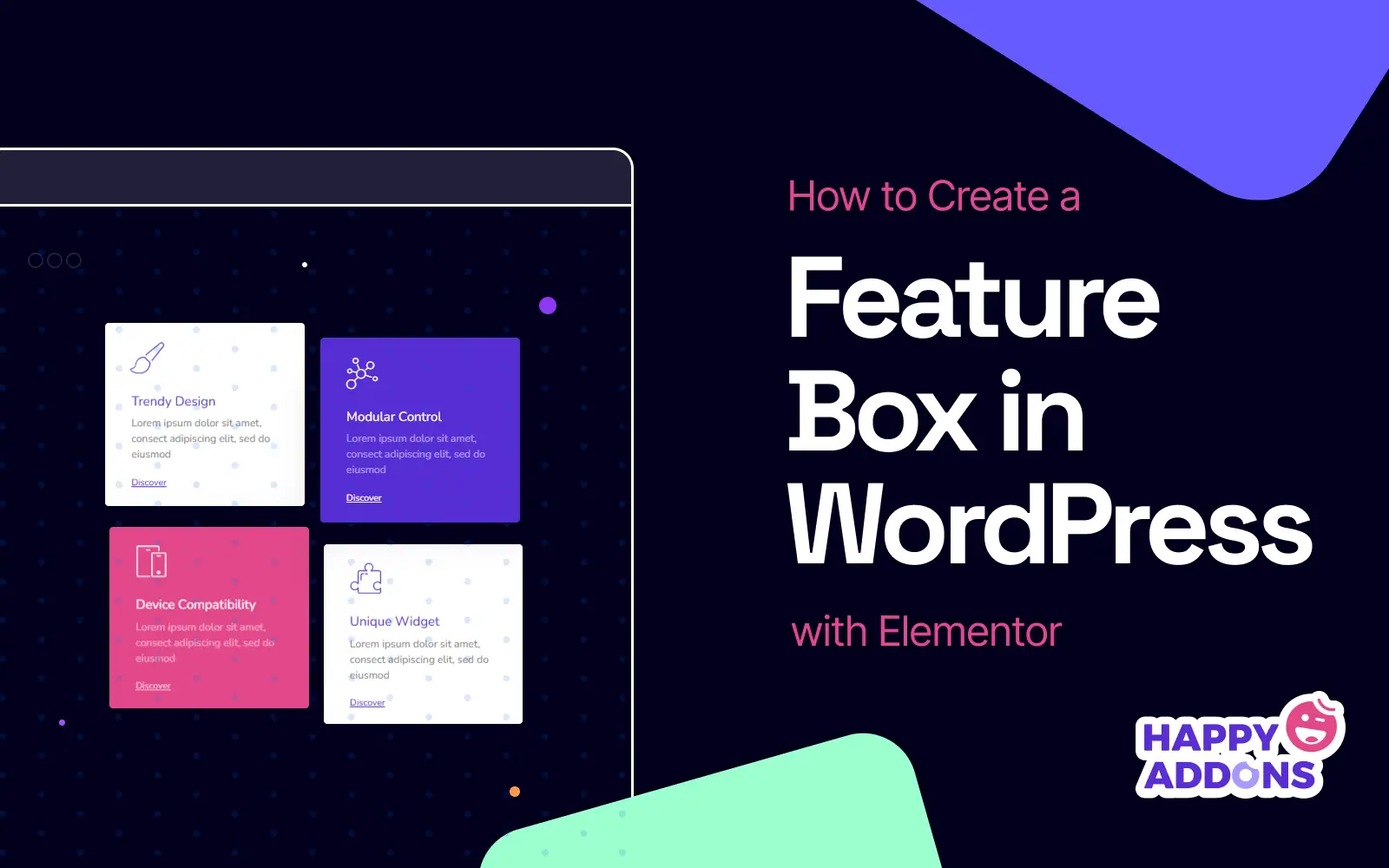
Feature boxes can help draw visitors’ attention by highlighting key features, benefits, and services. Explore how to create a feature box in WordPress with Elementor.

In this blog post, we have explained how to embed a Google sheet in WordPress table and make it sortable with a step-by-step tutorial guide.
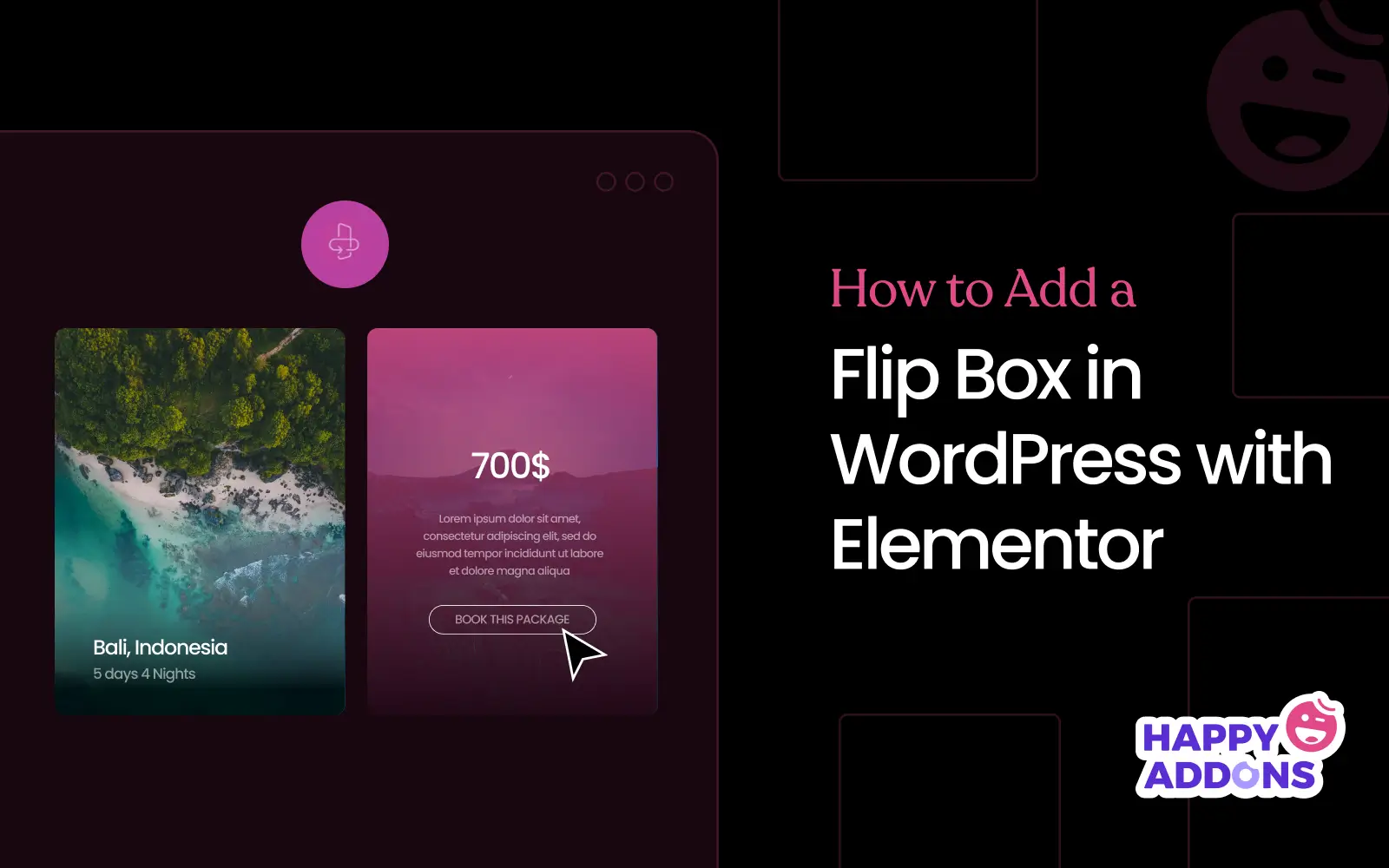
Flip box allows you to display content on both the front and back sides of a box, which flips when hovered or clicked. Learn how to add a flip box in WordPress with Elementor.

A top bar provides an effective way to highlight important messages, promotions, and call-to-actions on WordPress. Learn how to add a top bar in WordPress for free with Elementor and HappyAddons.
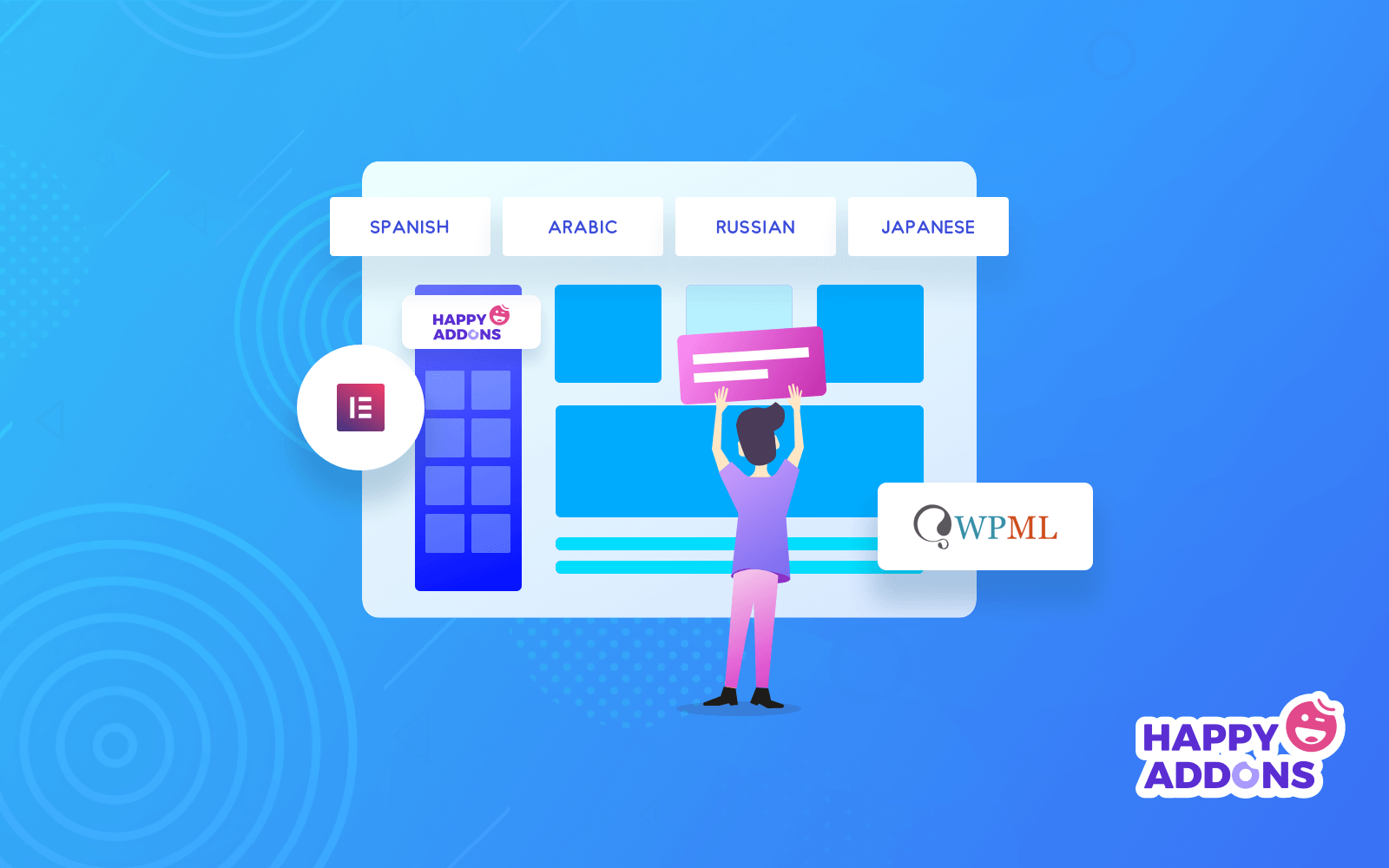
Spread your business globally by converting the site into a multilingual website. Check this easy guide to translate your site into multiple languages.