
A Complete Guide On How To Add Tooltip In Elementor Website
A tooltip is a snippet of text that appears when you hover your mouse over certain web elements. Explore how to add tooltip in Elementor in this post.

A tooltip is a snippet of text that appears when you hover your mouse over certain web elements. Explore how to add tooltip in Elementor in this post.
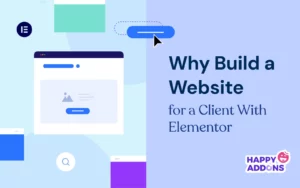
Elementor could be a powerful weapon to build websites your clients efficiently. Check some key reasons why select Elementor for building a website for a client.

A coming soon page is a temporary web page that is displayed before finalizing your website. Check how to create a coming soon page with Elementor in WordPress.

The Elementor Inner Section widget allows you to create nested sections within a section. Here’s how to fix ‘Elementor Inner Section Widget Missing.’

Elementor is a popular page builder plugin to create stunning websites. Take a look at the things you never thought you could do with Elementor in WordPress.
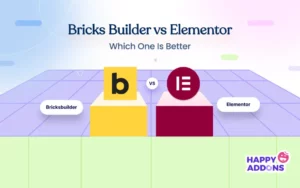
Elementor is a plugin whereas Bricks is a theme-based page builder. So, if you are considering selecting a page builder between the two, this article will come to your usage. Keep reading this post to take a quick exploration into Bricks Builder vs Elementor Pro.

Are you looking to use custom fonts for your Elementor site? Good news! Elementor has a separate section for you to add self-hosted & Typekit fonts, and use them on your website to create an uncommon brand identity!

Elementor Flexbox Container uses the CSS Flexbox layout model to align and organize web elements flexibly. Let’s explore how to use Elementor Flexbox Container.

Elementor AI simplifies complicated tasks without needing extra human effort. It can generate text, custom CSS code, and images. Here’s how to use them.