Once there was a time when building a web page needed raw coding. But now the idea is a thing of the past now. WordPress makes it possible for everyone to create web pages on your own. Then comes Elementor. A drag and drop page builder that turns your process effective and fun.
You can create your website from scratch with Elementor. Either designing page layouts or add/remove elements, a lot of Elementor features will make the tasks easier. Therefore, this plugin is open to integrate third-party addons and widgets like HappyAddons to give you more.
However, in this blog, we will show you some of the top Elementor features and how they can help you to build a stunning WordPress website.

Why Choose Elementor Page Builder for WordPress
Right now, Elementor has more than 5 million active installations over 55 languages. That makes it the most popular WordPress page builder nonetheless.
When you build your web pages with Elementor, you can see all the changes live. Just drag elements, remove one, design what pleases you. Elementor features give you high-end page designs and advanced level capabilities which you won’t find anywhere else.
Some of the core things that makes Elementor invincible are-
- 100+ pre-designed Elementor templates and 300+ blocks.
- Mobile fast and mobile responsive so your page will be well fitted to any device.
- Easy undo/redo makes you comfortable while customizing. You can also check the revision history.
- It has a built-in maintenance mode.
- 90+ Widgets
These are just the primary offerings of this multi-layered WordPress page builder plugin. When you start to use it, you will discover a new world of flexible page design experience evidently.
However, let’s proceed to some of the highlights of the robust Elementor features.
Elementor Features for Highly Responsive Editing
First of all, Elementor is free and it is for everyone. It helps you to design and redesign your WordPress site in the quickest and simple manner. You don’t need to learn any coding; it won’t take months to learn the basic Elementor features and configuration.
Drag and Drop Live Editor
It’s like we’ve said above. After you’ve to install Elementor, page editing becomes fun. You can just start editing an existing page by drag-and-drop features. Or creating a new page using the Elementor would be more interesting.
This feature allows you to streamline your editing process with more flexibility. Furthermore, the interface will give you the maximum layout controls. After editing one element, the live feature shows you the effect instantly.
Responsive Editing Made-easy
You don’t need to always be at your desktop or laptop screen. Elementor offers live editing features for any suitable screen like smartphones and tabs. So wherever you are, just open your browser and start editing your WordPress site is only a few steps away.
Easy Finder
This Elementor feature is a blast. Like a search engine, you can use the finder to find out any pages, elements, or editing you have made. Just put the word in the box, and you will get access to anywhere you were working earlier.
Reusable Element
It happens sometimes. You customized a part or element. But at the finish line, you may think it’s not fitting. In such cases, what should you do? It isn’t wise to delete that page or design for good.
Reuse Elementor features to let you save that part. Hence, you can reuse it in a future design or for a different page with customization.
Elementor Features for Ultimate WordPress Design Solution
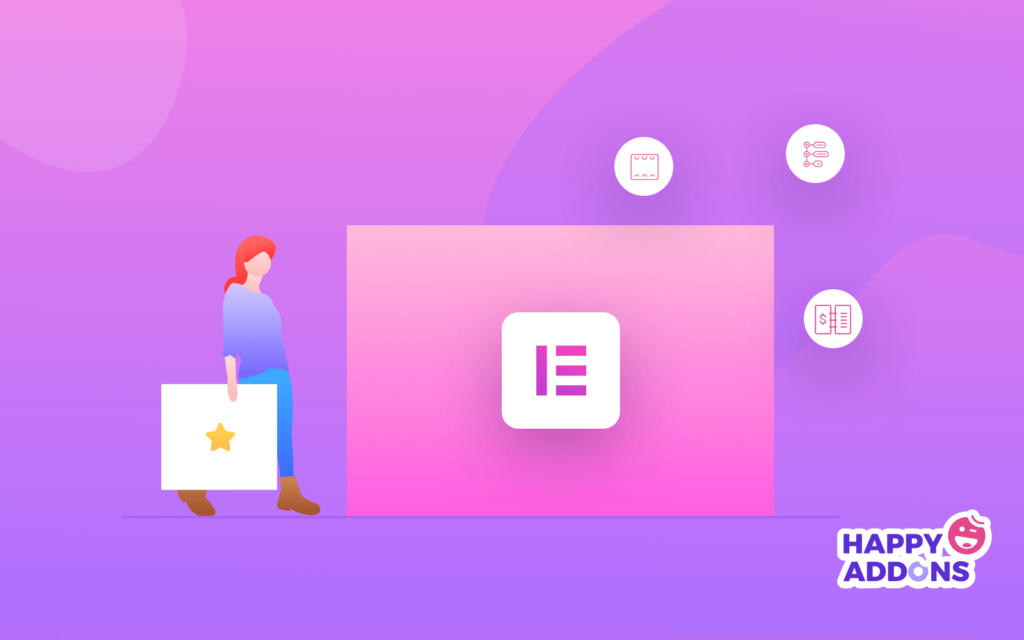
To reshaping your page layouts, typography, or set up color grading, you can have an unlimited customization power. For typography, there are thousands of font options. Moreover, you can upload your own fonts. Hence, the color combination lets you create a theme color that represents your brand.
Background Gradients
This feature helps you to create a background with the radiant color combination. So if you need uniqueness to each page, a radiant background may add to your satisfaction.
Background Videos
If you add a background video that reflects your page’s topic, it will be more attractive to a visitor. You can upload the video or just use the source URL to embed it in your page design with Elementor. The process is easy and takes no time.
Add Motion Effect to Your Site
Do you want to add parallax, mouse effects, and a lot of other interactions to your web design? Elementor turns this process a reality for everyone. You don’t need to hire an expert designer for that.
Just watch this video, and you will know how exciting this Elementor feature is.
CSS Filters and Blend Mode
Before you upload any image to your site, you do the editing. But after that phase, there are situations that require you to apply certain filters and bend colors to match the other element on your page.
This Elementor features let you apply specific changes to your images. So you can customize your visuals anytime you want.
Create a One Page Website
You can design a single-page website with Elementor. Then add made-easy navigation to click to scroll, add links to different websites and videos. Some of the other attributes you get at your forte like lightbox overlay, inline elements, and font awesome, etc.
Streamline Your Branding with Elementor Marketing Features
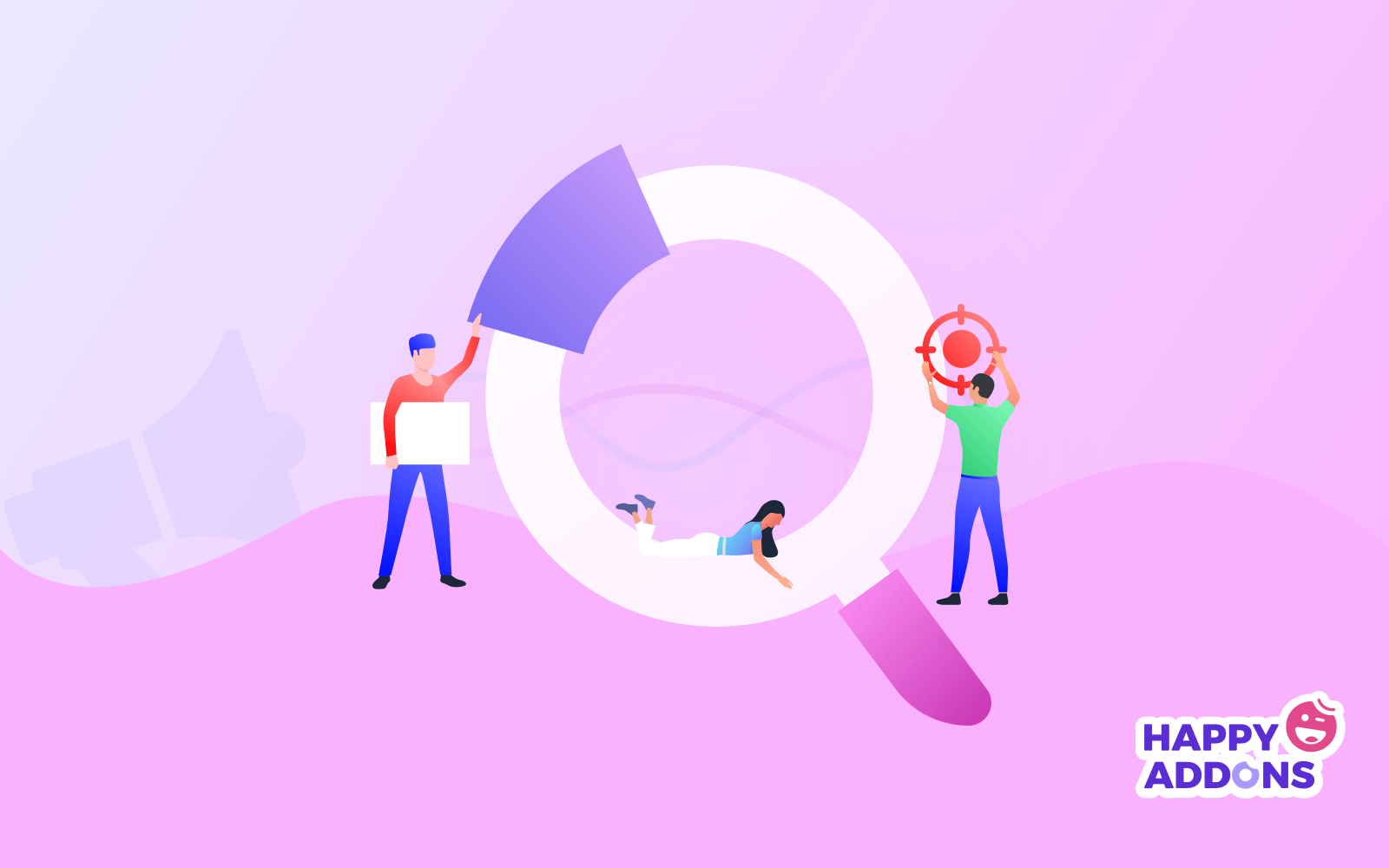
Web design a big influencer to your brand. Almost 75% credibility of a website depends on the design. And 73% of companies invest more in web design to promote their brand.
If you have Elementor, you don’t need to be worried. Eliminator features for marketing aid you to create highly converting landing pages, and sales pages. Moreover, it will help you to promote your site with creative social media banners and ads.
Pop-Up Builder
To create instant attraction and take a user to a certain page, pop-ups are very useful. You can create any types of pop-ups like Fly-In, Full Screen, Hello Bar, Bottom Bar, Classic, Slide-in, and many more.
Therefore, you can do this simply and just need a little bit of practice. That’s the power of a drag and drop WordPress page builder.
This feature also lets you add clickable content to your pop-ups. Hence, you may start building one with premade elementor templates. You can share eBooks, and offer a pop-up login page, like anything you wish.
Build forms Following Easy steps
Elementor lets you create unlimited Opt-In forms, login pages, and any types of frontend forms to make the conversion process faster. There are hundreds of design options, nonetheless. What you need is to activate the form builder widget in your Elementor dashboard, and then you will be on.
Add Unlimited Marketing Widget
Elementor provides a handful of free and pro widgets to improve your branding and marketing. Some of the most powerful marketing widgets are rating star widget, action links, and testimonial carousel, etc.
Powerful Widgets and Third-Party Integration
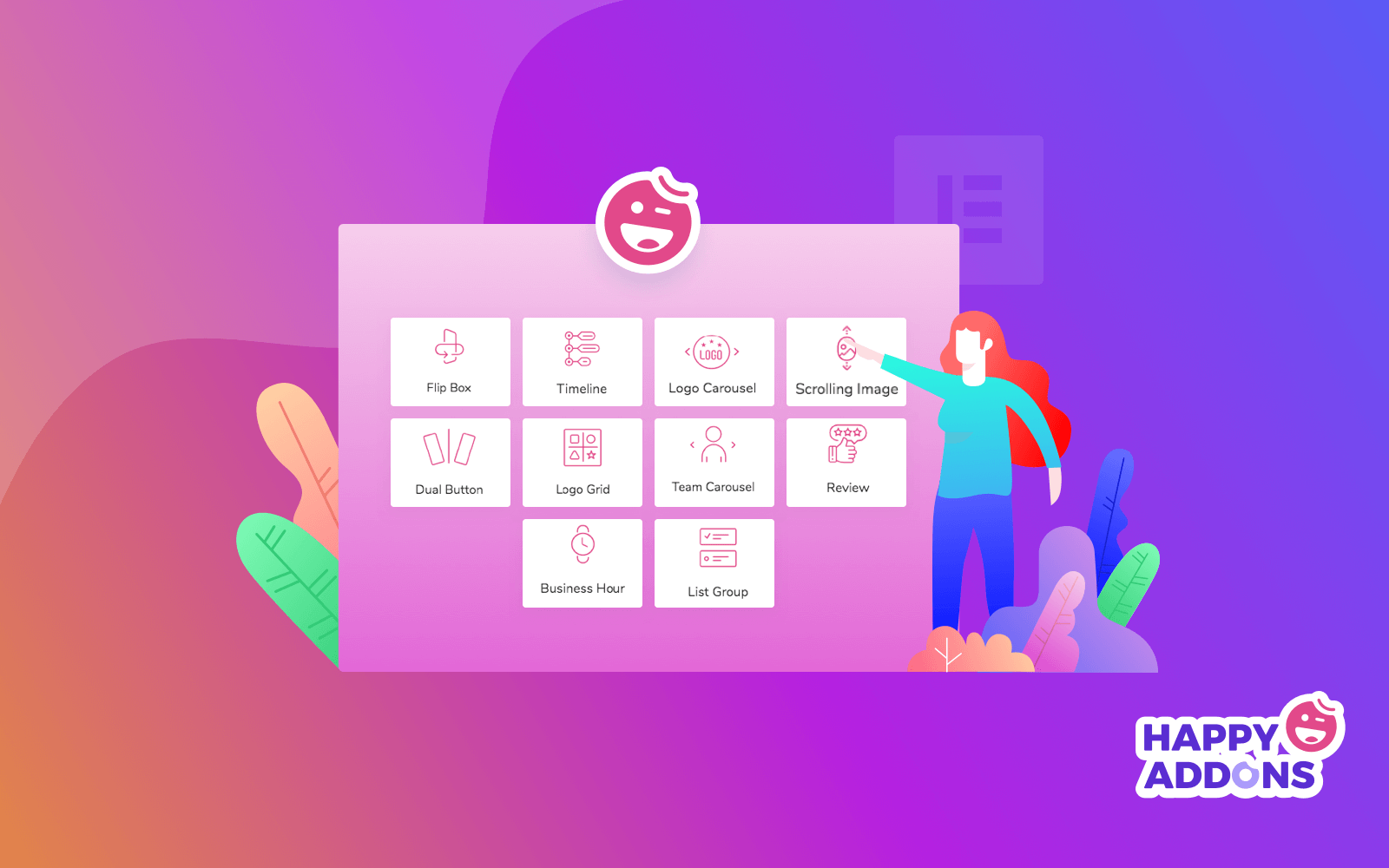
Elementor is open to the big world of third-party integrations. That allows you to use any of your self-developed widgets and templates. Otherwise, you can add any integration that seems fit to improve your web design with Elementor itself.
The page builder is already robust with a lot of free widgets. However, the premium widgets are specific for your particular needs. Like it can help you to build a WooCommerce shop easily.
If you want to create a unique theme for your website, Elementor can help you do that from scratch. Additionally, it has a wide range of premade templates, typography, and blocks. As we have mentioned about them already.
However, you can start developing your very own website theme by utilizing all the Elementor features part by part.
Add Happy Addons to Enhance Your Elementor Features

With more than 100 thousand active installations, Happy Addons is the perfect blend to enhance all of your elementor arsenals. This plugin is totally free and the settings are quite simple. It also offers premium plans in case you love to get more out of it.
Let’s have a look at some remarkable Happy Elementor Addons features below-
Top Premium like Happy Widget:
- Card
- Gradient Heading
- Info Box
- Show Reviews
- Skill Bars
- Contact Form 7
- Ninja Forms
- Testimonials
- Justified Grids
Top Happy Features:
- Background Overlay
- Happy Icons
- Managing Column Order on Mobile Responsive Mode
- Happy Clones
- Fix Size Controls
- Grid Layer
- Wrapper Link
All these robust and unique Elementor features are just the basements of your big web design journey. To smooth the process, to unleash more beautiful features and widgets you need an ultimate integral hand. Happy Addons is just the tool you require most.
Final Thoughts on Top Elementor Features

We believe that you are now quite acquainted with Elementor. Therefore, fully understand how this page builder can reinvent your WordPress design.
Getting Elementor for your website is simple. You only need to go to a WordPress Repository and search for Elementor. Then download the plugin and upload it to your WordPress site. You can also install and activate the plugin from your WordPress dashboard.
Following the same process, you can integrate HappyAddons under the Elementor page builder of your WordPress site.
So tell us what do you think of Elementor? Which features do you think is most exciting?

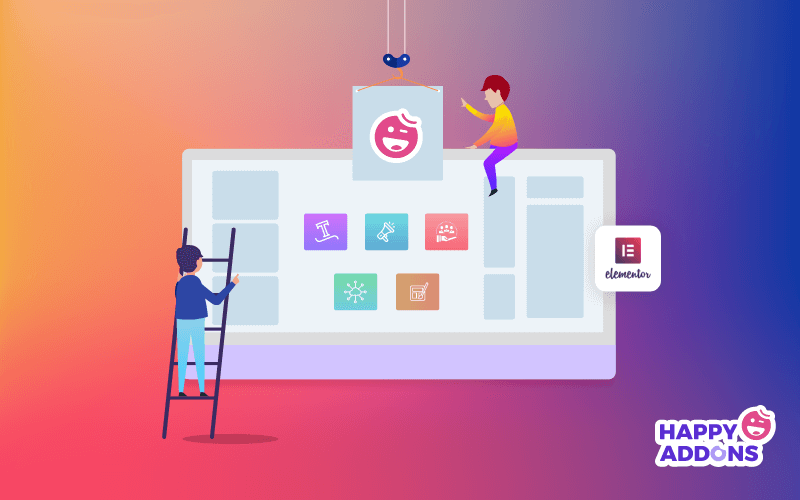



One Response