Have you ever built a website before? If yes, you already know the big question that arises every time you set out to build a website. The question is, “Should I build my site with WordPress or develop a custom website using HTML?” WordPress is not a programming language, but a CMS that lets you build your website without any coding skills. There are of course other CMS. But powerful features of WordPress and more popularity than any other CMS means HTML vs WordPress is the most sought after comparison.
There was a time when you would only use WordPress for building blog sites, but those days are over. With nearly 35% of total websites in the world built with WordPress, it is now a serious competitor to the custom-built website.
Moreover, the features of WordPress also increased to such a point that any website with HTML can also be built with WordPress.
WordPress is also a much easier option to build a website than to build it by manual coding.
We know the decision is not easy and it can dictate the way you will layout your overall development plan. So, in this guide, we will help you decide between this option by clearly point out the pros and cons of both the options.
Getting Introduced with HTML and WordPress

Before we start talking about the differences between these two popular ways of building a website, let’s get introduced to both of them. If you’re already aware of what they are and what they do, please jump on to the next section of our HTML vs WordPress comparison by clicking here.
What is WordPress
WordPress is a CMS or Content Management System. It helps you build your website without coding expertise.
WordPress resembles a graphical operating system in a lot of ways. Before Microsoft or Mac became available, we used to perform all the action using command lines. After the inception of the graphical operating system, we can now just click with our mouse to access our files and operate our computer.
In the same way, WordPress (or any other CMS) eliminated the need for coding hours and hours to build a website. You can just choose a theme and visually customize it block by block to build your website.
What is HTML
HTML is a markup language that works as the structure of any webpage we see online. It consists of a group of markup tags, that can be used to give your custom-build website its structures.
HTML however, also needs CSS (Cascading Style Sheets), JavaScript, and other languages to modify the style, add functionalities to a website.
We already know the core differences between WordPress and HTML based on their definition. But what are the differences that truly set them apart from each other?
- WordPress is a CMS that works like a publishing tool. On the other hand, HTML is a markup language that gives a website its structure.
- Building a website with WordPress requires little to no coding skills while building a website with HTML requires you to code.
- WordPress features a block editor to build a site, unlike HTML, that needs a code editor where you need to write raw codes.
Why Should You Choose WordPress to Build your Website?

WordPress powers more than one-third of all the websites in the World. There are surely some significant reasons behind that, don’t you think? So why exactly do so many people choose WordPress and should you choose you too? Let’s get to know.
No Coding Experience? No Problem Whatsoever!
WordPress doesn’t require you to code to build a website, unlike HTML. You will have access to a visual editor where you can change how your site should look. You can create –
- Customized pages.
- Blog posts.
- Categories.
- Widgets.
All without a single line of code. So naturally, it is quite easy and beginner-friendly. You can learn to create a WordPress website all by yourself and have a fully working website ready within hours!
Add New Functionality to Your Site Using Thousands of Plugins

If we compare HTML vs WordPress, one difference sets them apart the most, the plugins. WordPress itself is very powerful and full of features that you can use to build a website. But, you can take this a step further with thousands of free plugins that you can find on the plugin repository of WordPress.
Plugins can help you add all sorts of functionality that you can imagine with ease. There are more than 54,000 plugins in the WordPress plugin repository right now, which can pretty much take care of any added functionality that you need in your website.
Countless Free and Premium Themes to Customize your Website
WordPress is the largest CMS in the world. This contributed to the vast number of themes that developers have built for WordPress. WordPress does have a theme store where you can find themes for free, but you can also find both free and premium themes out of the official store.
If you need a professional website without much effort, WordPress can give you that. You can find top-notch, sleek, and fast loading themes for $60 on average, which is far below the cost you would have to incur in case you would build it custom.
Full Control to Ensure Scalable Growth
WordPress offers full control of your site to you. This enables the opportunity to take care of the domain, hosting, and other important factors upon yourself.
So if you want scalable growth, you can do that using a WordPress site. You can get the idea of how much you can grow with the top sites like TechCrunch, Bloomberg Professional, BBC America, and many more being created using WordPress.
Many deny that scalable growth is possible using WordPress. But the truth is, you can even build a multi-vendor website with WordPress, which is quite complex to even build with custom development.
WordPress is Always Updated
What exactly does it mean when we say that WordPress is always updated? It means it is an open-source software, that is being updated always by enthusiasts. Even you can contribute to the update of WordPress by fixing-bugs or adding new functionalities.
Apart from that, there are many developers who are building plugins and themes for the platform. So you can expect to be always on the front of the curve.
Why Should You Choose HTML to Build your Website?

WordPress is powerful and customizable, but shouldn’t an HTML site be more customizable than a CMS? Well, technically it should be. But you’ll also have to take the time it needs to develop and the cost of developing. With all being said, let’s get to know the advantages of an HTML site over a WordPress one.
Doesn’t Require Frequent Backups
HTML sites don’t need backups as frequently as a WordPress site does. This is because WordPress sites are always evolving and plugins are also being updated. If an update has malfunctioned, that creates a loophole for hackers to exploit. But on the other hand, HTML sites are not updated as regularly as a WordPress site, so you don’t need frequent backups to prevent security risks.
High Customization
Customization is perhaps the biggest strength of an HTML site. You can tweak any part of your website through manual coding. Although WordPress is now not behind in the race of customizing. HTML surely gives an easy access to the underlying code, making it a bit more customizable than a WordPress site.
Cheap to Run
Because HTML sites don’t depend on PHP or MySQL, unless you chose to use them, you don’t actually need high resources. You can just use a cheap hosting server to run to an HTML site and it will run just fine.
Is WordPress More Cost-Efficient than a Custom Website?

Let’s be honest, the cost of developing a website matters. And whichever one needs less money to start up a website initially sure gets an edge over the other.
Cost to Build a WordPress Website
If you cut out the cost of domain and hosting, which is almost the same for both WordPress and custom-developed site, the costs to build a WordPress site is really low.
Design
Starting with the design of the website, as it is one of the first steps to build a WordPress website. There are numerous themes available on the internet. While there are many free themes, the average price of a premium WordPress theme is approximately $60, but you can find themes that cost as much as $200. There are, however, a small number of ultra-premium themes that cost more than $200.
Plugins
There are some essential plugins that are necessary for every site. Apart from those you can also choose some plugins as needed.
SEO Plugin: SEO Plugins are important for making your website seen by people. Top SEO plugins like Yoast SEO, All in One SEO Pack, RankMath are some of the most downloaded plugins for WordPress.
The cost of SEO plugins starts from $0 to $100/year depending on the one you choose.
Backup Plugins: To avoid losing data due to hacking, the crash of server, or plugin malfunction, backing up is necessary for any WordPress site. It cost around $25 to $100/year for the basic version of top backup plugins.
Security Plugins: To prevent websites from being hacked security plugins are important for WordPress. Premium security plugins start from $30 to $200/year.
eCommerce Functionalities: If you wish to use WordPress for building an eCommerce site, you have to install eCommerce plugins as well. WooCommerce, the most used plugin for building eCommerce sites using WordPress, doesn’t cost a penny. If you want to build a multi-vendor website, you can get Dokan Multivendor, costing $149 on the basic version while also offering a free version.
Related: 7 Reasons Why Online Marketplaces Should Embrace Dokan
So, these are the most used plugins that are quite important to have in a WordPress site. Overall you can expect to spend $0 to $500 on plugins while starting a website.
Overall
So now we know the cost to build a WordPress site can range from $0 to $700 depending on your need. You can also use more plugins which will add to the cost.
Apart from that, you should also keep the cost of domain and hosting in mind. We didn’t actually add any developing cost, because you can create a WordPress site on your own. It is very easy and here’s a guide from us on how to build a WordPress site.
Cost to Build a Custom-Developed Website

The cost of a custom-built website can vary depending on many factors. This includes the number of pages, quality of design, responsiveness, and even the SEO-friendliness.
According to WebFX, the cost of a custom-built website can range from $3000 to $25000.
You can expect to spend a minimum of $3000 to upwards depending on the number of pages and quality.
As you can see, building a site using WordPress cost way less money than building an HTML based custom website.
WordPress vs HTML for SEO

All your effort into building a website can go in vain if the SEO is not done right. Because, without proper SEO, nobody will even find your site. That is why SEO performance of WordPress vs HTML SEO performance is one of the crucial questions for this comparison.
However, this is a question that is also very hard to answer. This is because there is no direct winner between these two when it comes to SEO. There are just different approaches.
WordPress for SEO
SEO has always been one of the top priorities for WordPress. Even if you are quite a beginner in terms of SEO knowledge, you can easily optimize your WordPress site for SEO.
There are many SEO plugins that will help you optimize your site to rank higher on the search engines. Apart from that meta descriptions, image alt-text, headings are also very easy to customize for better SEO.
However, WordPress relies on PHP and MySQL to run and show you information. This makes it a little bit slower compared to an HTML-based website. And we all know the important role page speed play in ranking sites. However, this problem can easily be coped up with by using faster themes and compressed images.
Overall WordPress is an easy choice if you are a beginner in SEO, as you can rank your website without much hassle.
HTML for SEO
There are more scopes of optimizing HTML websites for SEO if you are a pro. However, optimizing an HTML website for SEO means a lot of manual labor, as you’ll not be assisted by any plugins or extensions that can make the whole process guided and smooth.
But because HTML does not depend on any scripting language or database in general, it can be termed as a tad bit faster than a WordPress site.
Neither WordPress nor HTML can be termed the best for SEO, but WordPress will certainly keep you ahead with its intuitive SEO optimization process.
Final Verdict – WordPress or HTML?

After a long and elaborate comparison on HTML vs WordPress, you might have already decided which way you are building your website. However, it remains our duty to summarize the information to give you a brief and clear picture of these two popular ways of developing a website.
HTML vs WordPress Brief Comparison
| WordPress | HTML | |
|---|---|---|
| Cost | WordPress platform is free, but the price of a theme and crucial plugins may sum up between $0 to $700. | Cost of a basic HTML site usually starts from $3000. |
| Customization | Lots of premium themes and many page builder plugin makes it very easy to customize your site. | More scope to customize as you have easy access to the underlying codebase. |
| Functionalities | Thousands of plugins that helps adding functionalities over the already powerful WordPress features. | You can add as many features as you want. But you’ll also keep the cost and time on your mind. |
| SEO Optimization | WordPress is highly optimized for SEO. Moreover anyone can improve the performance even more using top-notch SEO plugins. | HTML websites can be optimized for SEO, but for that you must take help from a professional. |
| Beginner-friendliness | WordPress sites are easy to develop and and maintain. Which makes it an easy choice for a beginner. | It is comparatively complex for a beginner to start building a site based on HTML. This is because, you need to learn coding before you start doing so. |
| Scalability | More than 30% of the top 1000 websites in the world uses WordPress. So there really shouldn’t be a question on whether it is scalable or not! | HTML sites are a bit ahead when it comes to scalability. There is more scope to grow and upgrade your website in HTML than in a WordPress website. |
If you’re building a site with no prior experience in design, coding, SEO, you can still build a professional-looking WordPress site by yourself. But that doesn’t mean it wouldn’t have the functionalities to compare with HTML. You can build pretty much anything with WordPress that you can build on an HTML-based site, at a much cheaper price.
But if you’re looking forward to building a large website and have more budget, HTML can be your choice which offers unlimited customizations.
We hope this comparison of HTML vs WordPress, helps you with your initial decision making. A single decision in this stage can impact your website in a big way in the future. Happy website building!


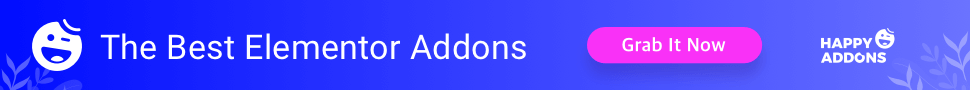


2 Responses
Hi Faisal,
What an interesting article, Over the last few weeks we have been looking at just using Gutenberg and WordPress.
The results are very interesting, and the speed of the sites we have changed over are outstanding on the backend as well as on the front end..
With the combination, we can get the same results with out all the blote of Beaver Builder and Elementor.
This is a pleasant half way house between Basic HTML and WordPress with all the addons.
Cheer John
Thank you for your comment. Good to hear that you found a way to speed up your website.
Also, It’s not that hard to make your website load fast, even if you use Elementor. And this article will surely help you out with that – https://happyaddons.com/how-to-speed-up-elementor-website/
Cheers.