Everyone wants a well-performing website. It should load quickly, be user-friendly, and function smoothly on all devices. But without proper care, it’s impossible to maintain a well-performing website, which may create dissatisfaction among users in the end.
Actually, website maintenance is an ongoing process. There are numerous factors involved with it. If you want to maintain your website well, you must have an awareness of these elements and take care of them properly.
An ideal website is a website which fulfil the users expectation.
In this blog post, we’ll discuss all those elements elaborately. This will not only enrich your knowledge base but also enable you to maintain your website like a pro. Let’s get into the discussion of how to handle WordPress website maintenance.
Why Should You Focus on Website Maintenance?
Before diving deep into this article, we think it’s a good idea to share some insights on why you should focus on website maintenance. Because this is a tiresome process why many people show laziness and tend to avoid this part. But this laziness causes the death of many websites.
Showcasing the reasons why you must focus on website maintenance can create zeal in your mind and make you more active in this process. Below, we’ve listed some key points of why you should focus on website maintenance.
- Improve website performance
- Have a healthy website
- Ensure website security
- Provide a better user experience
- Leverage SEO benefits
- Help content marketing reach more people
- Get a clear picture of the future of your website
- Uphold brand reputation
- Help boost online sales
12+ Best Practices for WordPress Website Maintenance

Not all the tasks related to website maintenance you have to do every day. Some tasks should be executed weekly and monthly, while others only need to be done once a year. So, we’ve classified the best practices for website maintenance into three categories – weekly, monthly, and yearly.
Let’s get started.
Weekly WordPress Website Maintenance Tasks
Web maintenance activities that you should count and execute in every week are:
1. Visit Your Website At Least Once a Week
You should visit your WordPress website at least once a week to know its current status. Be sure to visit both its frontend and backend. Also, check if the layout of the site is okay on different devices (desktops, tablets, and mobile phones).
Perhaps every week, any of your plugins or themes will release an update. After it’s installed, it may affect the layout or performance of your site. The habit of visiting your site at least once a week can help you stay informed of everything happening in it.
2. Approve and Reply Comments (Delete Spam Comments)
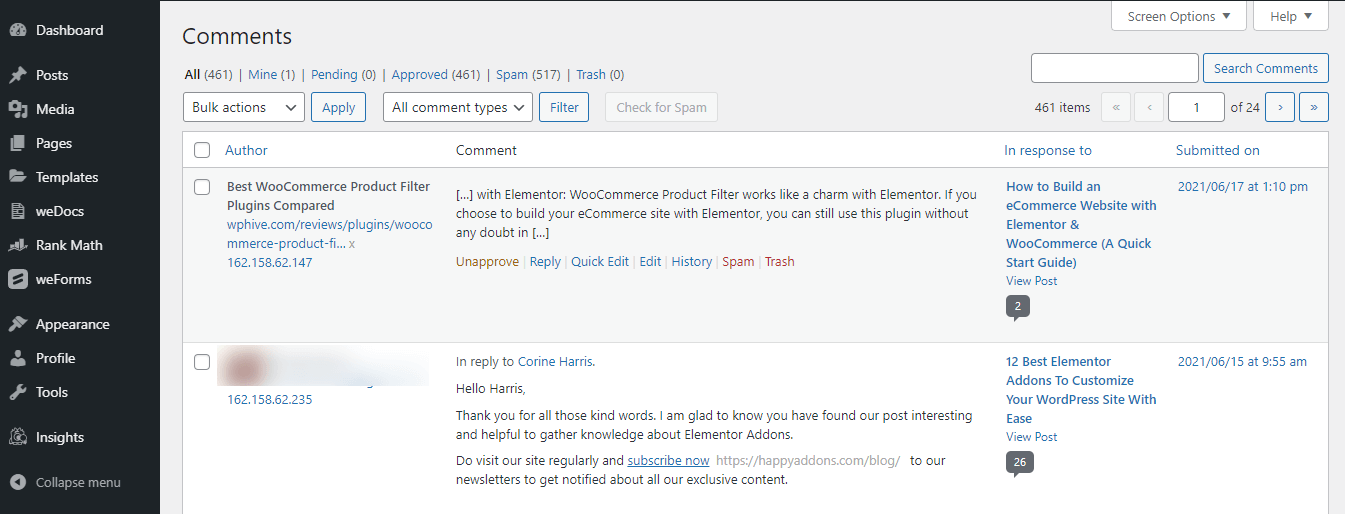
Comments are essential if you have blog posts on your website. When you are getting comments on your posts, it means users are finding your articles interesting. It also creates a positive impression about your site on the search engine.
To further improve the interaction, whenever you get a comment on any post, you need to give a relevant reply which can start a discussion. This will help you build a relationship between you and website visitors.
Also, don’t forget to delete the spam comments. Unless you delete spam comments, they may take up your valuable hosting space.
3. Updates (Core, Plugins, and Theme)
It’s essential to update your website theme, plugins, and WordPress version. It’ll keep your website refreshed with the latest technology. Besides, you’ll get the updated features of your current themes and plugins. What’s more, the newer version often comes with advanced security features.
So, whenever you see an update notification on your WordPress dashboard, you should opt in for that. It’s sufficient to do this weekly and make a backup of your website while doing it.
4. Test the Contact Forms and Key Web Features
Every website has several types of forms by which visitors can forward their queries to connect with the website owners. If these forms fail to function, it’ll have a negative impact on your website, as your users will not be able to reach you. This will create trust issues from your user’s view.
To keep in mind, you need to check each of the forms and other necessary website features at least once a week.
5. Backup Your Website
Keeping your website backed up is one of the major things you should focus on. By backing up your website, you can easily secure your content. Whenever you need to restore the previous version (i.e. if your website gets hacked) of your site, you can do this from the backup files.
We recommend backing up your website each week. There are lots of WordPress backup plugins out there that automatically back up the latest version of your site. If the manual backup is boring and tiresome, you can use a backup plugin.
Monthly Website Maintenance Checklists
Let’s now take a look at the web maintenance tasks that you should execute every month.
6. Check Google Search Console
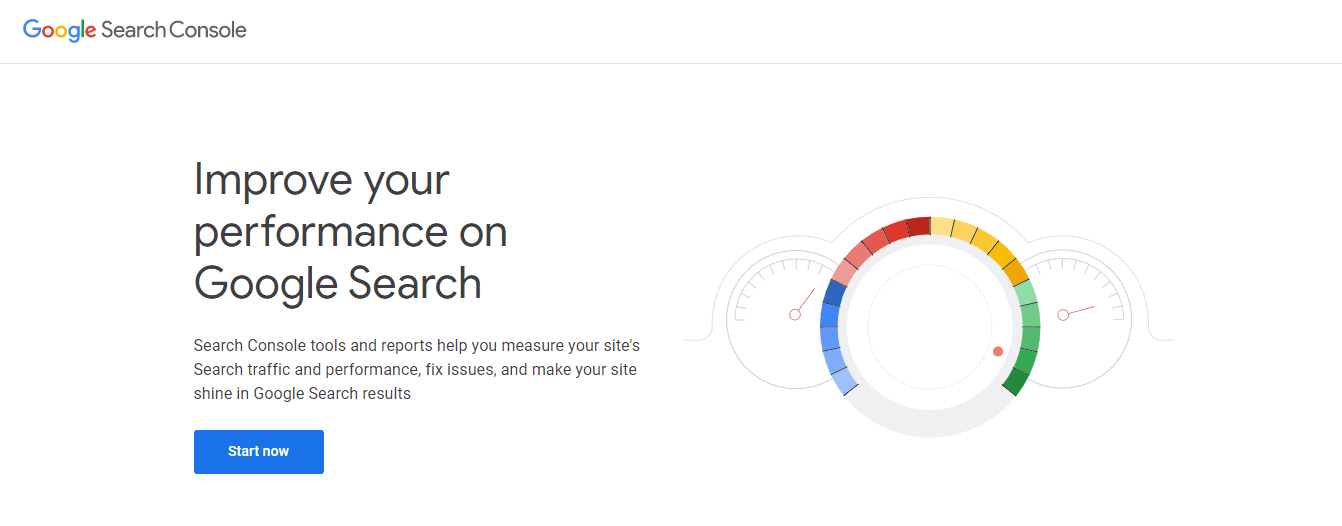
If your website gets any penalty from Google, you’ll have an idea about it from the Google Search Console. So, our recommendation is you check the Google Search Console at least once a month. You can find out user demographics and know which pages or posts on your site are getting traffic and which of your web content is struggling to show good performance.
You can also check your website crawled data and find the current website errors using the tool. Most importantly, Google Search Console works as your website’s data storage, which you can use to further grow your website.
7. Run Website Performance Tests

Everyone wants a high-performing website. The search engine also likes these types of websites which load fast and have a better user experience. That’s why you have to improve your website performance based on Google Core Web Vitals.
However, you should run your website speed or performance test each month. With that, you will be able to see how your website performs and what steps you should take to improve website performance. Check the best WordPress caching plugins to speed up your website.
8. Optimize Your Website Database
Database optimization is another important thing you should work on this issue each month. You will often find some unnecessary files in your website database. These types of files reduce your storage.
So you have to remove these files and optimize your database. It also improves your website performance. If you have a caching plugin installed on your site, you can optimize your database removing unnecessary files with just a few clicks.
9. Run a Security Scan
Everyone wants a well-secured website. Unless your site adopts the necessary security measures, cybercriminals may leverage it to hack your website. A secured website improves user experience by protecting their sensitive data and information.
Even search engines love to recommend these types of websites to their users. This is why, you should run a security scan of your website once a month. You can try a WordPress security plugin for doing this job. Learn how to remove malware from your WordPress site.
10. Fix Broken Links or 404 Errors
WordPress website not loading issues or other website errors are the biggest challenges you may face while maintaining your site. Without wasting any time, you have to fix those errors. You need to fix the broken links on your site.
And update the 404 errors or other issues that make a negative impact on your website. You should work on these major issues each month.
Yearly WordPress Website Maintenance Tasks
Apart from your weekly and monthly website maintenance tasks, there are some things you must take care of at least once a year. Check them below.
11. Consider Whether You Need New Hosting or Not

Your website speed mostly depends on your web hosting. You must renew your hosting plan at least once a year before it expires. If you aren’t satisfied with the running hosting plan, you may consider switching to another hosting provider.
That’s why you have to update your hosting plan once a year. If you need to, you can also consider the new hosting plan or associate with another hosting company. As your site is on WordPress, you may consider using managed WordPress hosting.
Because managed WordPress hosting comes with a ton of features that are highly compatible with WordPress websites. Besides, there are hundreds of web hosting companies out there. We’ve reviewed some best web hosting providers. You can check them.
12. Audit Your Website Content
It’s essential to audit your entire website content once a year. By doing this, you can get a proper picture of your web content. It helps you to make a solid decision about which content you should work on and which one you need to update.
You can also make a proper plan for improving the website content using the audit data. So don’t waste your time and audit your website yearly. Here are some SEO tools that you can use to audit your site.
Check out — Top Considerations to Check for Your WordPress Products
13. Optimize Images
If the images of any particular web post or page take a long time to load, this means those images are heavier than the normal size. In this case, you must download those images, compress their sizes, and replace the original images with the compressed ones.
Check how to optimize images for websites.
Get Ready To Maintain Your WordPress Website in a Right Way
We hope that this blog will help you maintain your website well. In this blog, we’ve shared 12 evergreen WordPress website maintenance checklists that you should follow for routine maintenance of your website. We have also discussed the importance of website maintenance and why should you do it.
Now it’s time to work on maintaining your WordPress website well. Are you ready? Before you start, make sure that you make a solid plan of how you’ll perform the routine maintenance of the site weekly, monthly, and yearly. Then dive in according to the plan.
Please share this article on social channels if it helps. Also do let us know in the comment section about which website maintenance tasks you want to perform.

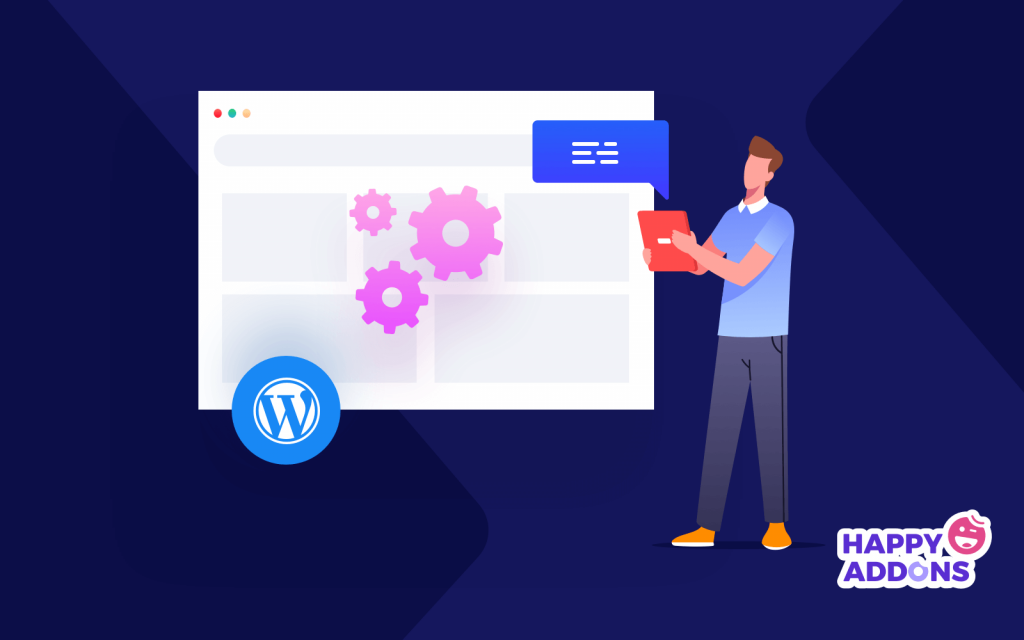

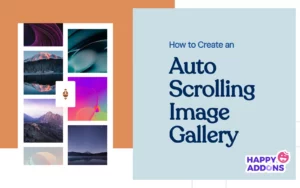
10 Responses
WordPress Is the best platform for making a website. Regular Website health check-ups can ensure the website’s full functionality.
Thanks Sabbir, for stopping by and sharing your valuable opinion with us.
You must have a checklist in order to keep your website up to date. I would highly suggest you to keep a few things at the top while creating a checklist. The things are: update CSS and JS files, Check for broken links, update outdated content, check security measures, etc.
Thanks Andrew, for sharing the points with us.
Regards,
Gobinda
Team HappyAddons
Thank you for sharing such an interesting and useful blog. Hoping to see and read more blogs like this in the future.
Thanks, Osolink, for stopping by and sharing your valuable thoughts. We will try to cover something like this article in the future.
Regards,
Team HappyAddons.
Hello, Buddy.
Your website means everything to you. Connect with the support team that works endlessly to provide premium WordPress website maintenance serves.
Thanks Malia for stopping by and sharing your thought with us.
Regards,
Gobinda
Team HappyAddons
I was very much delighted to read your article. Maintaining a WordPress site is crucial to ensure its security, performance, and overall functionality. Here is a WordPress site maintenance checklist that covers essential tasks.
1.Update WordPress Core
2.Update Themes and Plugins
3.Backup Your Site
4.Check Site Speed
5.Monitor Security
6.Check Broken Links
These are some of the points.
Thanks Julia, for sharing the detailed thoughts.
Regards,
Team HappyAddons