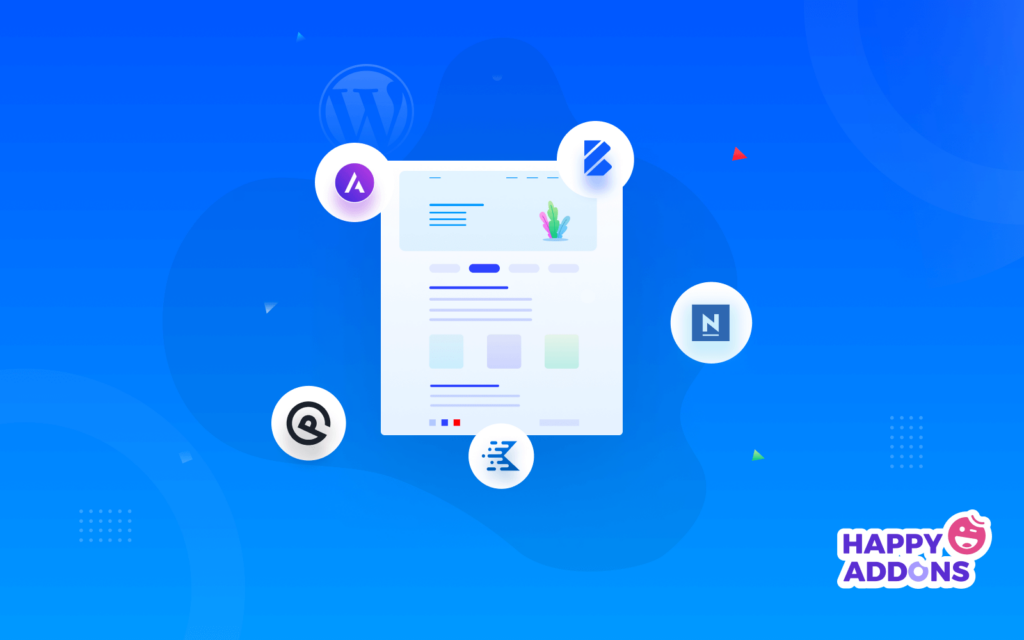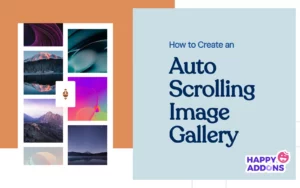A personal website is an ideal place to showcase your skills and expertise that help you stand out among others. It helps build your personal brand and makes yourself noticeable in professional sectors. So, it’s important to have a well-designed and highly functional personal website that can attract visitors.
WordPress makes it easier to build personal websites with ready-made themes and templates. You can create a stunning website with WordPress themes without coding. But, the challenge lies in choosing the best WordPress themes for personal websites. That’s why we’ve prepared this list to help you choose the suitable WordPress theme for your personal website.
If you are in a hurry, have a quick look at the top list of the Best WordPress Themes for Personal Websites-
| Name | Ready-to-use Templates | Loading Speed | Supports Elementor? | Active Installation | Ratings | WooCommerce Integration |
|---|---|---|---|---|---|---|
| Astra | 180+ | .5 s | Yes | 1+ million | 5/5 | Yes |
| Blocksy | 17+ | 1.8 s | Yes | 50,000+ | 5/5 | Yes |
| GeneratePress | 85+ | 1.2 s | Yes | 400,000+ | 5/5 | Yes |
| Kadence | 40+ | 1.1 s | Yes | 100,000+ | 5/5 | Yes |
| Neve | 100+ | .6 s | Yes | 300,000+ | 5/5 | Yes |
| Customify | 5+ | .9 s | Yes | 50,000+ | 4.5/5 | Yes |
| Shapely | 1 | 1 s | N/A | 70,000+ | 4.5/5 | Yes |
| Sinatra | 1 | .9 s | N/A | 30,000+ | 5/5 | Yes |
| PopularFX | 350+ | .8 s | N/A | 100,000+ | 4.5/5 | N/A |
| Inspiro | 1 | 1.1 s | Yes | 30,000+ | 4.5/5 | Yes |
Before going to the details, let’s know why you may need a personal website and what things to look for in a WordPress theme for a personal website.
Why You Need a Personal Website
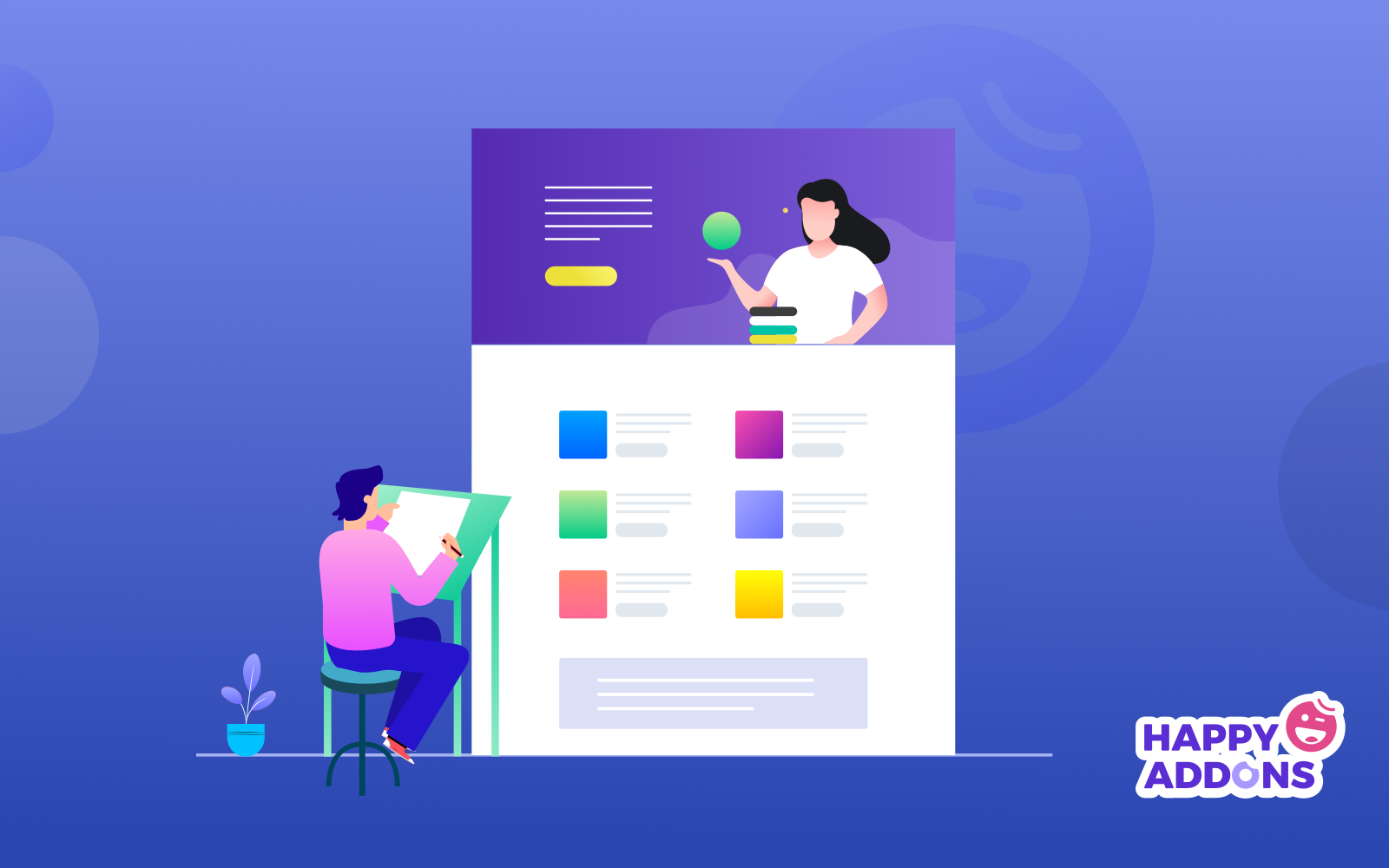
You need a personal website if you’re working in media, design, development, writing, marketing, and other creative fields. A personal website can help you establish yourself as an expert at what you do.
Besides professional identity, anyone can have a personal website to share his ideas, thoughts, hobbies, and interests. Whatever the reason is, your website should look good and work perfectly.
The following list explains why you need a personal website.
1. To Control Your Branding: You can customize everything from background colors to fonts, and photos to create a unique personal website. WordPress themes allow customization to a great extent to help control your branding.
2. To Create a Portfolio: People like to see more than they want to hear. A personal website can show them your work samples, projects you’ve completed, blogs you’ve written, websites you’ve designed, and more. Your personal website can speak thousands of words in favor of your skills and experiences.
3. To Impress Potential Recruiters: Most recruiters now ask for a portfolio website during the initial screening process for a job. Though, hiring managers focuses largely on finding the ideal candidates through LinkedIn and other social media platforms, a personal website can keep you one step ahead in the competition.
56% of all hiring managers are more impressed by a candidate’s personal website than any other personal branding tool.
–Workfolio
4. To Organize Your Thoughts & Ideas: Apart from professional needs, a personal website can be a great place where you can share your ideas and discuss things that interest you. You can use that for blogging as well.
5. To Enhance Your Online Visibility: Suppose someone is searching for experts in your job sector, or looking for you via search engines like Google. A personal website can increase your chance to get noticed. It surely enhances your search engine visibility and makes your identity more authentic and credible.
You may also like to read: How To Create a Website For Free in 5 Easy Steps!
10 Best WordPress Themes for Personal Websites

There are hundreds of themes you can choose from. Some are aesthetically pleasing but slow down the website, some offer only a few templates, and some have everything you need but are not compatible with your website builder.
Here, we handpicked only the best WordPress themes for your personal website, so you can select the right one for your needs.
1. Astra
2. Blocksy
3. GeneratePress
4. Kadence
5. Neve
6. Customify
7. Shapely
8. Sinatra
9. PopularFX
10. Inspiro
Let’s learn more about these themes from the below section.
1. Astra
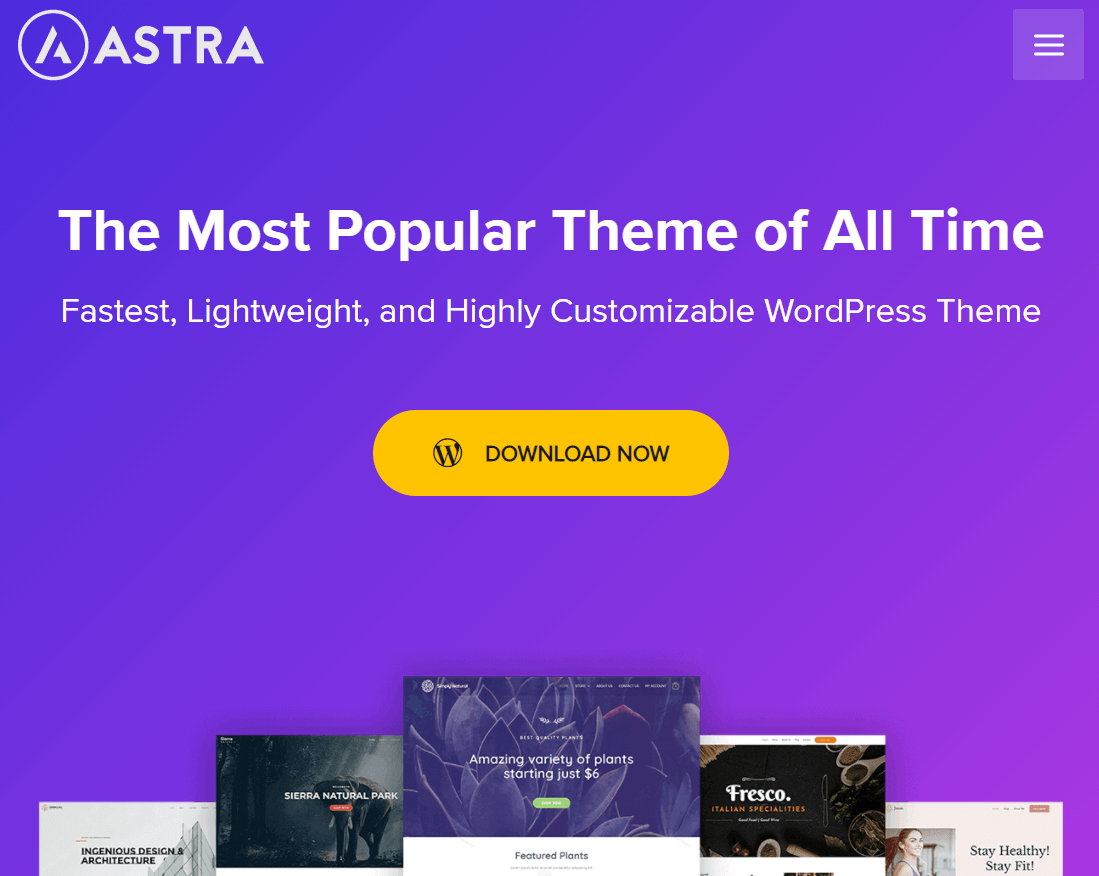
Astra is one of the most popular themes available in the WordPress ecosystem. It is fast, responsive, fully customizable, lightweight, and offers more than 180 ready-to-use website templates. It is compatible with all popular page builders like Elementor, Gutenberg SiteOrigin, Beaver Builder, Divi, Visual Composer, etc.
Key Features
- 180+ pre-built websites
- Customizable without coding
- Fast and lightweight
- Seamless integration with Elementor, WooCommerce, Gutenberg, and more
- SEO friendly with Schema.org and Native AMP
Cons:
- Basic styling for blog posts and comments
- Limited customization for the free version
Active Installations: 1+ million
Ratings: 5/5
Pricing: The annual package starts from $49 and the lifetime package starts from $239.
2. Blocksy
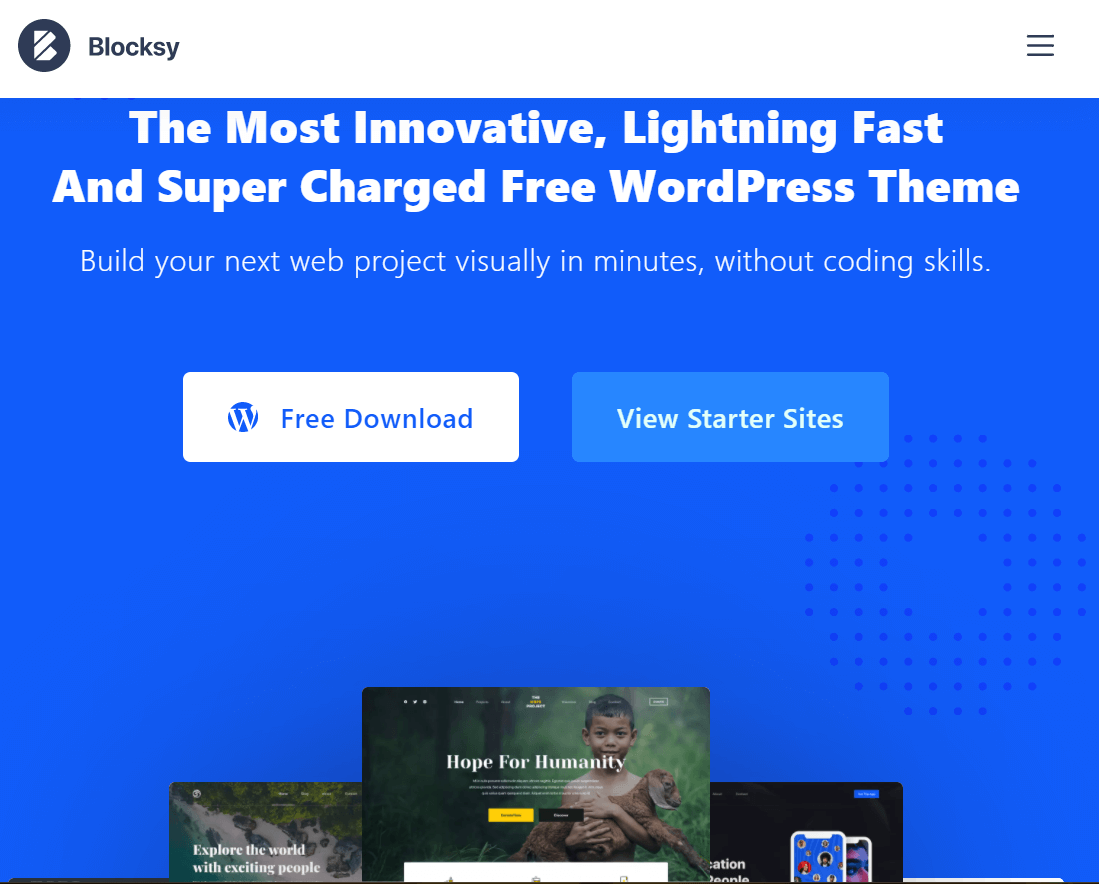
Blocksy comes with a number of cool features. It is fast, responsive, eCommerce ready, and made with clean codes. You can translate this theme into any language. Blocksy is highly SEO optimized and compatible with all renowned WordPress page builders. It is built with the latest web technologies to ensure a better user experience. However, you design your custom header & footer with this free theme.
Key Features
- 17 ready to import website templates
- Compatioble with Elementor, Gutenberg, Brizy, and Beaver Builder, and more
- Dark mode available
- Advanced typographies
- Integrated social share button
- Seamless integration with WooCommerce
- SEO optimized with clean codes
Cons:
- Limited number of templates
- A bit hard to set up for the beginners
Active Installations: 50,000+
Ratings: 5/5
Pricing: The annual package starts at $49 and the lifetime package starts at $149. You’ll get a 14-day money-back guarantee.
3. GeneratePress
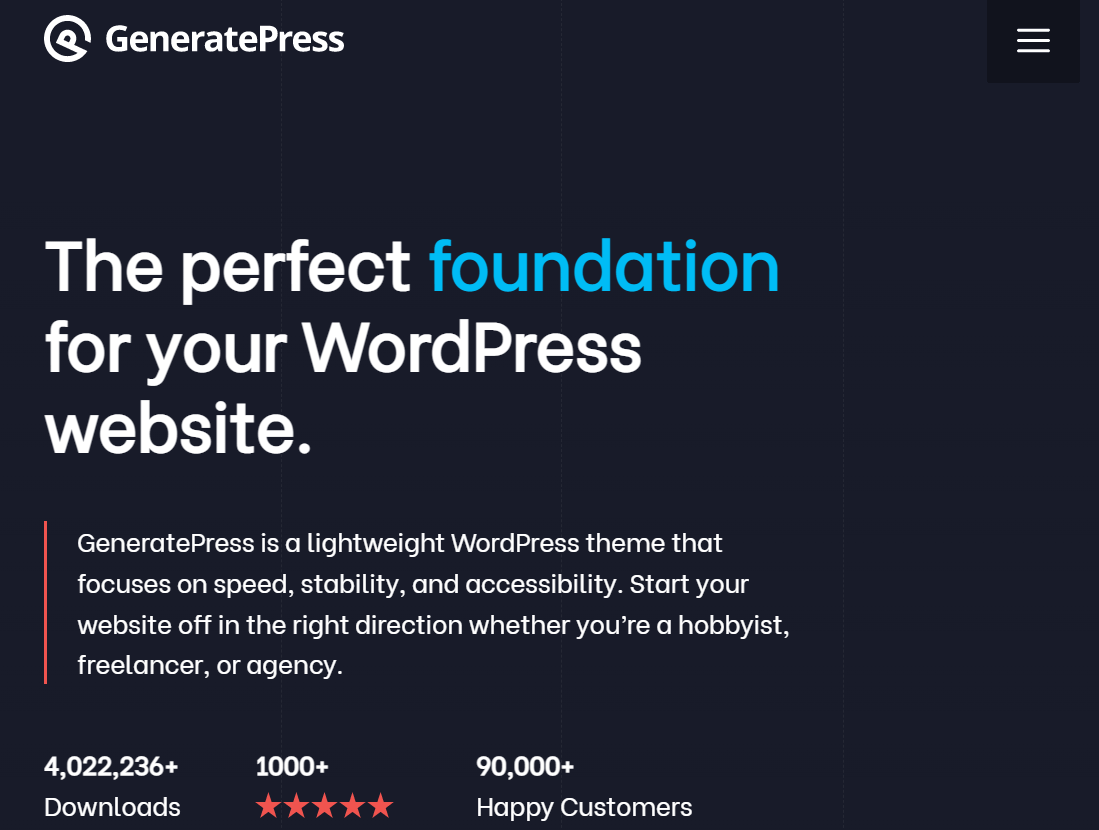
GeneratePress is an extremely lightweight theme that focuses on usability and speed. It adds only 10 KB to the page size. It is compatible with major page builders like Gutenberg, Elementor, and Beaver Builder. GeneratePress comes with 60+ color controls, 9 widget areas, 5 sidebar layouts, and more exciting features.
Key Features
- 85+ readymade website templates
- Lightweight, fast and responsive
- Fully customizable
- Custom CSS functionality
- 14 modules for the pro version
Cons:
- Limited feature for the free version
Active Installations: 400,000+
Ratings: 5/5
Pricing: You can get all premium features at $59/year and at $249 for a lifetime. It also comes with a 30-day money-back guarantee.
4. Kadence
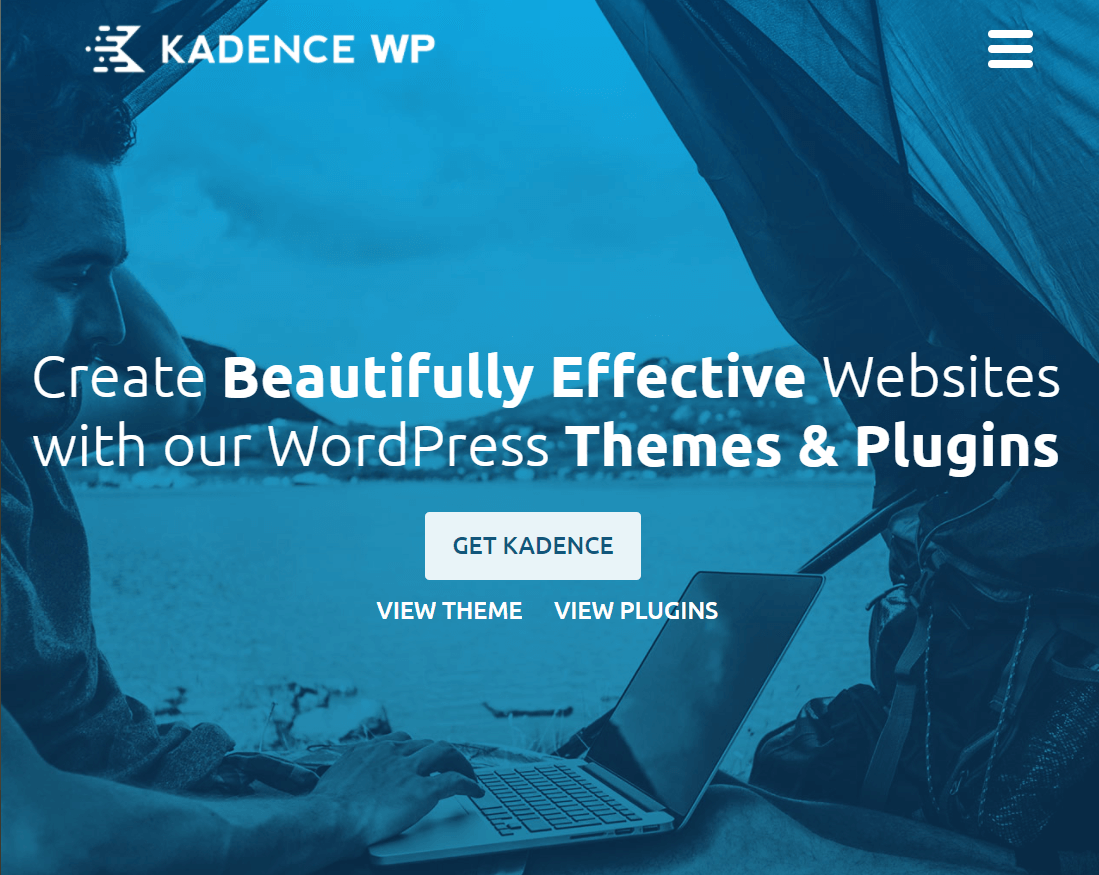
Kadence is a minimal, fast, and responsive WordPress theme equipped with many modern features. It enables users to create any type of header and foster in minutes with an easy-to-use drag and drop builder. It works nicely with almost all popular third-party plugins.
Key Features
- 40+ ready to use starter website templates
- Built with lightweight JavaScript files
- Easily accessible for readers
- Drag and drop advanced header & footer builder
- SEO otimized with Schema markup
Cons:
- Limited number of starter themes
- Theme customization is confusing for beginners
Active Installations: 100,000+
Ratings: 5/5
Pricing: Kadence offers a 30-day moneyback guarantee for its Pro versions. The annual package starts at $59 and the lifetime package is available at $649.
5. Neve
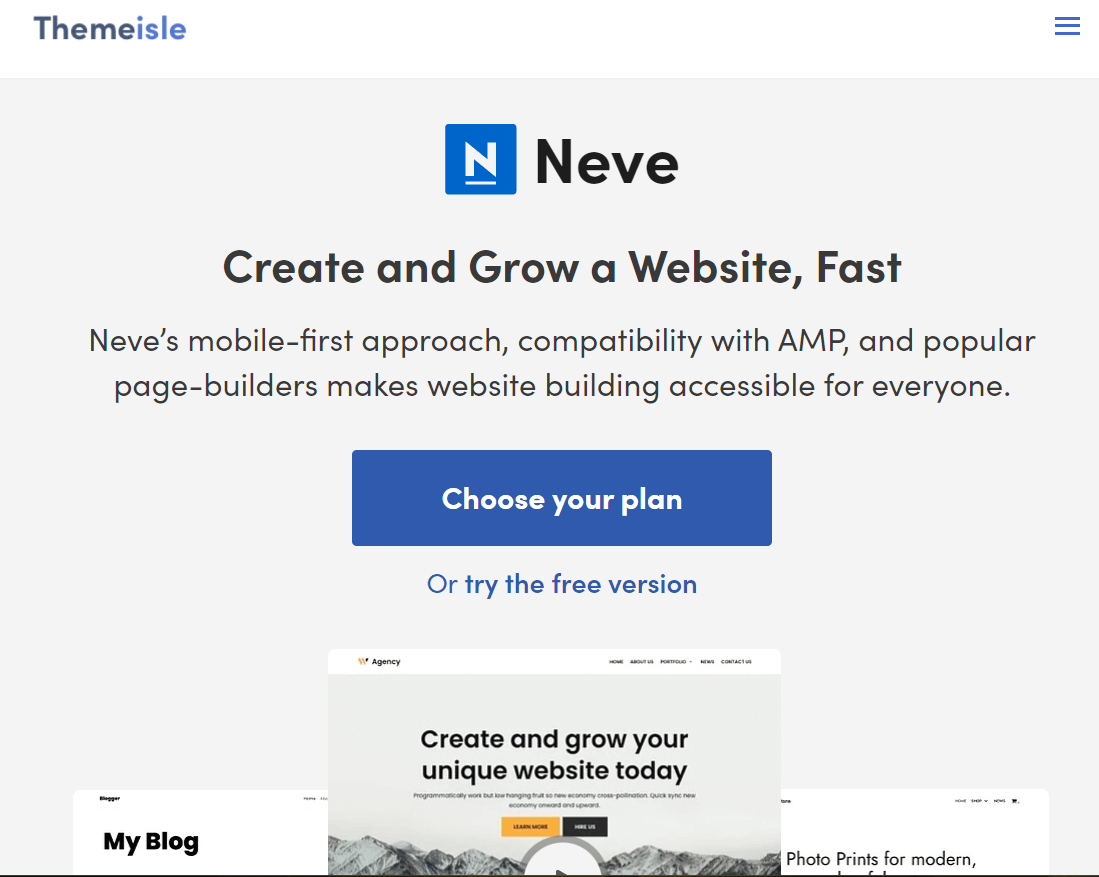
Neve is a superfast, responsive, and lightweight multi-purpose WordPress theme. It is highly SEO-friendly for Google search results. Neve is compatible with popular page builders like Elementor, Brizy, Gutenberg, Divi, and more. You can build excellent personal websites with this translation-ready WordPress theme.
Key Features
- 100+ readymade website templates
- Easy to set up and use
- Lightweight and fast
- Highly customizable designs
- Seamless integraytion with Elementor, Gutenberg, Divi, WooCommerce and more
- Mobile ready with AMP compatibility
Cons:
- Limited color customization in the free version
Active Installations: 300,000+
Ratings: 5/5
Pricing: Neve offers a 30-day money-back guarantee for its premium versions. The annual plan starts at $69 with an agency plan at $259/year.
6. Customify
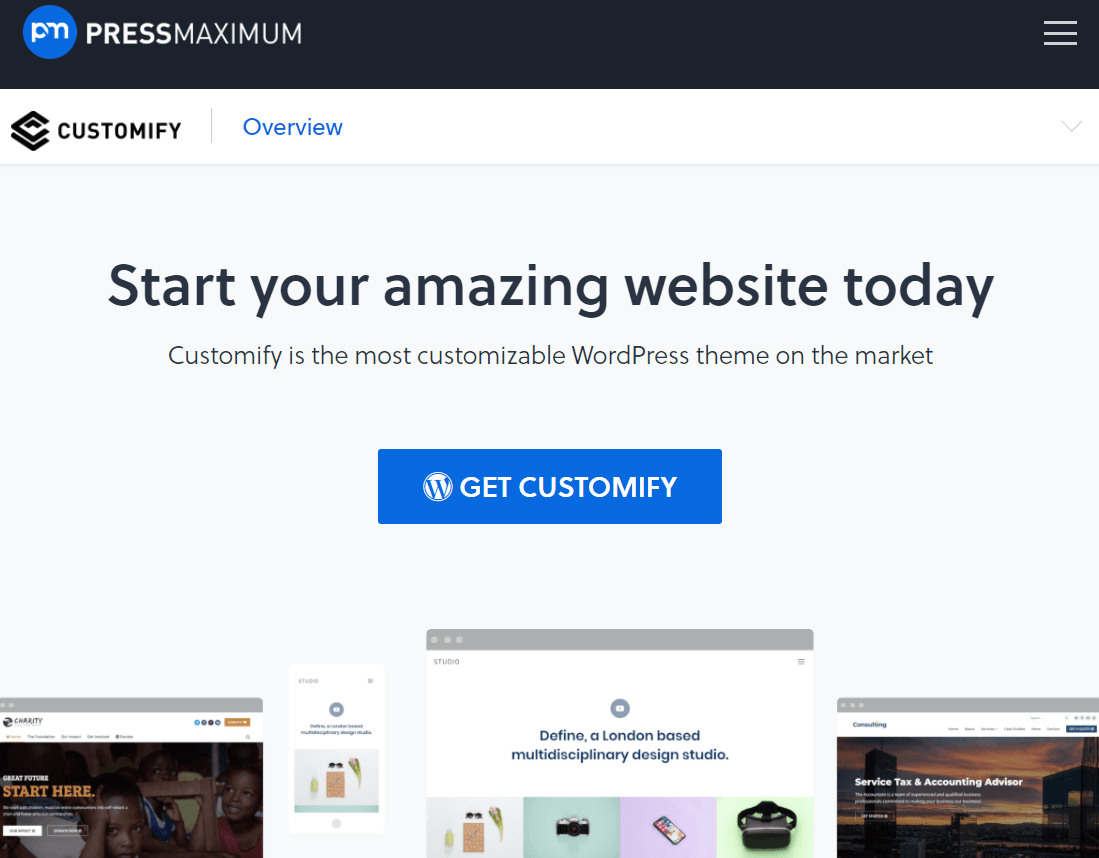
Customify is a multi-purpose WordPress theme. It is user-friendly and well optimized for SEO. You can use the features of this theme to the full extent with popular page builders like Elementor, Divi, Visual Composer, Beaver Builder, SiteOrigin, and more.
Key Features
- 5+ ready to import websites
- Customizable header and footer builder
- Compatible with Elementor, Divi, Beaver Builder, and more
- Built with SEO in mind
- Unlimited typography options
- Unique settings for mobile and tablet
Cons:
- Old style demo site
- Very limited ready to use templates
Active Installations: 50,000+
Ratings: 4.5/5
Pricing: Customify yearly plan starts at $49 and goes up to $129. Customers will get a 15-day money-back guarantee. They’ll also enjoy a 20% renewal discount.
7. Shapely
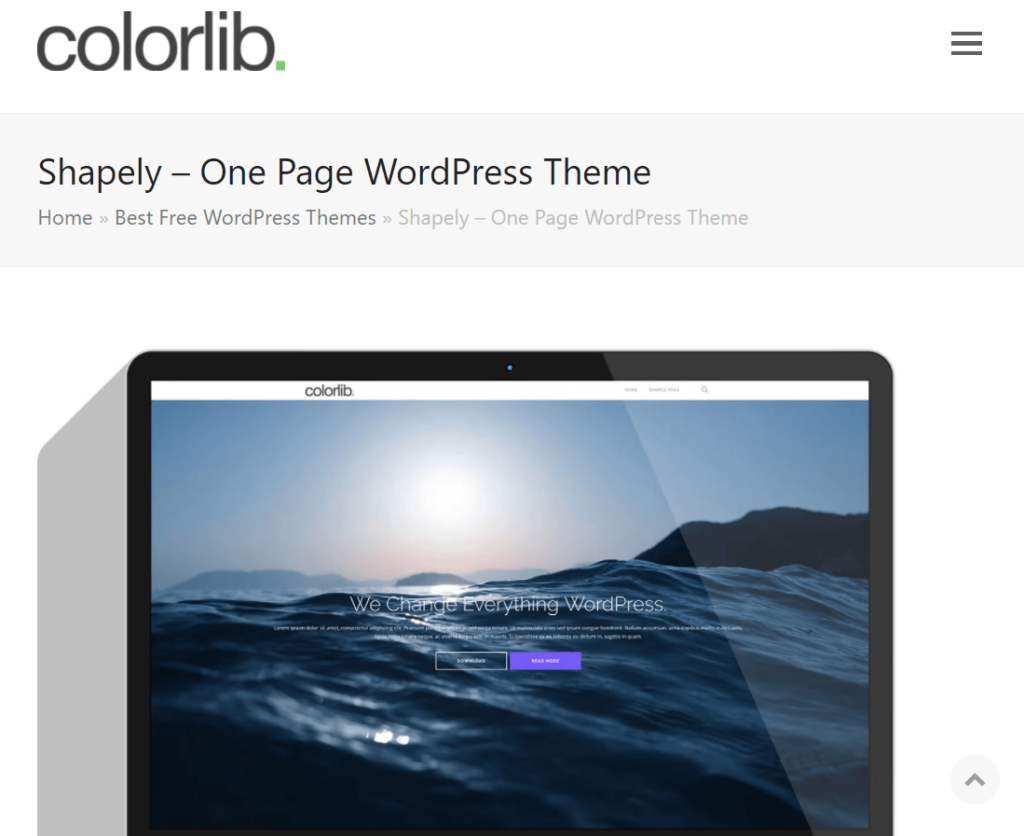
Shapely is a one-page theme for WordPress with excellent personalization capabilities. It supports all popular WordPress plugins like WooCommerce, Yoast SEO, Jetpack, Gravity Forms, Google Analytics, and many more. It’s easy to set up and use with the unique one-page setup process.
Key Features
- Responsive with mobile-first approach
- Suitable for retina displays
- Supports additional customization
- Fullscreen hero image
- One-page layout for easy styling
- Integrated with WooCommerce
Cons:
- Not suitable for those who look for versatile designs
- Not compatible with Elementor
Active Installations: 70,000+
Ratings: 4.5/5
Pricing: Shapely is available for free only.
8. Sinatra
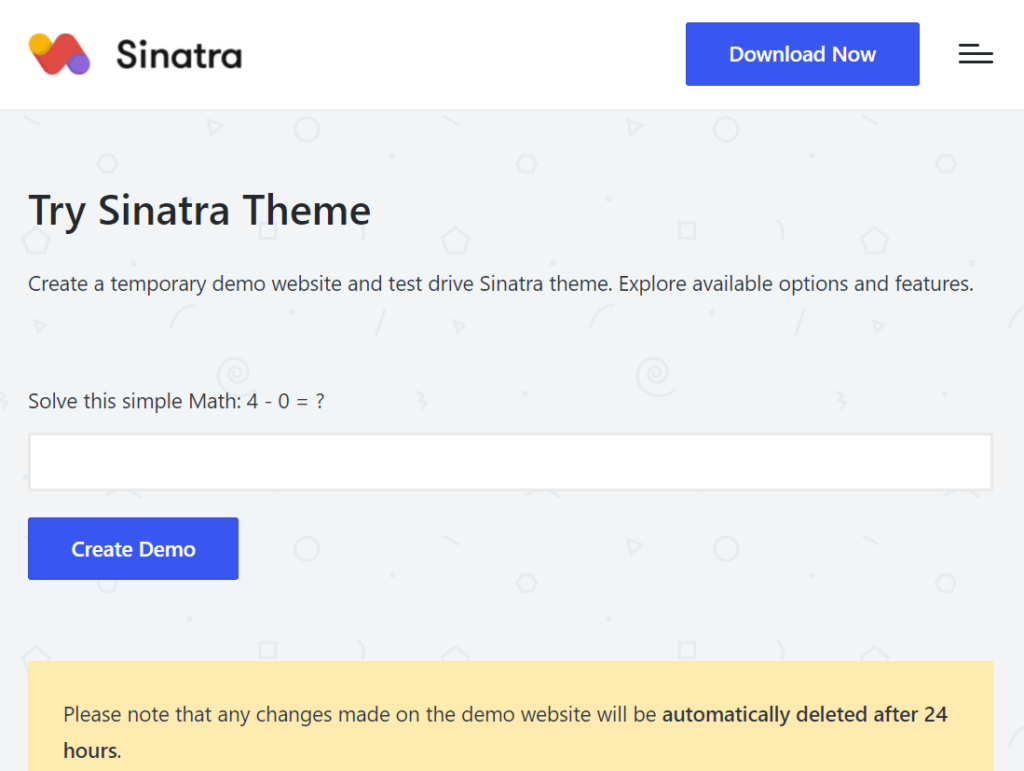
Sinatra is a lightweight, responsive, and customizable WordPress theme. This multi-purpose theme offers simple yet aesthetic designs. It is compatible with Gutenberg block editor and supports popular plugins like WooCommerce, SEO plugins, JetPack, and many more.
Key Features
- Lightweight and responsive
- Highly customizable
- Compatible with Gutenberg and WooCommerce
- SEO friendly codes
- Translation ready
Cons:
- Limited website design option
- Not compatible with Elementor
Active Installations: 30,000+
Ratings: 5/5
Pricing: It doesn’t offer a premium version.
9. PopularFX
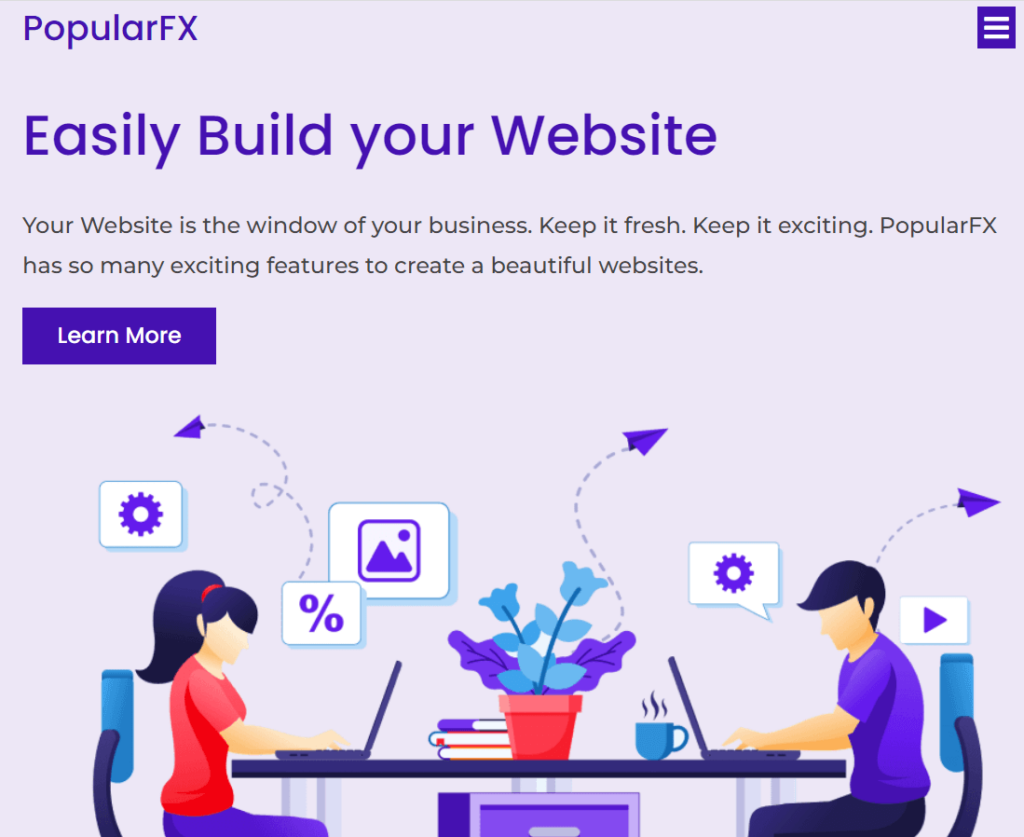
PopularFX offers more than 350 ready-to-use website templates. It is a lightweight, responsive, and powerful theme that caters to the need of users who need a multipurpose WordPress theme.
Key Features
- 350+ ready to use templates
- Live editing with drag and drop functionality
- Integrated Google fonts for sleek designs
- Fully responsive across multiple devices
- Animation and other visual effects
- Multiple widgets for better designs
Cons:
- Visually rich templatas slow down the website a bit
- Not compatible with Elementor
Active Installations: 100,000+
Ratings: 4.5/5
Pricing: PopularFX has a personal package at $59/year and the pricing goes up to $249/year for a business plan. It offers a 30-day refund policy for premium users.
10. Inspiro
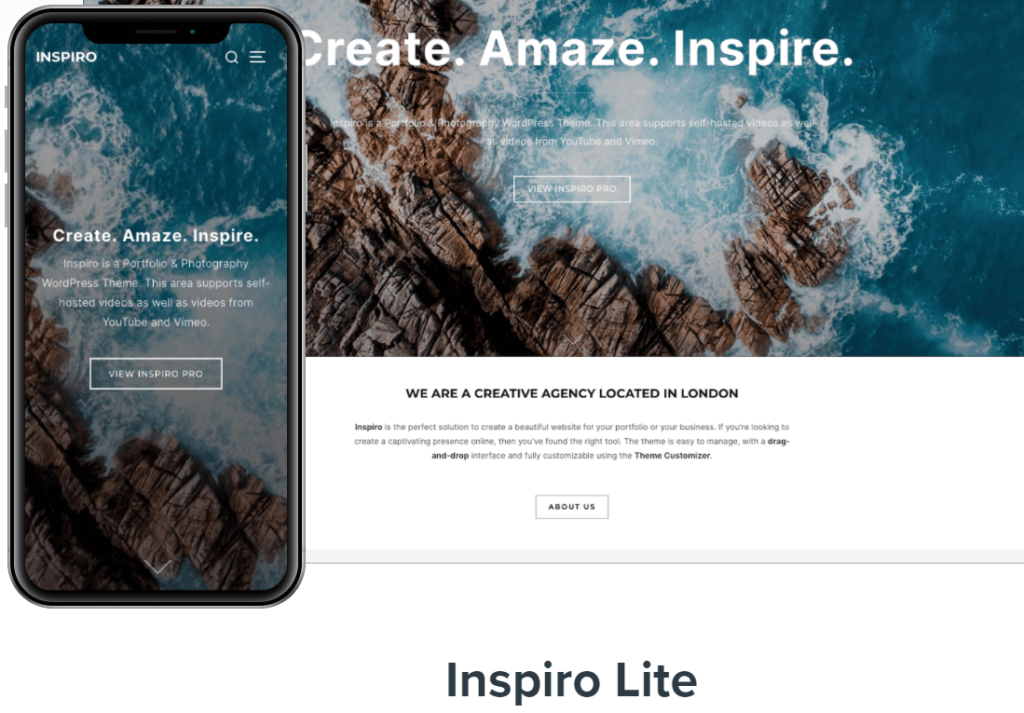
Inspiro Lite is a multi-media-based WordPress theme. It is lightweight, responsive, and powerful. You can use a video as your site’s background with this amazing theme. It is compatible with Elementor, WooCommerce, Beaver Builder, and more.
Key Features
- Video background suport
- Mobile friendly
- Integrated with WooCommerce, Elementor, and more
- Video and photo-focused design
- Lightweight
Cons:
- Doesn’t offer many design options
- The price is comparatively higher
Active Installations: 30,000+
Ratings: 4.5/5
Pricing: Inspiro PRO personal package is available at $79/year and the professional plan is available at $179/year.
Comparison Table- Best WordPress Themes for Personal Websites
Now that you know the basic features and prices of all these themes, it should be easier to make a decision. We prepared the following comparison list to facilitate your decision. Get ideas from the below overview and select the best WordPress themes for your personal website.
| Name | Ready-to-use Templates | Loading Speed | Supports Elementor? | Active Installation | Ratings | WooCommerce Integration |
|---|---|---|---|---|---|---|
| Astra | 180+ | .5 s | Yes | 1+ million | 5/5 | Yes |
| Blocksy | 17+ | 1.8 s | Yes | 50,000+ | 5/5 | Yes |
| GeneratePress | 85+ | 1.2 s | Yes | 400,000+ | 5/5 | Yes |
| Kadence | 40+ | 1.1 s | Yes | 100,000+ | 5/5 | Yes |
| Neve | 100+ | .6 s | Yes | 300,000+ | 5/5 | Yes |
| Customify | 5+ | .9 s | Yes | 50,000+ | 4.5/5 | Yes |
| Shapely | 1 | 1 s | N/A | 70,000+ | 4.5/5 | Yes |
| Sinatra | 1 | .9 s | N/A | 30,000+ | 5/5 | Yes |
| PopularFX | 350+ | .8 s | N/A | 100,000+ | 4.5/5 | N/A |
| Inspiro | 1 | 1.1 s | Yes | 30,000+ | 4.5/5 | Yes |
Note: We conducted the speed test with GTmetrix. My WordPress site has 3 moderately weighed plugins installed and my hosting plan has 1 GB of physical memory and 20 GB SSD. The speed may differ based on your hosting plan and the number of plugins.
Things to Consider Before Choosing a Personal Website Theme

Top-quality WordPress themes offer numerous features. You don’t need all of them to build a personal website. Keep the following things on your checklist when choosing the best WordPress themes for a personal website.
- Choose a simple layout that is userfriendly
- Ensure that all elements of the theme are responsive
- Your website should run fine on all available web browsers
- Your theme must support all popular WordPress plugins
- It should be compatible with website builders like Elementor & Gutenberg
- Try to choose themes that have support options to help you when needed
- Make sure that your theme is SEO friendly (with nicely coded HTML)
Bonus: How to Build a Personal Website
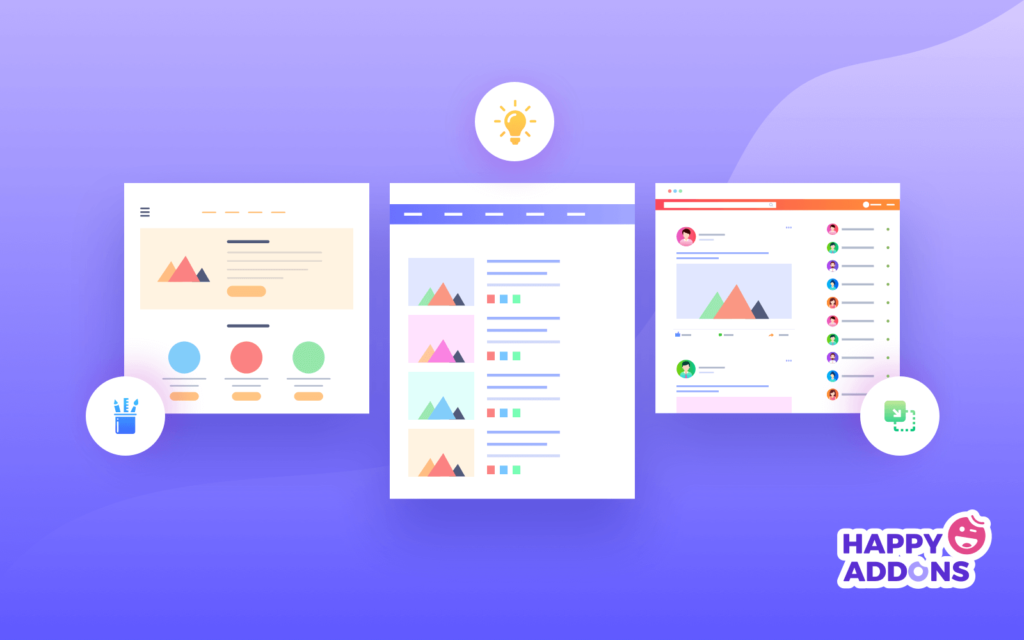
Creating a personal website has become easier with the availability of page builders like Elementor. It comes with a handful of features to help users build stunning websites within minutes. You can design, duplicate, and customize pages and posts in a straightforward manner. An Elementor website builder has the following key features.
- Drag and drop editing options
- 90+ widgets
- 300+ prebuilt templatyes
- WooCommerce integration
- Pop-up builder, and more.
You can enhance the functionality of the Elementor plugin with the help of Happy Addons. You can build a personal website by following the below steps:
- Design a Website Header with Elementor
- Chose the Right Website Template
- Customize the Header Part
- Edit the ‘About Me’ Section
- Design the Testimonial Section
- Add Projects or Gallery
- Customize ‘My Clients’ Part
- Customize Footer Section
- Review the Final Preview of the Elementor Website
These steps are explained in detail in the following blog.
How To Build A Personal Website With Elementor & Give It A Professional Look With Ease
Choose the Best WordPress Theme for Your Personal Website
We hope you’ve found the right theme for your personal website in this article. For new websites, it’s easier to choose and install a theme. But, if you already have a theme running on your website, shift your content to the new theme carefully.
All these themes earned a spot on our list because they align with all your needs to build a personal website. You can choose any of them without any hesitation. Most importantly, you can use these themes for free since all of them have a free version at WordPress users’ disposal.
Let’s choose the best WordPress theme for your personal website from this list, and start building an excellent website to promote your works, portfolio, ideas, and identity.
Subscribe to our newsletter
Get latest news & updates on Elementor