Those days are gone while designing websites was only the programmer’s cup of tea. WordPress Website Builders make it possible for everyone to build a high-functional site effortlessly. Once that was only possible by the professionals.
Not long ago people solely rely on web designers to make even a tiny change on their sites. WordPress has changed the situation eventually by introducing pre-made templates, themes, and user-friendly plugins. But the real revolution comes with the introduction of WordPress Page Builder. It extends the power of WordPress to the next level. Now anyone can build beautiful sites without spending on developers.
Perhaps, you may also want to build your next site with WordPress Website Builder. There are a ton of page builders in WordPress. And you may get puzzled by so many options and features. To help you out we have listed the 10 best WordPress Page Builder.
Before checking the list go through the factors you should consider for picking the best WordPress Website Builder.
Things To Consider Before Choosing A WordPress Page Builder Plugin

You must analyze and evaluate the main objective of your site before starting your journey. Because it largely depends on your site’s goal which WordPress page builder plugin can meet up your needs. In general, you should take a walk through the following aspects in order to make the right choice.
Compare the Available Options: Shortlisted the available WordPress website builders and try the demo version if possible. You can read the online reviews or visit wordpress.org to gather knowledge about the plugins.
Functionality: Check all the features of the page builder to understand whether they can satisfy your needs or not.
Templates: Find out how many pre-made templates the builder supports and their types. So you can decide which template library suits you the best.
Ease of use: User-friendliness is important to work with any new platform. If you can adopt the functionality of your page builder easily then you can work seamlessly and create endless designs as well.
Integration with Other Solutions: Your WordPress page builder should blend seamlessly with other popular themes, plugins, and WordPress tools.
Support: Check how they give support if you face any problems during using the page builders. Also, check if they offer any refund policy.
Consider Your Budget: It is important to save your pocket from any disaster. Pick the solution that is worth its value.
In short, the right WordPress website builder will speed up your workflow remarkably. At first, focus on your needs and then get the right solution. That can fulfill those demands without any extra hassle.
Top 10 Best Drag and Drop WordPress Website Builder
There are a ton of WordPress site builders in the market. We are sharing the list of top site builders plugins that will help you sort through the noise.
Take a quick look over the list:
- Elementor
- Beaver Builder
- Divi
- WPBakery Page Builder
- Themify Builder
- Page Builder by SiteOrigin
- Thrive Architect
- Brizy Builder
- Visual Composer Website Builder
- Oxygen
Elementor- WordPress Theme Builder With a lot of Integrations
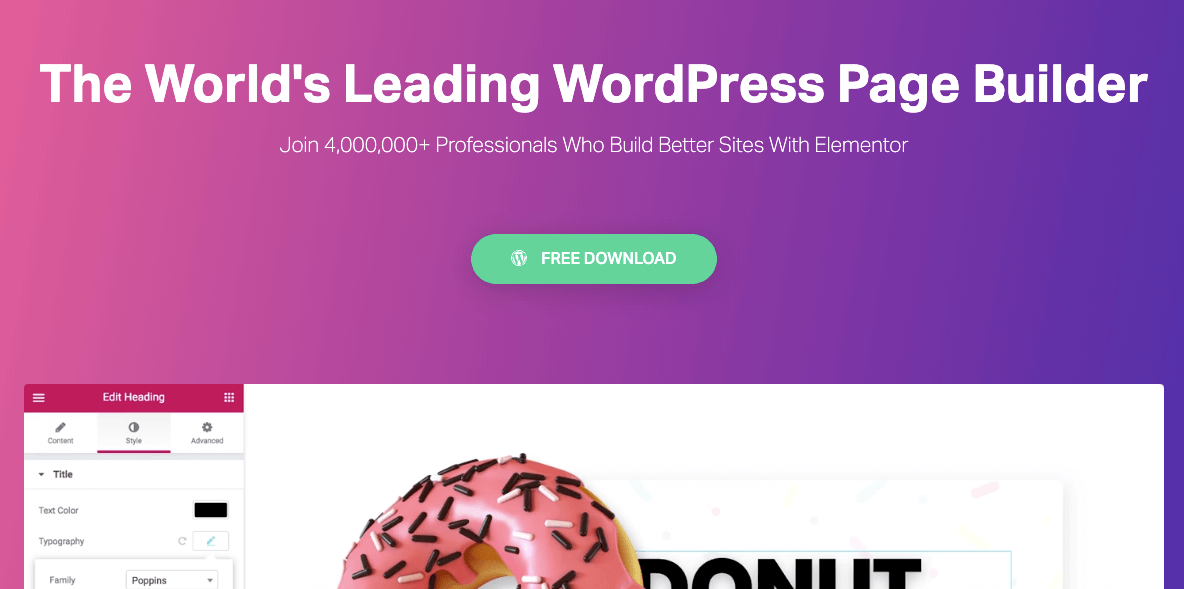
Elementor gives you the complete flexibility to create endless designs for your websites. Your imagination is only the limit. You can build websites faster than before with this drag and drop visual design interface.
Most importantly, no need to switch the tab to see the changes. You can perform live design and inline editing directly from the front end of your site. And view the exact look of the site right from there.
Moreover, it supports a ton of widgets that covers all the elements commonly used in websites. Even you will get many advanced website’s attributes here including advanced accordions, Image Carousel, sliders, testimonials, toggle, icons, social media, and so on.
Nevertheless, you will find plenty of third-party addons for Elementor. These powerful add-ons extend the features of Elementor with versatile design capabilities.
Key features:
- Front-end visual editor to design sites
- Manage every aspect of your site from one place
- Build sites with a fast loading speed
- Suitable for all device size
- Easy to build a multilingual site using translation plugins like WPML and Polylang
- Seamless integration with popular marketing tools
- A helpful and supportive community
Price: Elementor is available for free but you can extend the features with a premium subscription plan. Pick the suitable one from 3-different plans, starting at $49 for a single site license.
If you are new to Elementor- Check this easy beginner’s guide to start your journey with this amazing page builder in WordPress.
Beaver Builder: User-friendly WordPress Page Builder
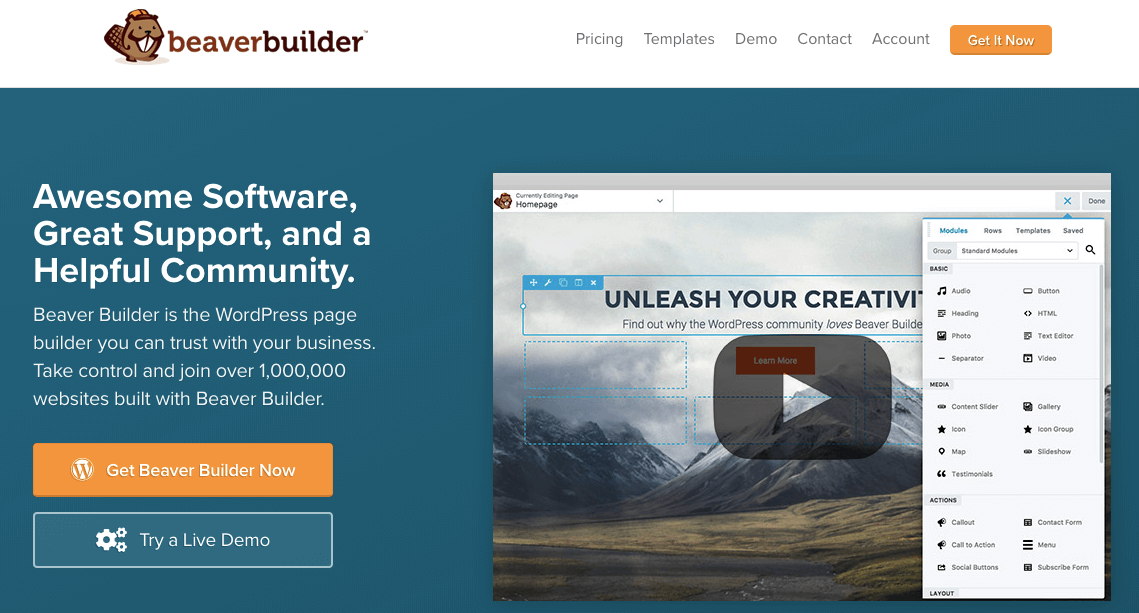
Beaver Builder allows you to build a professional site as easily as pie. You can design anything and edit them instantly using this drag and drop interface. And it gives you the complete freedom to change every tiny element of your site.
This page builder lets you add almost all types of attributes to your site including sliders, buttons, media files, carousels, backgrounds, content blocks, and many more.
Key features:
- Supports 30+ pre-made templates
- Works great with Gutenberg editor
- Allow the use of custom CSS classes and IDs
- Compatible with other WordPress widgets and shortcodes
- Lightweight and semantic markup for maximum performance
Price: Beaver Builder offers a free version, as well as premium plans starting from $99 for unlimited sites.
Divi- Complete Website Builder with 100+ Demos
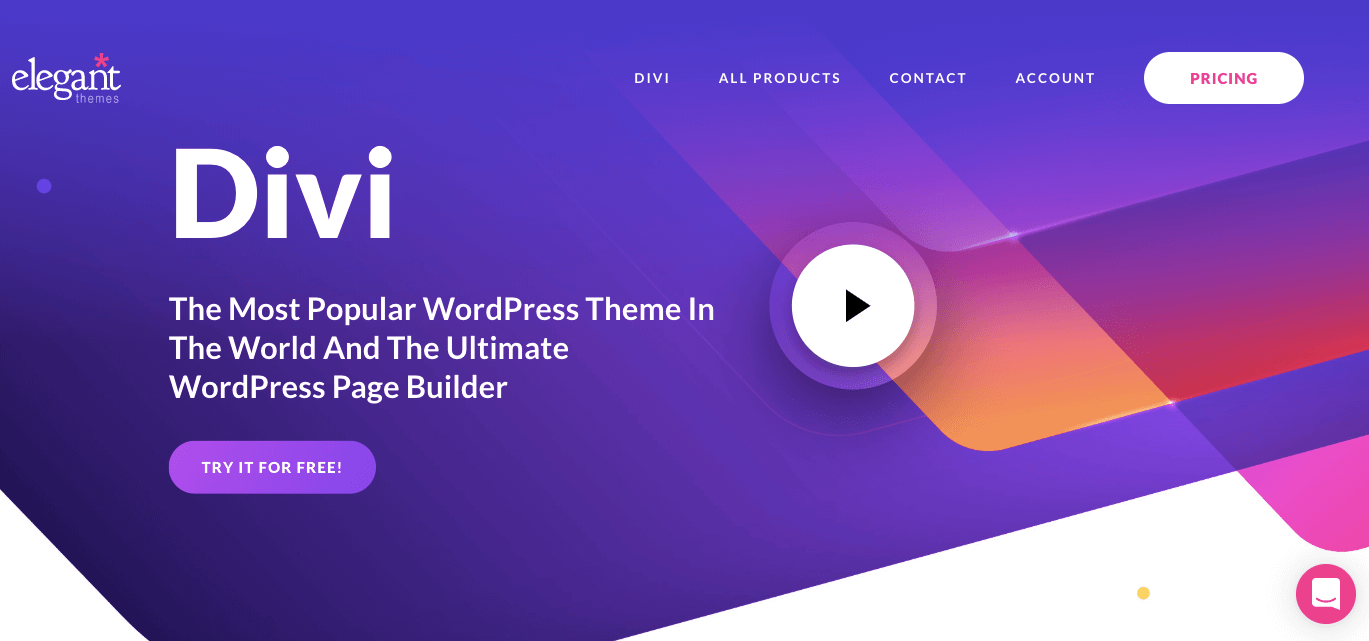
With Divi, you can build high-functional sites easily using their user-friendly modules and extensions. Divi Supreme plugin comes with an intuitive interface that works smoothly with the Divi theme builder. So, you will get a familiar design environment with additional elements to the design layout.
It supports 46 content modules. You can drag and drop these modules anywhere in your design. Moreover, you can arrange them in 3 section types and 20-row types. Then customize each element using its advanced design settings. After developing a layout you can save it for further usages.
Key features:
- Divi Supreme lite has 18 free Divi Custom Modules
- Divi Supreme pro comes with 30+ premium modules
- Supports both back- and front-end editing for any page
- Easy to export a layout from one Divi site to another
- Comes with fully customizable elements that support custom CSS
Price: The Divi Builder is a premium plugin starting from $89 per year.
WP Bakery Page Builder- Most Popular WordPress Website Builder
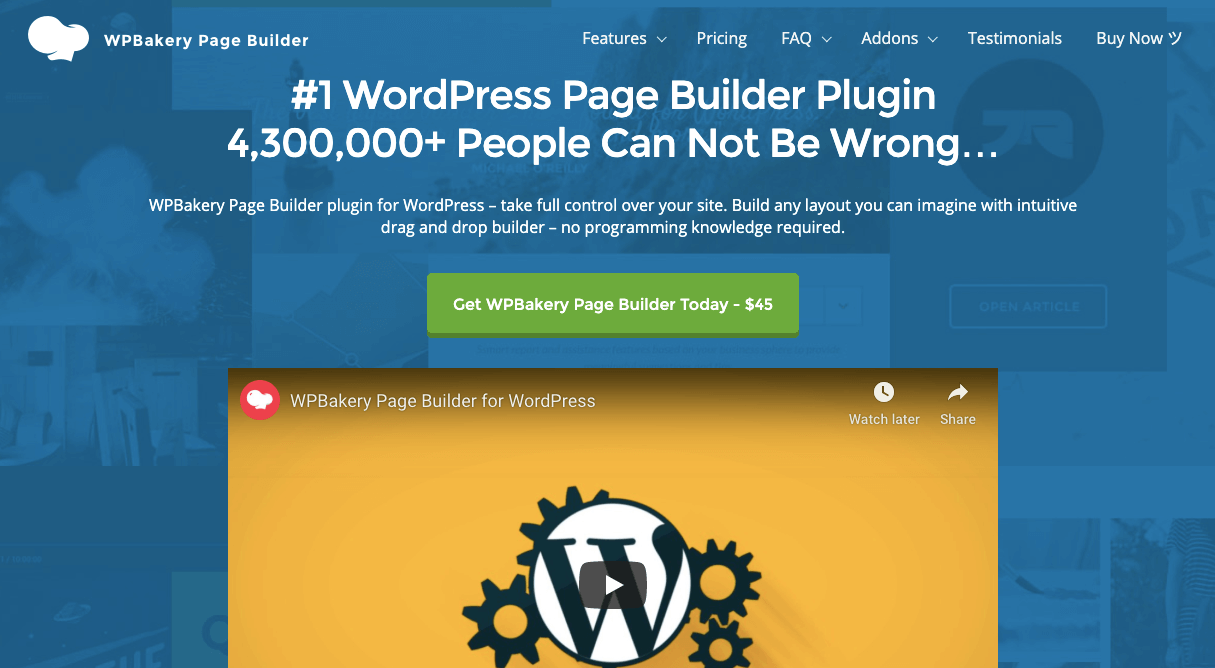
WPBakery Page Builder plugin gives you full control over your site. Without having any prior programming knowledge you can build any design that you can imagine. Simply drag, drop and go live in less than a day.
Build responsive sites that can work seamlessly on all devices. It comes with both frontend and backend editors. So, you can manage your content quickly and easily at the same time.
Key features:
- Compatible to work with WooCommerce and Yoast SEO
- Works seamlessly with popular translation plugins
- Pre-built ready to use content elements
- Rich ready-made template library
- Both user and developer-friendly
- Advanced grid builder comes with 40+ predefined styles
Price: Starting at $46 for a single site license.
Themify Builder- Best Frontend Edit Mode
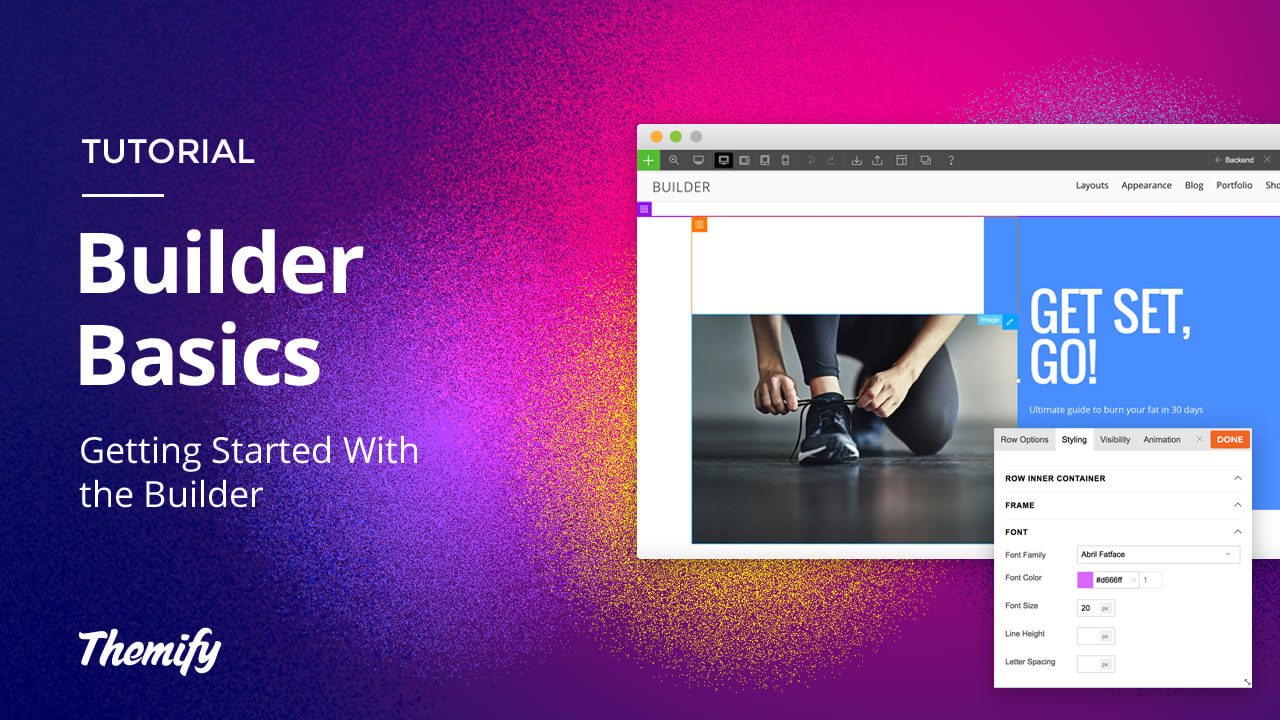
Like other page builders, Themify also provides you a drag and drop interface to create any design easily. It supports 60+ prebuilt layouts and 60+ animation effects that you can work with. So, you can build any site from scratch in minutes.
This builder is SEO friendly, translatable, and supports multi-site networks. Furthermore, it works smoothly with other popular plugins like WooCommerce, SEO Yoast, Disqus, MailChimp, Jetpack, WPML, and Contact Form 7. In addition, you will get complete control whether a module or row is visible on a specific device or not.
Key features:
- Process page faster
- Quick undo/redo option
- Compact backend Builder editing
- Intuitive page designer and builder for WordPress
- Supports own cache system that reduces the server resources
- Easily copy-paste any module or row from one computer to another
Price: The core plugin is free. Spend $39 for the builder addon bundle.
SiteOrigin Page Builder- Best Free WordPress Website Builder
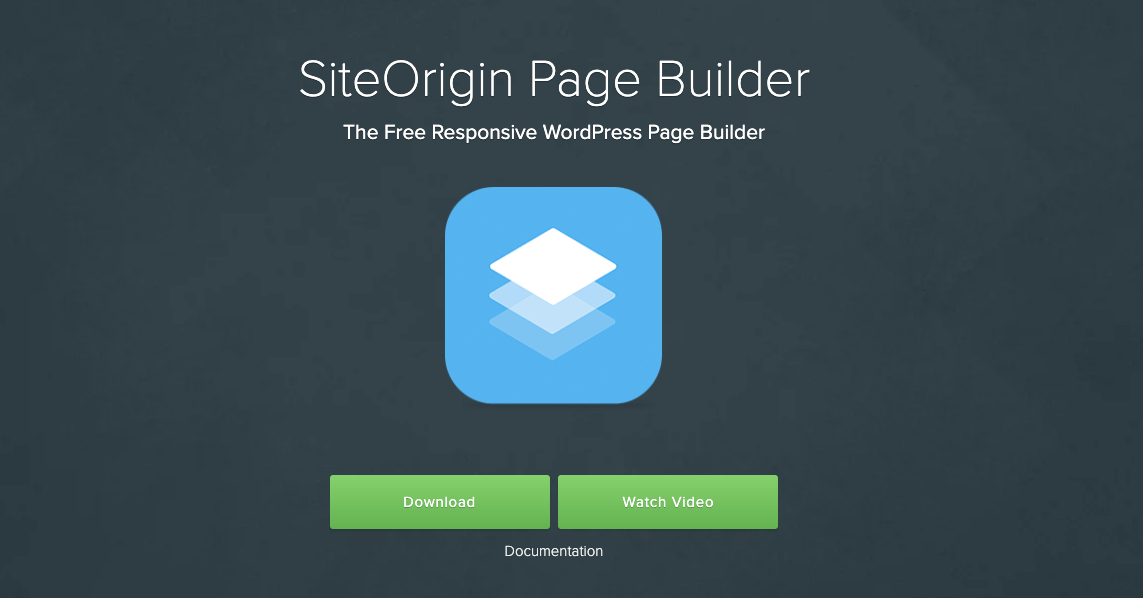
SiteOrigin Page Builder is one of the most popular page creation plugins for WordPress. It allows you to create responsive column based content, using the widgets you know and love.
It comes with an intuitive interface that looks similar to WordPress itself. So you can easily adapt to the designing process of this builder. It’s easy to learn and build responsive content in no time.
Key features:
- Supports advanced row builder
- Works perfectly with all WordPress themes
- Roll forward or back through your changes
- Available in 17 languages
- Comes with new features and exciting enhancements regularly
Price: Free
Thrive Architect- Best Landing Page Builder for WordPress
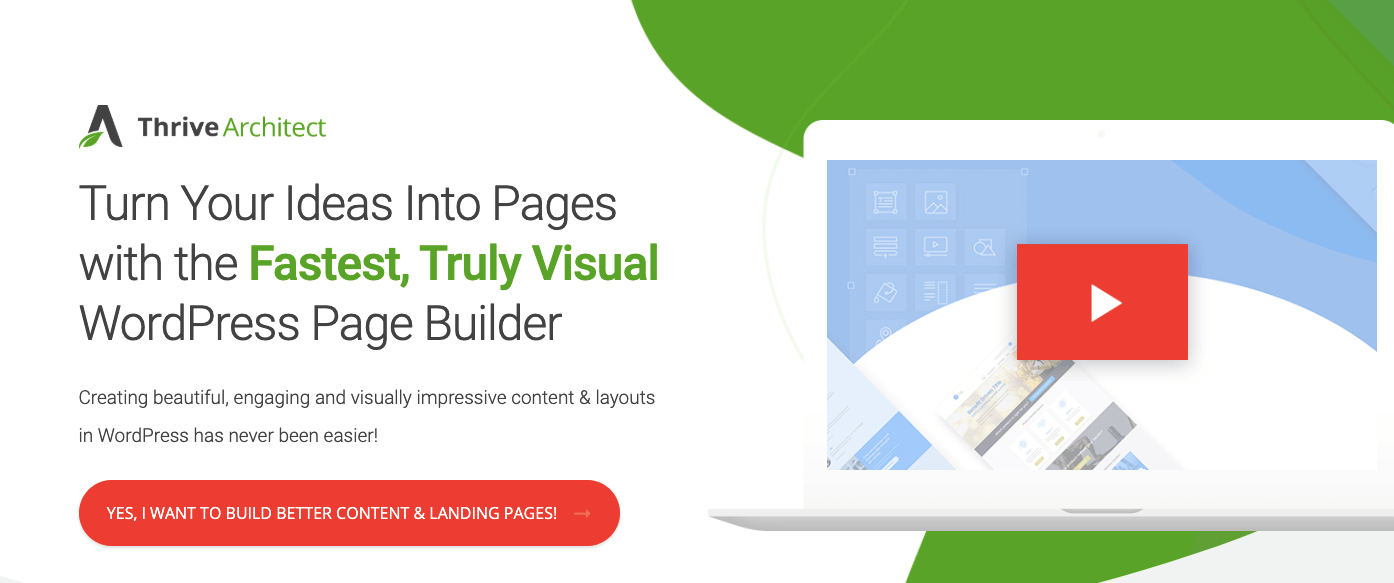
Thrive Architect is specially designed for conversion-focused websites. Portrait your imagination on your site with this fast and truly visible WordPress Page Builder. This plugin is developed by the same developer team of Thrive Themes. They also build conversion oriented WordPress themes and plugins.
With Thrive Architect, you can quickly create an alluring homepage, service page, product layout, sales page, blog posts, or anything you want for your site.
Key features:
- Instant drag & drop editing
- Pre-built conversion elements
- Ultra-flexible column layouts
- Advanced design layout and hover effects
- Supports dynamic animations and actions
- 325 beautifully designed and engaging landing page templates
Price: Starts at $67 for a single site license or $19 per month for Thrive membership.
Brizy Builder- Intuitive & Clutter-Free WordPress Builder

This user-friendly website builder enhanced the design experience for its users. It is a react-based tool that provides powerful features to build a fully functional WordPress website. Speed up your design work-flow with their smart content tools.
Brizy is built on React, the open-source JavaScript library which is developed by Facebook. It is known as the go-to technology for UI. In the free version, you can use the integrated forms, sliders, and tabs to create an intuitive front-end design.
Key features:
- Offers 400+ pre-made designs
- Includes free tools to add pop-ups, blocks, pages, etc.
- Support undo/redo functionality
- Create shadows and animations in minutes
- Insert any YouTube or Vimeo videos as a loopable background to any block
Price: It offers a free version. The premium subscription starts at $49/ year for 3 sites.
Visual Composer- Fast and Easy Website Builder for WordPress
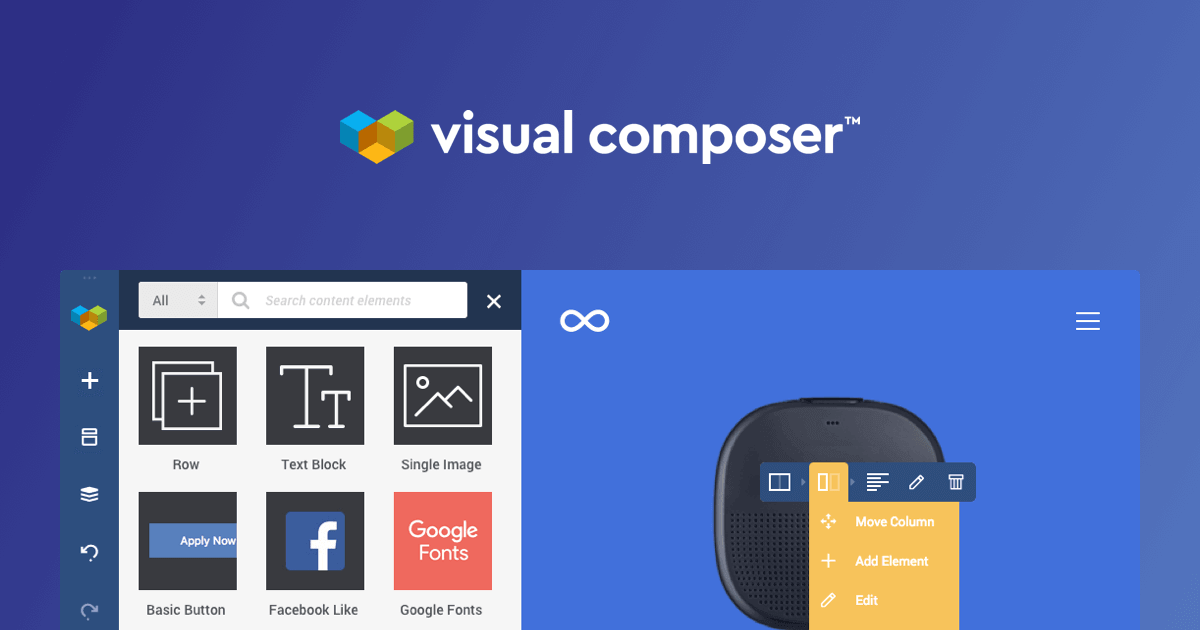
You can build amazing websites faster with the visual composer website builder. It has an intuitive drag & drop editor. And you can create a professional WordPress site using powerful tools and assets. Visual Composer Hub supports 250+ Templates and Elements, Add-ons, Header, Footer builder, and more.
However, you can create grid layouts on your site using flexible rows and columns. Add stylish backgrounds to your design including parallax, gradient, slideshow, carousel, zoom in/out, video, etc.
Key features:
- Rich library of assets
- Endless customization options
- Friendly online community
- Compatible with other popular plugins
- Easy-to-use drag and drop website builder
- Exclusive elements, templates, and extensions
- Works seamlessly with all WordPress themes
Price: Starting from $59/yr for a single website.
Oxygen- The Ultimate Visual Site Builder for WordPress
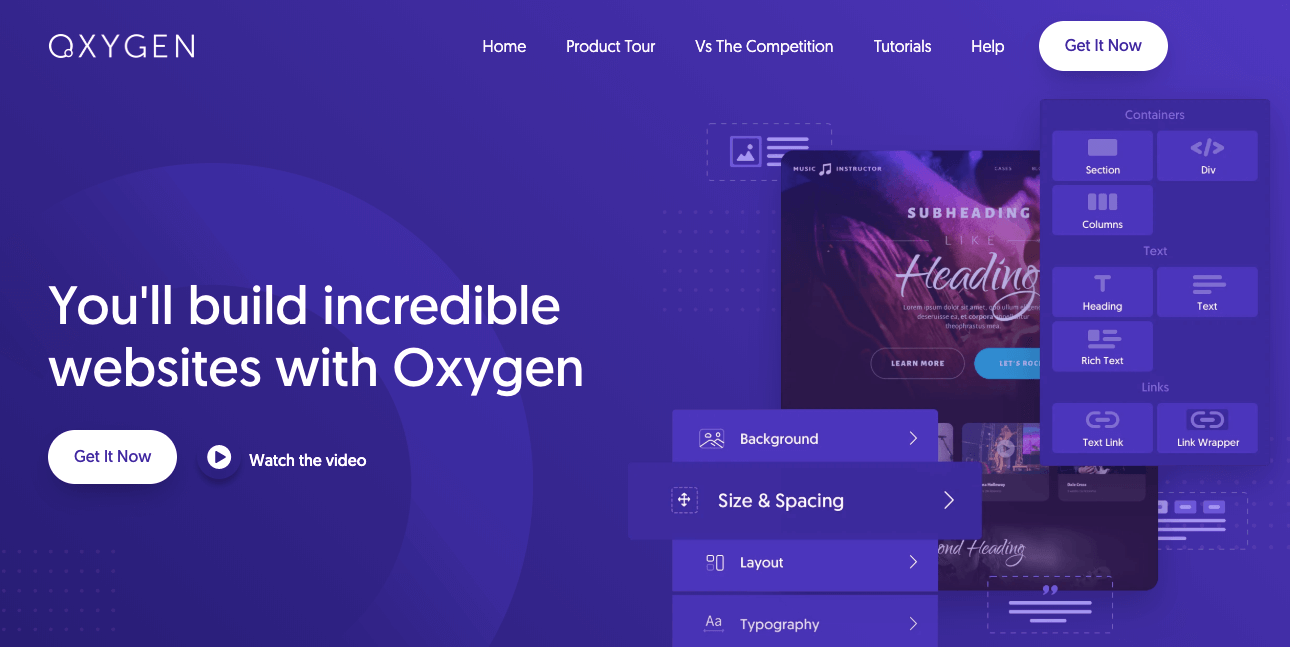
Oxygen WordPress website builder allows you to edit every tiny aspect of your site visually. Also, it lets you design your WooCommerce site with ease. Within a short time period, this page builder creates hype in the town. It’s easy to understand interface and useful features make it popular among the users.
Key features:
- Edit colors from one place
- Both developers and user-friendly
- Offers flexible builder elements
- Create sticky and overlay headers visually
- Compatible with other popular page builders
Price: Starts at $99.
Get the Best WordPress Page Builder Plugin to Build Your Site
All the WordPress page builder plugins we mentioned above have unique features and powerful attributes. You can create stunning sites using these tools. And you don’t need any prior expertise for that. However, these drag and drop plugins make the developer’s hands more powerful. Now they can build sites more efficiently like a flash. So, it becomes easy to make more money in less time.
No more disjointed experiences, now you can create everything visually right in front of your eyes. WordPress Page Builder gives you endless customization options with ease. Create anything you want viewing live with a simple motion of your cursor.
Still, confused or need some more assistance to choose the right platform for you? Don’t hesitate to share your views with us in the comment section below.






7 Responses
Maybe I have some doubt about a few of the products on your list but the maximum of them are great. But I completely agree with the points you have considered to make the list of WordPress Builder.
Hello Howell,
Thanks for your comment. You can surely share your doubt with us.
Have a great day.
I have used a couple of them which have proven very effective. But some of them don’t even give a trial version before a complete purchase.
Actually, we work on the basis of the client’s recommendation. I like the quick readable features you put in the content
Hello Molly,
It’s my pleasure that you find this blog helpful. Yeah, you are right not all companies offer a demo version. We tried to make the reviews elaborate so readers can get a big picture of the products.
Thanks for being with us. Cheers 🙂
Excellent post. I had been looking for something
different completely,
but stumbled on your blog. I am glad I did. Many thanks for sharing
useful information. Many thanks and all the best.
Hello,
It’s my pleasure that you find this blog useful. Thanks for being with us. Cheers ?