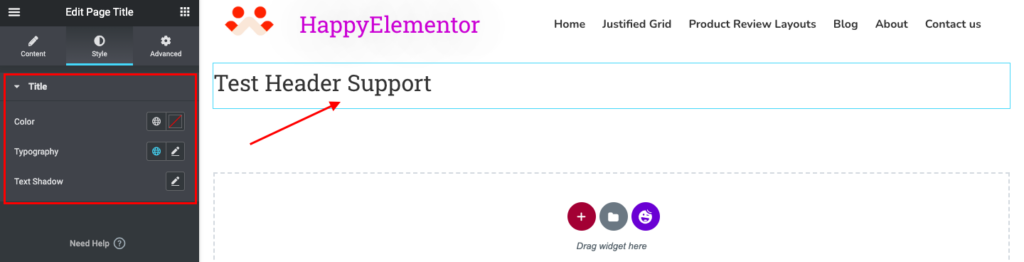How to Use Page Title Widget
Drag and Drop the HappyAddons Page Title widget to the Elementor Editing Panel.
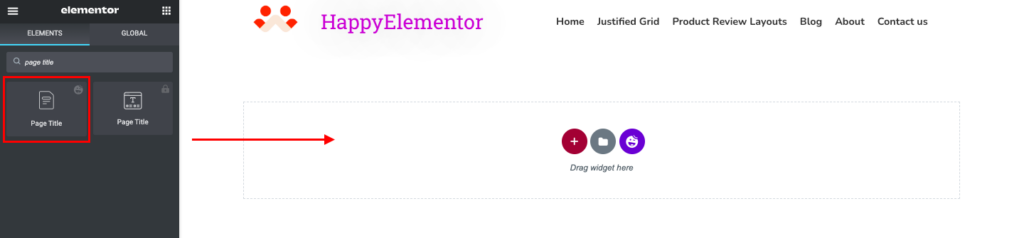
You can customize the Page Title of your site. You can set the HTML Tag, Size, and Alignment.
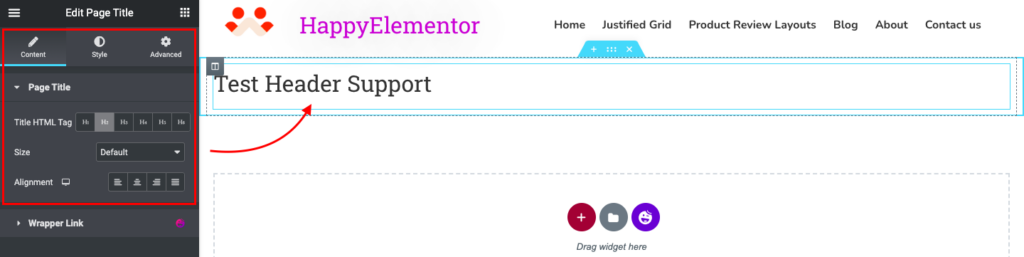
For styling, you will be able to change the Color, Typography, and Text Shadow.