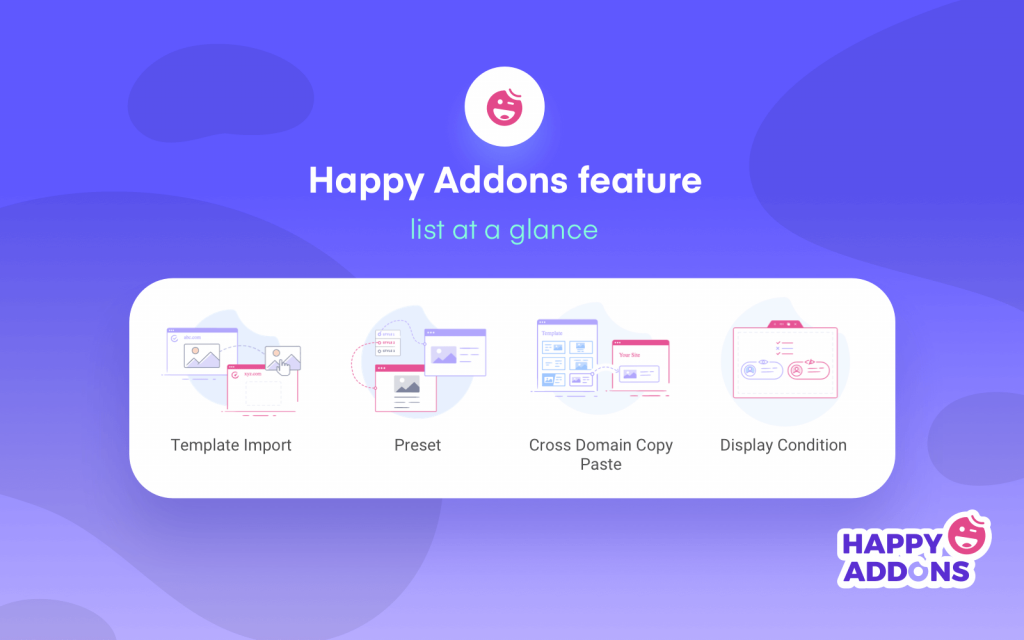This blog shows you how our Happy Features can accelerate your web development process inside Elementor!
Elementor creates a new revolution in the era of web development. Easy customization options and live preview make it extremely popular among WordPress users. Moreover, Elementor allows developers to extend its core functionality. Therefore, you’ll find a number of helpful add-ons available in the market.
This is how Happy Elementor Addons appeared. HappyAddons is a third-party Elementor addon that comes with a variety of extraordinary features and outstanding widgets. It will definitely enhance your experience while designing a site in Elementor.
Currently, HappyAddons has 19 (8 Pro and 11 Free) exclusive features to power up core Elementor. Today, we elaborate on these Happy features so that you can easily use them in your designs.
FREE Happy Features- Give Your Site a Unique Look
You can get these amazing features completely free while using HappyAddons. Have a quick go-through:
- Floating Effect
- CSS Transform
- On-Demand Asset Loading
- Widget Background Overlay
- 500+ Line Icon
- Custom Column Order
- Happy Clone
- Fixed Size Button
- Equal Height
- Grid Layout
- Wrapper Link
Floating Effect
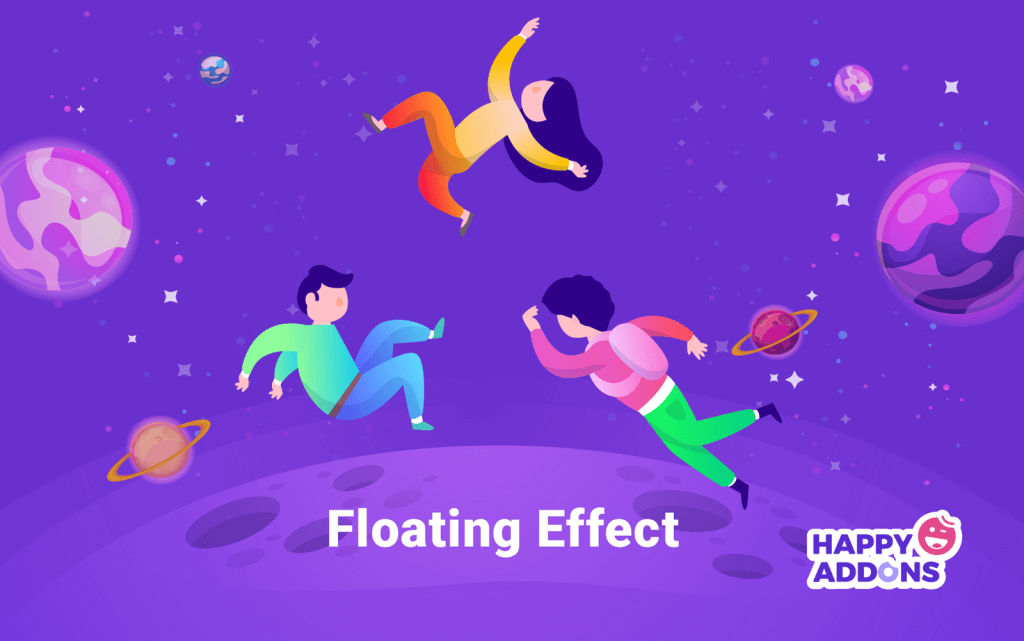
Now, you can create stunning animations for any element or widget using this unique feature. You can simply floating particles, bounce effects, borderless backgrounds, multiple content colors, and many more with endless customization options. Not only the HappyAddons widget, but you can also translate, rotate, or scale all your Elementor widgets with this magical feature.
In addition, HappyAddons supports an exclusive 360-degree object rotation feature to give your site an exclusive look. This built-in motion effect can animate and rotate objects axis-wise. Also, you can control animation delay time and more.
Check all the demo designs and insert them into your design instantly!
CSS Transform
This is a great enhancement to core Elementor, like other Happy features. It also works seamlessly with every widget. Now, you can make your design outstanding by applying various CSS transforms like translate, rotate, scale, and skew. Here, your imagination is only your limitation.
Check all the demo designs and insert them into your design instantly!
On Demand Asset Loading
Site speed is a vital ranking factor, as well as a great influencer to better user experience. Not to mention, your web page loading speed depends largely on how many assets are loading at the time. That’s why HappyAddons introduced you to this feature called On-demand Asset Loading.
This amazing feature helps you to keep your pages lean and fat-free by loading only the required CSS or JavaScript assets. And those are from only the widgets that you’ve used to design your pages.
Widget Background Overlay
Where Elementor lets you add a background overlay on some selected widgets, HappyAddons broadens the arena of possibility. Now, you can add background overlay in any widget wherever you need. Also, this global feature allows you to add an overlay color or image on any third-party widgets, too.
Add an extra layer to your website design- any section or element within Elementor Page Builder. This amazing feature will surely enhance your design experience.
500+ Line Icon
Elementor provides 1500+ font icons for its users. But most of them are fill icons, and everyone is using them randomly. So, to make your website stand out from the crowd, you need something unique. That’s why HappyAddons introduced 500+ line icons by default for all users.
In recent days, the line icon has been a hype to give a beautiful look to any website. According to Designmodo, “Line icons are the reflection of the delicate and exquisite nature of the agency behind the website. They perfectly illustrate the point and add freshness and crispness to a design.”
You can also give your website a sleek look using beautiful icons. And the Happy Icons can easily help you in this regard.
Custom Column Order
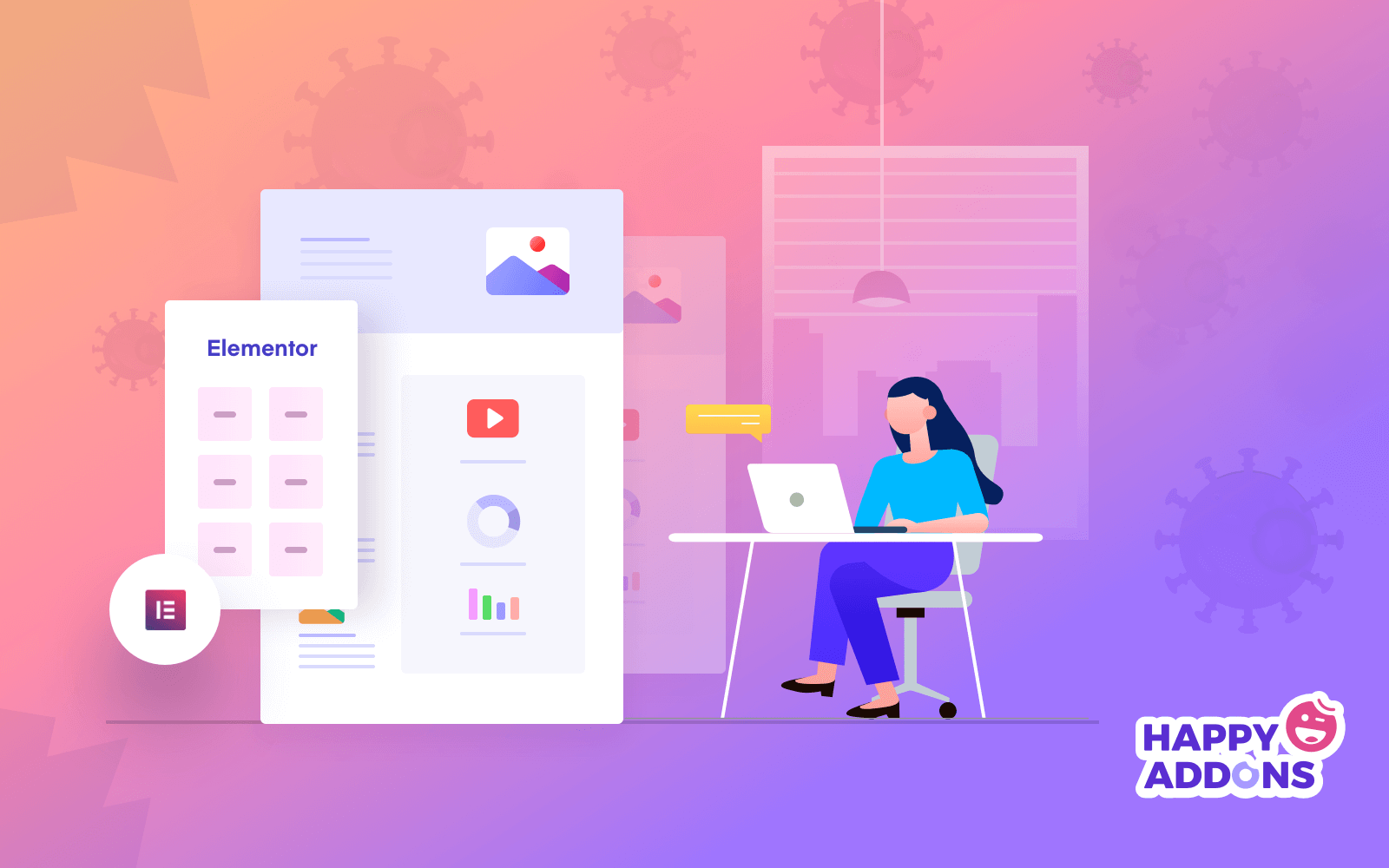
Right now, you don’t have enough control over managing the column order inside Elementor mobile responsive mood. But if you have a number of columns on your page, you need a complete grip over these columns. HappyAddons made your life easier- now you can manage the order of every column as per your needs.
Happy Column Control allows you to customize column order and width with different style options.
While editing a page or post, simply click on the responsive mode and select the mobile view. Then, edit the column option. Here, you will get a new option: Column Order under the Happy Feature option. Insert the number on the box according to the desired order. Also, you can manage the column width using the Custom Column Width.
Happy Clone
Using the Happy Clone feature, duplicate your desired posts or pages from the Elementor Finder right away. Go to your admin dashboard and open the finder of Elementor Page Builder (CMD / CTRL + E). Then, search any page or post you want to duplicate. Right on the search panel, you’ll also find the Happy Clone option. Just click and clone it.
Sometimes, you may need to create several demo contents for your clients. In this case, this happy feature can save you time. Moreover, it’s integrated with the Elementor Finder, so you’ll find it blazing fast and handy.
Fixed Size Button
If you’re already using Elementor, you know it’s difficult to make a 100% circular button with this page builder. Managing button padding is very painful and time-consuming, too. Well, HappyAddons solved this problem for you. In the button setting, you’ll find a new field, “Fixed Size”. This customization option lets you declare the size for your 100% circular button.
Equal Height
Another striking enhancement to core Elementor that works seamlessly with every widget. This free feature of HappyAddons gives you full flexibility to apply various CSS transforms like translate, rotate, scale, and skew.
In Elementor, it’s a little bit challenging to add a fixed height and width to a widget. But now, with the help of the Equal Height feature, you can do that easily.
Grid Layout
As a designer, you must be familiar with this grid system in Photoshop, sketch, Figma, etc. It usually helps designers to keep the elements in a proper alignment all over the page. HappyAddons also introduced this work pattern for its users. It helps you to create beautiful designs with less time and effort.
While designing a website, you need to focus on the optimal navigation path for the visitors. But often, it’s tough to maintain proper alignment measuring through eye vision. In that case, the Happy Grid layout helps you create a more pixel-perfect design. Align all the elements accordingly within Elementor using Happy Grid System.
Wrapper Link
HappyAddons extends the possibility of hyperlinks inside Elementor.
Currently, in the Elementor Page Builder, there are some specific areas to set hyperlinks. If you have several links to different segments, then you need to do hardcore coding. As you know, to make your webpages more engaging, you have to add links to any particular area like whole sections, columns, & widgets.
Happy Wrapper Link will help you to solve this issue in a simple way. Now you can add links anywhere you can add links to any sections, columns, or widgets.
With HappyAddons’ free features, you can build stunning webpages in a flash. But if you want something extremely exclusive, you must unlock the pro box of mystery.
You may also read: Top 10 Types Of Legal Pages That Your WordPress Website Should Have.
PRO Happy Features- Unlock the Box of Luxury

These pro features of HappyAddons keep you one step further from your competitors. Have a quick go through ?
- Happy Templates
- Preset
- Cross-Domain Copy Paste
- Unlimited Section Nesting
- Live Copy
- Image Masking
- Display Condition
- Happy Particle Effect
Happy Templates
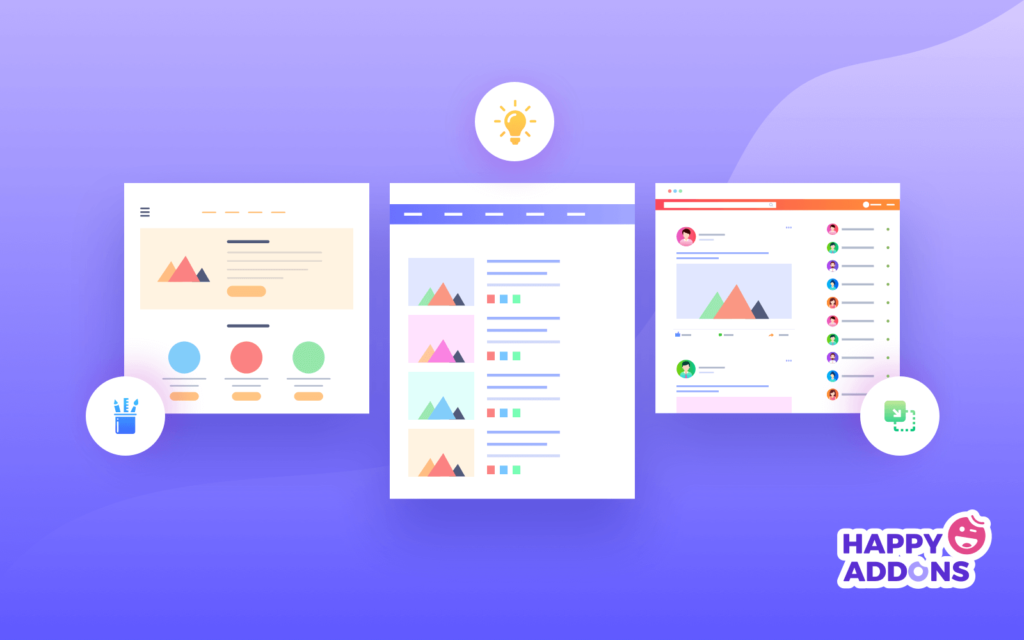
HappyAddons offers 400+ ready templates to use for any website. Using these design layouts you can boost your work 100 times than before.
It enables you to build a beautiful webpage no matter what your technical capability is! Simply import the template, edit the text, change the images, and Yahoo! Your website is ready to live.
Most amazingly, our template import feature includes all the basic features of the Elementor Template Importer system. Here, you’ll find plenty of ready-to-use designs on different niches. Fundamentally, browse our library and search for templates by the names of the sections or filter by page section category. Then, pick from the categorized design elements according to your needs.
Preset
We value your time. That’s why we bring the HappyAddons Preset feature. It enables you to display any widget in a different style from a collection of pre-defined layouts. It saves your time remarkably.
Sometimes, it becomes really hard to give your desired look to a widget. Happy Elementor Addons is here to solve this problem. Now, you can create any design with a single click. Right now, we’re offering 400+ ready-made presets for your instant use. With time, this number will be increased.
Cross Domain Copy Paste
It’s another exclusive addition to enhancing your developing experience inside Elementor. This Cross-Domain Copy Paste feature allows you to easily copy any widget with all its data and paste it to another site instantly.
When you work with the same type of design several times, it’s really time-consuming to start from scratch every time. HappyAddons lessens your hassle. No need to do repetitive work for making simple elements like buttons, cards, team members, etc. Just copy any widgets or sections from your previously designed website and paste them into your newly created website. It’s easy as pie.
Unlimited Section Nesting
Unlimited section nesting feature lets you create a limitless section within the existing single section of Elementor Page Builder. Right now, it’s not possible to add more than one section within a page in Elementor Page Builder. But often, you may feel the necessity to enhance your work by adding more sections.
Using the Unlimited Section Nesting Feature of Happy Addons Pro, you can add unlimited sections within a single section. This is truly helpful to make your imagination real.
Live Copy
A common pain for most of us, it’s difficult to create the exact demo-like design on a personal website. Moreover, it seems impossible sometimes. HappyAddons solved this problem too. With Live Copy feature, you can copy any design from the HappyAddons Demo site to your main site.
You’ll find plenty of demo designs available on HappyAddons’ official website. Use these inspirations on your website directly from the website using this pro feature of HappyAddons.
Image Masking
Give your design a unique touch using different types of creative and unusual image shapes instead of regular shapes like square or circular. HappyAddons gives you this flexibility by introducing Image Masking. With this pro feature, you can apply any custom shape to your images.
No need to bear any extra hassle for that. Simply upload your image and choose your shape- as simple as it sounds.
Display Condition
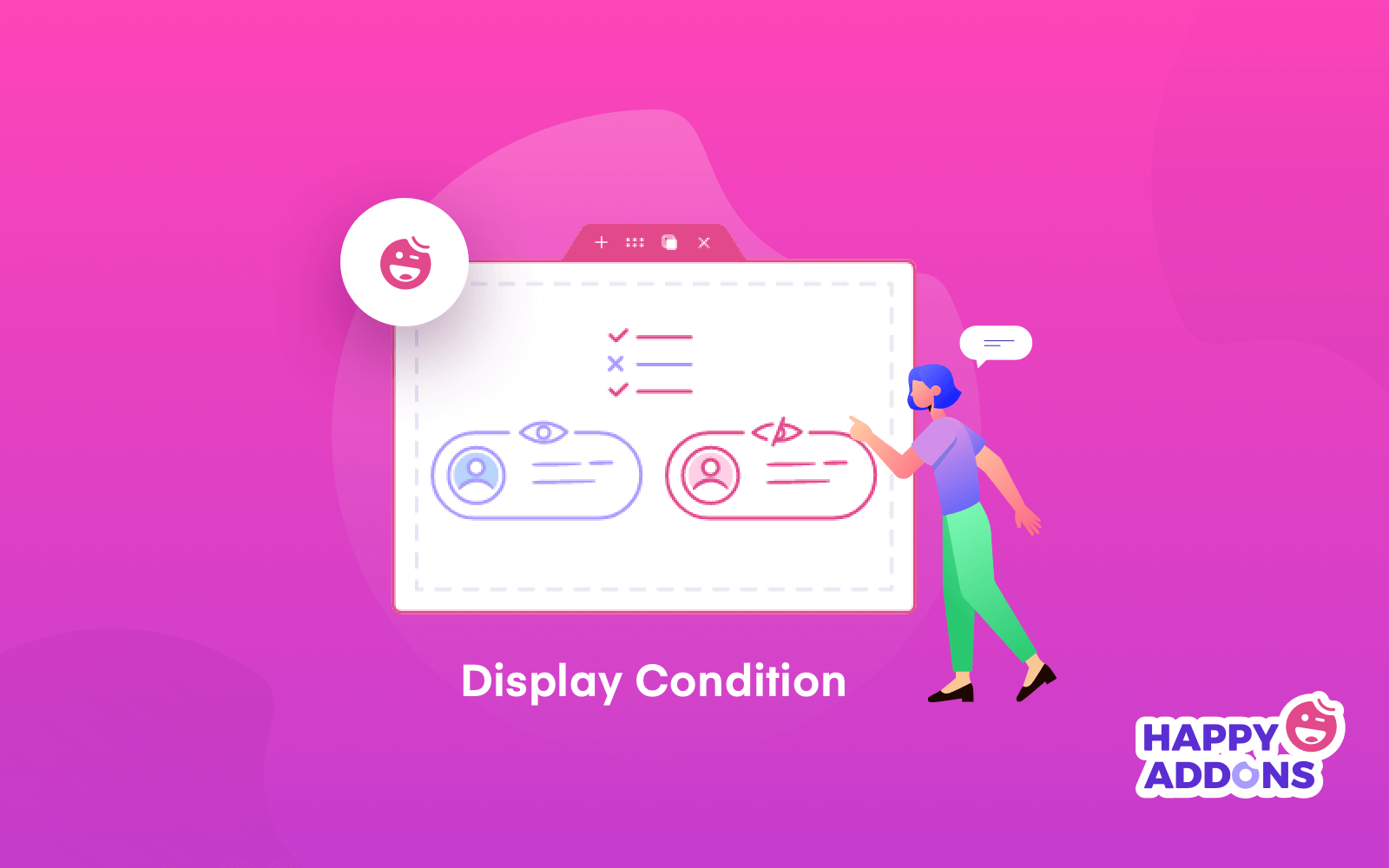
Display Condition gives you complete control over your content visibility. It lets you set a specific rule or condition to display different types of content according to your needs. Also, you can set your conditional rule for your visitors.
Happy Particle Effect
This pro feature of HappyAddons helps to make your website look more professional and elegant. So you can make a great first impression on your visitors.
Particle Effects play an important role in modern design techniques. Using this effect, you can stand out from the millions of websites. It creates a high chance of converting more people into loyal customers. You should try Happy Particle Effects to make stunning web pages.
Site Sync- An Upcoming Feature of HappyAddons
Like the previous year, we plan to release some helpful Happy features next year as well. A number of new features are in the queue.
It’s a good practice to build a testing or staging environment before creating any website. This habit can minimize the chance of errors and ensure the best time management. On the other hand, after analyzing and finalizing the design in the staging site, it’s another hassle to make it live manually. Moreover, it consumes a lot of your precious time.
To simplify this problem, HappyAddons is about to introduce its next exclusive feature- Site Sync. Using the Site Sync feature, you can now easily create a replica page with a single click in the sync option. Therefore, it’ll be super easy to get your live site up and running from the staging state.
Over to You
Happy Elementor Addons is one of the popular addons to the Elementor Community because of its unique features and extensive customizable functionality. It has 50+ amazing widgets and around 20 unique features to add extra power to your Elementor site. Using these amazing design tools, you can build professional websites without any prior expertise in coding.
Above, you get an overall idea of happy features and their functionalities. Go through this blog to have a detailed outline of essential addons for Elementor to build & customize your WordPress site.
Still, have some doubts in mind? Use the comment section below and let us help you out!