The rich library of Elementor templates makes web development easier no matter how technically knowledgeable you are. Here, you also get the flexibility to customize the templates in your own way and create your custom website with ease.
Since a large number of people are using the same template library, it would be a bit difficult to create a unique design. Plus, you need the pro version of Elementor to access the premade Elementor blocks & templates. If you want to stand out from the crowd, you can use Happy Templates.
Happy Addons supports a vast array of latest and trendy-looking premade blocks & templates both FREE & PRO.
In this blog, we are covering all you need to know about the Happy Template Library and how to use them the right way.
Happy Addons’ Template Library At a Glance
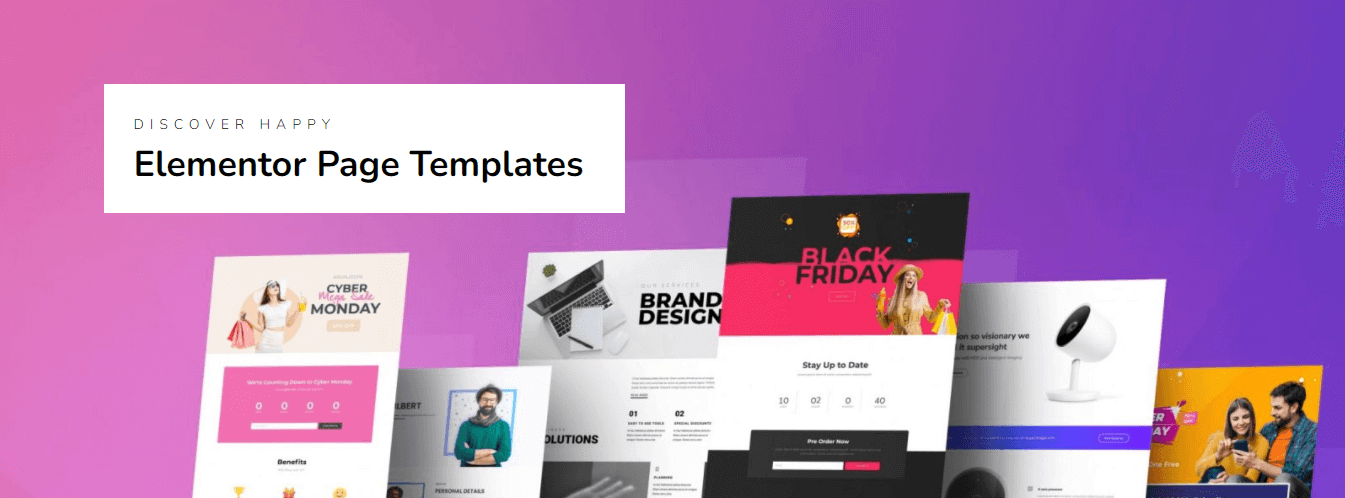
Happy Addons‘ is one of the fast, lightweight, and popular Elementor addons that come with tons of prebuild blocks and templates for its regular & pro users. You can efficiently design your website in minutes with these easy-to-use website templates. However, you can also customize these templates and make your custom website based on your need.
Happy Addons’ Template Library offers 445+ Blocks and 70+ Landing Page Templates including many free ones. These blocks and templates have different categories. This allows you to find your suitable templates easily.
Have a quick look at the category-wise landing page templates of Happy Addon’s-
- Agency Landing Page Templates (6)
- Business Elementor Page Templates (7)
- Festivals Landing Page Templates (6)
- Ecommerce Landing Pages (9)
- Portfolio Page Templates (7)
- Elementor Landing Page Templates (13)
- Service Provider Page Templates (13)
- Restaurant Website Templates (3)
- Beauty Care & Gym Page Templates (4)
- Utility Services Page Templates (2)
- Entertainment Page Templates (2)
These are the website blocks that you get in the Happy Addons’ Templates Library.
- Banner (57)
- Features (42)
- Intro Text (19)
- Parallax (12)
- Services (9)
- About Us (21)
- Image Block (44)
- Fun Factors (10)
- Team (21)
- Content Block (33)
- Client Logo (17)
- Medical & Health (21)
- Pricing Table (16)
- Blog Post (2)
- Music (14)
- Error 404 (4)
- Testimonial (24)
- Call to Action (12)
- FAQ (10)
- Marketing (8)
- Contact (10)
- Video (7)
- Product (18)
- Gallery (13)
- Price Menu (7)
- Coming Soon (9)
- Footer (5)
- Restaurant Menu (17)
- Business Hour (4)
- Sales (16)
- Agency (2)
- New Year (4)
- Christmas (16)
- Halloween (15)
- Black Friday (1)
- Car Dealer (2)
How To Use Happy Addons’ Template Library in Your Elementor Website
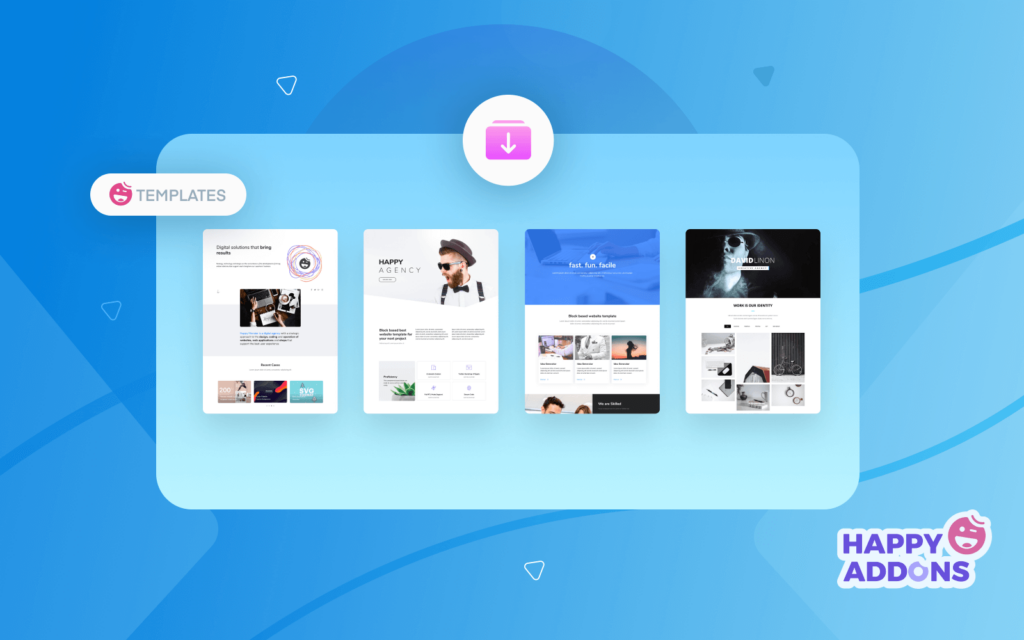
It’s very easy to import a template or a block from Happy Addon’s Template Library. You need to choose a suitable template or block and install it on your website.
In this part of our guide, we’ll show you how to import different templates from the template library and use them the right way. Here, we’ve selected three templates for the demonstration. They are-
- Template 1: Portfolio Template
- Template 2: Landing page Template
- Template 3: eCommerce Template
To use the Happy Addon’s Template Library, you need to install & activate the below plugins to your WordPress website.
Note: We’ve already mentioned that Happy Addons comes with free blocks and templates to design your website. If you work with the free resources, you won’t need to install the Happy Addon’s pro.
Well, you can add the templates to your existing page or create a new one. Here, we’ll import the templates into a new page.
Learn how to create a new page on WordPress.
We’ve created a new page (Demo Page) for the demonstration. We’ve selected the Page Layout->Elementor Canvas, and clicked the Publish button to publish the page. Finally, clicked on the Edit with Elementor button to open the page into the Elementor editor panel.
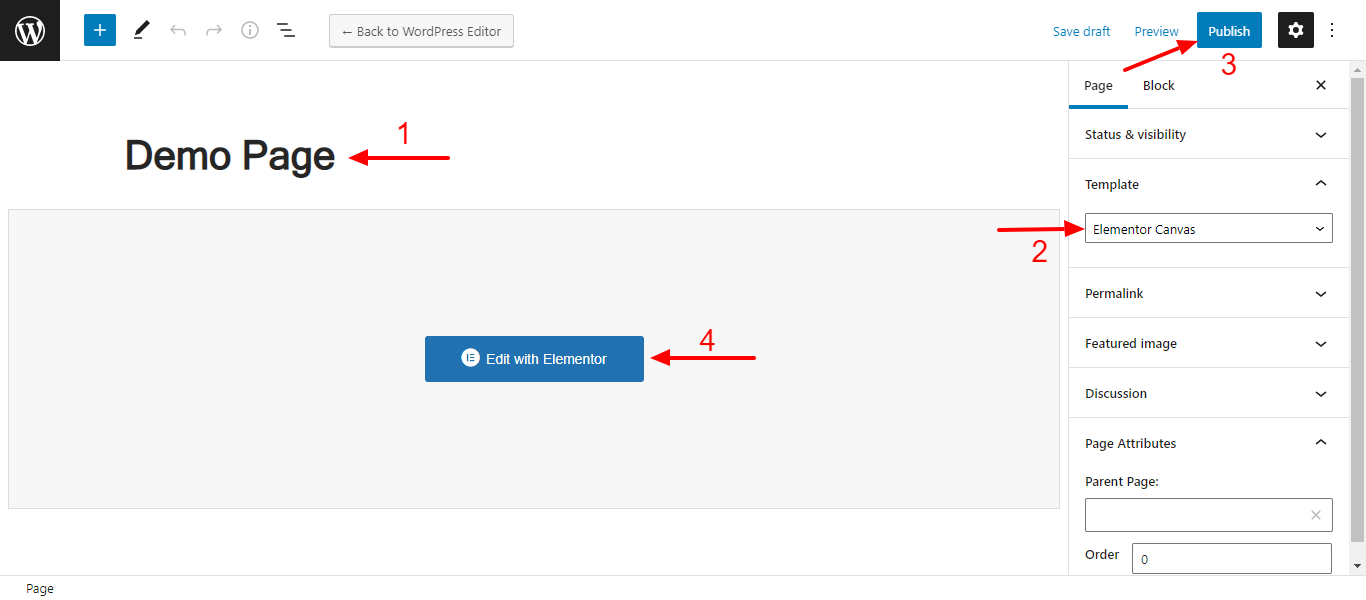
If you are not familiar with the Elementor page builder, you can check this ultimate tutorial on how to use Elementor.
Let’s get started:
1. Add a Portfolio Template
After opening the page into the Elementor editor panel, you need to click on the Happy Template Library Icon to access the library.
Note: If you are facing any problem loading the Elementor editor panel, you can check this guide on how to fix the Elementor editor not loading issue.
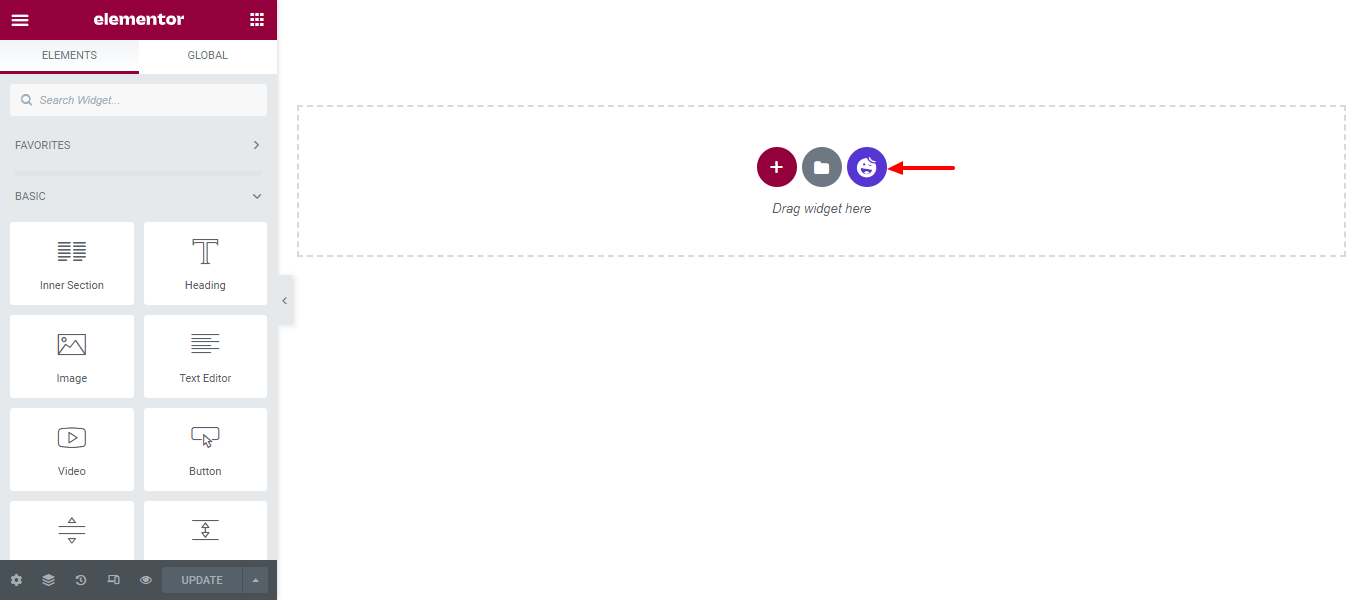
On the following modal popup, you’ll get all the Blocks & Templates of the Happy Addons.
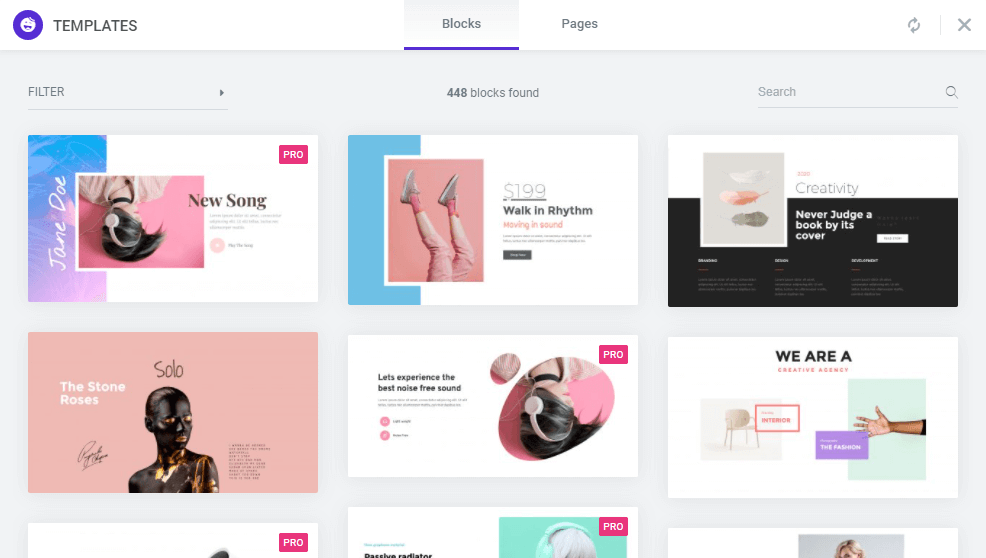
Let’s find a suitable portfolio template and install it on our page. Click on the Pages tab then use the Filter option to find the Portfolio category. Finally, select the right page template then click on the Install link and wait for a while for completing the template import.
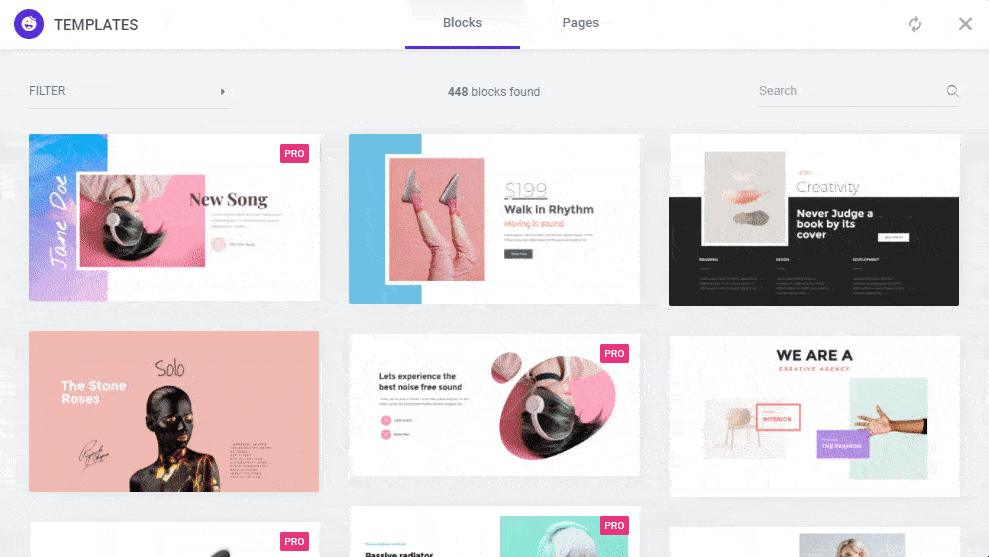
After importing the portfolio page template, here is the final outlook of our web page.

That’s it.
Also, check how to create a portfolio website using WordPress & Elementor.
2. Import a Landing Page Template
Happy Addons have different landing page templates for different categories. You can choose the right according to your purposes. Open the Pages tab and use the Filter option to find the landing pages. Finally, click the Install link for importing the template on your site.
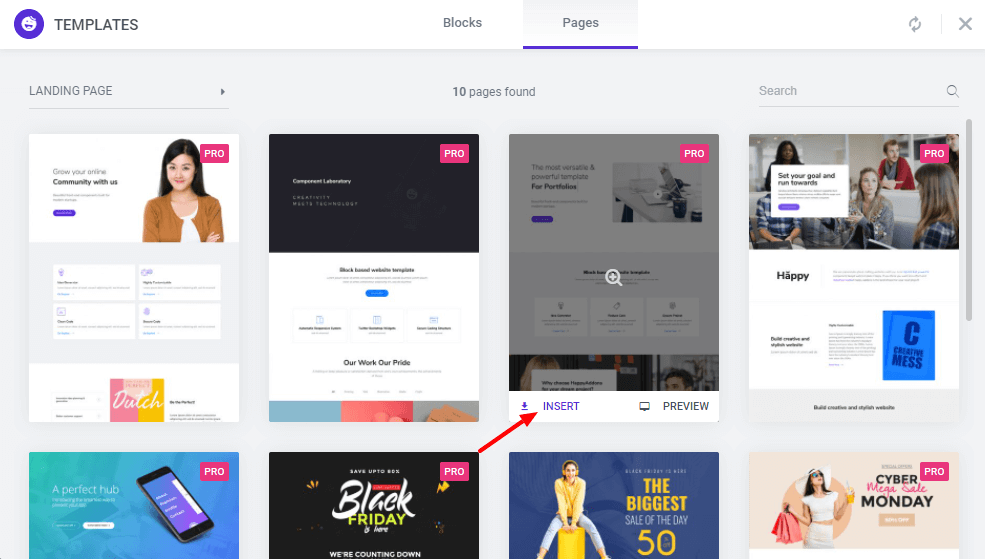
We’ve imported the template. Now, we need to import a footer block for adding a footer area on this page as this landing page template does not have a footer.
To do this, you should click on the Template Library Icon again and go to the Library area.
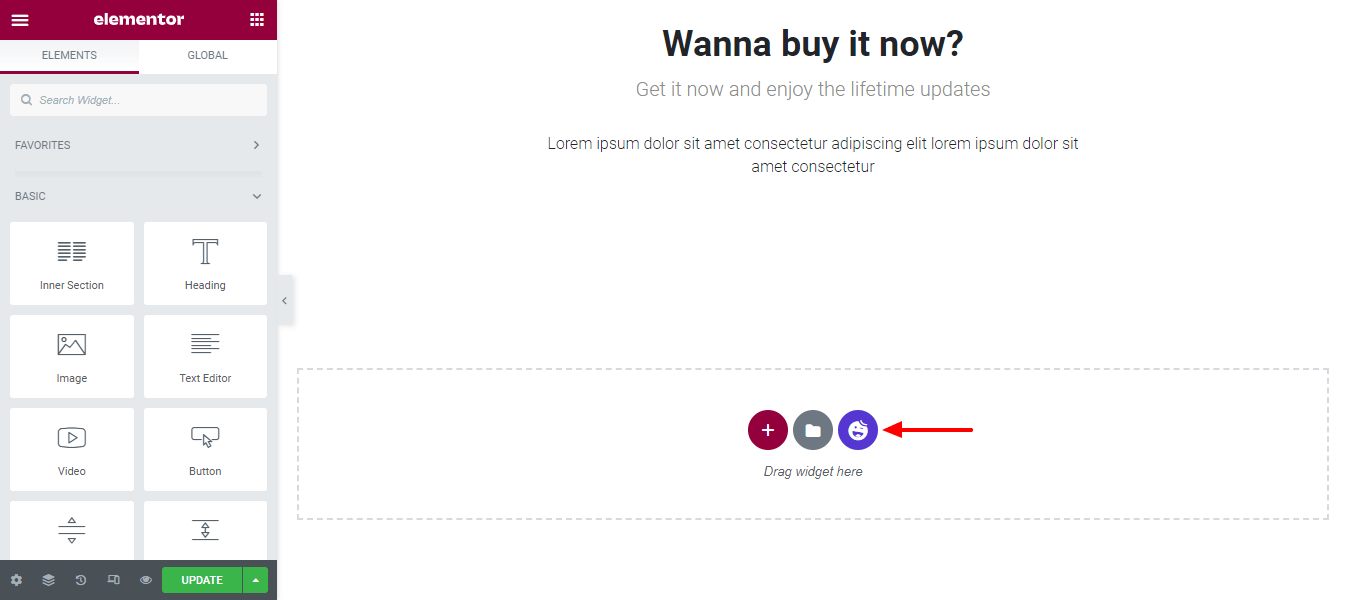
Here, you need to use the Filter option to get the Footer Blocks that Happy Addons offer. Then, select a suitable block and click on the Install link to import the block on your page.
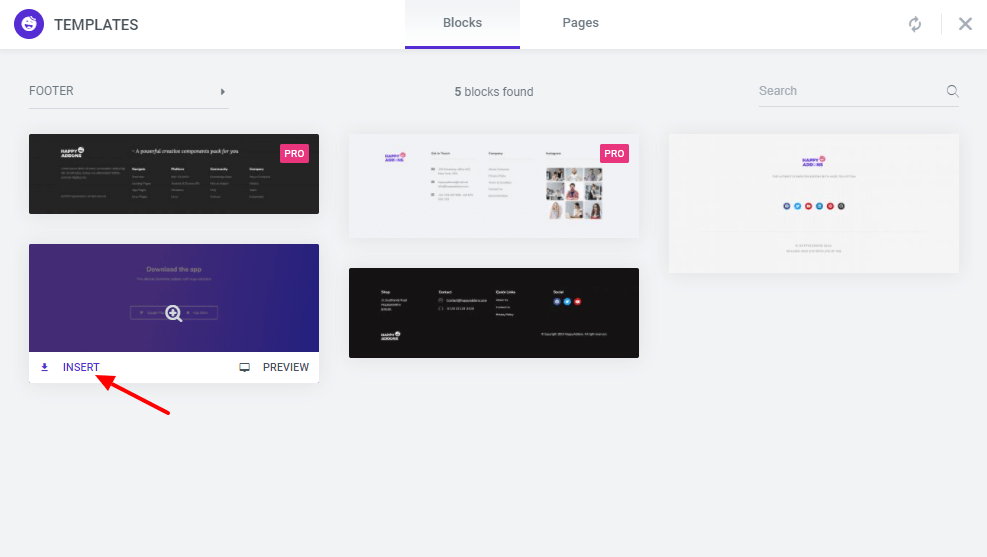
After finishing the template customization, check out the final output of our page.
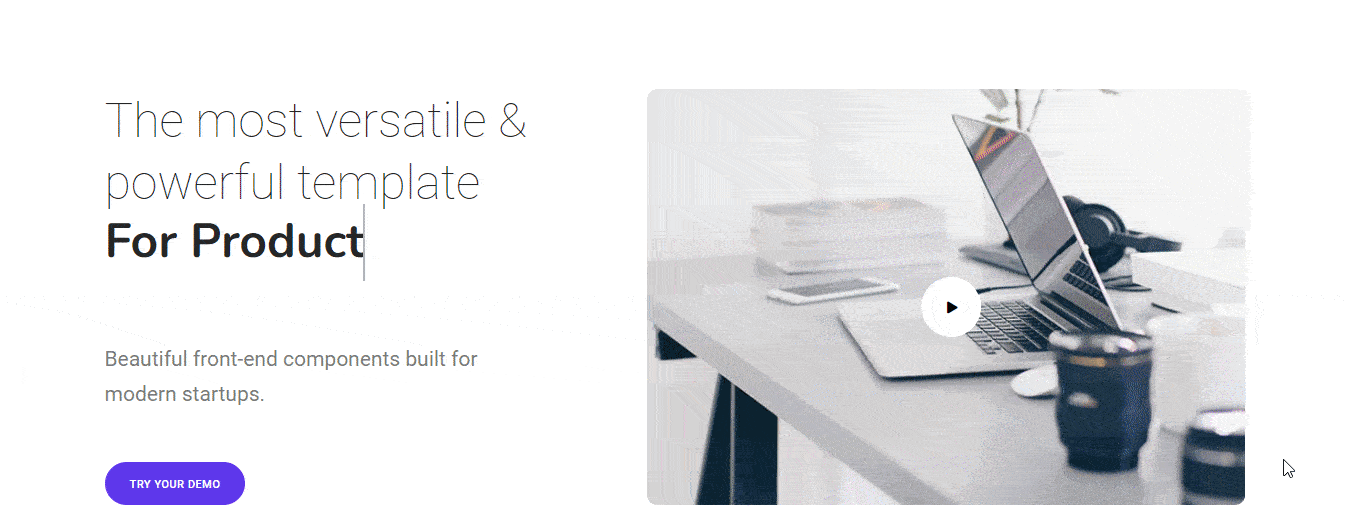
That’s it.
3. Install an eCommerce Template
You are able to install and customize an eCommerce template from the Template Library. Go to the Library area and find a suitable eCommerce landing page template and click the Install option for importing the template. Here, we’ve chosen a free template.
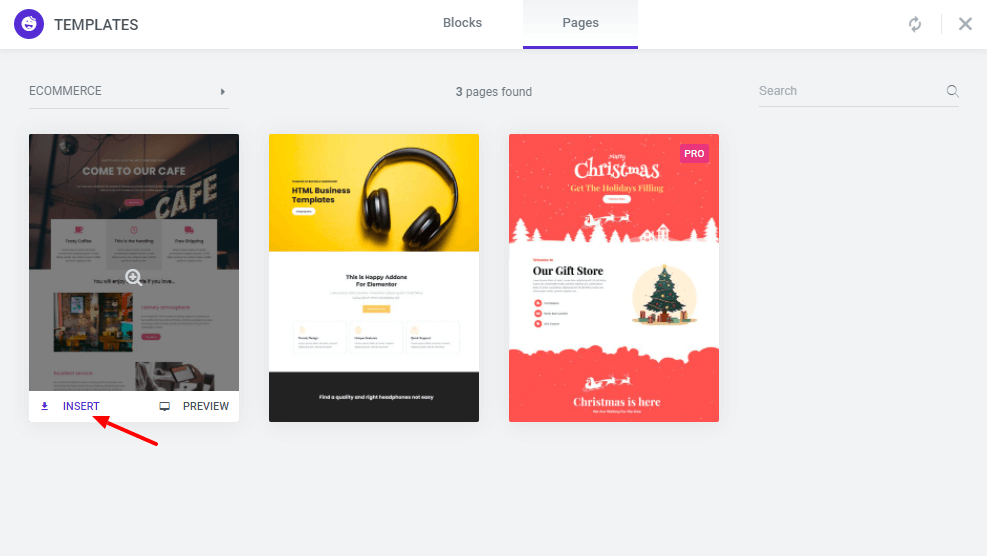
We’ve also added a Pricing Menu Block into the eCommerce template. You can check the below image to learn the process.
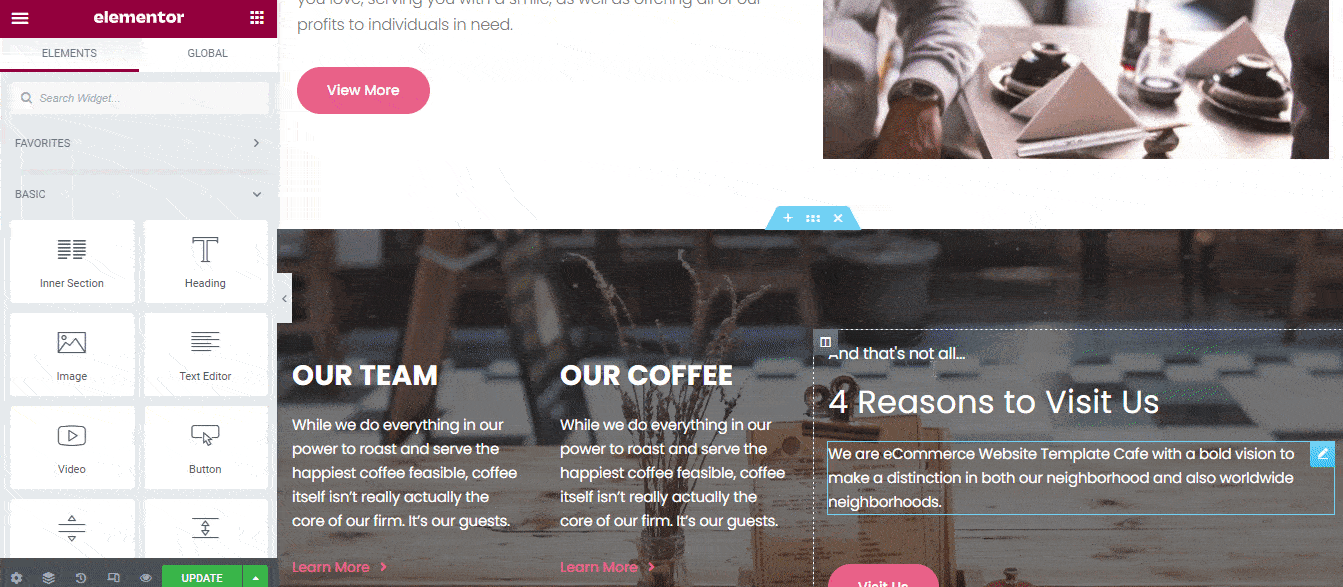
Let’s have a look at our newly designed eCommerce website.
That’s it.
FAQs on Happy Addons’ Template Library
You may have different questions regarding the Happy Addons’ Template Library. Here, we’ve picked some common questions and answered them so that you can get a proper idea of the Happy Template Library.
The questions are.
1. How Many Landing Page Templates Exist in the Happy Template Library?
There are more than 70+ well-design landing page templates are available in the Happy Addons’ Template Library.
2. Are Happy Addons Offer Free Landing Page Templates?
Yes, you’ll get many free blocks and templates for designing your website.
3. How Many Blocks Happy Addons’ Template Library Have?
Template Library has more than 445+ blocks for different categories.
4. Are These Templates or Blocks Customizable & Responsive?
Yes, All the blocks and templates are fully responsive and customizable. You can also use multiple blocks and templates under a block & template.
5. Does Happy Addon’s Provides Festival Landing Page Templates?
Yes, you’ll get 6 festival landing page templates including free templates. However, you can also check this blog and learn about how Black Friday Landing Page Templates help to design your website during the festive season.
Try Happy Addons’ Template Library To Make Your Website Design Process Easier
A readymade Elementor website template saves valuable time while designing a website and you don’t need to build your website from scratch. However, you need to install & activate the Elementor pro for using the Elementor powered templates.
On the other hand, Happy Addons offers free blocks and templates for its free users so you can easily use a free template to make your website without spending a penny.
In this blog, we’ve covered everything you need to know about the Happy Addons’ Template Library. We’ve also shown you how to import a block & a template and used them properly.
If you still have any queries on this blog topic feel free to ask using the comment section. And stay with us by joining our newsletter for getting more free guides regarding WordPress, Elementor, and Happy Addons.
Subscribe to our newsletter
Get latest news & updates on Elementor



