It’s our mission to make Happy Addons more user-friendly, effective, and advanced. To make it more functional, we regularly make updates on existing features & widgets. We try to come up with remarkable and powerful widgets and features in each Happy Addons release. This time, on August 3, 2021; we have released both Happy Addons Free v3.0 and Happy Addons Pro v2.0 at once.
The significance behind this combined release is- you need to have Happy Addons free v3.0 to smoothly run the pro version 2.0. If you choose or are running Happy Addons on any of the previous versions of Happy Addons, update it to v3.0. Other wise, Happy Addons latest pro version 2.0 can conflict and get broken.
Like before, both of these releases have introduced some unique features & widgets. You can find them in the following list.
- Lots of changes in codebase
- Removing unnecessary codes
- Added a new setting panel
- Createt a new page to set credentials for 3rd party tools
Let’s see the major changes of Happy Addons Free 3.0 in the following segment.
Happy Addons Release Note- Changes We Made in Free 3.0 Version
Like the other free releases, Happy Addon is coming with a couple of new free widgets like Image Stack Group and Image Accordion. In addition, it also has introduced an exclusive new feature called Happy Tooltip. Most importantly, it has come up with tons of necessary updates and changes so that users can design their website in a more organized way.
Let’s briefly go over the new widgets and features.
Image Stack Group (Widget):
With this new Happy Addons’ Image Stack Group free widget, you can now create an extraordinary image group and give your Elementor website an amazing look. Here is the full documentation of the handy widget.
Image Accordion (Widget):
After getting the Happy Addons Free 3.0, you can add stunning image accordion to your Elrmenrtor website using the new Image Accordion free widget. If you want to learn more about it, here is a guide for you.
Happy Tooltip (Feature):
The new Happy Tooltip feature gives you some extra options to add tooltips over your website images. Now, your users can learn more about the image that you use. Check out the complete documentation.
Here are the release notes of Happy Addons Free 3.0 – 3 August 2021
- New: Image Stack Group Widget
- New: Image Accordion Widget
- New: Happy Tooltip feature
- New: Added Team Member widget Lightbox option
- New: Added Horizontal Timeline Title HTML Tag control option
- New: Added Taxonomy List HTML Tag control option
- New: Added Post Tab Title HTML Tag control option
- New: Added News Ticker widget Post Title HTML Tag control option
- New: Added Carousel Widget Title & Subtitle HTML Tag control option
- New: Added Sliders Widget Title & Subtitle HTML Tag control option
- New: Added Global credential key dashboard. User can set credentials in the settings panel and use it globally (Mailchimp Widget, Twitter Feed Widget)
- Update: Image Hover Effect Title HTML Tag control
- Update: All widgets Coding structure update
- Update: Happy select 2 control update
- Update: Mailchimp form alignment improved and optimized with some coding updates.
- Fix: Taxonomy List Sellect2 issue
- Fix: Post tab Sellect2 issue
- Fix: Post list Sellect2 issue
- Fix: News ticker Sellect2 issue
- Fix: Mailchimp Sellect2 issue
- Fix: Improve some style for compatibility on the content switcher
What’s are Waiting for You in Happy Addons Release Pro v2.0
With this new Happy Addons Pro 2.0 release, you’ve got two new awesome premium widgets One Page Navigation Widget and Off Canvas Widget which will easily power up your website design process. Moreover, this new release has updated several necessary old features & widgets and makes this more simple for its users.
Let’s give a quick overview of these two new exclusive widgets.
One Page Navigation Widget (Pro):

Want to add a one-page navigation feature to your Elementor website? With the Happy Addons Pro One Page Navigation widget, you can now effortlessly navigate your single-page content. You also check out the full documentation of this widget here.
Off Canvas Widget (Pro):
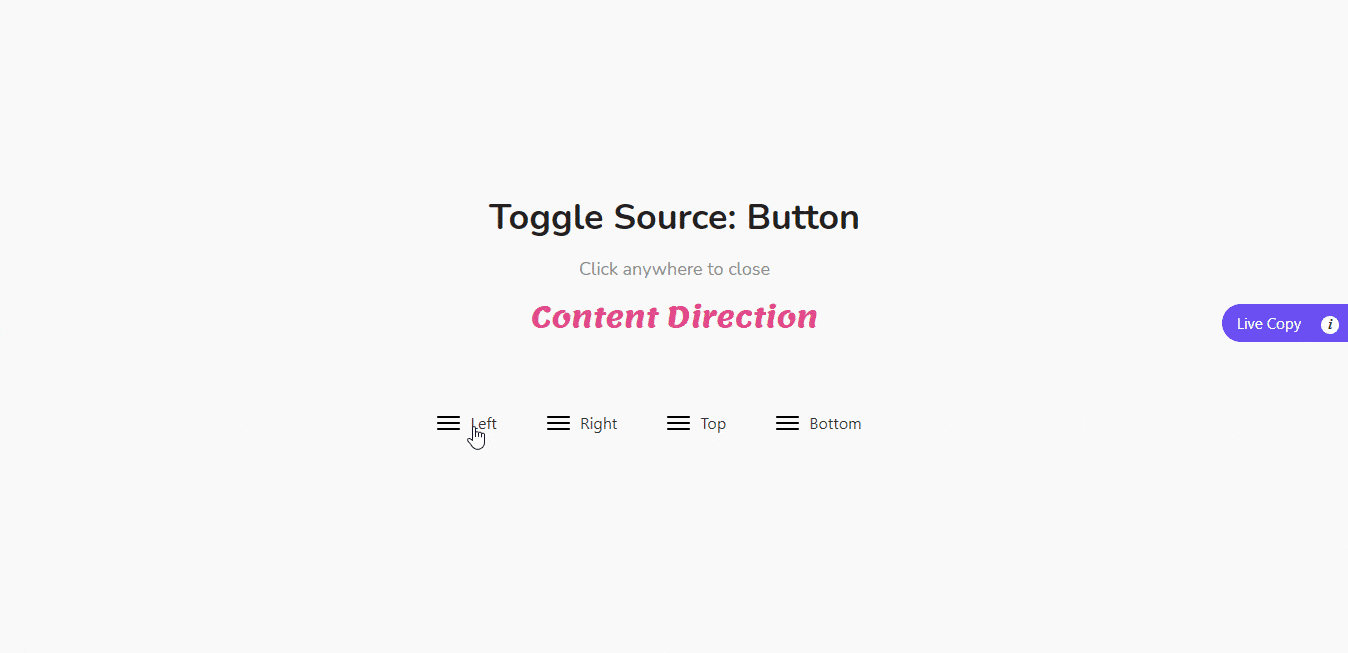
This useful Off Canvas Widget allows you to add and display different types of website content for your users in a more professional way. Check this guide to learn how this widget work.
Here are the release notes of Happy Addons Pro 2.0 – 3 August 2021
- New: One Page Navigation Widget
- New: Off-Canvas Widget
- New: Added Flip Box Frontend & Backend Title HTML Tag control option
- New: Added List Group Title HTML Tag control option
- New: Added Price Menu Title HTML Tag control option
- New: Added Post Tiles Title HTML Tag control option
- New: Added Product Carousel Title HTML Tag control option
- New: Added Product Category Carousel Title HTML Tag control option
- New: Added Single Product Title HTML Tag control option
- New: Added Global credential key dashboard. User can set credentials in the settings panel and use it globally (Advanced Data Table Widget, Facebook Feed Widget, Instagram Feed Widget)
- Tweak: Happy Particle Effects code improved & loading performance optimization.
- Tweak: List Group Widget control improved and added simple HTML support for both title and description.
- Update: Update Hover Box Title HTML Tag control option
- Update: All widgets Coding structure update
Don’t Miss out The Notice, Dear Happy Addons Pro Users
To use the Happy Addons Pro latest version 2.0, you require the latest Happy Addons Free 3.0. Otherwise, you might face compatibility issues while using the Happy Addons Pro 2.0.
This time around, we included improving the code structure, removing unwanted codes, adding additional HTML tag support to the text field of old widgets, and making further improvements. That’s why you need to update both the free and pro versions to make them work as expected.
Conclusion
No matter what type of user you are. It’s our goal to make an innovative Elementor Addon so that different types of users can smoothly work with these powerful Elementor Addons and create their dream website. To make Happy Addons more elegant, we’ve released these free and pro versions in a single frame.
In this blog, we’ve covered the latest Happy Addons release notes and have discussed the major Happy Addons update for other features and widgets. If you still have some queries regarding this new release, you can write to us in the comment box below.
Check out more.
- How HappyAddons Helps The Elementor Community With Continuous Development (We Are Now 100,000+!)
- Exploring 85+ HappyAddons Widgets At A Glance (Pro & Free)
- How An Invention From HappyAddons Made Web Design Easier For Millions
- HappyAddons Free Vs HappyAddons Pro: Which Version Should You Pick Up & How?
Don’t forget to subscribe to our newsletters!





2 Responses
Upgraded and now a lot of things don’t work. It seems to mess with buddyboss plugin as well as the masking tool changes all pictures on the site if I try to edit a page. They all switch to your first mask image type. Why is the default not to have a mask?
Hi Michael,
Gobinda here from Team HappyAddons.
Sorry to hear that. It seems new to us. It will be helpful for us if you allow us to check the issues in your environment. If you don’t mind can you please contact our support team ([email protected]) with temporary login access. We love to dig down the issue.
Thanks a lot for managing your time and supporting us.
Regards,
Gobinda Tarafdar,
Product Co-ordinator of HappyAddons.