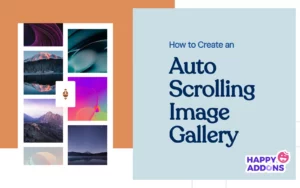Happy Elementor Addons is now a big family of over 200,000 Active Users. Yes! We have made it with spontaneous support from you, dear users. Thanks to all those site owners and well-wishers who have chosen us for developing their web platform.
Inventing new features and widgets is a common phenomenon of HappyAddons. In our Year in Review blog, you will get all the new updates for 2020.
Here, in this article, we would like to keep the spotlight on the HappyAddons widgets, which have been updated from the first month of 2020 to February 2024. We have covered all the FREE and PRO widgets for you.
So, let’s get started.
- General Widgets
- Creative Widgets
- Slider & Carousel Widgets
- Social Media Widgets
- Marketing Widgets
- Chart Widgets
- Post Widgets
- WooCommerce Widgets
- Forms Widgets
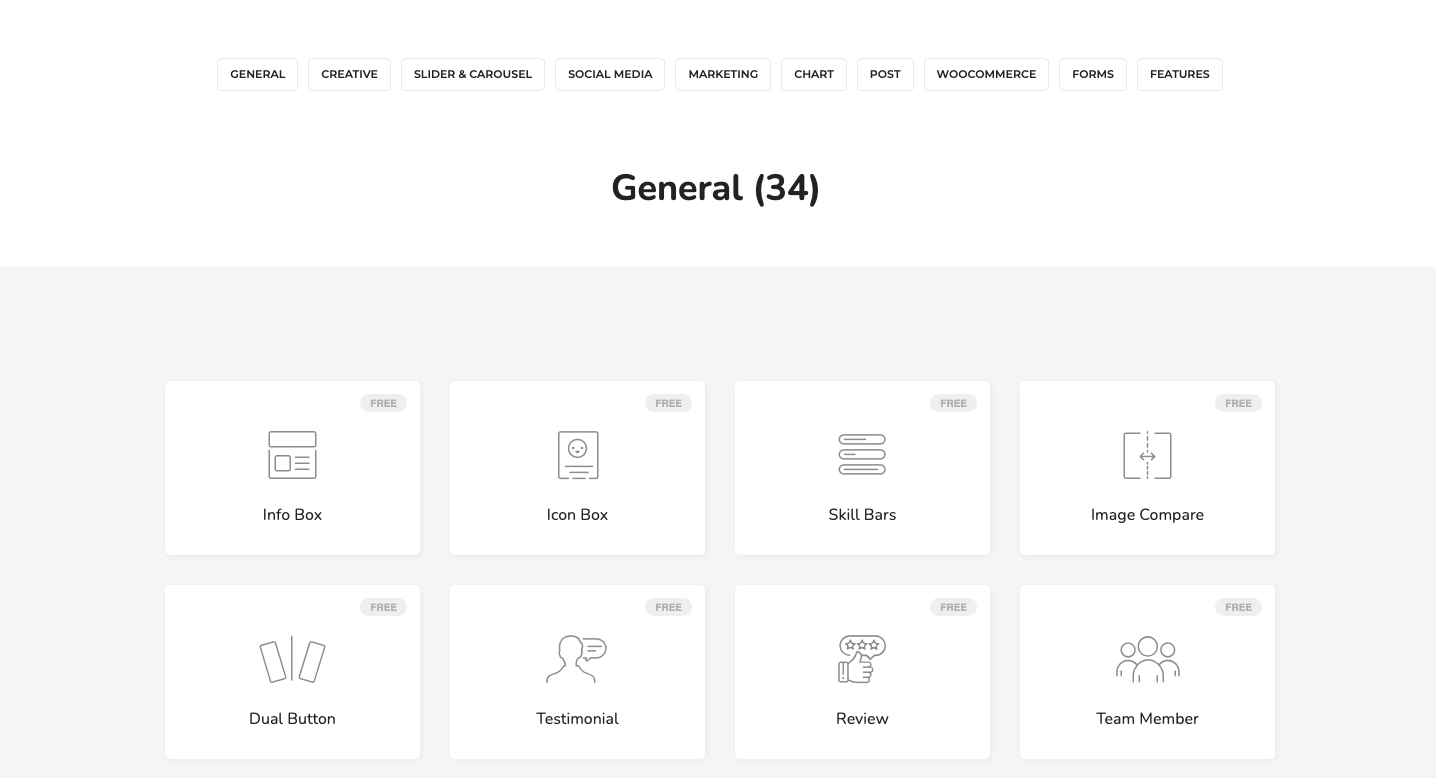
General Widgets (37)
These are the general widgets of Happy Addons.
Info Box (Free)
The Info Box Widget can help you to build beautiful info boxes for your webpage. Edit the infoboxes with icons, images, texts, and many other options.
Icon Box (Free)
Icon Box is a simplified version of Info box. But you will get powerful display features.
Image Compare (Free)
Photo editor agency or product designer who needs to display their before and after slider, the Image Compare widget is a perfect fit for them.
You can make your website the most Lake with the image compare weighted of Happy Elementor Addons.
Image Grid (Free)
Image Grid is another effective widget for website users. You can build powerful quotes, animated features, and grids that look awesome on your webpage. Here you can get different types of filters and animations. Check out our documentation to apply the widget.
Skill Bars (Free)
If you want to display your user skills, required tools, task percentage, and other progressive information, you must use Skill Bars. It is an amazing widget of Happy Addons where you can customize different options according to your needs. Check out the guideline to apply it on your web page.
Review (Free)
Feedback or review is very important for a business. Review widget can help you to display your user reviews, feedback, and rating without any effort. Moreover, it shows the user photos, Star ratings, and texts. Check out the guideline to apply it on your web page
Team Member (Free)
Team Member widget will assist you to showcase your beautiful team in various styles. You can use text, images, and social links.
Just like our other widgets follow the guideline to add this widget to your website.
Dual Button (Free)
Sometimes you may need two buttons for your website. In that case, the Dual Button widget of Happy Addons can help you to add two flexible and trendy buttons.
This widget is classy and sleek to use. So don’t forget to check out our documentation to apply this on your website.
Testimonial (Free)
Creating multiple testimonial sections on a webpage is time-consuming and sometimes it’s hard. out our Testimonial widget in Happy Addons. Check out our guidelines to apply this on your webpage.
Logo Grid (Free)
Logo Grid widget assists you to showcase your clients or products and display those items with style. Here in the guideline, you can find out how to use it.
Step Flow (Free)
Build wonderful step-by-step diagrams and instructions by using this smart Step Flow widget.
So check out the guideline.
Calendly (Free)
Schedule your meetings without back and forth emails through the Calendly widget.
The setting process is quite easy if you follow the documentation.
News Ticker (Free)
If you want to attract your readers to check the latest news, you can use the News Ticker widget. It will display the latest content frequently in any sector of your website. Moreover, you can have different types of standing styles and designs if you follow the guideline.
360 Rotation (Free)
What if your customers can rotate the product image in a 360 degree? Well, the 360 Rotation widget of HappyAddons will help you to do that.
eCommerce owners should be transparent with the clients and this widget can make this happen. It will help the visitor to see how the product actually looks like. Read the documentation for setting up.
Data Table (Free)
You should have some coding knowledge if you want to add a data table to your website. To solve this type of difficulty HappyAddons has released a free widget named Data Table.
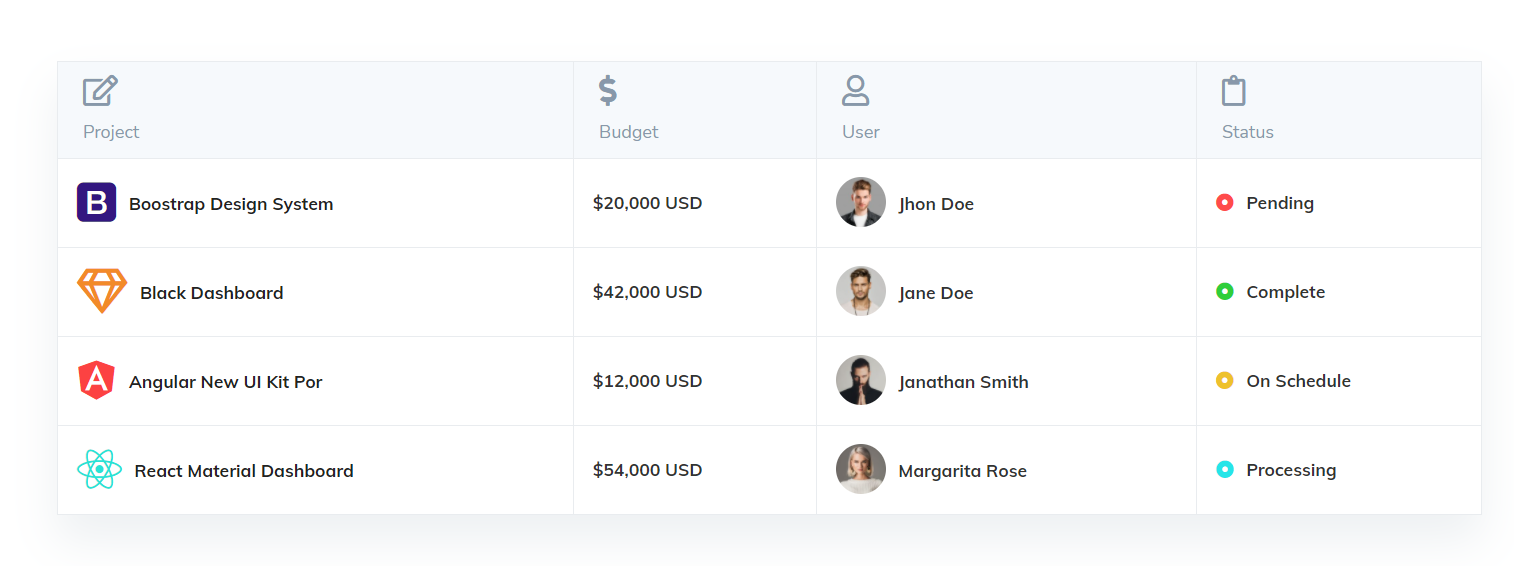
Through this widget, you can create diverse types of tables. Read the documentation to get the simple ways to edit the widget.
Horizontal Timeline (Free)
The Horizontal Timeline widget helps you to compose your storyline horizontally. This free widget gives an elegant look to your website. And, don’t worry about color, style, or text, you can customize it according to your preferences.
Now, read the documentation properly and let us know if you face any problems.
Feature List (Pro)
Feature List widget assists you to display the product features stylishly. The main fun part of using this widget is you can list product features in a sequential way. So the eCommerce business owner should use this widget which can save time effectively. The setting is very easy, you have to just follow the documentation.
Advanced Heading (Pro)
With our Advanced Heading widget, you can provide a more sleek look. Here are some powerful options to maximize the outlook of your web page with headings. The setting is quite simple if you follow our documentation.
Advanced Tab (Pro)
Advanced Tab widget is a powerful widget of Happy Addons. It helps you to add the top section anywhere on your Elementor-powered website. Most importantly it presents a large amount of data concisely within a tiny area.
Advance Accordion (Pro)
An advanced accordion is another power-packed widget that can assist you to build incredible accordions in styles. Now you can showcase your web page with more class and elegance. So, follow our documentation.
Timeline (Pro)
With the Timeline widget, you can display the timeline for any particular thing. For instance, you can display the launch of any of your products, the company origin, and many other things in your timeline. The guideline is super easy, follow it.
Advanced Toggle (Pro)
Advanced Toggle widget helps to switch from the current setting to another sitting by clicking. please check our documentation page to add it to your website.
List Group (Pro)
Build an incredible list by adding text, images, icons, and links with the List Group widget of Happy Addons. your presentation depends on your customization. Maybe the guideline can help you to customize the list.
Countdown (Pro)
When you need to show your offers and deals for different occasions you may need to show a countdown. Your simple countdown can be more gorgeous with our Countdown widget. Go through the guideline to use it properly.
Source Code (Pro)
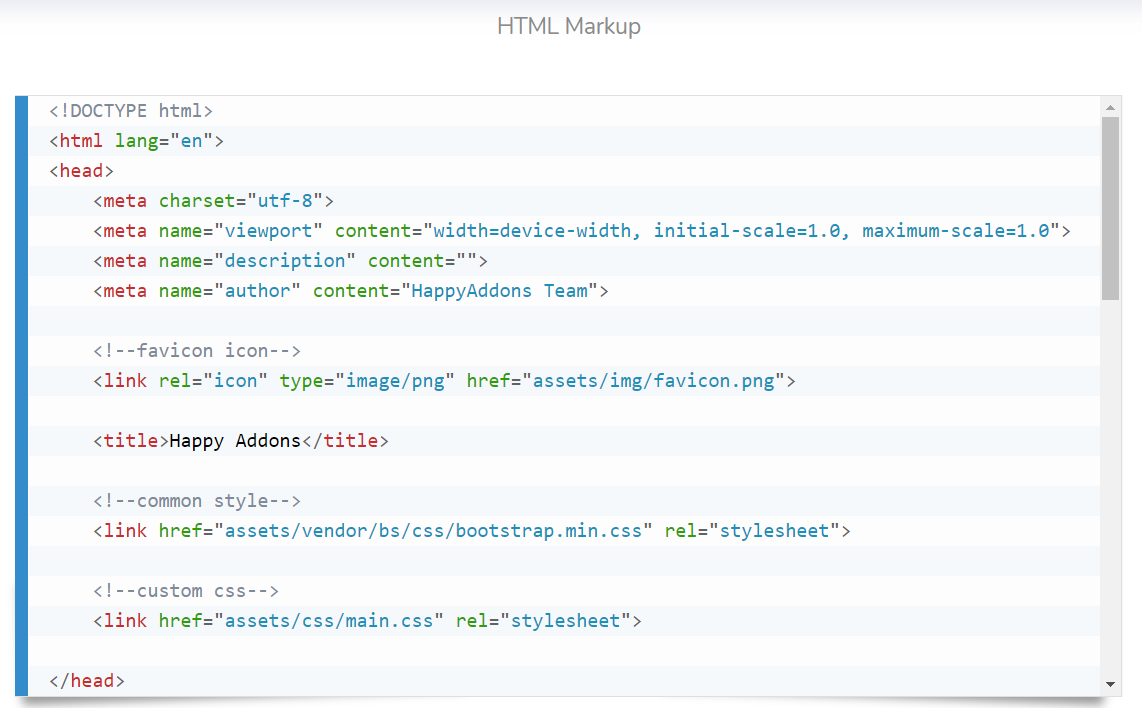
Source Code Widget allows you to write multiple types of code programming codes. You will need it if you have to create documentation sites or other pages that need to show source codes. The sitting is easier if you follow our step-by-step documentation.
Use this widget without any hassle if you have a WordPress website. The fun part is you can use it according to your image perspective, plus add text by following the documentation.
Business Hour (Pro)
If you want to inform your visitor’s the opening or office hours use the Business Hour widget to display beautifully. Check out our step-by-step guidelines to add it to your webpage.
Breadcrumbs (Pro)
Stylize & visualize the breadcrumbs of your website pages with the Breadcrumbs Widget. Your users can get quick navigation through this widget. Most importantly, you can edit it effortlessly in different methods.
Sticky Video (Pro)
Most of the time we add videos in old ways and sometimes it doesn’t look good. But with the Sticky Video widget, this job can be done in a precise and excellent way.
Display your videos from YouTube, Vimeo, Self Hosted, and use Custom Icon. This will add another dimension to the website. To apply it to your website follow this documentation.
Advanced Data Table (Pro)
There is a free widget called Data Table. It helps to produce data tables in the user’s Elementor site and it is fully customizable. But then we thought of adding more advanced functions & features to this widget and we released the Advanced Data Table widget.
Here you can handle table data with Import from CSV, Google Sheet, Table Press, and Local Database. Check out the documentation if you want to add it to your website.
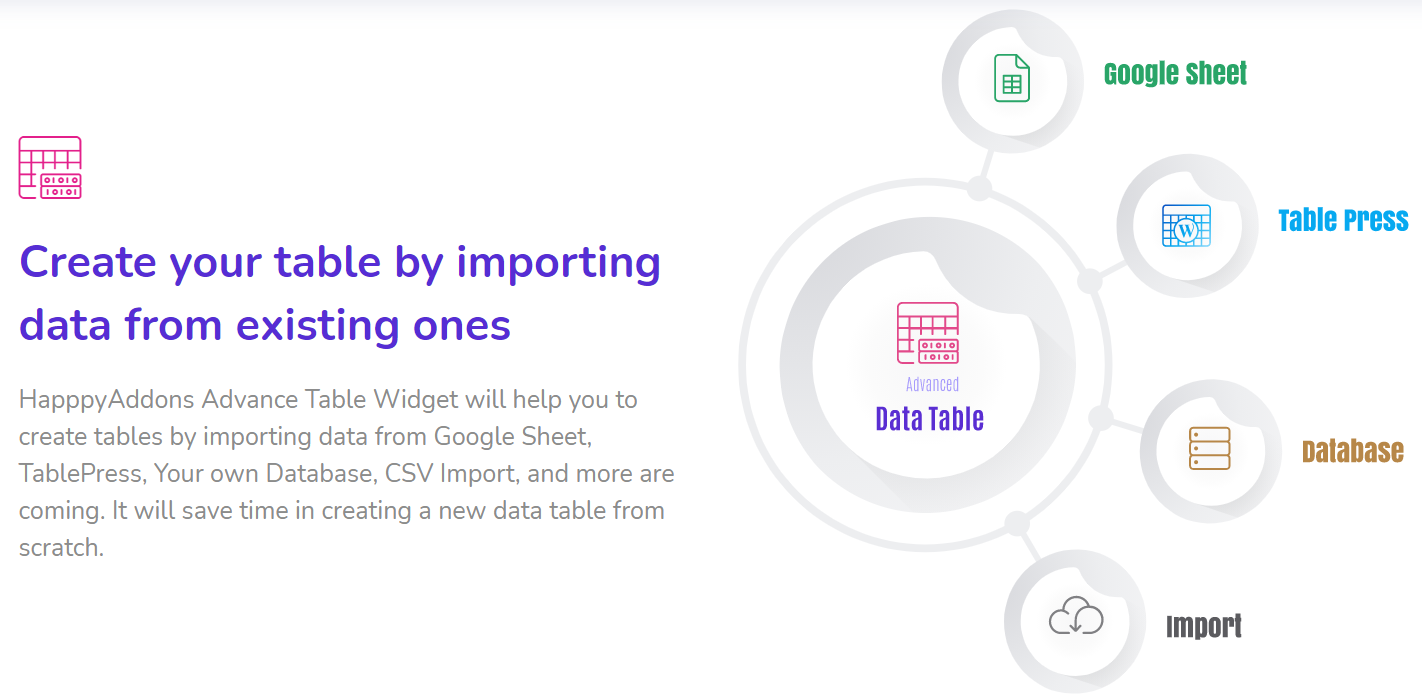
Modal Popup (Pro)
Are you in search of increasing the conversion rating of your site? Then use the Modal Popup widget of HappyAddons. You can create beautiful popups. Let’s find out how you can add it through the documentation.
Image Accordion (Free)
Happy Addons new Image Accordion widget lets you create awesome accordions using images. You can showcase your beautiful web elements using the image accordion widget. Let’s explore this documentation and learn more about this useful widget.
Content Switcher (Free)
Need a perfect solution to switch your Elementor website content in a more organized way? Take a look at the Happy Addons Content Switcher widget to create dynamically switchable content with ease. Don’t forget to check out the documentation of this widget.
Happy Mega Menu (Pro)
With this advanced Happy Addons Mega Menu widget, you can easily create and customize exclusive mega menus like Dribbble, InVision, weDevs, Bobbi Brown, Adidas, Puma, Evernote, and more. Explore the handy Happy Mega Menu documentation to learn more about it.
PDF Viewer (Free)
With this exclusive Happy Addons PDF Viewer widget, you can efficiently add and embed any PDF file to your Elementor-powered website.
Check out the full PDF Viewer documentation to learn how to use it the right way.
Unfold (Pro)
Want to save your webpage space? Try the new Happy Addons Unfold widget now you can fold and unfold large web elements in a more convenient way. You can fold and unfold your website content with a single click or mouse hover action.
Read the documentation of the Unfold widget. And learn how to work with it.
Advanced Google Map (Pro)
With the Happy Addons’ new Advanced Google Map widget, you can easily add and customize Google Maps to your website in a decent way. However, you can add custom Snazzy Maps using this advanced map widget.
Check out the documentation of the Advanced Google Map widget. And learn how to use it the right way.
Creative Widgets (17)
Let’s explore the creative widgets one by one.
Card (Free)
Card is a powerful widget demonstrating your products, news, articles, creative posts, etc. here You can use beautiful combinations of links, badges, texts, and images. If you go through our documentation you can get a more clear view.
Gradient Heading (Free)
Headings are essential for websites. In Happy Addons there is a widget called Gradient Heading, it can build headings where you can apply for multiple gradient styles, opacity, angles, and positions. Go to our guideline to apply this on your web page.
Number Widget (Free)
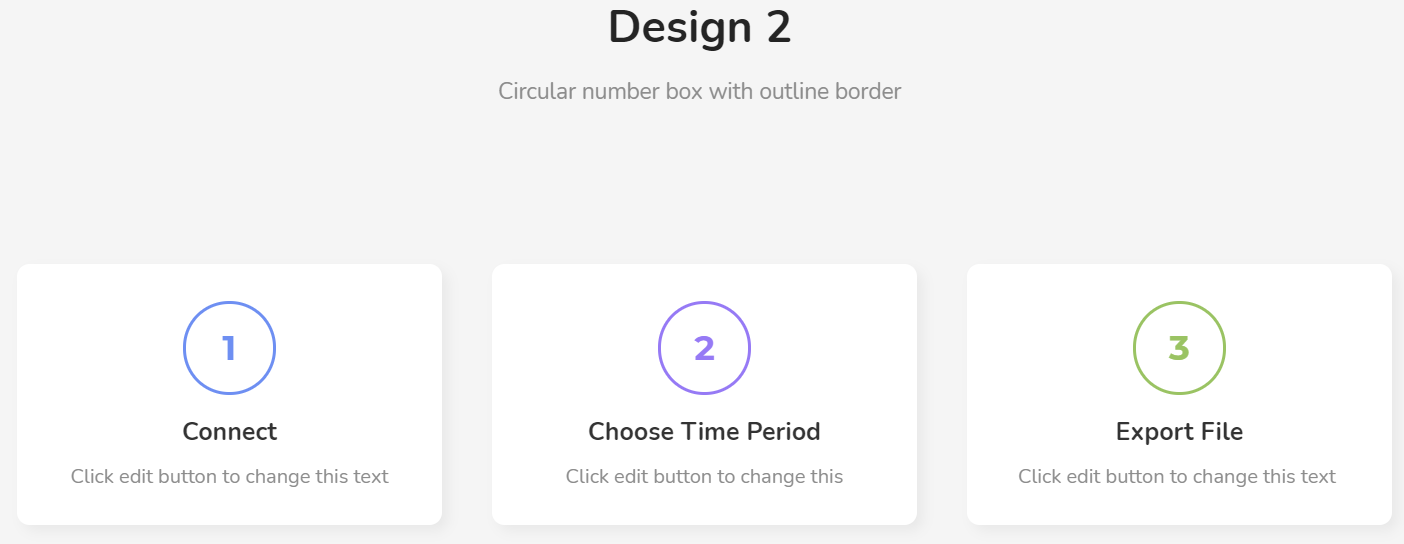
To create number blocks use our Number Widget. It helps to build Stunning number blocks with different styles and looks. On the documentation page, you will get to know how to use it properly.
Animated Text (Pro)
With the Animated Text widget, you can bring back life to your boring texts which will make your content stand out from the crowd. Basically, it decorates the text from different sections of your site by adding eye-catchy transition effects. The guideline can help you to add it on site.
Animated Link (Free)
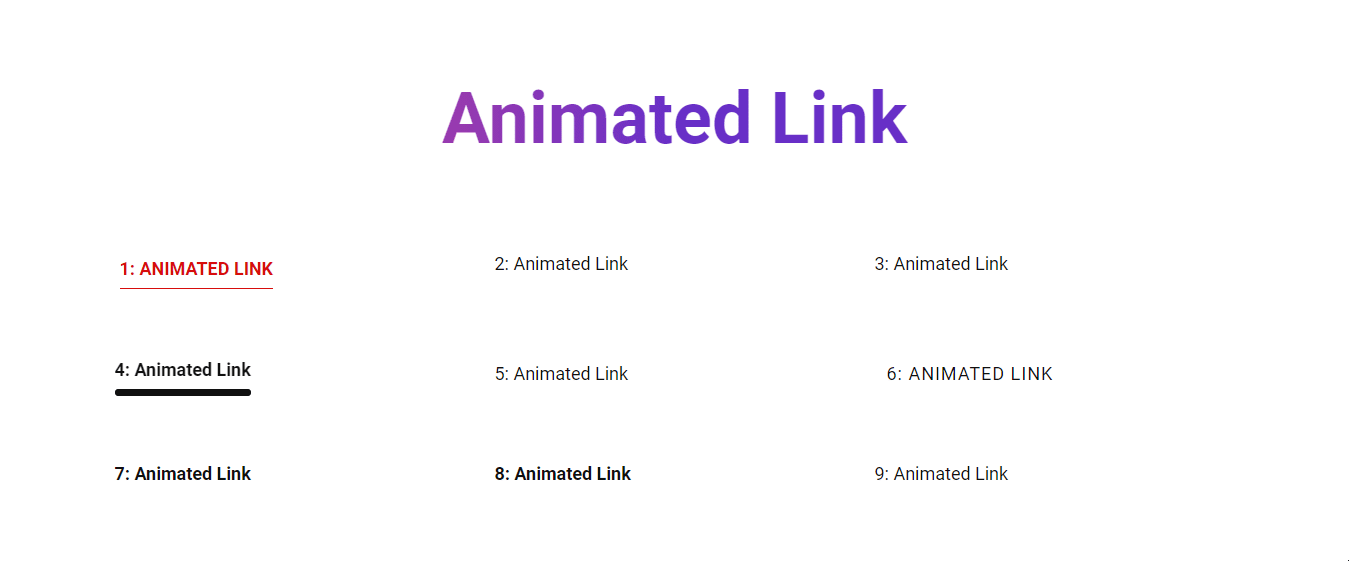
Let’s design your website anchor links in your dream style with the new Animated Link widget. This amazing widget offers 15 exclusive animation styles that give your website links a catchy and charming look. Go through the easy guideline and learn how to use.
Image Stack Group (Free)
Add amazing image groups to your Elementor website with the help of the stylish Image Stack Group widget from Happy Addons. Follow the documentation step by step and learn how this widget works.
Justified Grid (FREE)
Justified grid widget is packed with lots of shop opportunities to be out from the crowd. You can now design your website beautifully by just following our documentation.
Fun Factor (Free)
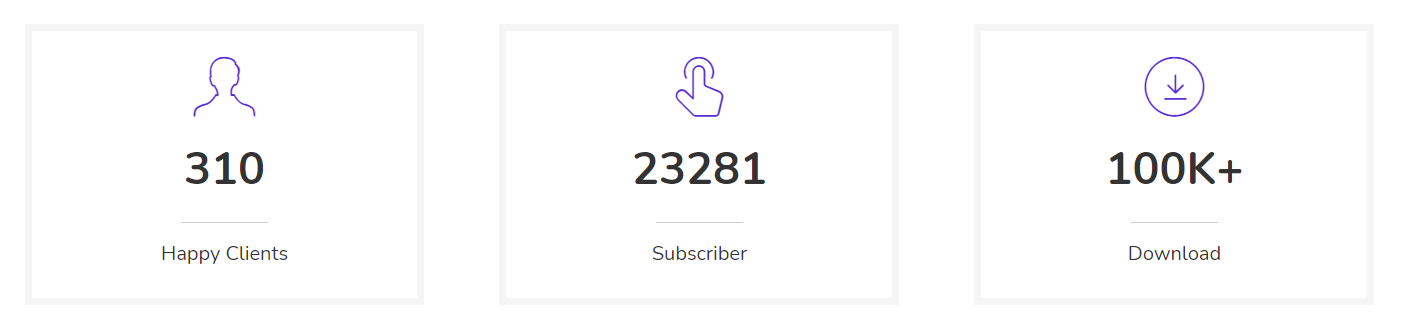
Fun Factor is a power-packed widget that helps you to build incredible accordions in different styles. You can now display the cool factors (client number, active installation, total downloads).
This information can create more customer engagement on your website or business. Now set it up with the help of our simple documentation.
One Page Nav (Pro)
With this new One Page Nav widget from Happy Addons, you can efficiently navigate the content of a single page of your website. To learn more about this widget, read the handy documentation.
Off Canvas (Pro)
Add and display variable contents of your Elementor website using the exclusive Happy Addons’ Off Canvas widget. Follow the step-by-step guide to know more about this widget.
Hot Spot (Pro)
This power-packed widget can assist you to create unbelievable accordions in different styles. Basically, Hot Spot Widget helps to display the most crucial part of a background image.
Flip Box (Pro)
Flip Box assists to deliver messages in an organized way with before and after-effects.
Hover Box (Pro)
Display stats in a fancy way with the assistance of the Hover box.
Scrolling Image (Free)
With Scrolling Image you can display your logos project product in horizontal and vertical animated style. It will beautifully design your webpage with more elegance. So follow our step-by-step guideline.
Image Hover Effect (Free)
Using the new Image Hover Effect widget, you can easily add stunning hover effects to your website images. This handy widget comes with 21 eye-catchy hover effects that will make your photos more attractive and help to grab users’ attention with ease. Check out the full documentation and learn how to use the Image Hover Effect widget.
Single Image Scroll (Pro)
Want to present long images or full web page screenshots in an organized way? Have a look at the modern Single Image Scroll widget of Happy Addons Pro. Now with this advanced widget, you can easily display long-size images on your website. See the full documentation here.
Creative Button (Free)
Looking for an amazing tool to create an eye-catchy CTA or regular button to your Elementor website? Try the handy Happy Addons’ Creative Button widget. With this tool, you can get tons of interactive button designs that you can easily add to your website.
Check the step-by-step Creative Button documentation to know more about this awesome widget.
Slider & Carousel Widgets (6)
Here are the slider & carousel widgets that will make your website more attractive.
Slider (Free)
Sliders make websites attractive and beautiful. Through our Slider widget, you can now build sliders with stunning animations and effects. Here is our guideline to add this to your website.
Advanced Slider (Pro)
Want to add dynamic content using a slider to your Elementor website? Check out the new Happy Addons’ Advanced Slider widget that allows you to add any type of web elements including custom-made templates. Follow this proper guide to know more about the widget.
Image Carousel (Free)
Create text and interesting images by using our Carousel widget which provides lots of options. check out our guidelines and apply this easily on your website.
Team Carousel (Pro)
Your visitors may want to see the Team Members. To display them with our Team Carousel widget. Here you can add title, job description, fun, and a sleek look.
Testimonial Carousel (Pro)
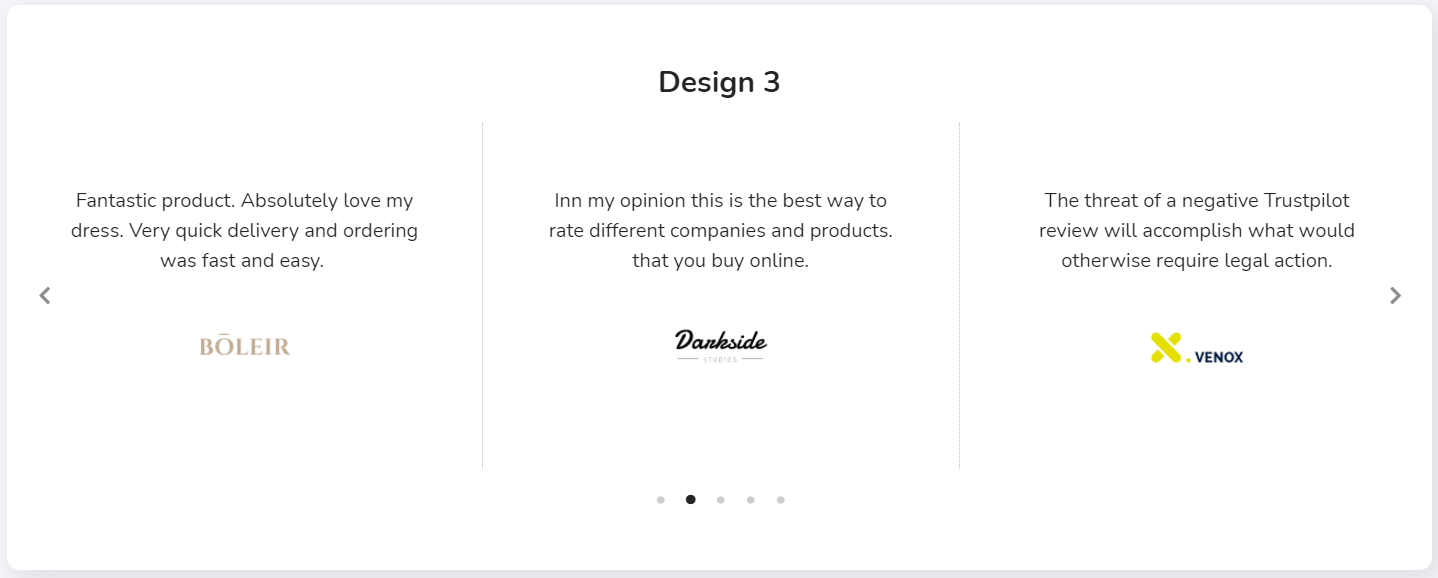
Stand out from the rest by using the Testimonial Carousel. You can showcase your customer testimonial section. The setting is quite easy if you follow our step-by-step guidelines.
Logo Carousel (Pro)
Display your logos with more elegance with the Logo Carousel widget. Check out our documentation to add this to your webpage.
Social Media Widgets (6)

If you need to deploy your social appearances on your website, you can use the social feed widgets of Happy Addons. Let’s check them out.
Social Icon (Free)
Display your social links in such a beautiful and decent way in Elementor with HappyAddons.
Now view your social accounts with more style using the Social Icon widget of Happy Elementor Addons. You can display the social icons with more style and class.
Twitter Feed (Free)
Twitter Feed is a lovely widget that assists to edit the texts, images, and social links to fetch your Twitter feeds from your timeline and display it on your website in an organized way.
You must follow some rules described in the documentation.
Social Share (Free)
Are you planning to buy a social share plugin? What if you get many premium features in a single widget? Well, if you are a HappyAddons user this is possible without spending a penny from your pocket. Yes! You heard it right. So, from now display your social share icons in an advanced way with the free Social Share widget. Go through the documentation to set it up perfectly.
Instagram Feed (Pro)
Instagram Feed Widget takes photos from your Instagram account and shows them on your website in a grid view. here you can find turn-off styles. So check out our documentation to know how to use this widget properly.
Facebook Feed (Pro)
Do you want to show your Facebook feed on your website? Then Happy Addons has a widget for you. Facebook Feed widget helps you to display your Facebook posts in an amazing way. From now personalize your Facebook feed however you like. Plus you can make it more appealing to your audience by following our guidelines.
Twitter Feed Carousel (Pro)
Here is another social widget called Twitter Feed Carousel. This widget loves to display the Twitter feed in different styles, text, or images with social links. Most importantly there is an option for Drag and drop. And you can edit and stylize the Twitter post according to your web page design.
Marketing Widgets (4)
These marketing widgets help you to set the proper marketing plan.
Pricing Table (Pro)
If you need to create stunning pricing tables then our Pricing Table widget is for you. You can also design it according to your needs. Go through our guidelines.
Price Menu (Pro)
Are you finding a way to show your price list with your food menu? Price Menu widget can minimize all your hassle. This full flexible widget is the simplest process to display the food menu decently and creatively. To set it up correctly you should read the documentation.
Promo Box (Pro)
To display your offers and deals in a more classy way, you can use the Promo Box widget. Attracting your audience will be much easier with this premium widget. Apart from that, you can engage your customers effortlessly. Use it by thoroughly following the documentation.
Comparison Table (Free)
Have trouble creating a responsive product comparison table on your Elementor website and looking for an ultimate solution? Check out the Happy Addons’ new Comparison Table widget. With this advanced widget, you can design big sized comparison table with ease.
Read Comparison Table documentation and learn how to use this widget.
Chart Widgets (5)
Through these widgets you can display different types of charts on your website.
Bar Chart (Free)
Bar Chart is an incredible widget to show your website’s data.
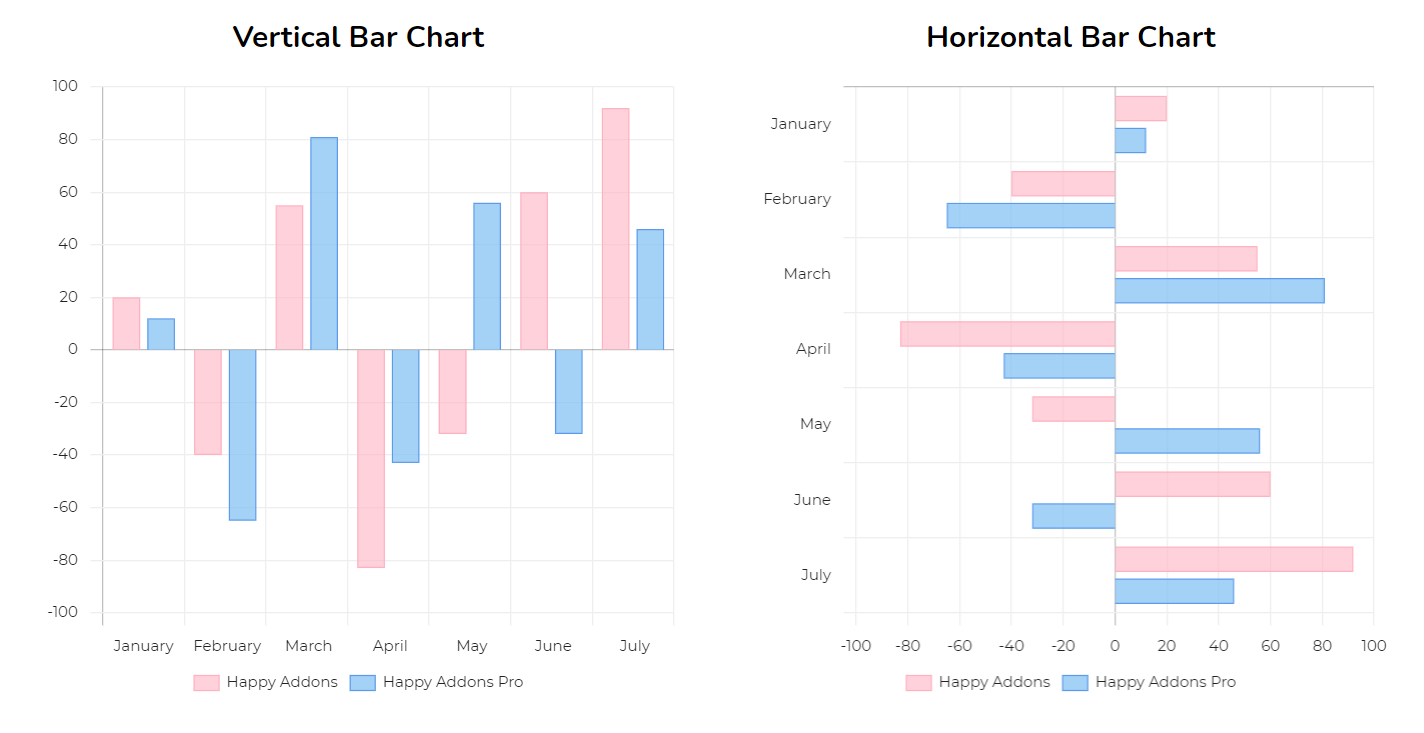
Displaying important information on your website would be much easier for now. Have a look at the documentation to set this beautiful widget.
Pie & Doughnut Chart (Pro)
Showing the health or stats of a website is a must. With HappyAddons you can get Pie & Doughnut Chart to visualize your data smartly. Plus, there are some exclusive features with this widget like animation or easy customization. So, hurry up and set this widget by following the guideline.
Line Chart (Pro)
Besides the pie charts, we use line charts to elaborate on different data. To show your website stats more stylishly and smartly, there is a Line Chart widget in Happy Elementor Addons. Don’t worry about customization, you have the full power to set it according to your choice. Check out the documentation for full view.
Radar Chart (Pro)
Here is another exclusive chart for you, the Radar Chart widget. Like the other charts, it is customizable and animation is available. So, present your stats with this uncommon widget by following the proper guideline.
Polar Area Chart (Pro)
Do you feel trouble setting a polar chart? Well, how about if you get this option in your HappyAddons plugin. Yes, there is a widget called Polar Area Chart. Check out the documentation, the final look will be like below-
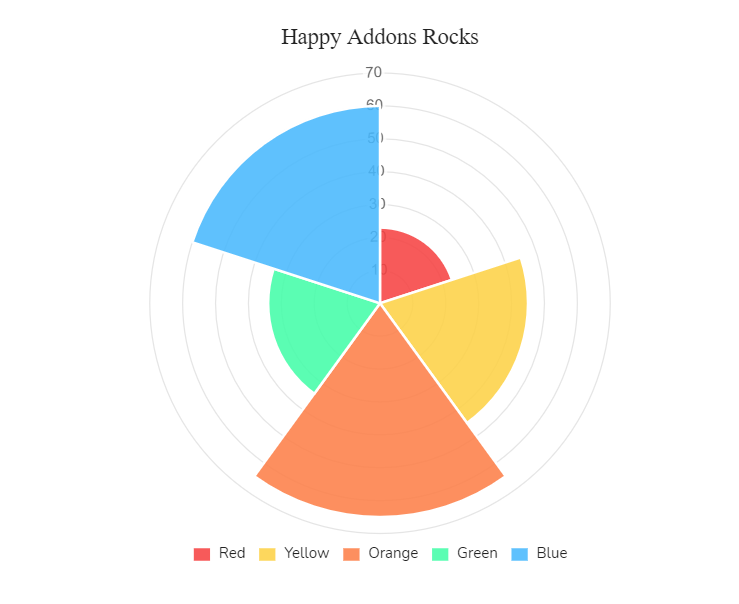
Post Widgets (8)

The appearance team never hesitates to launch inevitable widgets for different uses. Each of the features and widgets is created to Boost Your website and make it more stunning. We have list out all the widgets that are needed for the blog posts.
Smart Post List (Pro)
If you want to display your blogs list-wise to the readers then Smart Post List can assist smartly. The readers will get their preferred article without any delay. Check out the full documentation to examine more designs for your website.
Post Tiles (Pro)
Right now Post Tiles is one of the most required HappyAddons widgets. This widget has launched in the middle of October. You can now feature your blog post more interestingly.
So, to check the final look just follow the full documentation of the widget.
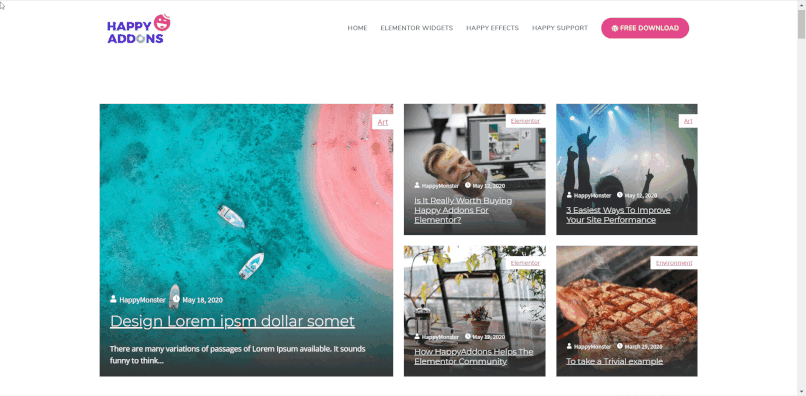
Post Carousel Widget (Pro)
If you want to display your content more professionally then use the recently released Post Carousel widget. Designing an image Carousel is considerably hard for the beginner but HappyAddons has made it easier than ever.
Note: If you work on the post image layout ensure that Query > With Featured Image is enabled.
Don’t worry the setting process is simple. You can find more design ideas from this full documentation.
Post Grid Widget (Pro)
With the Post Grid widget, you can show your content in several ways. The main motto of this stylish widget is to make your blog site more appealing to your readers and improve the standard to the next level.
Follow our documentation to add this widget to your Elementor website.
Author List (Pro)
The authors of your blog site are assets. Their introduction should be more stylish. Well, the Author List, a premium widget of HappyAddons Pro will assist you to create an author list with multiple designs.
Post List (Free)
Do you want to show the most liked and popular articles on your website? The Post List widget can provide you a speedy solution.
Without any suspension let’s know how you can utilize it on your website from the documentation.
Post Tab (Free)
Post Tab is an excellent widget to display your posts category-wise. The amazing part of this widget is, you can customize the category tab as your requirement.
Let’s display your content sequence by following the documentation.
Taxonomy (Free)
From now, envision your tag and categories in multiple ways. The Taxonomy Widget is super easy to customize.
To make your online store more attractive then follow the steps in the documentation.
WooCommerce Widgets (8)

Here we have gathered all the widgets that are related to WooCommerce. You can build your eCommerce site along with Elementor and WooCommerce. In that case, these widgets can help you a lot. All of them are for HappyAddons Pro users.
Product Grid (Pro)
Product Grid is considerably close to the Product Carousel widget. Here, you can display your product with a perfect grid alignment even if you are running a WooCommerce site.
To make your online store more attractive, then follow the steps in the documentation.
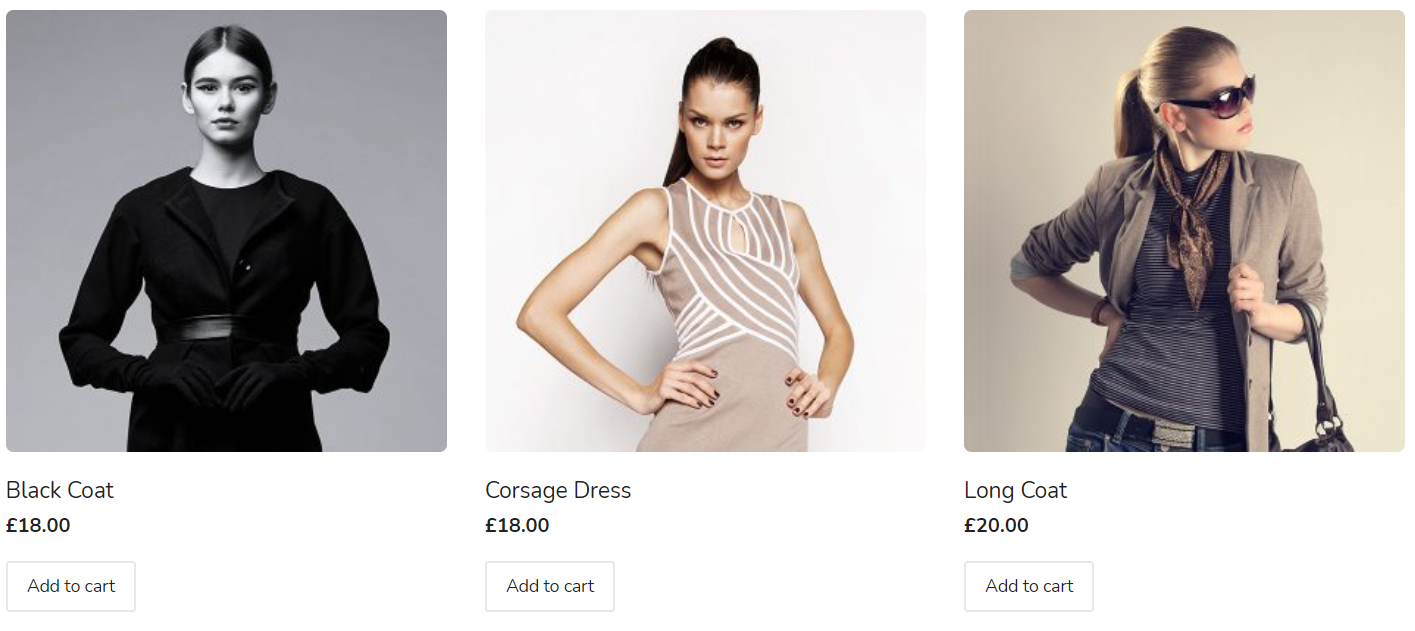
Product Category Grid (Pro)
You should promote your eCommerce products category-wise. Because this way you can target the specific customers without any hassle. In that case, our Product Category Grid Widget is the best option for Elementor users who have WooCommerce Products.
So, check out the documentation to follow the basic instruction to add it to your online store.
Product Category Carousel (Pro)
We have mentioned the Image Carousel widget. In the same way, you can add the Product Category Carousel widget to give a lucrative look in your online store.
This widget will help to categorize your products and display them in a more stylized way. Let’s see how to set it up in the documentation.
Product Carousel (Pro)
Do you want to add different looks to show your product on an eCommerce site? Try the Product Carousel Widget of HappyAddons. It adds a separate flavor to your store look and the customer can easily navigate their desired product. The setting process is quite easy if you follow the documentation.
Mini Cart (Pro)
With this new advanced Mini Cart widget, you can efficiently add the shopping cart function to your eCommerce website. This exclusive WooCommerce widget helps your customer to manage products within their cart in a proper way. Here is a quick guideline for the Mini Cart widget.
Single Product (Pro)
Want to design and customize your WooCommerce single product in your own style? Check out the new Single Product widget of Happy Addons pro and give a stunning look to your single product and make it more attractive for your customer. Have a look at the documentation to set this lovely widget.
WooCommerce Cart (Pro)
Looking for a design element to better customize the WooCommerce default cart page? Happy Addons pro recently launched their awesome WooCommerce Cart widget which allows you to redesign your shopping cart page in the style of your dreams. Check out the step-by-step documentation and learn how this widget work.
WooCommerce Checkout (Pro)
With the new advanced WooCommerce Checkout widget, you can easily customize the default WooCommerce checkout page in an organized way. Learn how to redesign the checkout page using this awesome handy widget.
Forms Widgets (8)
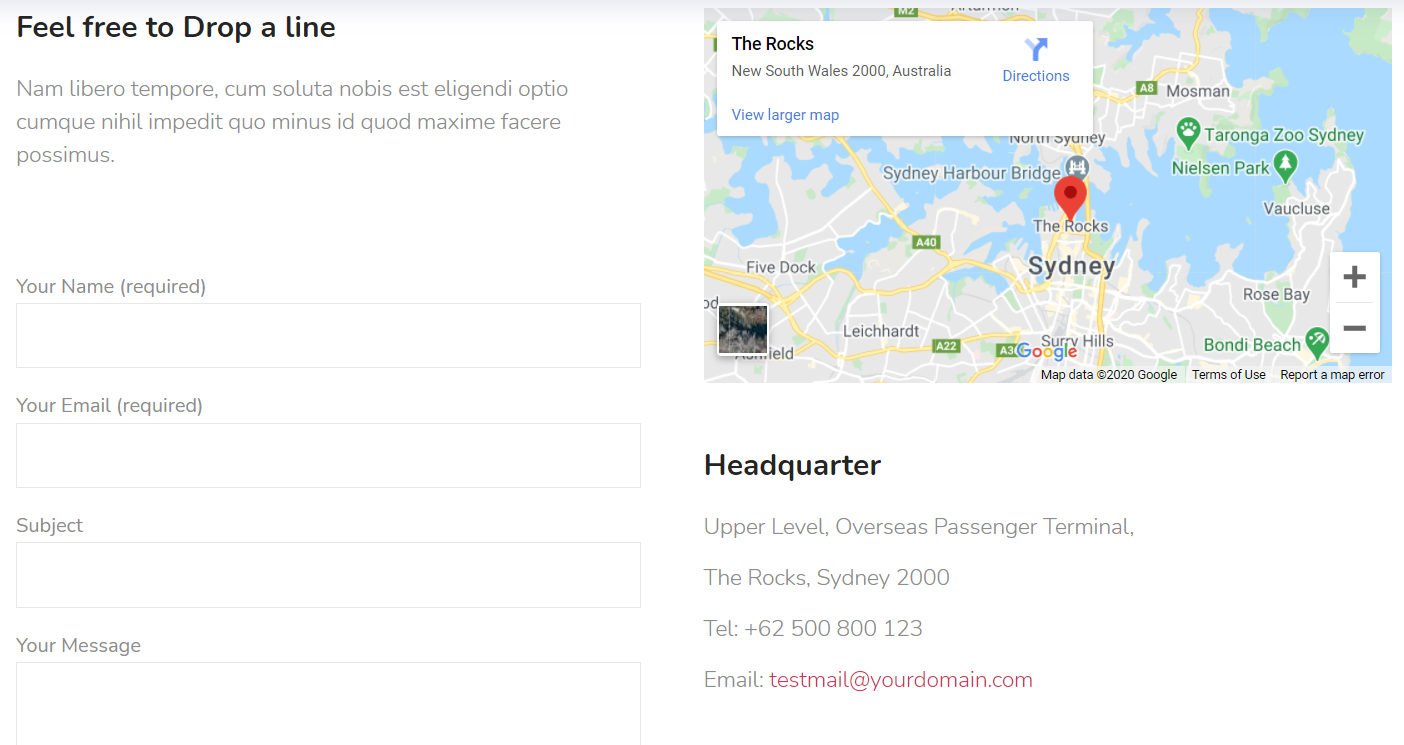
When you are running a website you may need to create forms for your users or visitors. If you want to build it you should have some programming knowledge. To save you from that hassle, Happy Addons has integrated seven forms and all of them are free.
Contact Form 7 (Free)
Building forms on your web page is quite time-consuming. but if you use Happy Addons there is a widget named Contact Form 7. This widget will help you to create different types of forms. Please be noted before using the widget you have to install Contact Form 7 plugin.
If you are feeling confused about using this widget please visit our documentation.
Ninja Forms (Free)
Besides creating different types of forms if you need to embed the forms you can use Ninja Forms in Happy Addons. The fun part is you can add your created form to the desired page by just embedding it. The installation process is quite similar to the other. Don’t forget to check out documentation before applying it to your webpage.
weForms (Free)
weForms is a great option for creating forms on your website. If you have Elementor powered pages this is the perfect fit for you. The installation process is like the others. Before starting don’t forget to install the weForms first. Plus visit our documentation page.
Caldera Forms (Free)
Happy Addons has added other widget forms called Caldera forms. here you can find multiple types of forms to add yours. Visit our documentation page to know how to add this widget to your web page.
WPForms (Free)
WPForms is an excellent way to design unique and stylish forms. This widget is available in Happy Elementor addons. Check out our documentation page in your website
Gravity Forms (Free)
This form widget doesn’t take a longer time to apply on your webpage. Gravity form is very popular for user-friendliness and beautiful design.
Fluent Forms (Free)
The last form widget of Happy Addons is Fluent forms. It is easy to use and the designs are remarkable. You can add this form very easily to just follow our documentation.
MailChimp (Free)
Now with the new Happy Addons’ MailChimp form widget, you can easily add your MailChimp subscription form your Elementor website without touching a line of code. Get to know more about this handy widget follow this guide.
Final Touch on HappyAddons Widgets At a Glance
Phew! So, that’s all the widgets that we have released from the year 2020 to February 2022 in HappyAddons. We hope the number will increase in the upcoming month of 2022. In that case, we need your suggestion. Plus, you can share your experience in the comment section below.
If you failed to set up any widgets don’t forget to inform our support team. They are 24/7 hours available to help you.
Have a good day!