The Background Parallax feature is available in HappyAddons now. It allows you to showcase your page images in a more engaging way, capturing your visitors’ attention.
With Background Parallax, you can effortlessly create eye-catching visual effects such as
- Scroll
- Scroll with opacity
- Opacity
- Scale
- Scale with opacity
- Auto Moving
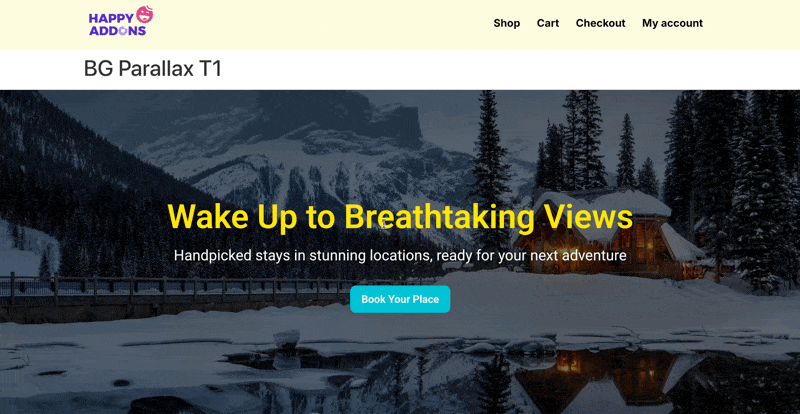
Required Plugins
You will only need these plugins to be installed –
- Elementor Free
- HappyAddons Free
How to activate Background Parallax?
Navigate to Elementor Page > Edit container > Layout > Background Parallax > Enable BG Parallax > Yes.
Select the type of Background Parallax you want from the dropdown menu, then set the transition duration.
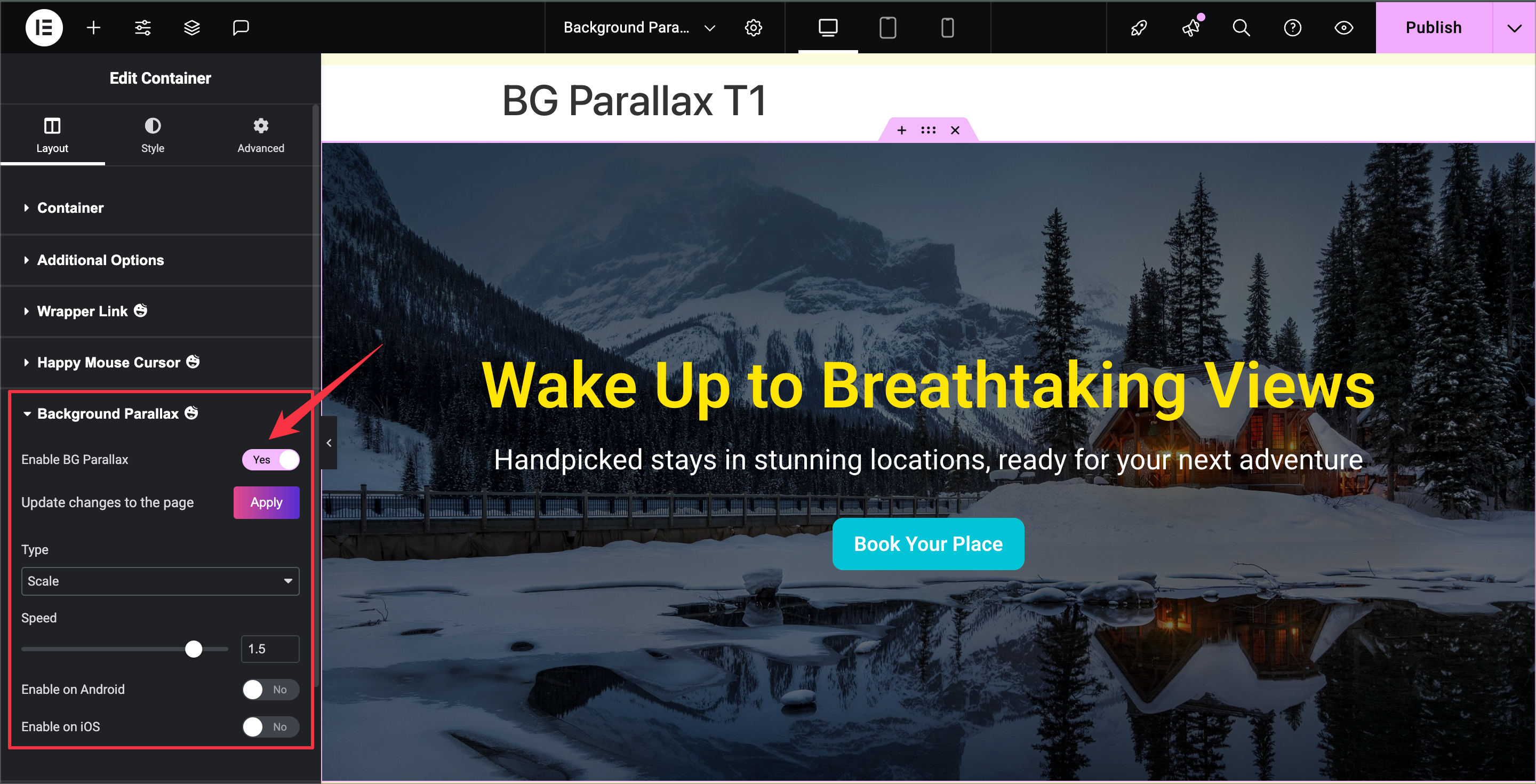
Important Note: You have to hit the Apply Button every time to see the changes you have made.
Effects:
Background Parallax “Scroll” effect:
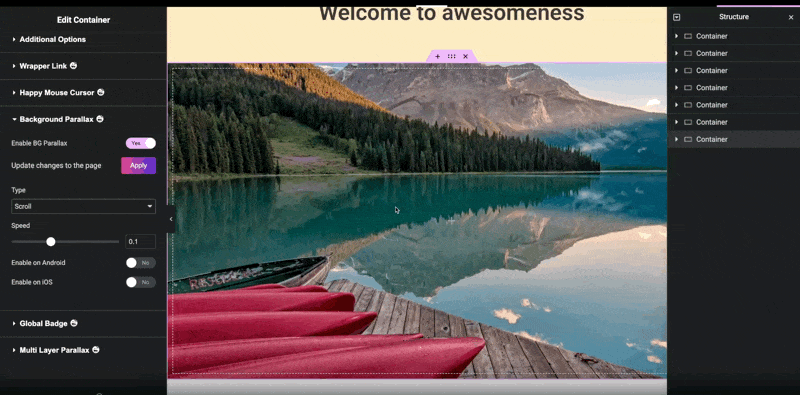
Background Parallax “Scroll with opacity” effect:
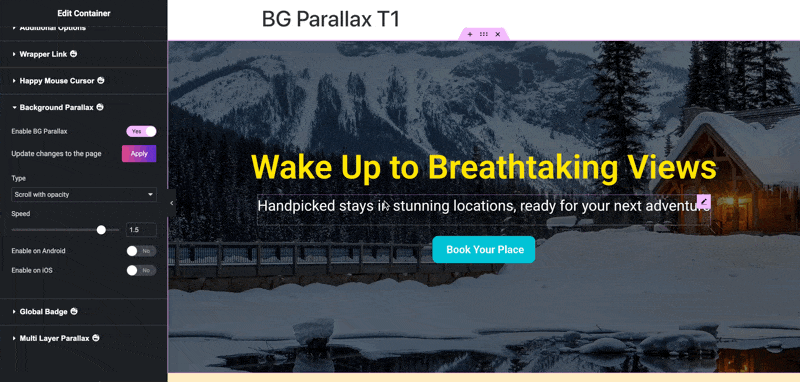
Background Parallax “Opacity” effect:
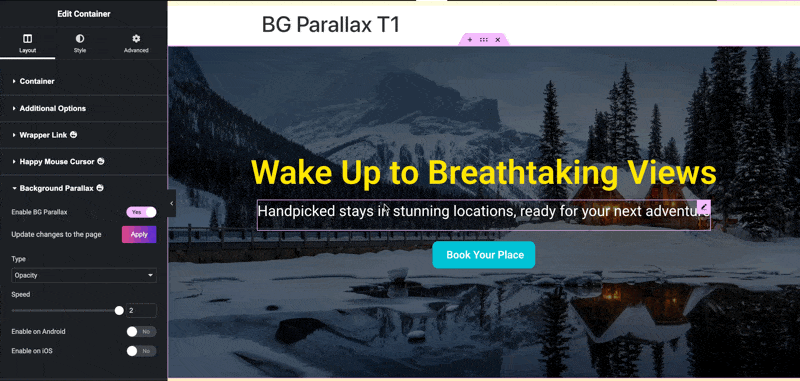
Background Parallax “Scale” effect:
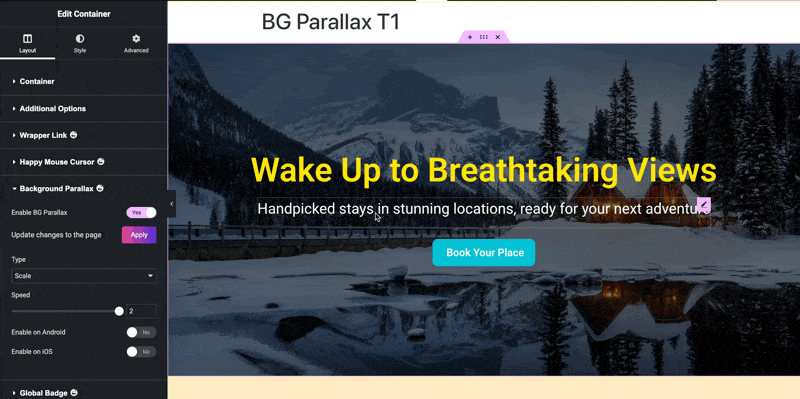
Background Parallax “Scale with opacity” effect:
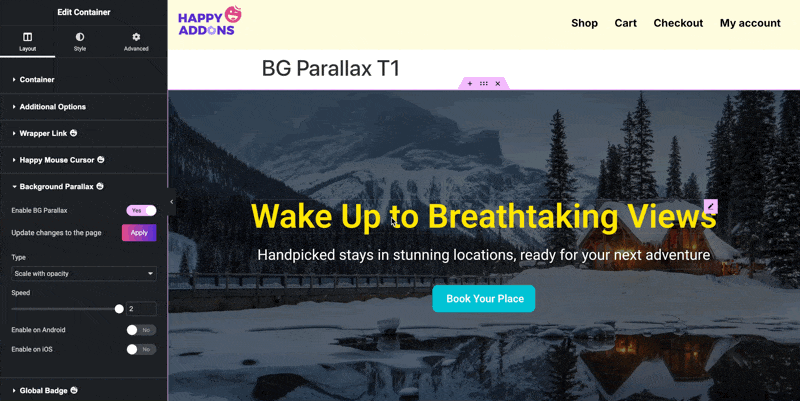
Background Parallax “Auto Moving effect-For the Auto Moving effect, you can choose the direction from Left to Right, Right to Left, Top to Bottom, or Bottom to Top.
You can also adjust the image transition speed according to your preference.
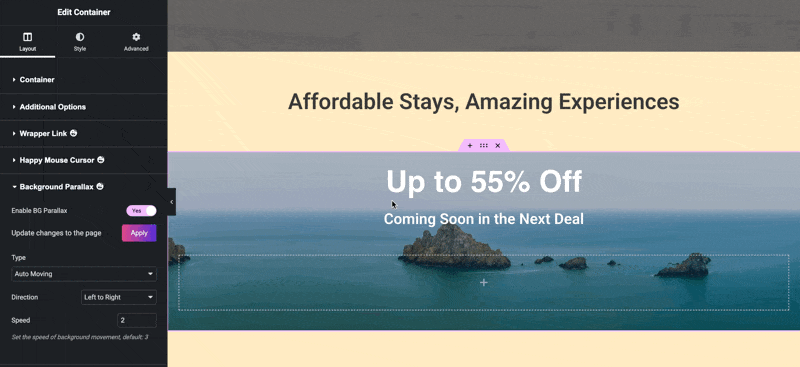
That’s it! You are done editing Background Parallax. Cheers!
