How To Use The Review Widget Of Happy Elementor Addons
Showcase your user’s feedback, reviews, and ratings with more class using the new Review widget of the Happy Elementor addons. The new offset and positioning feature will make your user’s reviews stand out from the rest.
Using the Review Widget:
You can see the below video to get an insight into how you can use the Review Widget to create beautiful designs. Or you can follow the documentation, whichever you find convenient.
Step 1:
Select the Review widget from the menu bar on the left-hand side of your screen then drag and drop it in the selected area.
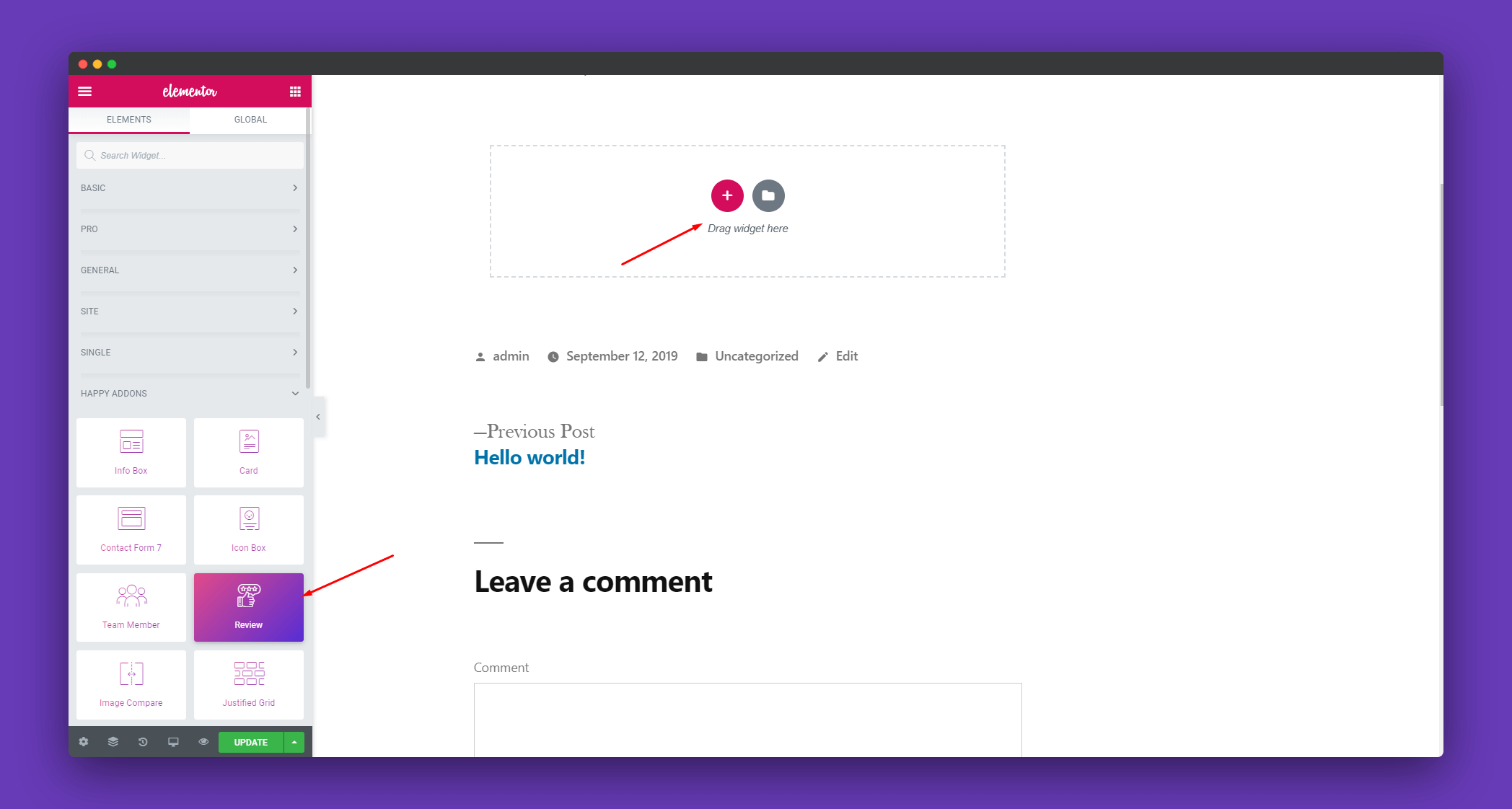
You will get a page like this. After clicking on the page you will see options ‘Review’ and ‘Reviewer’ on the top left-hand side of your screen.
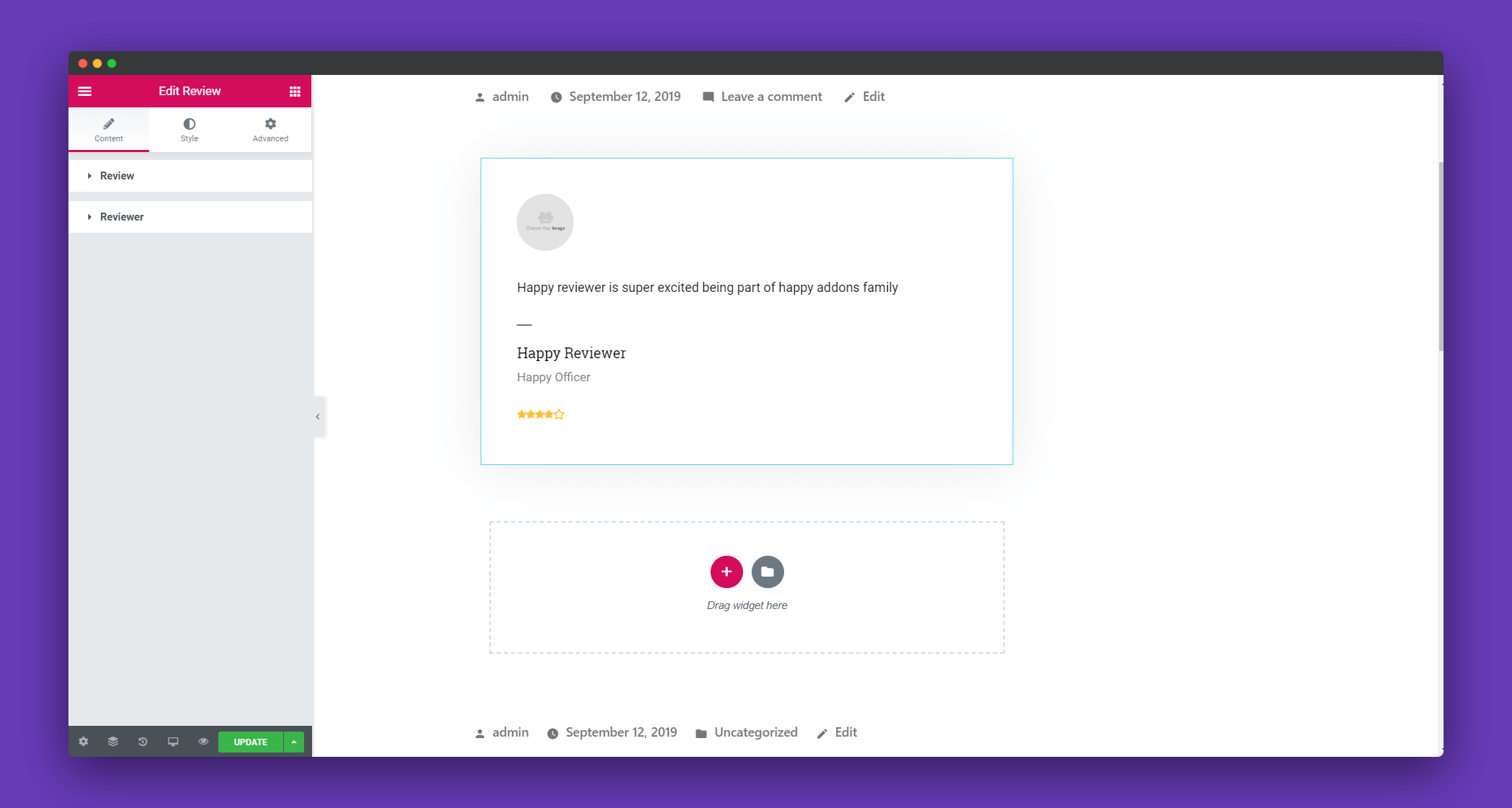
Step 2:
You will get options to stylize your reviews if you click on the ‘Review‘ option. You can set the maximum rating a user can give like 4.8 or even 5. Users can give reviews in stars or in numbers. You can also set the review position whether it should be on top or bottom.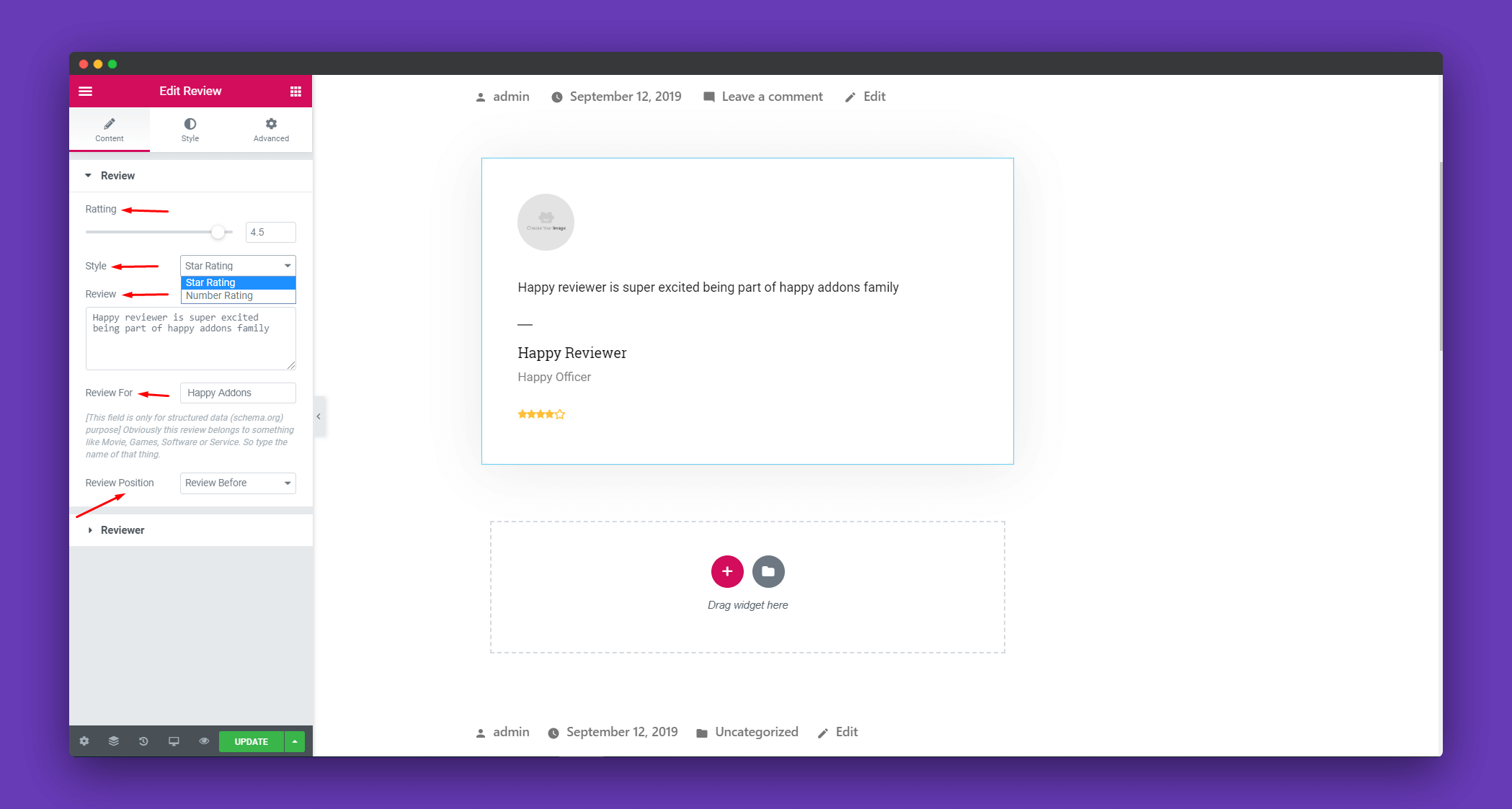
If you click on the ‘Reviewer’ option you can edit the image of the reviewer. You can set image size, image position. You can align your users’ image with the texts.
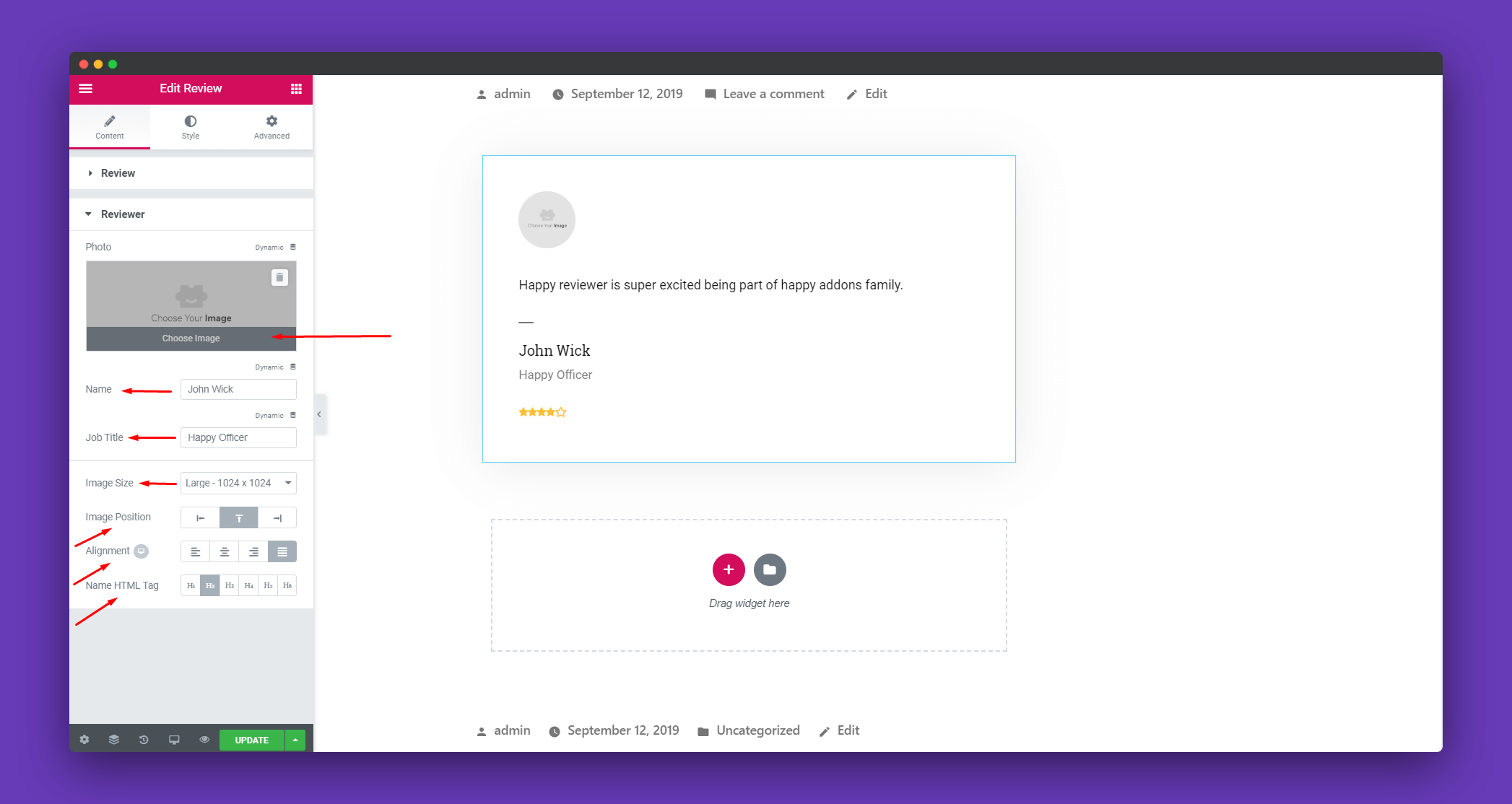
Step 3:
Now to stylize your widget, click on the style button. You will get options like ‘Ratting’, ‘Review & Reviewer’, ‘Photo’.These options will help you greatly to make your page stand out.
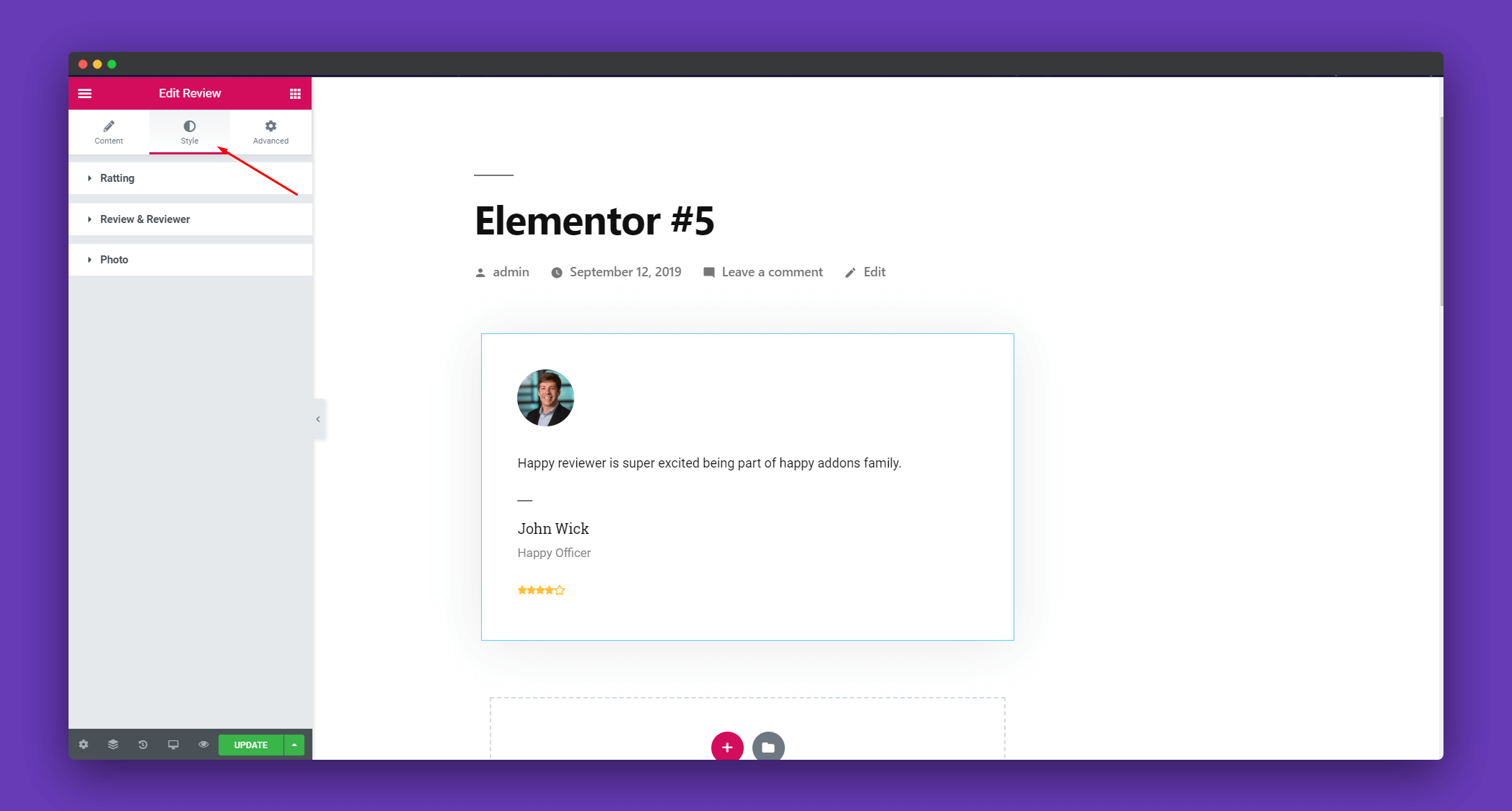
Design your ratings with size, padding. If you want you can give a nice border around your ratings using the border option.
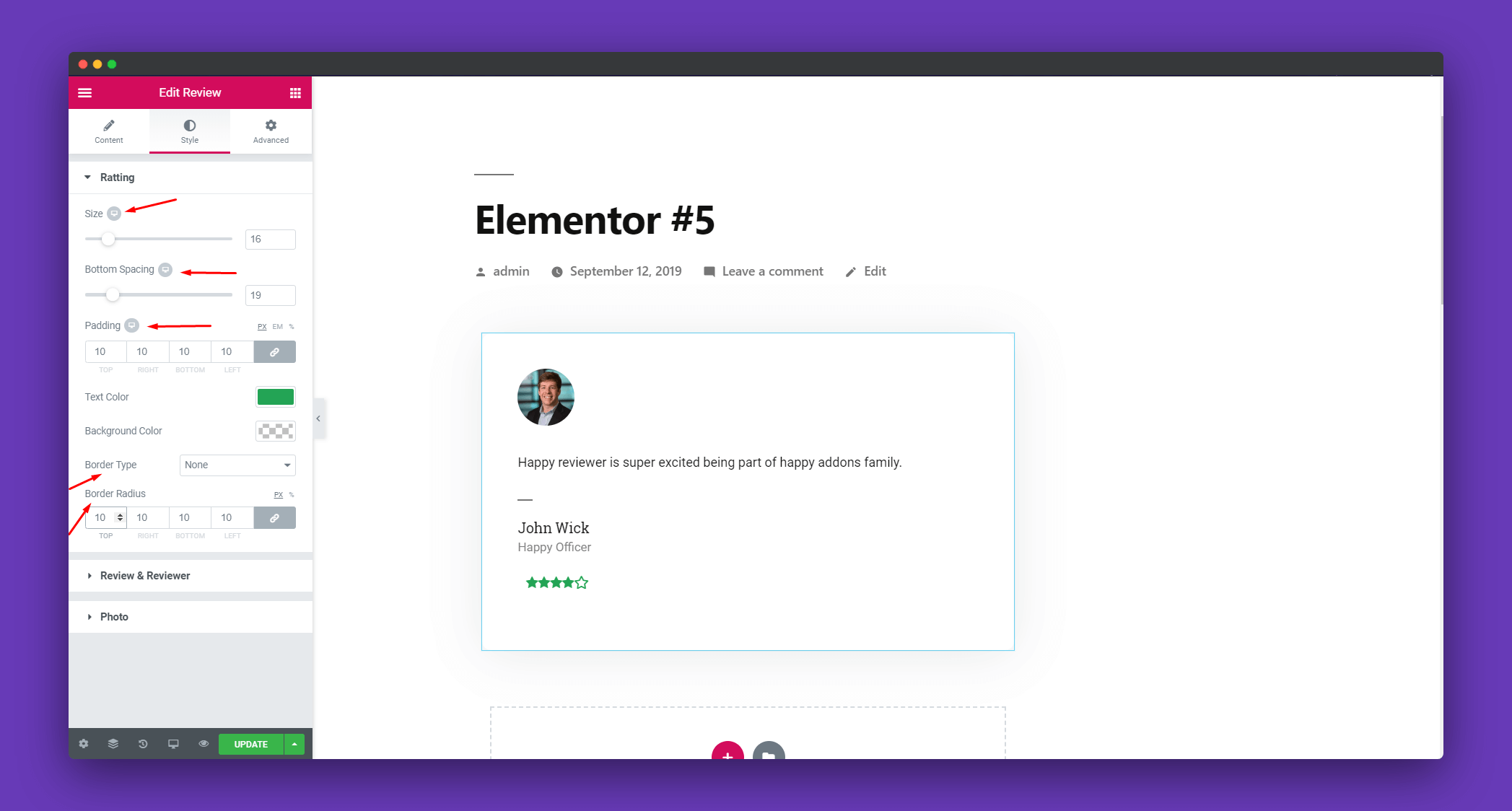
So, if you want to stylize the review texts and the name and job description of the reviewer, click on the ‘Review & Reviewer’ to explore the options.
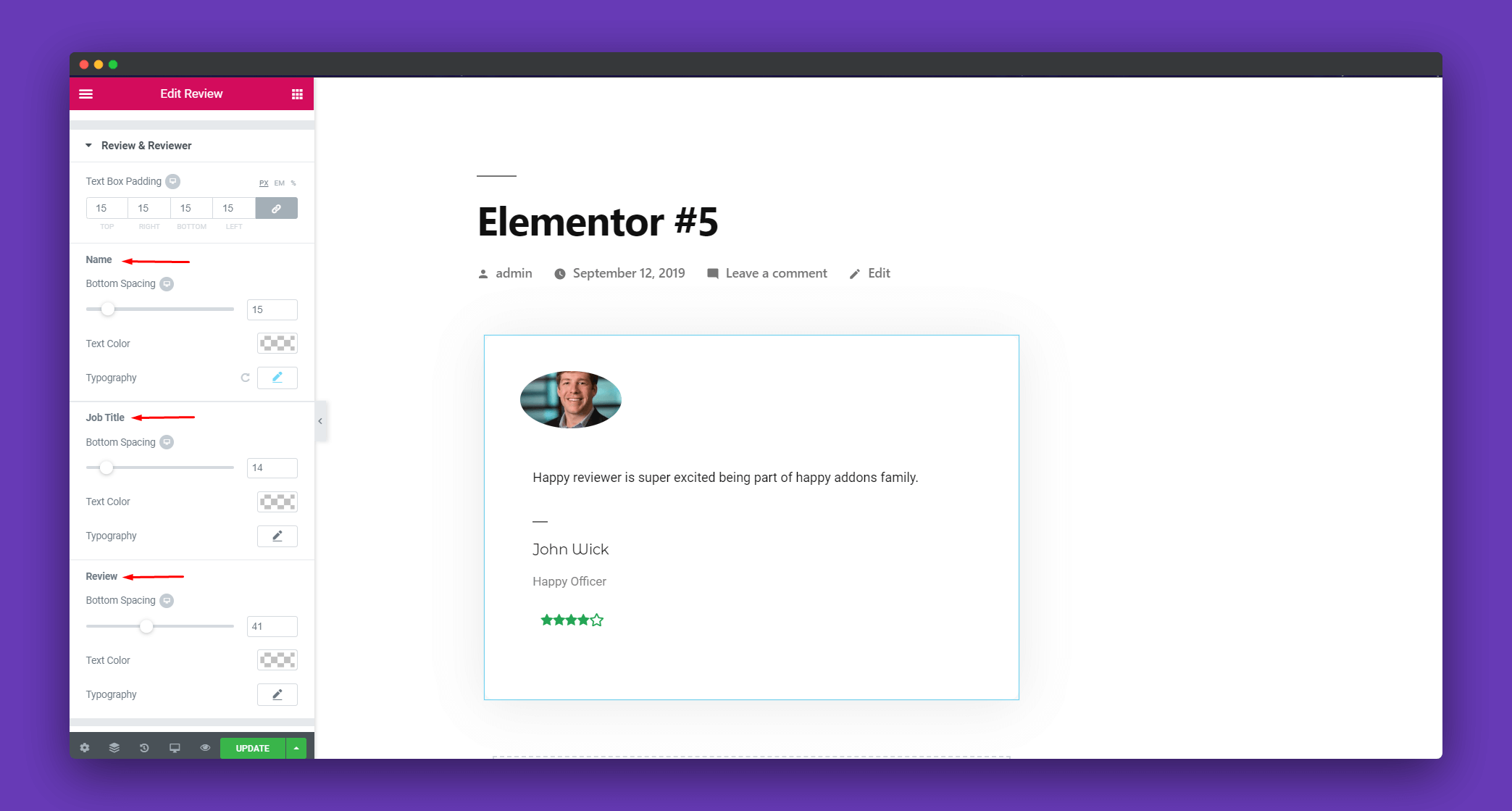
To edit the image, click on ‘Photo’. You can make the image rectangular or round or any shape you want. You can add a border around the image to make it more vibrant.
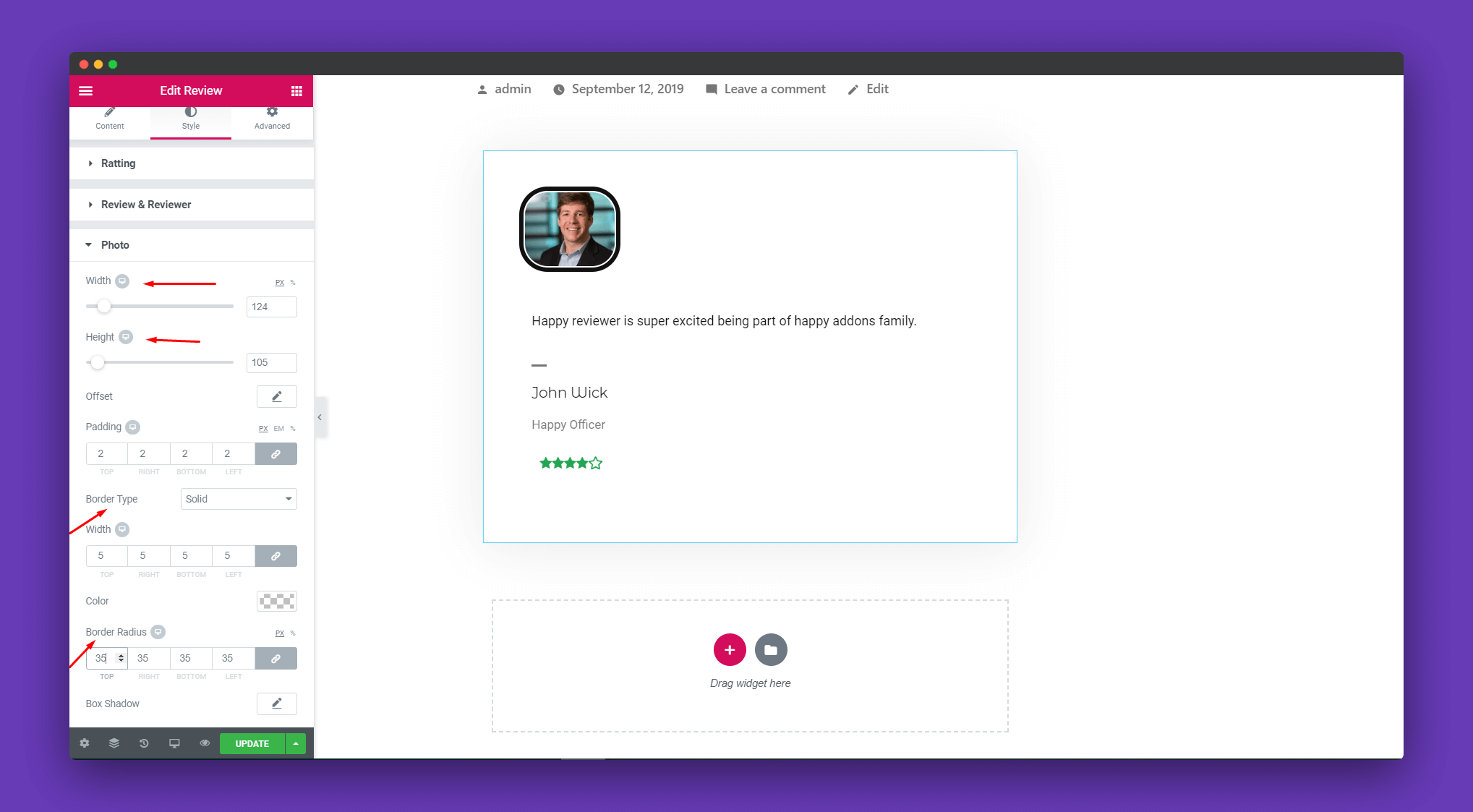
Step 4:
There is also an Advanced option which is an elementor default option. There is happy effect, motion effects, etc if you want to add more functions to your widget and make it more fun and stylish.
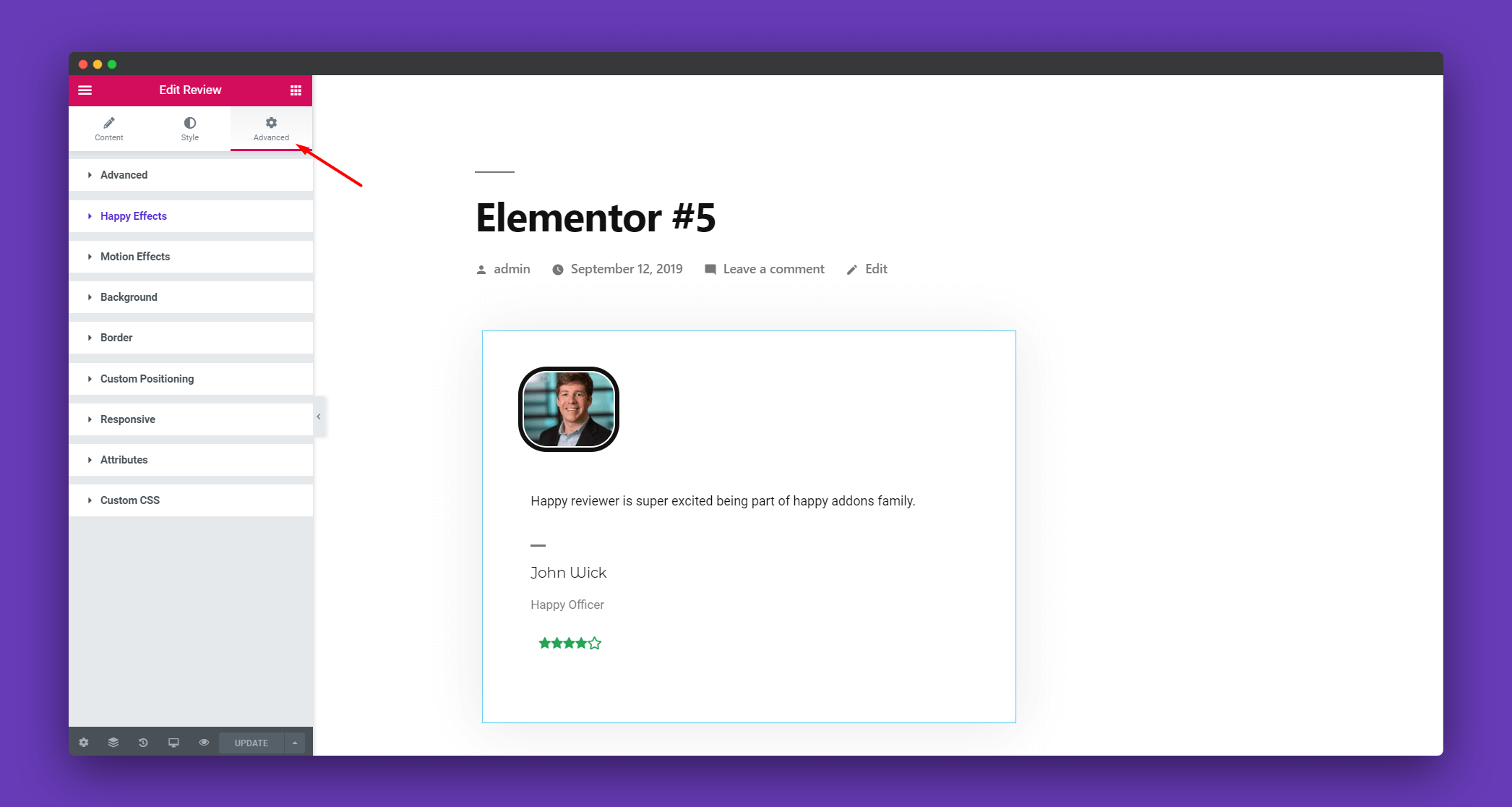
Lastly, you will get a beautiful page like this.
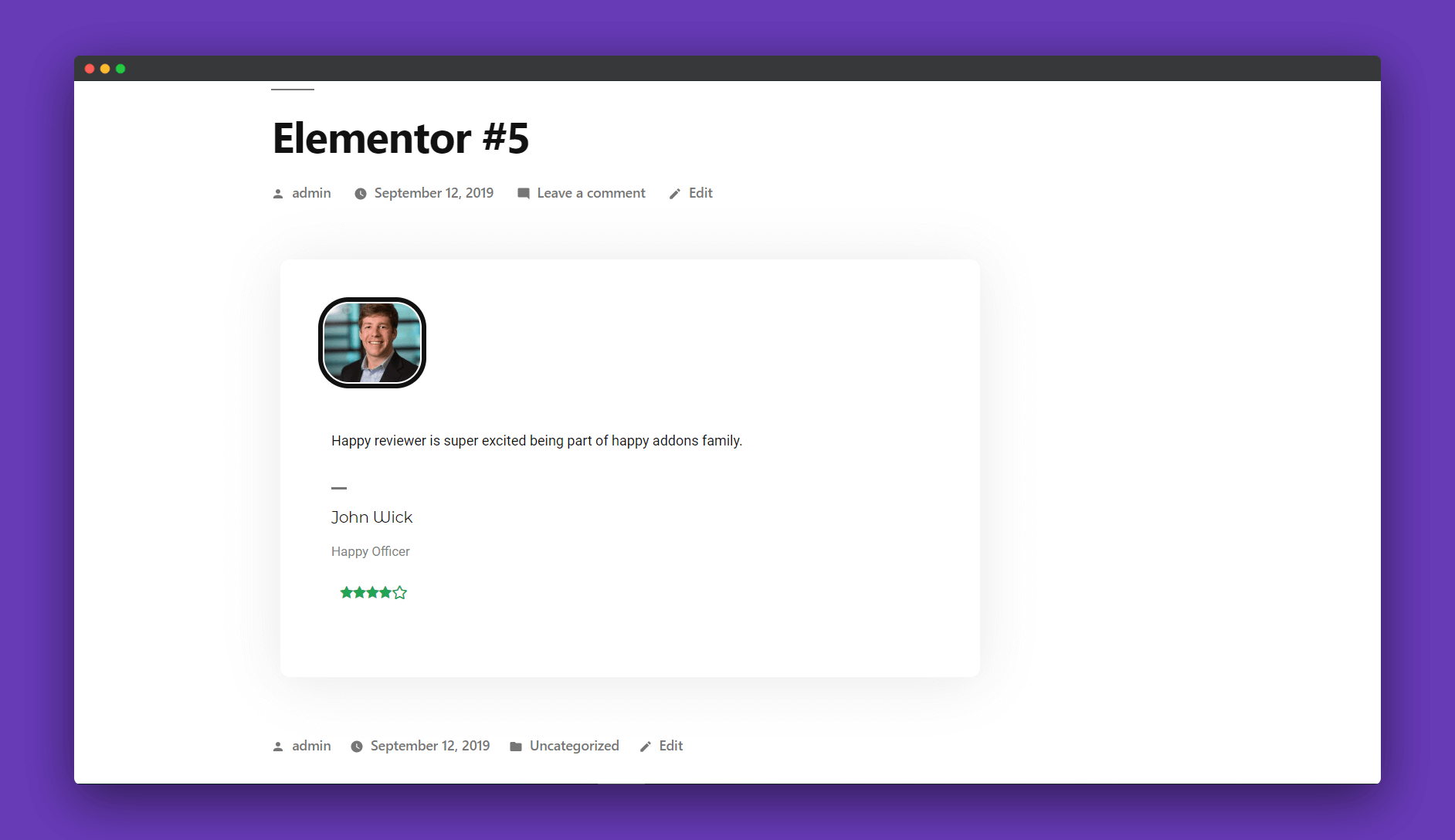
So what are you waiting for?. Grab your happy addons now.
That’s it!.
