Happy Addons has introduced a splendid feature called Feature Controller. Yes, you have heard it right. Now you have the full authority to control all the premium and freemium features right from the dashboard.
That means you can enable or disable features without entering on your site’s design canvas.
So after successfully installing Happy Addons & Elementor on your WordPress site, you’ll get a new option like this:-
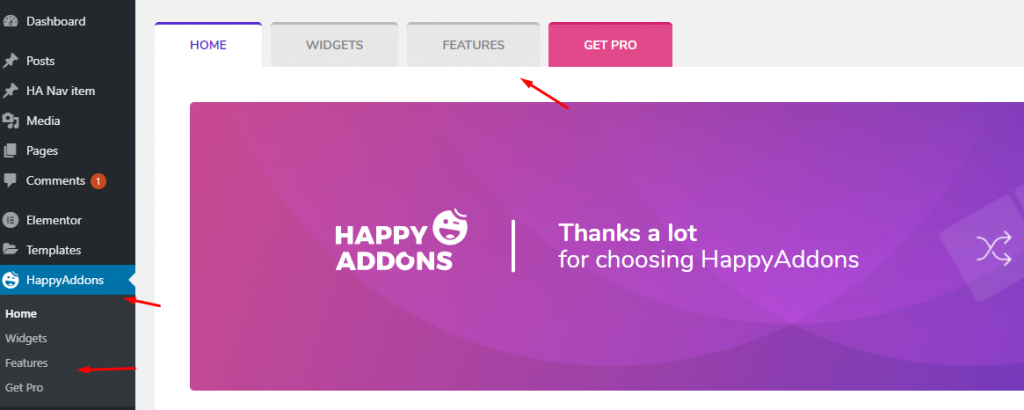
Now click on the Features option and you’ll get all the options.
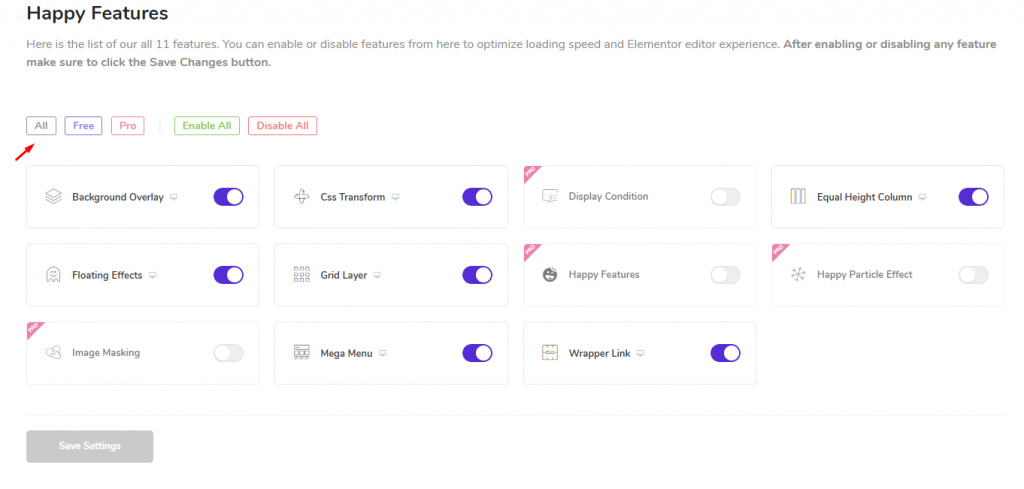
From here you can toggle each feature to enable or disable. And then hit the save button.
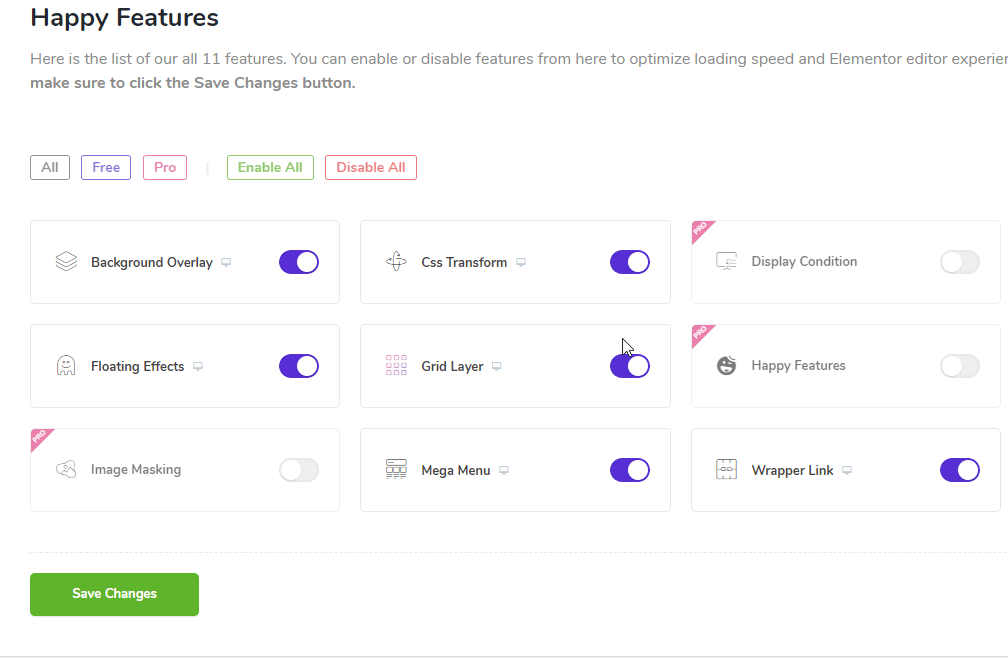
Let’s say you have disabled the Floating Effects feature from here. After that Floating Effects will no longer appear in the advanced designing section.
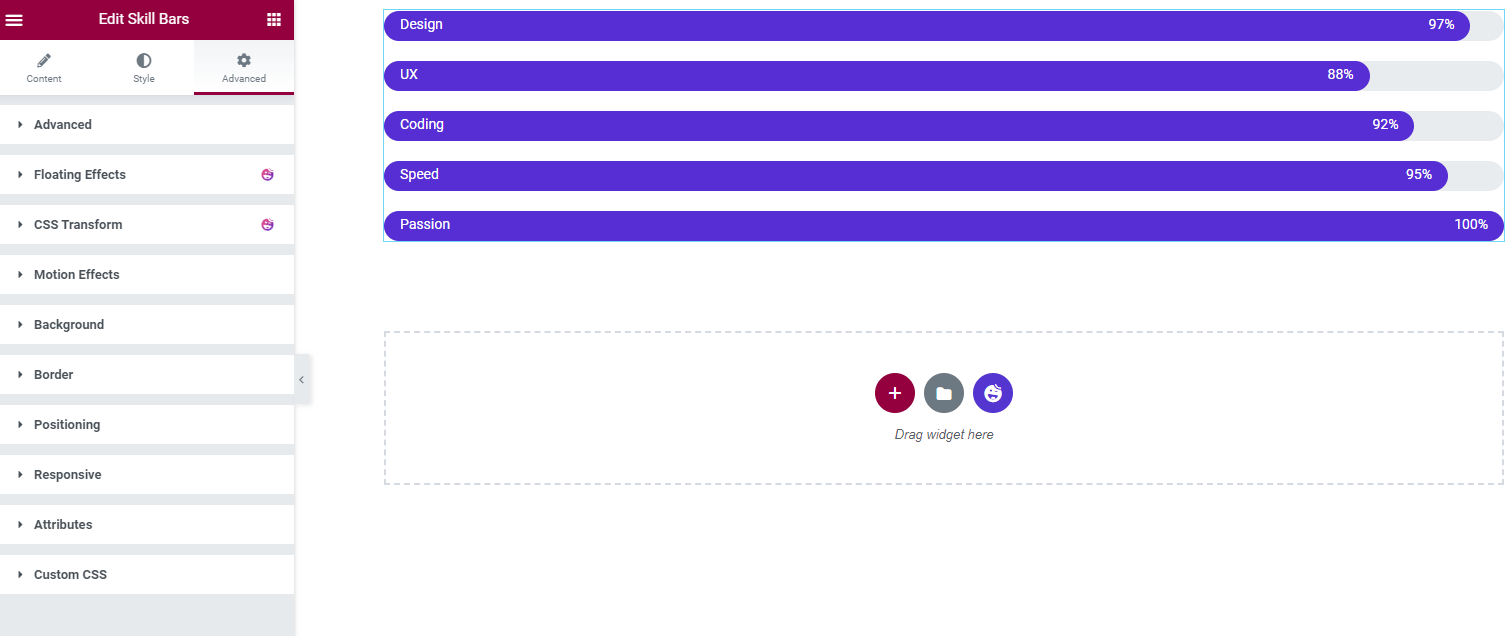
So this is how you can enable and disable Happy Addons pro & free features.
