How to Install Happy Elementor Addons Pro
Like any other WordPress plugin, you can install Happy Elementor Addons Pro from the plugin directory. Make sure you have Happy Elementor Addons and Elementor installed beforehand. To install Happy Elementor Addons Pro, follow the below steps.
Step 01:
Go to your WordPress dashboard and navigate to wp-admin -> Plugins -> Add New.
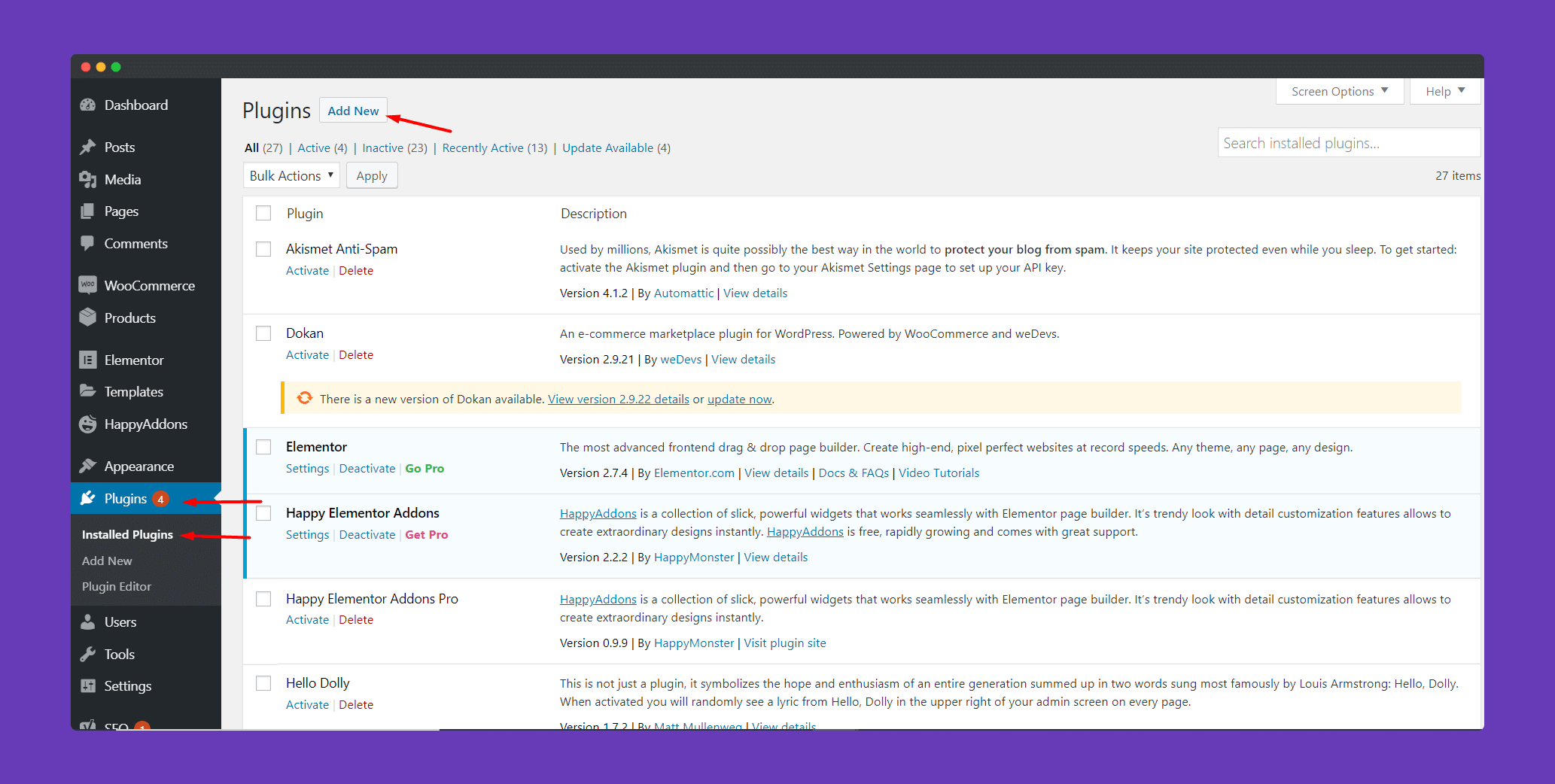
Step 02:
Now, Click on Upload Plugin.
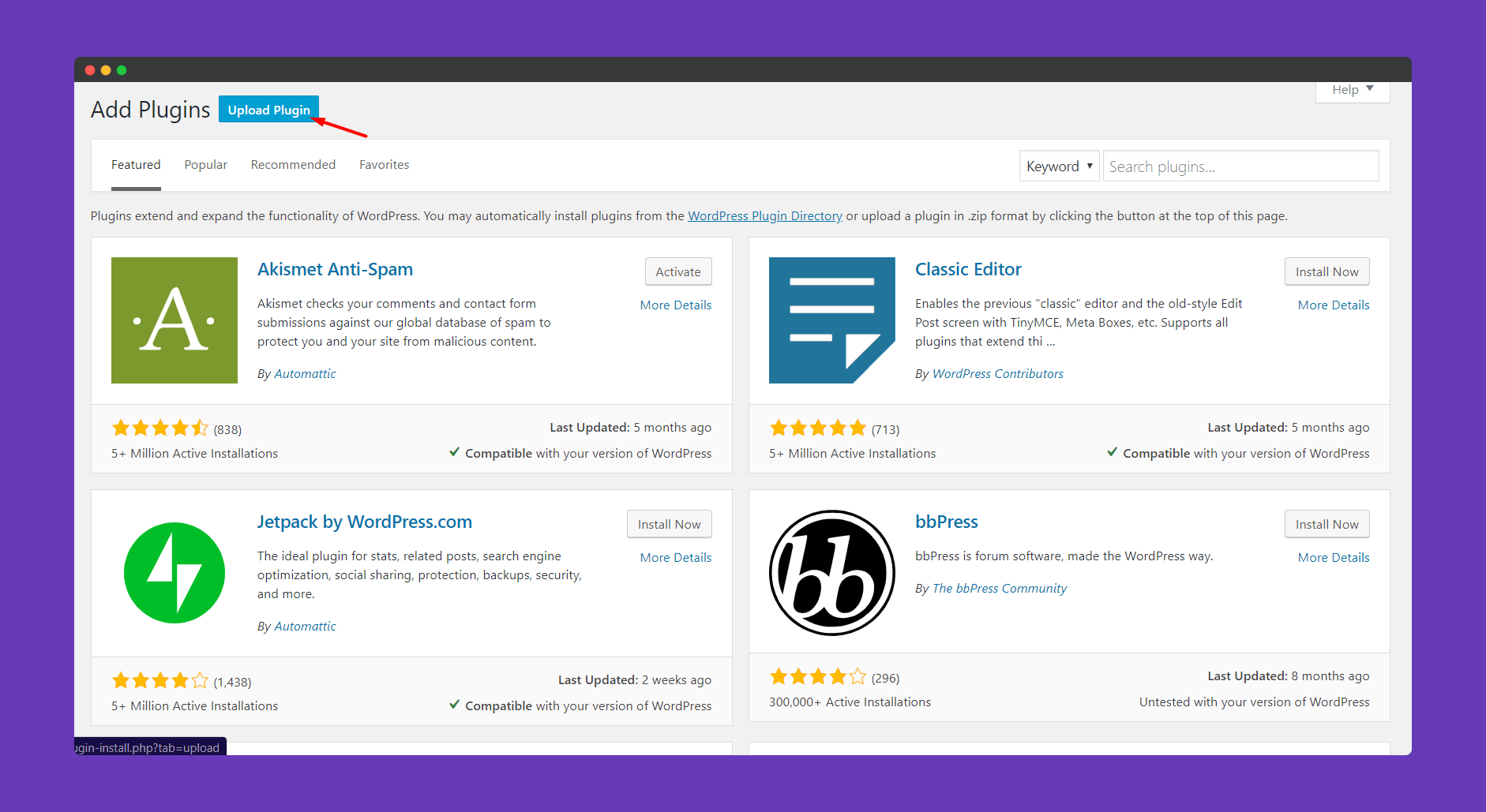
Now, click on choose file and upload the zip file from your local memory.
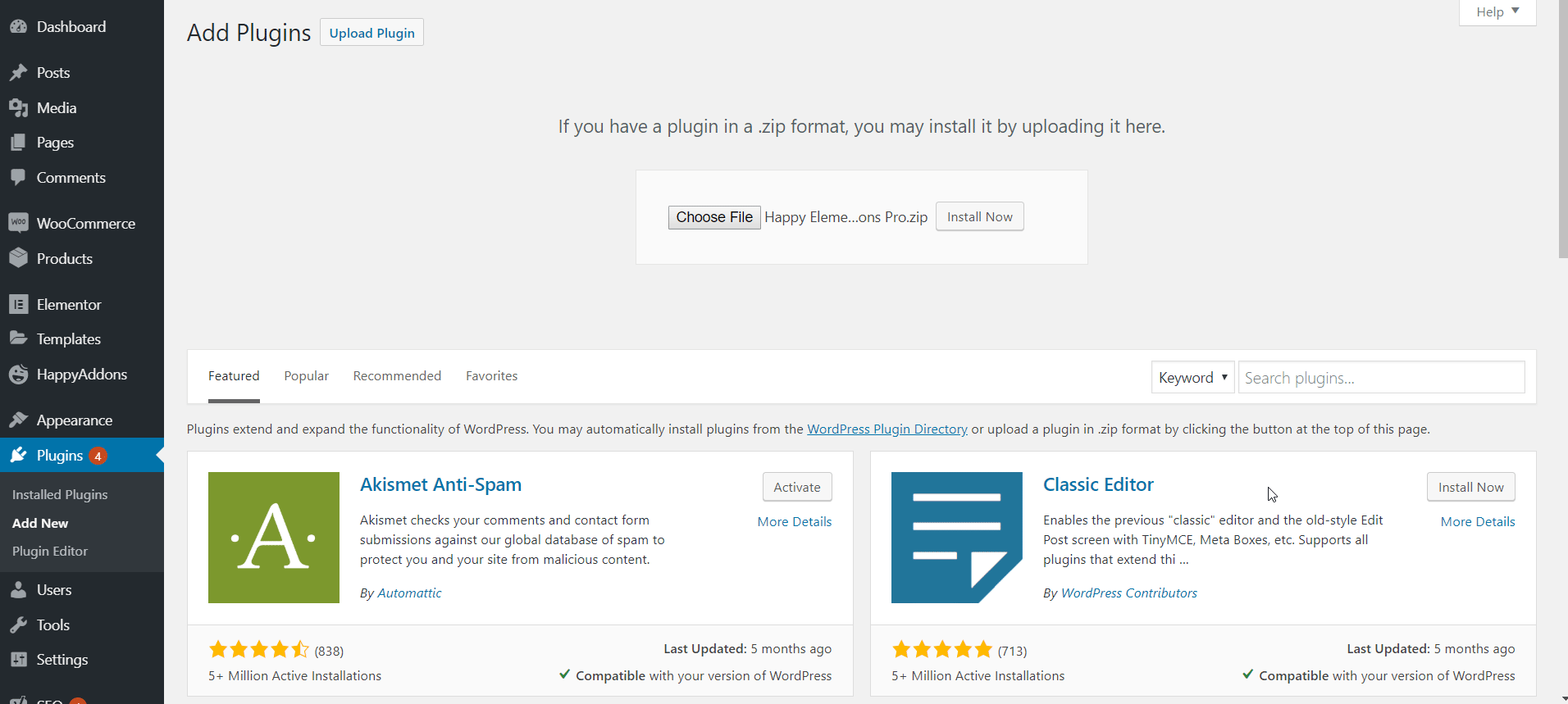
Step 03:
Click on Activate Plugin to activate Happy Elementor Addons Pro.
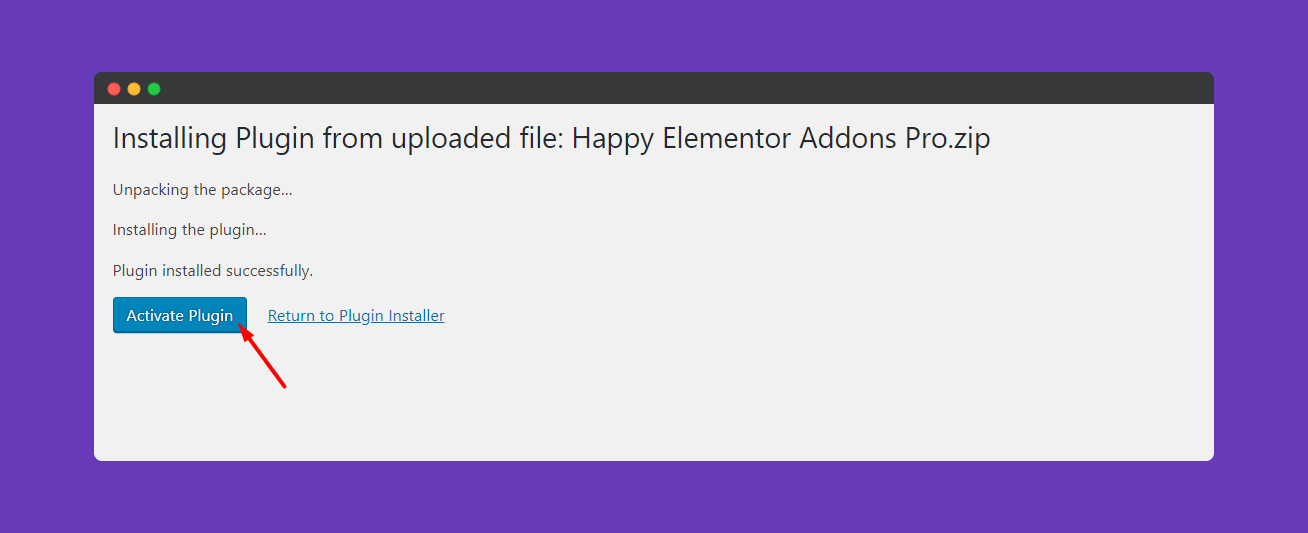
That’s it!
